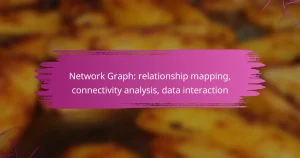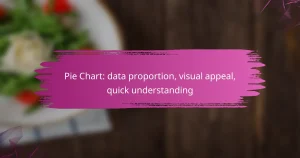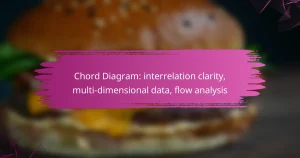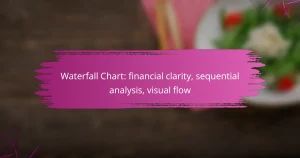Graphs are vital tools in data visualization, each designed to convey specific insights through various formats such as bar graphs, line graphs, and scatter plots. Selecting the appropriate graph type is crucial for enhancing clarity and ensuring that the audience can easily interpret the presented information. By understanding the unique strengths of each graph type, one can effectively communicate complex data insights.
Network Graph: relationship mapping, connectivity analysis, data interaction
Network graphs serve as powerful tools for visualizing relationships and interactions within various entities, such as customers, products, and suppliers. By mapping these connections, businesses can gain insights into patterns…
Area Graph: cumulative trends, visual storytelling, data emphasis
Area graphs are essential for visualizing cumulative trends, effectively showcasing data accumulation over time. By emphasizing total values and growth patterns, these graphs facilitate a clearer understanding of complex datasets,…
Radar Chart: multi-variable comparison, performance assessment, visual insight
Radar charts are powerful visualization tools that enable users to assess performance across multiple variables at once. By presenting data in a clear, comparative format, they facilitate the identification of…
Candlestick Chart: market trends, financial analysis, price visualization
Candlestick charts are essential tools in financial analysis, providing a clear visualization of market trends through the representation of price movements over designated time intervals. Each candlestick encapsulates key price…
Pie Chart: excessive slices, unclear proportions, misleading visuals
Pie charts can often become confusing when they contain excessive slices, leading to unclear proportions and potentially misleading visuals. To enhance clarity, it’s essential to simplify these charts by reducing…
Area Graph: exaggerated trends, unclear data points, misleading emphasis
Area graphs can be visually appealing but often mislead viewers by exaggerating trends and obscuring important data points. When not designed with care, they can distort the underlying information, making…
Sankey Diagram: flow clarity, data movement, energy transfer visualization
Sankey Diagrams are powerful tools for visualizing the flow of resources, energy, or information, using proportional arrows to represent quantities. By simplifying complex data movements, they help identify patterns and…
Bar Graph: misleading scales, improper labeling, data distortion
Bar graphs are powerful tools for visualizing data, but they can easily mislead viewers if not designed carefully. Misleading scales, improper labeling, and data distortion can obscure the true message…
Box Plot: ignoring outliers, misinterpretation of data spread, unclear context
Box plots are valuable tools for visualizing data distribution, but they can lead to misinterpretations if outliers are ignored or if the context is unclear. Understanding the limitations of box…
Bubble Chart: complexity management, visual impact, data relationships
Bubble charts are powerful tools for managing complexity by visually representing multiple dimensions of data in a single, impactful view. They facilitate quick comprehension of relationships and hierarchies among variables,…
What are the most common graph types used in data visualization?
The most common graph types in data visualization include bar graphs, line graphs, pie charts, scatter plots, and heat maps. Each type serves a unique purpose and is suited for different kinds of data analysis.
Bar graphs
Bar graphs are used to compare quantities across different categories. Each bar represents a category, and the length of the bar indicates the value associated with that category. They are particularly effective for displaying discrete data and making comparisons clear.
When using bar graphs, ensure that the categories are clearly labeled and that the scale is appropriate to avoid misleading interpretations. A common pitfall is using too many categories, which can clutter the graph and make it hard to read.
Line graphs
Line graphs are ideal for showing trends over time or continuous data. They connect individual data points with lines, making it easy to observe changes and patterns. This type of graph is commonly used in financial reports and scientific data analysis.
To create an effective line graph, limit the number of lines to avoid confusion and use distinct colors for each line. Always include a time scale on the x-axis to provide context for the data being presented.
Pie charts
Pie charts display data as slices of a whole, making it easy to visualize proportions. Each slice represents a category's contribution to the total, which is useful for showing relative sizes. However, they are best used when there are limited categories, typically fewer than six.
Be cautious when using pie charts, as they can be misleading if the differences in size are subtle. Consider using a bar graph instead if precise comparisons are necessary, as they provide clearer insights into the data.
Scatter plots
Scatter plots are used to display the relationship between two quantitative variables. Each point represents an observation, allowing for the identification of correlations, trends, and outliers. They are commonly used in statistical analysis and research studies.
When creating scatter plots, ensure that both axes are clearly labeled and that the scale is appropriate. Adding a trend line can help illustrate the overall direction of the data points, making it easier to interpret relationships.
Heat maps
Heat maps visualize data through variations in color, representing the intensity of values across two dimensions. They are particularly useful for displaying large datasets, such as website traffic or geographical data. The color gradient helps quickly identify patterns and areas of interest.
To create an effective heat map, choose a color scheme that is intuitive and easy to interpret. Avoid using too many colors, as this can overwhelm the viewer. Ensure that a legend is included to clarify what the colors represent, enhancing the map's usability.
How do different graph types compare in effectiveness?
Different graph types serve distinct purposes and can vary significantly in their effectiveness depending on the data being presented. Choosing the right graph type enhances clarity and comprehension, making it easier for the audience to interpret the information.
Bar graphs vs. line graphs
Bar graphs are effective for comparing discrete categories, while line graphs excel at showing trends over time. For instance, a bar graph can illustrate sales figures across different products, whereas a line graph can depict sales trends over several months.
When deciding between the two, consider the nature of your data. If you have categorical data, opt for bar graphs; if your data is continuous and changes over time, line graphs are more suitable. Avoid cluttering graphs with too many categories or data points, as this can confuse the viewer.
Pie charts vs. scatter plots
Pie charts are best for displaying proportions of a whole, while scatter plots are ideal for showing relationships between two variables. For example, a pie chart can effectively represent the market share of different companies, while a scatter plot can reveal the correlation between advertising spend and sales revenue.
Use pie charts when you have a limited number of categories, ideally no more than five or six. Scatter plots should be used when you want to analyze patterns or trends in data sets with two quantitative variables. Be cautious with pie charts, as they can be misleading if the segments are similar in size, making it hard to distinguish differences.
What are the best practices for choosing graph types?
Choosing the right graph type is essential for effectively communicating data insights. Best practices include understanding your audience, matching the graph type to the data, and ensuring clarity and simplicity in presentation.
Consider audience understanding
Understanding your audience's familiarity with data visualization is crucial. For instance, a technical audience may appreciate complex graphs, while a general audience might prefer straightforward visuals. Tailoring your graph type to the audience's knowledge level enhances comprehension.
Consider conducting a quick survey or gathering feedback on previous presentations to gauge what types of graphs resonate best with your audience. This can guide your choices in future data presentations.
Match graph type to data
Different types of data require specific graph types for effective representation. For example, use bar graphs for categorical data, line graphs for trends over time, and pie charts for parts of a whole. Selecting the appropriate graph type helps convey the right message.
When dealing with complex datasets, consider using combination charts or scatter plots to illustrate relationships between variables. Always ensure that the graph type aligns with the data characteristics to avoid misinterpretation.
Evaluate clarity and simplicity
Clarity and simplicity are key to effective data visualization. Avoid cluttered graphs that can confuse the audience; instead, focus on clean designs that highlight the main message. Limit the number of data points and use clear labels and legends.
As a rule of thumb, aim for a maximum of five categories in a single graph to maintain clarity. Test your graphs with a few individuals to ensure they convey the intended information without unnecessary complexity.
How are graph types applied in e-commerce analytics?
Graph types are essential in e-commerce analytics as they help visualize complex data, making it easier to interpret sales trends, customer behaviors, and market movements. By employing various graph types, businesses can derive actionable insights that drive decision-making and strategy development.
Sales performance tracking
Sales performance tracking utilizes line graphs and bar charts to display revenue over time, allowing businesses to identify seasonal trends and sales peaks. For instance, a bar chart can compare monthly sales figures, helping to pinpoint which products are performing well and which are lagging.
When tracking sales, consider using color coding to differentiate between product categories. This visual distinction can quickly highlight areas needing attention or improvement, enabling more effective inventory management and promotional strategies.
Customer behavior analysis
Customer behavior analysis often employs pie charts and heat maps to illustrate purchasing patterns and customer demographics. For example, a pie chart can show the percentage of sales from different customer segments, while heat maps can reveal which website areas attract the most clicks.
To enhance customer insights, segment your data by factors such as age, location, or purchase history. This segmentation allows for targeted marketing campaigns and personalized shopping experiences, which can significantly boost conversion rates.
Market trend visualization
Market trend visualization uses area graphs and scatter plots to depict shifts in consumer preferences and competitive landscapes. An area graph can effectively show market share changes over time, while scatter plots can compare product performance against market trends.
When visualizing market trends, ensure to include relevant benchmarks or industry standards for context. This comparison can help identify opportunities for growth or areas where your business may be falling behind, guiding strategic adjustments accordingly.
What tools are available for creating graphs?
Several tools are available for creating graphs, each offering unique features and capabilities. Popular options include Tableau, Microsoft Power BI, and Google Data Studio, which cater to different user needs and preferences.
Tableau
Tableau is a powerful data visualization tool that allows users to create interactive and shareable dashboards. It supports a wide range of data sources and offers drag-and-drop functionality, making it accessible for users with varying technical skills.
When using Tableau, consider its licensing costs, which can range from individual subscriptions to enterprise solutions. It is particularly well-suited for organizations that require advanced analytics and real-time data visualization.
Microsoft Power BI
Microsoft Power BI is a business analytics service that provides interactive visualizations and business intelligence capabilities. It integrates seamlessly with other Microsoft products, making it a convenient choice for users already in the Microsoft ecosystem.
Power BI offers a free version with limited features, while the Pro version comes with a monthly subscription fee. Users should be aware of potential data capacity limits and the need for a Power BI gateway for on-premises data sources.
Google Data Studio
Google Data Studio is a free tool that allows users to create customizable reports and dashboards using data from various Google services and third-party sources. Its user-friendly interface makes it easy to collaborate and share insights with team members.
While Google Data Studio is free, it may lack some advanced features found in paid tools. Users should consider the types of data sources they need to connect and whether the available integrations meet their reporting requirements.
What are the limitations of common graph types?
Common graph types, while useful, have limitations that can lead to misinterpretation of data. Understanding these limitations helps in selecting the right graph for effective communication of information.
Bar graphs can oversimplify
Bar graphs are effective for comparing discrete categories but can oversimplify complex data. They may not capture nuances, such as trends over time or relationships between variables, leading to incomplete insights.
For instance, a bar graph showing sales by region might ignore seasonal fluctuations or demographic factors that influence those sales. This oversimplification can mislead stakeholders who rely on these visuals for decision-making.
To avoid pitfalls, consider using additional data representations, like line graphs or scatter plots, when the data has significant complexity. Always ensure that the graph’s design conveys the necessary depth of information without sacrificing clarity.