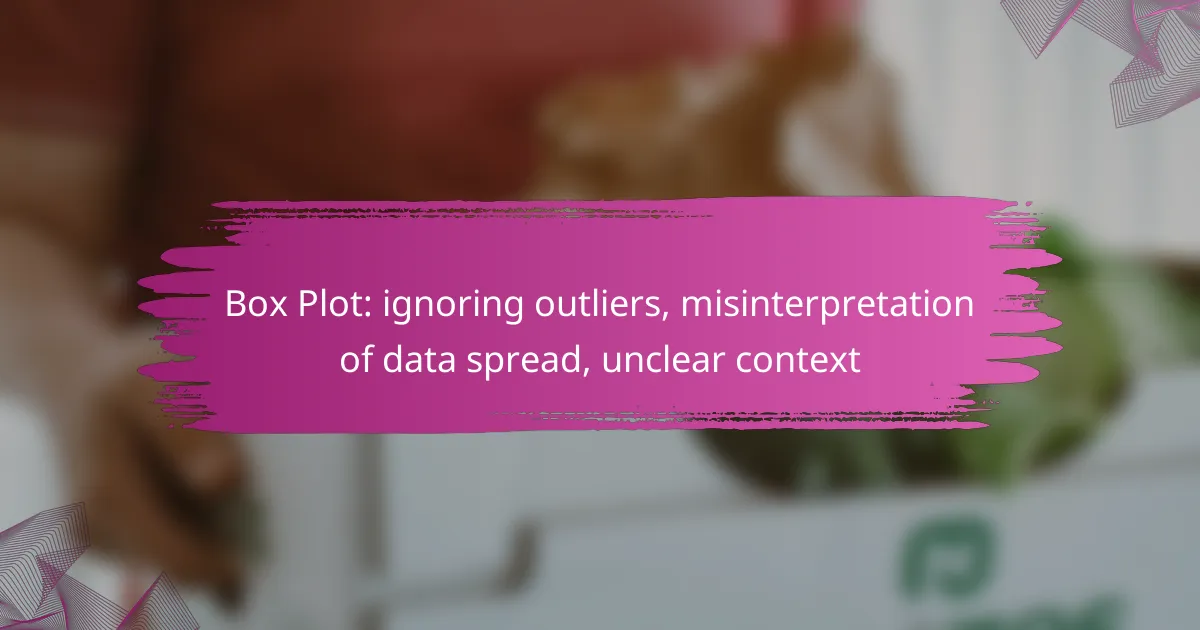Box plots are valuable tools for visualizing data distribution, but they can lead to misinterpretations if outliers are ignored or if the context is unclear. Understanding the limitations of box plots, such as the potential for skewed results and misconceptions about data spread, is essential for accurate analysis. By incorporating additional context and robust statistical methods, one can enhance the interpretation of box plots and avoid drawing incorrect conclusions about the dataset.
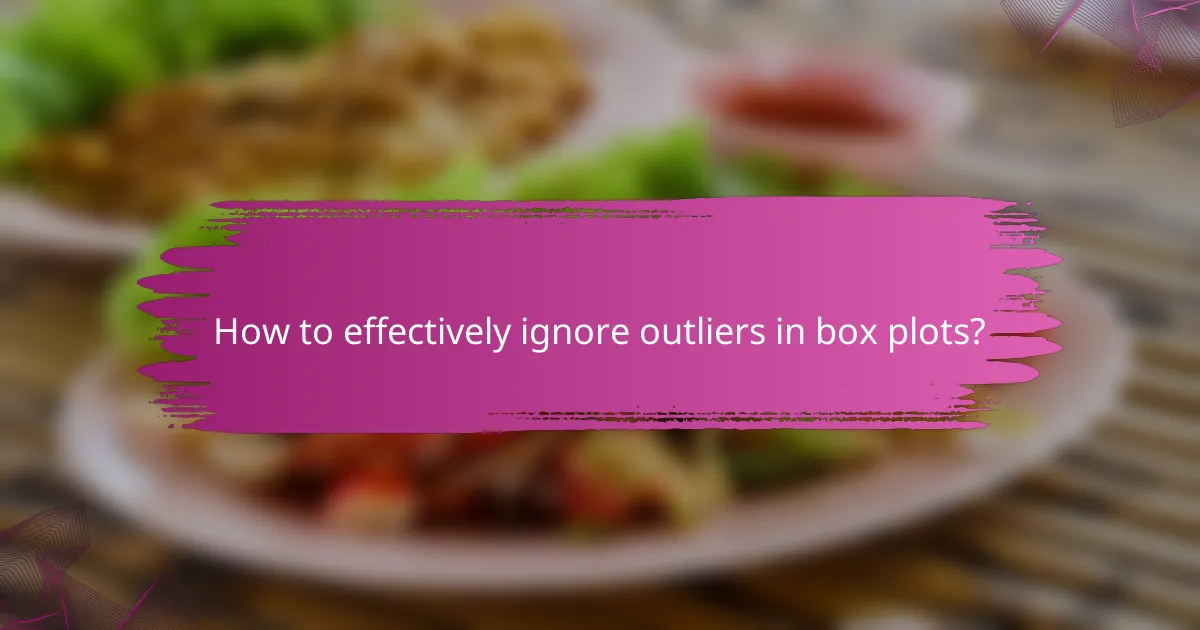
How to effectively ignore outliers in box plots?
To effectively ignore outliers in box plots, it is essential to apply robust statistical methods that minimize their impact on data interpretation. This ensures that the overall data spread is accurately represented without skewing results due to extreme values.
Use robust statistical methods
Robust statistical methods, such as the median and interquartile range (IQR), help to reduce the influence of outliers. By focusing on the central tendency and spread of the data, these methods provide a clearer picture of the data distribution. For instance, using the median instead of the mean can prevent extreme values from distorting the overall analysis.
Additionally, consider using trimmed means, which involve removing a certain percentage of the highest and lowest values before calculating the average. This technique can effectively reduce the impact of outliers while still retaining a representative sample of the data.
Apply data transformation techniques
Data transformation techniques, such as logarithmic or square root transformations, can help mitigate the effects of outliers. These methods adjust the scale of the data, making it easier to analyze without extreme values dominating the results. For example, applying a logarithmic transformation can compress large values and spread out smaller values, leading to a more balanced dataset.
It’s crucial to assess the suitability of these transformations based on the data’s distribution. Always visualize the data before and after transformation to ensure that the adjustments have improved clarity and interpretability.
Utilize software tools like R or Python
Software tools like R and Python offer powerful libraries for handling outliers in box plots. In R, functions such as ‘boxplot’ allow users to customize how outliers are displayed or excluded. Similarly, Python’s ‘matplotlib’ and ‘seaborn’ libraries provide options to adjust box plot parameters to better represent the data without outliers.
When using these tools, take advantage of built-in functions to identify and manage outliers effectively. For instance, you can set thresholds for outlier detection based on IQR or standard deviations, ensuring that your analysis remains robust and reliable.

What are common misinterpretations of data spread in box plots?
Common misinterpretations of data spread in box plots include assuming uniform distribution, overlooking the effects of sample size, and ignoring the context of the data. These misunderstandings can lead to incorrect conclusions about the dataset’s characteristics and variability.
Assuming uniform distribution
One common mistake is assuming that the data follows a uniform distribution just because the box plot appears symmetrical. Box plots summarize data with quartiles and may mask underlying patterns such as skewness or multimodality. Always explore the data distribution further using histograms or density plots to confirm assumptions.
Overlooking sample size effects
Another misinterpretation arises when the sample size is not considered. Small sample sizes can lead to misleading box plots, where outliers may disproportionately influence the visual representation of data spread. Aim for larger sample sizes to enhance the reliability of the box plot and better reflect the true data characteristics.
Ignoring data context
Context is crucial when interpreting box plots, as the same visual representation can convey different meanings in different scenarios. Factors such as the nature of the data, the population it represents, and external influences should be taken into account. Always supplement box plots with contextual information to avoid drawing incorrect conclusions.
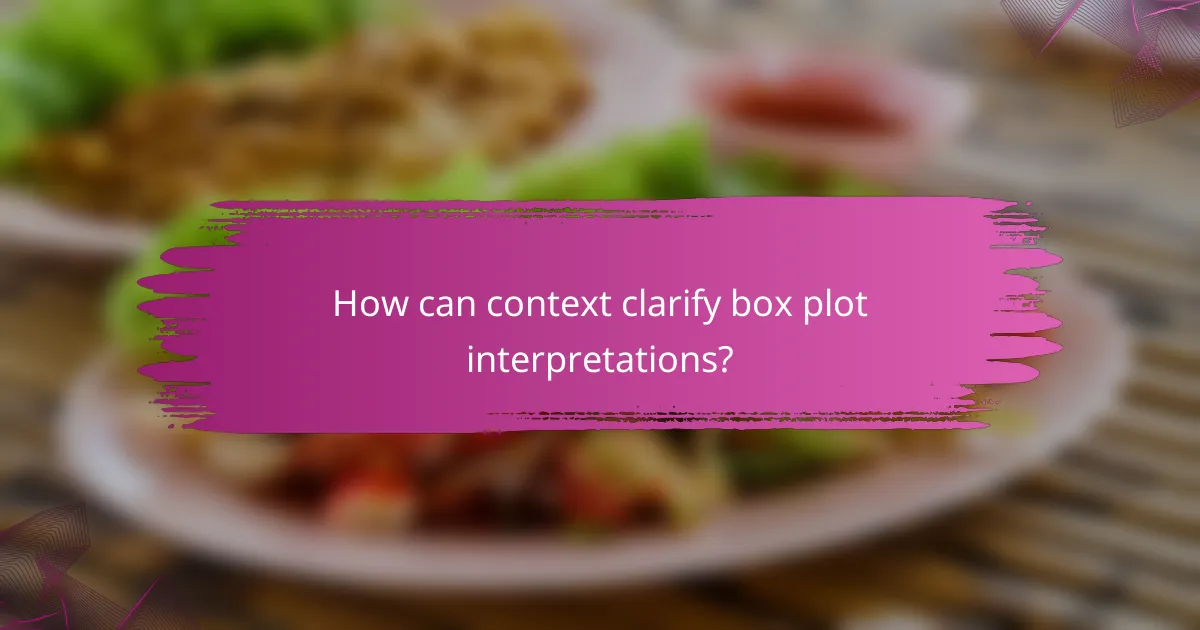
How can context clarify box plot interpretations?
Context is crucial for accurately interpreting box plots, as it provides insights into the data’s underlying distribution and variability. By considering additional factors such as supplementary visualizations, descriptive statistics, and demographic information, one can avoid misinterpretations and gain a clearer understanding of the data spread.
Incorporate additional data visualizations
Using additional data visualizations alongside box plots can enhance understanding of the data. For example, scatter plots can reveal relationships between variables that a box plot alone may not show. Including histograms can also illustrate the distribution’s shape, helping to identify skewness or modality.
When combining visualizations, ensure they complement each other. For instance, if a box plot indicates a wide interquartile range, a histogram can help clarify whether this spread is due to a uniform distribution or a few extreme values.
Provide descriptive statistics
Descriptive statistics such as mean, median, and standard deviation offer a numerical summary that can clarify the box plot’s message. While a box plot highlights the median and quartiles, including the mean can indicate whether the data is skewed. For instance, a significant difference between the median and mean suggests potential outliers or skewness.
Additionally, reporting the range and interquartile range (IQR) helps contextualize the spread of the data. Providing these statistics alongside the box plot can guide viewers in understanding the data’s variability more comprehensively.
Include demographic information
Demographic information can significantly impact the interpretation of box plots. For example, if the data represents income levels across different age groups, knowing the age distribution can clarify why certain quartiles appear wider or narrower. This context can help identify trends or disparities within specific demographic segments.
When presenting box plots, consider including demographic breakdowns in the accompanying text or visuals. This approach allows viewers to understand how different groups may influence the overall data spread, leading to more informed conclusions.
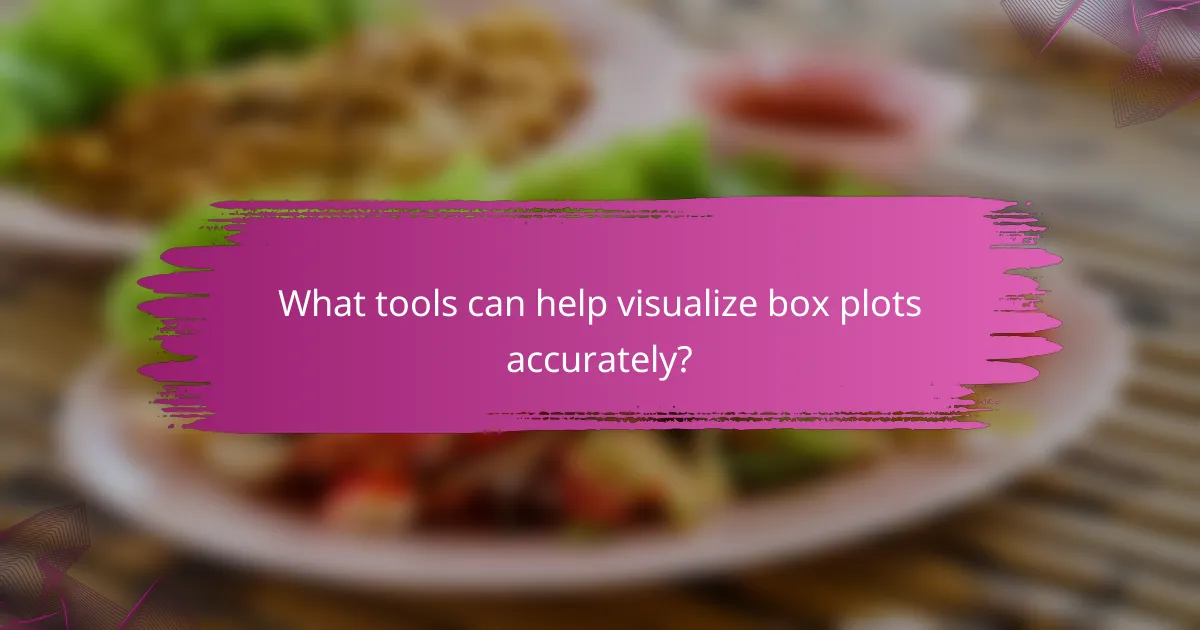
What tools can help visualize box plots accurately?
To visualize box plots accurately, tools like Tableau, Excel, and ggplot2 in R can be utilized effectively. Each tool offers unique features that cater to different levels of complexity and customization, allowing users to present data clearly while minimizing misinterpretation.
Tableau for interactive visualizations
Tableau excels in creating interactive visualizations, including box plots. Users can easily manipulate data points and adjust parameters to explore different aspects of the dataset, which helps in understanding the spread and central tendency without being misled by outliers.
One key advantage of Tableau is its ability to integrate various data sources, making it suitable for complex datasets. Users should ensure they are familiar with the tool’s filtering options to avoid misrepresenting data spread due to outlier influence.
Excel for basic box plot creation
Excel provides a straightforward way to create basic box plots, making it accessible for users with minimal technical skills. By using the built-in chart features, users can generate box plots quickly, allowing for a visual representation of data distributions.
However, Excel’s capabilities are limited when it comes to advanced customization. Users should be cautious about the default settings, as they may not adequately represent the data’s nuances, particularly when outliers are present. Always double-check the data ranges and adjust the axis settings for clarity.
ggplot2 in R for advanced customization
ggplot2 in R is a powerful tool for creating highly customizable box plots, ideal for users who require detailed visualizations. It allows for extensive modifications, such as adjusting colors, themes, and adding annotations, which can enhance the understanding of data spread and context.
When using ggplot2, it is essential to have a good grasp of R programming basics. Users can leverage its flexibility to highlight or exclude outliers, ensuring that the visual representation aligns closely with the intended analysis. Consider using functions like `geom_boxplot()` with specific parameters to tailor the output effectively.
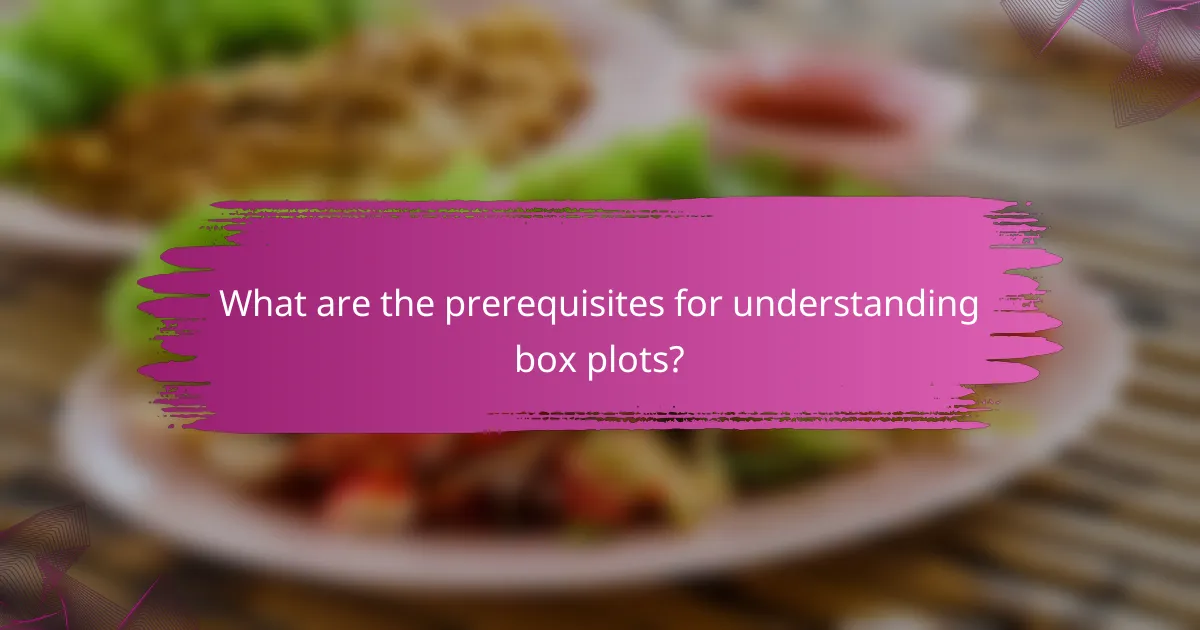
What are the prerequisites for understanding box plots?
To effectively understand box plots, one should have a grasp of basic statistical concepts and an awareness of data visualization techniques. These foundational skills help in interpreting the data spread and recognizing the significance of outliers.
Basic statistical knowledge
A solid understanding of statistics is essential for interpreting box plots. Key concepts include measures of central tendency, such as the median, and measures of variability, like the interquartile range (IQR). Knowing how to calculate these metrics allows for a better grasp of what the box plot represents.
Additionally, familiarity with outliers is crucial. Outliers can skew perceptions of data spread, so recognizing their presence and understanding their impact on the overall analysis is necessary. For instance, a box plot may show a wide IQR, but the presence of outliers could indicate that the data is not evenly distributed.
Familiarity with data visualization principles
Understanding data visualization principles enhances the ability to interpret box plots accurately. Recognizing how different elements of a box plot—such as the box, whiskers, and individual points—convey information about data distribution is vital. Each component serves a purpose in illustrating the spread and central tendency of the data.
Moreover, being aware of common pitfalls in data visualization can prevent misinterpretation. For example, overlooking the context in which the data was collected can lead to incorrect conclusions. Always consider the source and methodology behind the data to ensure a comprehensive understanding of what the box plot represents.
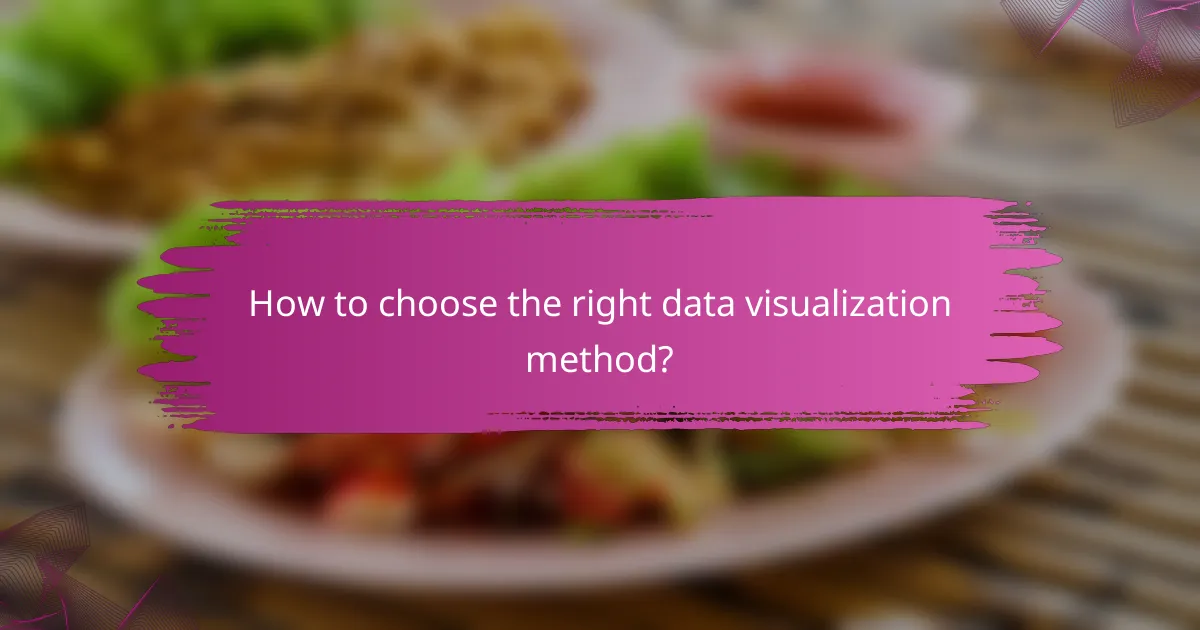
How to choose the right data visualization method?
Selecting the appropriate data visualization method involves understanding the data type, considering the audience’s familiarity with the information, and evaluating the analysis’s purpose. Each of these factors plays a crucial role in ensuring that the visualization effectively communicates the intended message.
Assess data type and distribution
Begin by identifying the type of data you are working with, such as categorical, ordinal, or continuous. For instance, box plots are ideal for displaying the distribution of continuous data, but they may obscure outliers or misrepresent the spread if not interpreted correctly.
Understanding the data distribution is equally important. If the data is skewed, consider using transformations or alternative visualizations, such as histograms or violin plots, which can provide a clearer picture of the data’s characteristics.
Consider audience understanding
Your audience’s familiarity with data visualizations significantly influences the choice of method. If the audience is composed of experts, more complex visualizations like box plots may be appropriate. However, for a general audience, simpler charts like bar graphs or line charts may be more effective.
Always consider the potential for misinterpretation. For example, if using a box plot, ensure that the audience understands how to read it, particularly regarding outliers and the implications of the interquartile range.
Evaluate the purpose of the analysis
Clarify the primary goal of your analysis before selecting a visualization method. Are you aiming to compare groups, show trends over time, or highlight outliers? Each goal may require a different approach; for example, line charts are suitable for trends, while scatter plots can effectively highlight correlations.
Be mindful of the context in which the data will be presented. If the analysis is intended for decision-making, clarity and ease of understanding should take precedence over complexity. Avoid visualizations that could lead to misinterpretation of the data spread or context, ensuring the audience can draw accurate conclusions.