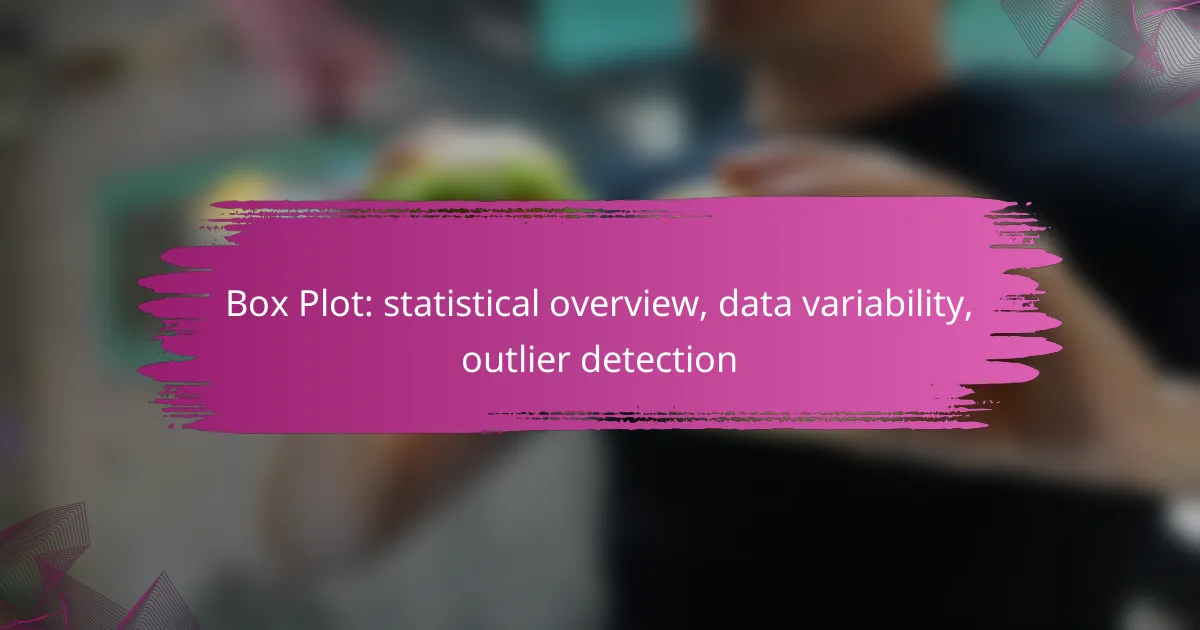Box plots are an effective tool for visually summarizing data variability, showcasing the distribution of data points across quartiles. They illustrate key statistics such as the minimum, first quartile, median, third quartile, and maximum, facilitating the identification of outliers and providing insights into the spread and central tendency of the dataset.
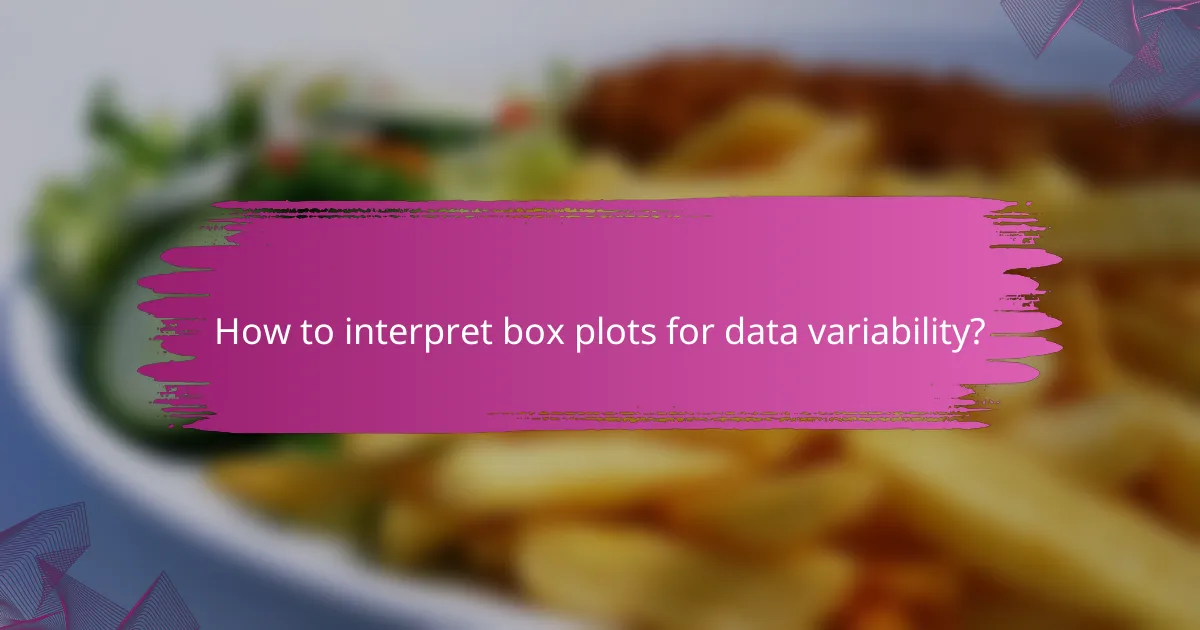
How to interpret box plots for data variability?
Box plots provide a visual summary of data variability by displaying the distribution of data points across quartiles. They highlight the range, interquartile range, and potential outliers, making it easier to understand the spread and central tendency of the dataset.
Understanding quartiles
Quartiles divide a dataset into four equal parts, each representing a portion of the data. The first quartile (Q1) marks the 25th percentile, the second quartile (Q2) is the median or 50th percentile, and the third quartile (Q3) indicates the 75th percentile. This division helps in assessing how data points are distributed across the spectrum.
For instance, if you have a dataset of exam scores ranging from 0 to 100, the quartiles can help you see how many students scored below 25 (Q1), between 25 and 75 (Q2), and above 75 (Q3). Understanding these quartiles is crucial for interpreting the overall performance of the group.
Identifying interquartile range
The interquartile range (IQR) is the difference between the third quartile (Q3) and the first quartile (Q1), representing the middle 50% of the data. This range is a key measure of statistical dispersion, as it shows where the bulk of the data lies. A larger IQR indicates greater variability, while a smaller IQR suggests that the data points are more closely clustered around the median.
To calculate the IQR, simply subtract Q1 from Q3. For example, if Q1 is 20 and Q3 is 80, the IQR would be 60. This metric is particularly useful for identifying outliers, as values falling outside 1.5 times the IQR from either quartile may be considered extreme.
Analyzing median values
The median value, represented by the line inside the box of a box plot, indicates the central tendency of the dataset. It is the value that separates the higher half from the lower half of the data, providing a robust measure that is less affected by outliers compared to the mean. Understanding the median helps in grasping the overall performance or trend of the dataset.
For example, if the median score of a class is 75, this suggests that half of the students scored below this value. Analyzing how the median compares to the quartiles can reveal skewness in the data; if the median is closer to Q1, the data may be left-skewed, while a median closer to Q3 indicates right-skewness. This insight is valuable for making informed decisions based on the data’s distribution.
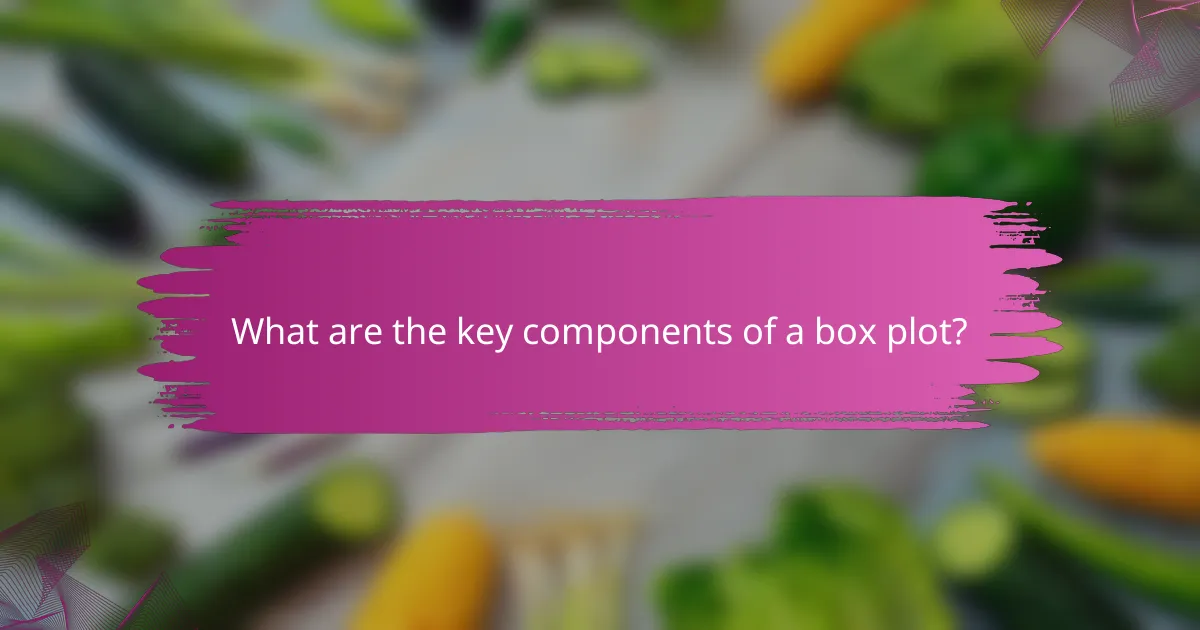
What are the key components of a box plot?
A box plot visually summarizes data distribution through five key statistics: minimum, first quartile, median, third quartile, and maximum. These components help in understanding data variability and identifying outliers effectively.
Box representation
The box in a box plot represents the interquartile range (IQR), which contains the middle 50% of the data. The edges of the box correspond to the first quartile (Q1) and the third quartile (Q3). The line inside the box indicates the median, providing a clear visual of central tendency.
For practical use, the length of the box can indicate data spread. A longer box suggests greater variability, while a shorter box indicates more consistent data points. This visual cue can help in quickly assessing the distribution of a dataset.
Whiskers and their significance
The whiskers extend from the edges of the box to the smallest and largest values within 1.5 times the IQR from Q1 and Q3, respectively. This range helps to visualize the spread of the data outside the central quartiles. Values beyond the whiskers are considered potential outliers.
Understanding the whisker length can provide insights into data variability. If the whiskers are significantly shorter than the box, it may indicate a concentration of data points around the median, while longer whiskers suggest more extreme values in the dataset.
Outlier markers
Outliers are represented as individual points beyond the whiskers in a box plot. These markers highlight data points that fall outside the expected range, which can indicate variability or errors in data collection. Identifying outliers is crucial for accurate data analysis.
When analyzing outliers, consider their potential impact on your conclusions. Outliers may skew results, so it’s essential to investigate their causes. In some cases, they may be valid extreme values, while in others, they could be due to measurement errors or data entry mistakes.
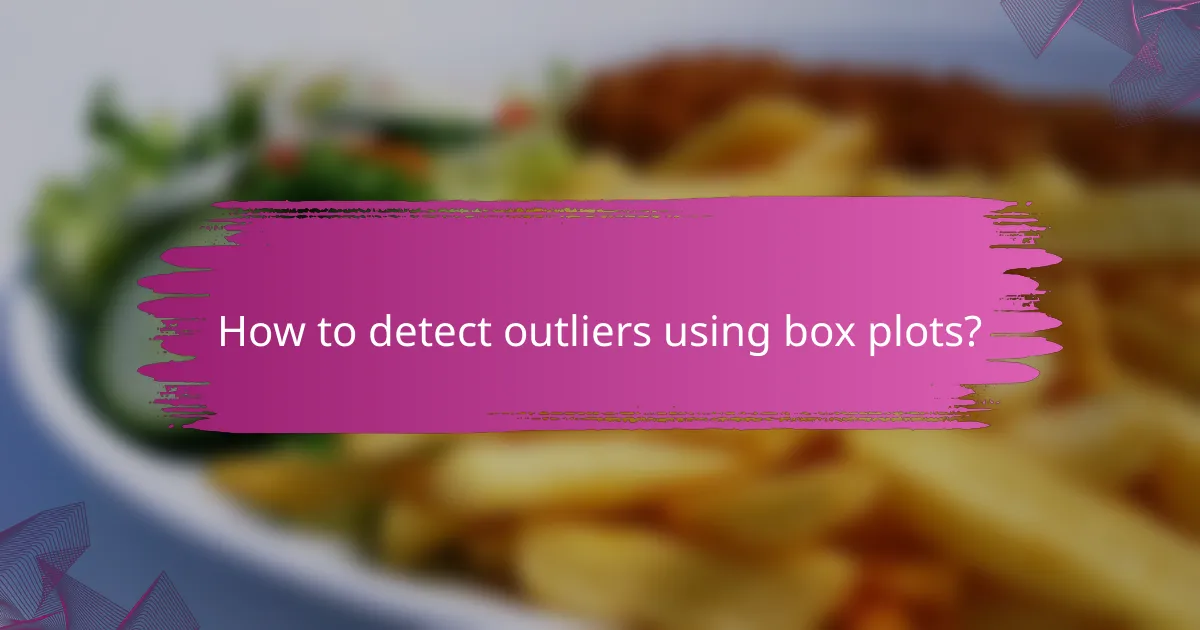
How to detect outliers using box plots?
Outliers can be detected using box plots by identifying data points that fall outside the established thresholds. These thresholds are typically defined by the interquartile range (IQR), which helps to highlight values that are significantly higher or lower than the rest of the dataset.
Definition of outliers
Outliers are data points that differ significantly from other observations in a dataset. They can result from variability in the measurement or may indicate experimental errors. In statistical analysis, outliers can skew results and affect the interpretation of data.
Calculating outlier thresholds
To calculate outlier thresholds using a box plot, first determine the first quartile (Q1) and the third quartile (Q3) of the dataset. The interquartile range (IQR) is then calculated as IQR = Q3 – Q1. Outliers are typically defined as any data points that fall below Q1 – 1.5 * IQR or above Q3 + 1.5 * IQR.
For example, if Q1 is 10 and Q3 is 20, the IQR would be 10. Therefore, any data points below 10 – (1.5 * 10) = -5 or above 20 + (1.5 * 10) = 35 would be considered outliers.
Visual identification of outliers
Box plots provide a clear visual representation of outliers by displaying the median, quartiles, and potential outliers as individual points outside the whiskers. The whiskers typically extend to the smallest and largest values within 1.5 * IQR from the quartiles, while points beyond this range are marked as outliers.
When interpreting a box plot, look for any dots or symbols outside the whiskers. These represent outliers and warrant further investigation to understand their impact on the overall data analysis.

What are the applications of box plots in e-commerce?
Box plots are valuable tools in e-commerce for visualizing data distributions, identifying variability, and detecting outliers. They help businesses make informed decisions by presenting sales data, product performance, and customer behavior trends clearly and effectively.
Analyzing sales data
Box plots allow e-commerce businesses to analyze sales data by summarizing key statistics such as median, quartiles, and potential outliers. For instance, a box plot can reveal whether a product’s sales are consistently high or if there are significant fluctuations, which can indicate seasonality or promotional impacts.
When interpreting sales data, consider the interquartile range (IQR) to understand variability. A wider IQR suggests greater variability in sales, which may require further investigation into marketing strategies or inventory management.
Comparing product performance
Box plots facilitate comparisons between different products by visually representing their sales distributions side by side. This can help identify which products consistently outperform others and which may require adjustments in pricing or marketing efforts.
For effective comparison, ensure that the products being analyzed are similar in category and target audience. This context is crucial for drawing meaningful conclusions from the box plots.
Identifying customer behavior trends
Box plots can highlight trends in customer behavior by showing variations in purchase patterns across different demographics or time periods. For example, analyzing the spending habits of different age groups can reveal insights into targeted marketing strategies.
To leverage these insights, regularly update your box plots with fresh data and segment your analysis by relevant factors such as geographic location or seasonal trends. This will help you adapt your approach to meet evolving customer preferences.
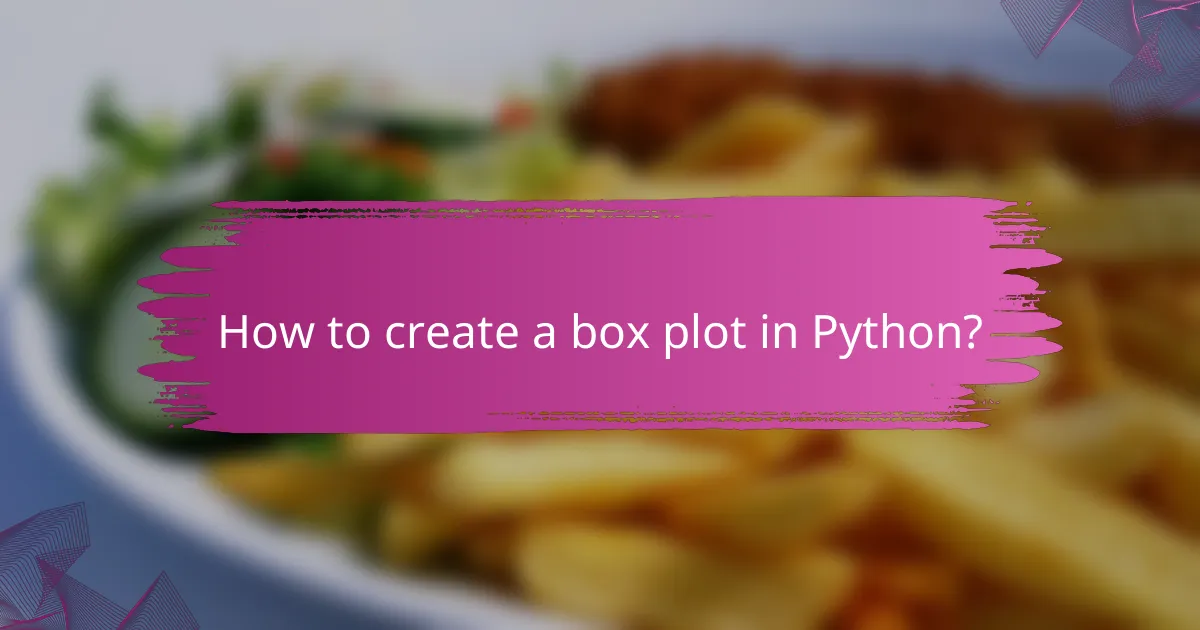
How to create a box plot in Python?
Creating a box plot in Python involves using libraries like Matplotlib or Seaborn to visualize data distributions and identify outliers. These plots provide a clear summary of the data’s central tendency, variability, and potential anomalies.
Using Matplotlib library
To create a box plot with the Matplotlib library, first ensure you have it installed in your Python environment. You can use the following code snippet:
import matplotlib.pyplot as plt
data = [your_data_here]
plt.boxplot(data)
plt.show()Replace ‘your_data_here’ with your dataset. This simple approach generates a basic box plot, displaying the median, quartiles, and potential outliers effectively.
Implementing Seaborn for enhanced visuals
Seaborn builds on Matplotlib and offers more aesthetically pleasing box plots with additional features. To use Seaborn, install it and then apply the following code:
import seaborn as sns
data = [your_data_here]
sns.boxplot(data=data)Seaborn automatically adds color and style, making it easier to interpret the data. You can also customize the plot further by adding titles, labels, and adjusting the palette for better clarity.
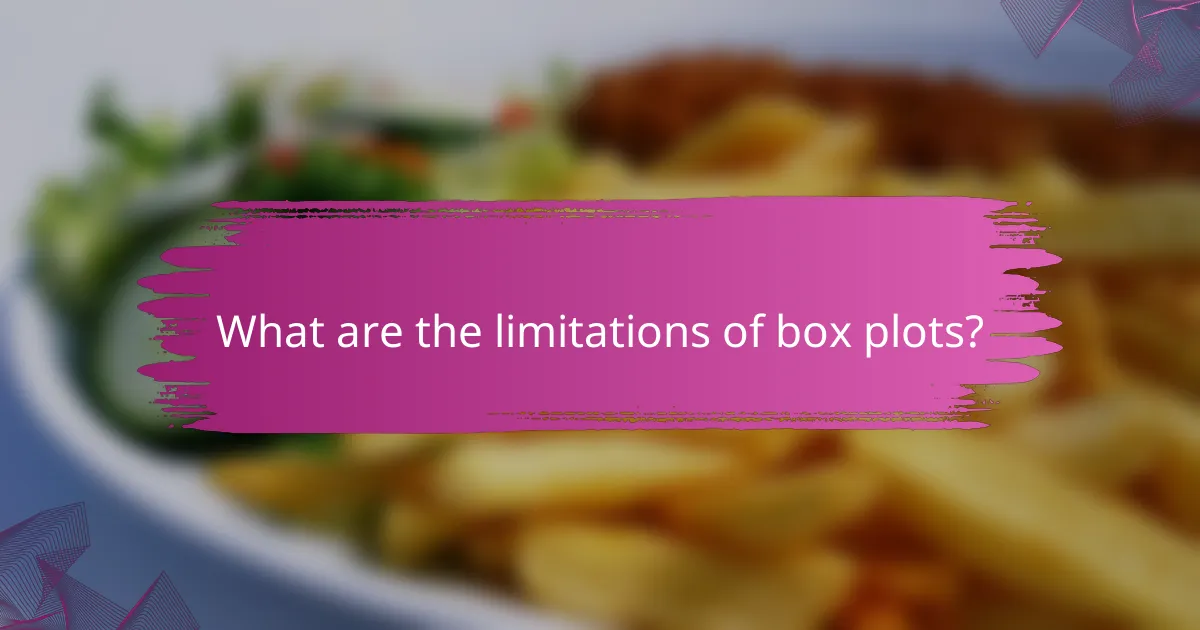
What are the limitations of box plots?
Box plots have several limitations, including their inability to show the underlying distribution of the data and potential misinterpretation of outliers. They summarize data with only a few statistics, which may obscure important details about variability and trends.
Data distribution assumptions
Box plots assume that the data is at least ordinal and that the median and quartiles can adequately represent the data’s spread. However, they do not account for the actual distribution shape, which can lead to misleading interpretations if the data is skewed or multimodal.
For example, if a dataset has a normal distribution, a box plot may effectively summarize its characteristics. In contrast, for a bimodal distribution, the box plot may fail to convey the presence of two distinct groups, leading to an incomplete analysis.
Outlier sensitivity
Box plots identify outliers based on a set criterion, typically 1.5 times the interquartile range (IQR). While this method is useful, it can sometimes classify valid data points as outliers, especially in small datasets or those with inherent variability.
For instance, in a dataset with a few extreme values, the box plot may highlight these points as outliers, which could mislead analysts into thinking they are errors rather than legitimate observations. Understanding the context of the data is crucial for accurate interpretation.
Limited information on data variability
While box plots display the median and quartiles, they do not provide comprehensive insights into the overall data variability. For example, two datasets can have the same median and IQR but differ significantly in their spread and distribution.
To gain a fuller picture of variability, consider using additional visualizations, such as histograms or density plots, alongside box plots. This combination can help reveal patterns that a box plot alone might miss, enhancing data analysis accuracy.