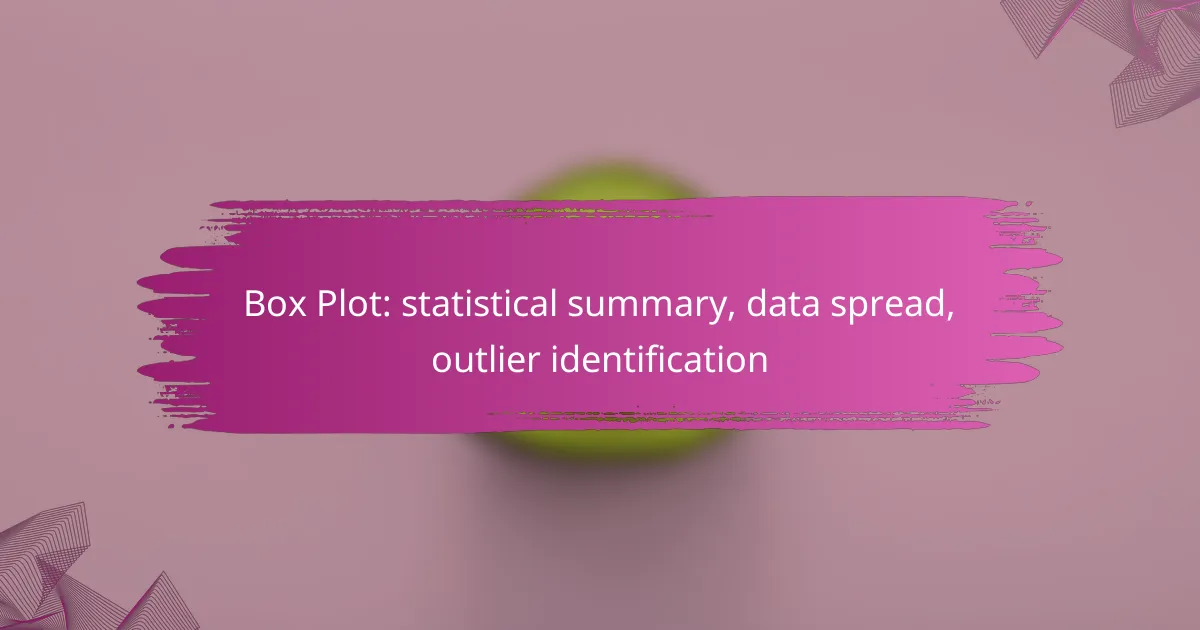A box plot is a powerful tool for visualizing the distribution of a dataset, providing a clear summary of its central tendency, spread, and outliers. By displaying key statistics such as the minimum, first quartile, median, third quartile, and maximum, it allows for quick insights into data variability and symmetry. This graphical representation is essential for identifying patterns and anomalies within the data.
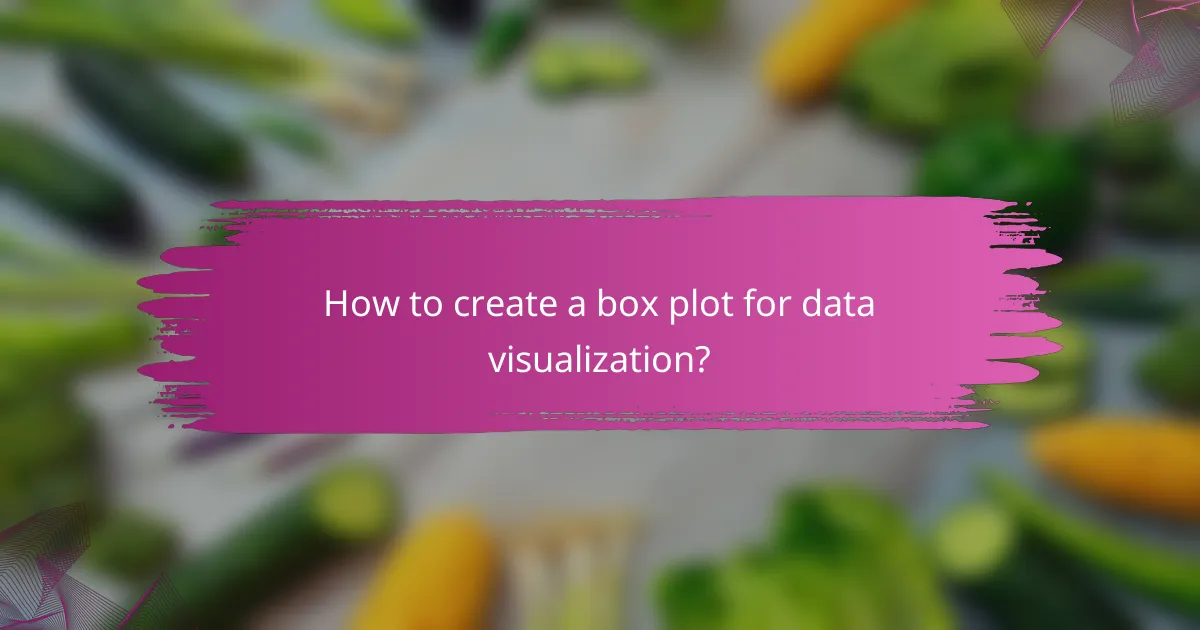
How to create a box plot for data visualization?
Creating a box plot for data visualization involves summarizing a dataset’s distribution, highlighting its central tendency, spread, and potential outliers. This graphical representation is essential for understanding the variability and symmetry of data.
Use software like R or Python
R and Python are popular programming languages for creating box plots due to their powerful data manipulation libraries. In R, the ‘ggplot2’ package allows for easy customization, while Python’s ‘matplotlib’ and ‘seaborn’ libraries provide straightforward functions for generating box plots.
For instance, in R, you might use the command ggplot(data, aes(x=factor, y=value)) + geom_boxplot() to create a basic box plot. In Python, a similar plot can be generated with sns.boxplot(x='factor', y='value', data=data).
Follow step-by-step instructions
To create a box plot, start by organizing your data into a suitable format, typically a data frame. Next, identify the variable you want to visualize and the grouping factor if applicable.
After setting up your data, use the appropriate function in your chosen software to generate the plot. Finally, customize the box plot by adjusting colors, labels, and titles to enhance clarity and presentation.
Utilize online tools like Tableau
Tableau is an effective online tool for creating box plots without extensive programming knowledge. You can easily drag and drop your data fields into the workspace to visualize distributions.
To create a box plot in Tableau, select the desired measure and dimension, then choose the box plot option from the ‘Show Me’ panel. This method allows for quick adjustments and interactive visualizations, making it suitable for presentations and reports.
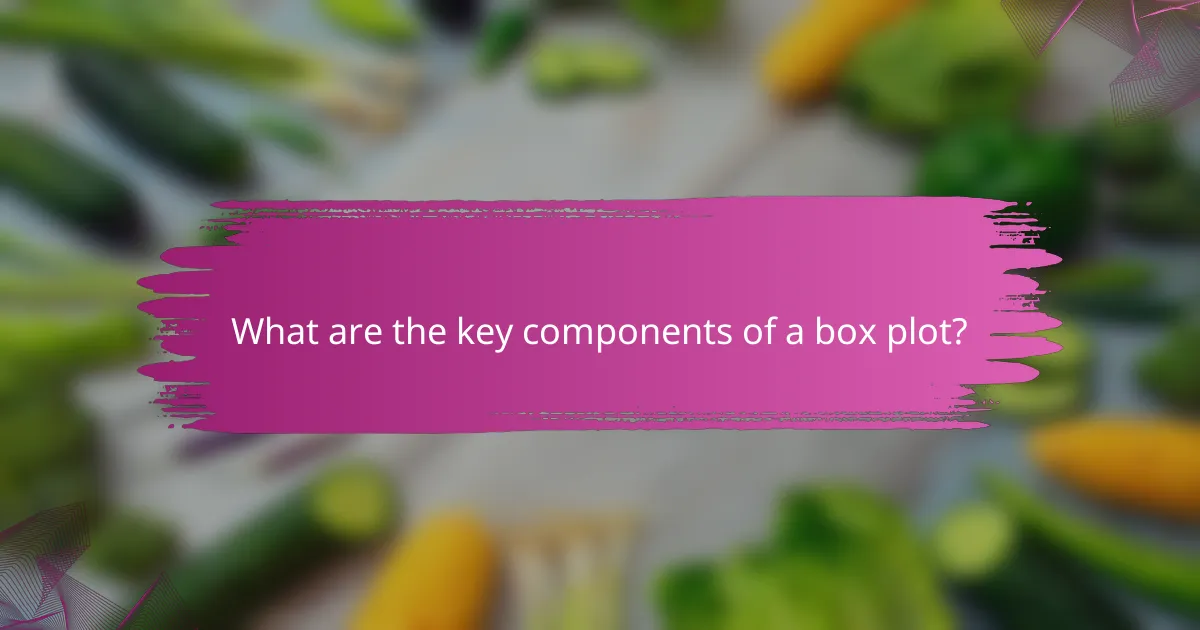
What are the key components of a box plot?
A box plot visually summarizes a dataset’s distribution, highlighting key statistics such as the minimum, first quartile, median, third quartile, and maximum. These components help in understanding data spread and identifying outliers effectively.
Minimum, first quartile, median, third quartile, maximum
The minimum is the smallest value in the dataset, while the maximum is the largest. The first quartile (Q1) represents the 25th percentile, indicating that 25% of the data falls below this value. The median, or second quartile (Q2), is the middle value that divides the dataset into two equal halves.
The third quartile (Q3) marks the 75th percentile, meaning 75% of the data is below this point. Together, these five statistics provide a clear summary of the data’s central tendency and spread.
Interquartile range and whiskers
The interquartile range (IQR) is calculated as the difference between the third quartile and the first quartile (Q3 – Q1). This range captures the middle 50% of the data, offering insight into its variability. A larger IQR indicates greater data spread, while a smaller IQR suggests more concentrated values.
Whiskers extend from the quartiles to the minimum and maximum values, but they may also be capped at a certain distance from the quartiles to identify potential outliers. Typically, whiskers extend to 1.5 times the IQR from Q1 and Q3. Any data points outside this range are considered outliers and are often marked separately on the plot.
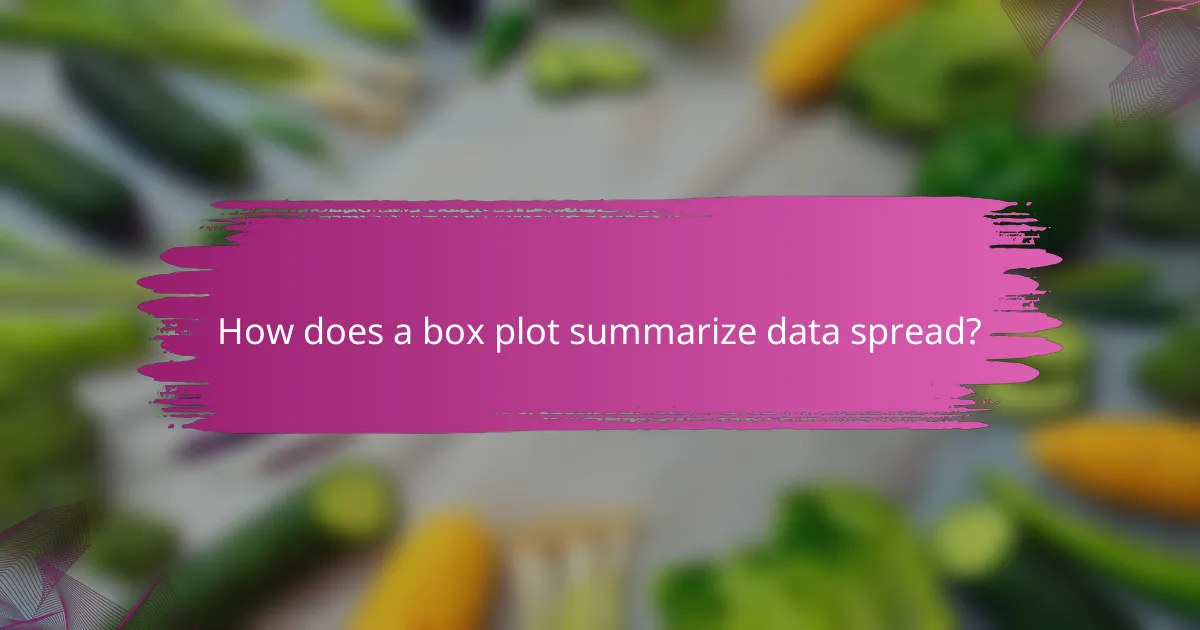
How does a box plot summarize data spread?
A box plot effectively summarizes data spread by visually representing the distribution of a dataset through its quartiles. It highlights the median, interquartile range, and potential outliers, making it easy to see variations and central tendencies within the data.
Visual representation of data distribution
A box plot displays the minimum, first quartile (Q1), median (Q2), third quartile (Q3), and maximum values of a dataset. The box itself represents the interquartile range (IQR), which contains the middle 50% of the data. Lines, or “whiskers,” extend from the box to the smallest and largest values within 1.5 times the IQR, providing a clear visual of data spread.
This graphical representation allows for quick comparisons between different datasets. For instance, when comparing test scores across classes, box plots can reveal differences in performance and highlight any significant outliers that may skew the overall understanding of the data.
Highlights central tendency and variability
Box plots effectively showcase central tendency through the median line within the box, indicating the midpoint of the data. This helps users quickly grasp where most values lie. The spread of the box itself illustrates variability, showing how much the data diverges from the median.
For practical analysis, a narrow box indicates low variability, while a wider box suggests greater spread among the data points. Understanding these aspects can guide decisions, such as identifying whether a particular dataset is consistent or if it contains significant fluctuations that require further investigation.
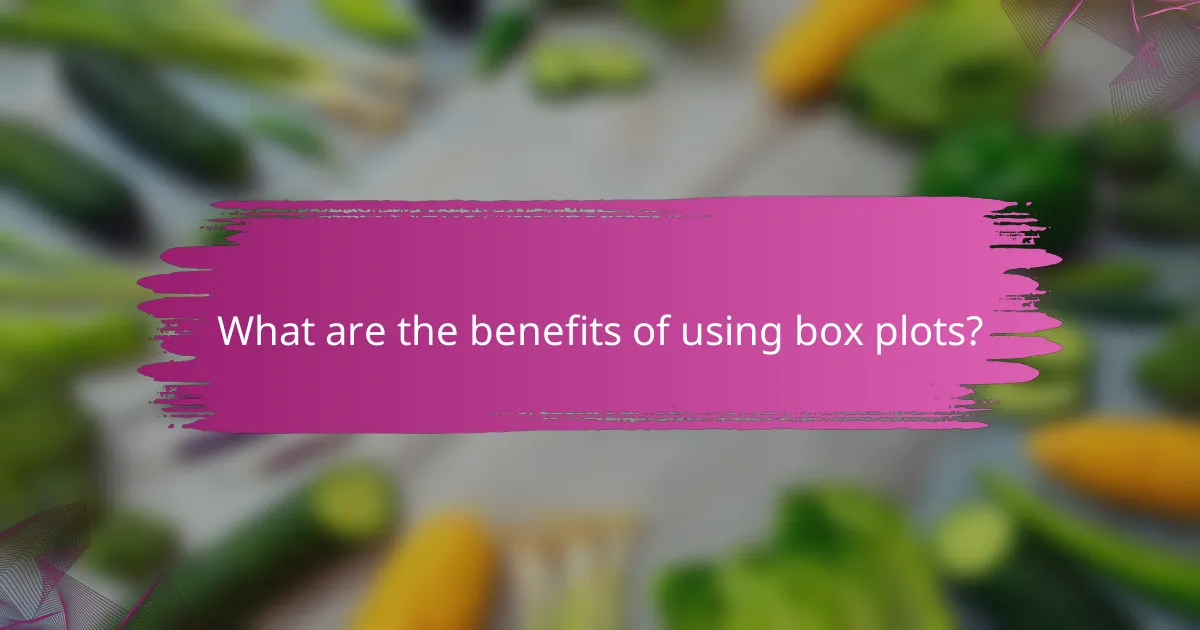
What are the benefits of using box plots?
Box plots provide a clear visual summary of data distribution, highlighting key statistics such as the median, quartiles, and potential outliers. They are particularly useful for quickly assessing the spread and symmetry of data sets, making them a popular choice in statistical analysis.
Easy identification of outliers
Box plots facilitate the straightforward identification of outliers, which are data points that lie significantly outside the overall distribution. Typically, outliers are defined as values that fall below the first quartile minus 1.5 times the interquartile range or above the third quartile plus 1.5 times the interquartile range.
This visual representation allows analysts to quickly spot these anomalies, which can indicate errors in data collection or unique cases that warrant further investigation. For example, in a box plot of test scores, a score significantly higher than the upper whisker could suggest an exceptional performance or a data entry mistake.
Comparison of multiple data sets
Box plots are particularly effective for comparing multiple data sets side by side. By displaying the median and quartiles for each set, they allow for quick visual comparisons of central tendency and variability across different groups.
For instance, when comparing the test scores of students from different schools, box plots can reveal not only the median scores but also the spread of scores within each school. This helps educators identify which schools are performing consistently well and which may need additional support.
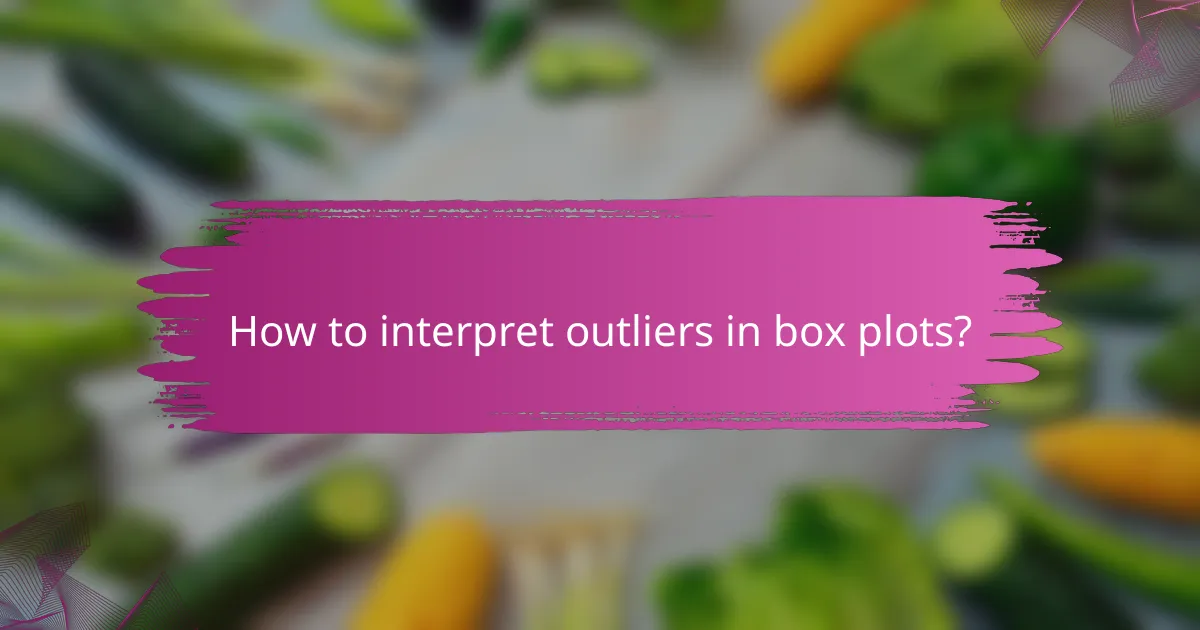
How to interpret outliers in box plots?
Outliers in box plots are data points that lie significantly outside the expected range of values. They can indicate variability in the data, errors, or unique observations that warrant further investigation.
Points outside the whiskers indicate outliers
In a box plot, the whiskers extend to the smallest and largest values within 1.5 times the interquartile range (IQR) from the first and third quartiles, respectively. Any data points that fall outside this range are considered outliers. For example, if the IQR is 20, then points beyond 30 units above the third quartile or 30 units below the first quartile are flagged as outliers.
Identifying these points is crucial for understanding the data’s spread and potential anomalies. Outliers can skew the results of statistical analyses, so recognizing them helps in making informed decisions about data treatment.
Statistical significance of outliers
Outliers can have a significant impact on statistical analyses, potentially affecting measures like the mean and standard deviation. It’s essential to assess whether these outliers are genuine observations or the result of data entry errors. In some cases, outliers may represent valuable insights, such as rare events or errors that need correction.
When analyzing outliers, consider using robust statistical methods that are less sensitive to extreme values, such as median-based approaches. Additionally, visualizing data with box plots can help in understanding the context of outliers and deciding on the appropriate course of action, whether it be exclusion or further analysis.
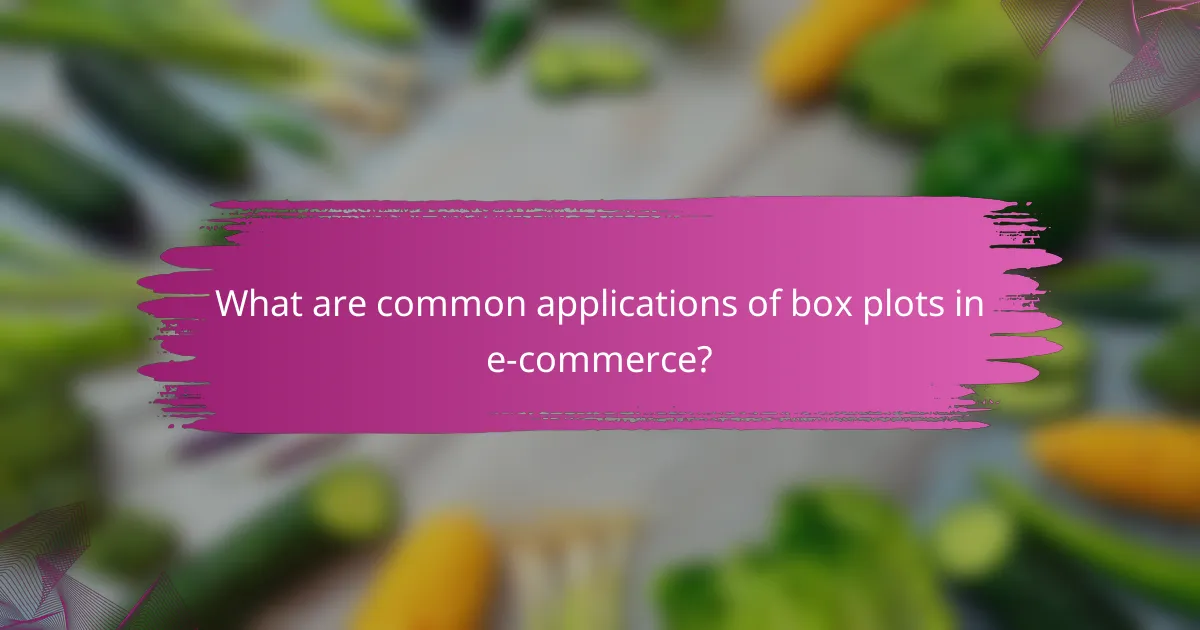
What are common applications of box plots in e-commerce?
Box plots are widely used in e-commerce to visualize data distributions, identify outliers, and compare different datasets. They provide a clear summary of key statistics such as median, quartiles, and potential anomalies in sales or customer behavior.
Analyzing sales data distributions
In e-commerce, box plots help analyze sales data distributions by summarizing key metrics like the median sale price and the interquartile range. This visualization allows businesses to quickly identify trends, such as whether most sales fall within a certain price range or if there are significant outliers that may indicate pricing issues or promotional impacts.
For example, if a box plot shows a median sale price of around $50 with a wide interquartile range, it suggests a diverse range of products or customer segments. Businesses can use this information to tailor marketing strategies or adjust inventory based on observed sales patterns.
Comparing customer purchase behaviors
Box plots are effective for comparing customer purchase behaviors across different segments or time periods. By visualizing the spending habits of various customer groups, businesses can identify which segments are more profitable or have higher variability in spending.
For instance, comparing box plots of average spending between new and returning customers can reveal insights into loyalty and customer lifetime value. If returning customers consistently show higher median spending with fewer outliers, it may indicate a need to enhance retention strategies for new customers.