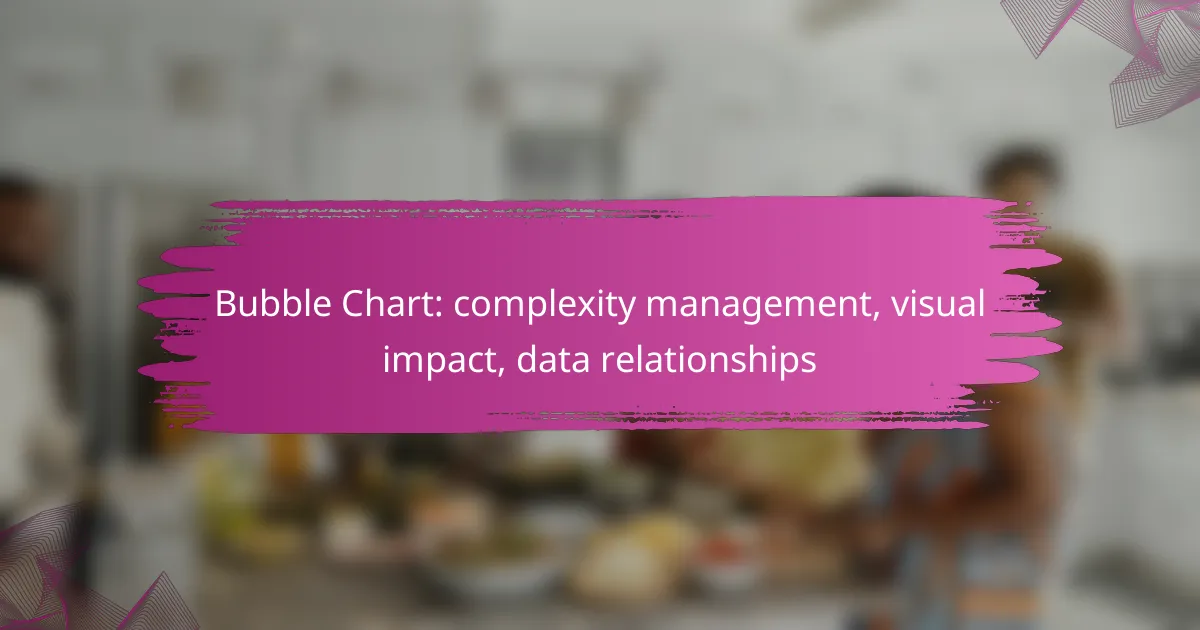Bubble charts are powerful tools for managing complexity by visually representing multiple dimensions of data in a single, impactful view. They facilitate quick comprehension of relationships and hierarchies among variables, making intricate datasets more accessible for analysis and interpretation.

How can bubble charts improve complexity management?
Bubble charts enhance complexity management by visually representing multiple dimensions of data in a single view. They allow users to quickly grasp relationships and hierarchies among variables, making complex datasets easier to analyze and interpret.
Enhanced data visualization
Bubble charts provide a clear and engaging way to visualize data, using the size and position of bubbles to convey information. Each bubble can represent a data point with three dimensions: the X-axis, Y-axis, and bubble size, allowing for a multifaceted view of relationships.
This type of visualization helps to highlight significant differences and similarities among data points, making it easier to spot outliers or clusters. For example, a bubble chart comparing sales performance across different regions can quickly show which areas are underperforming or excelling.
Facilitates decision-making
By simplifying complex data relationships, bubble charts facilitate quicker and more informed decision-making. Decision-makers can visually assess the impact of various factors at a glance, reducing the time spent on analysis.
For instance, a manager can use a bubble chart to evaluate the relationship between marketing spend and sales growth across different products, allowing them to allocate resources more effectively. This visual approach can lead to more strategic choices based on data-driven insights.
Identifies patterns and trends
Bubble charts are effective for identifying patterns and trends within large datasets. The visual representation allows users to see correlations and trends over time, which may not be apparent in traditional tables or graphs.
For example, a bubble chart tracking customer satisfaction scores against service response times can reveal trends that inform operational improvements. Recognizing these patterns can help organizations proactively address issues before they escalate.
Streamlines information presentation
Using bubble charts can streamline the presentation of complex information, making it more digestible for audiences. Instead of overwhelming stakeholders with spreadsheets, a well-designed bubble chart can convey the same insights in a more engaging format.
When presenting to teams or clients, consider using bubble charts to summarize key performance indicators or project statuses. This approach not only saves time but also enhances audience understanding and retention of the information presented.
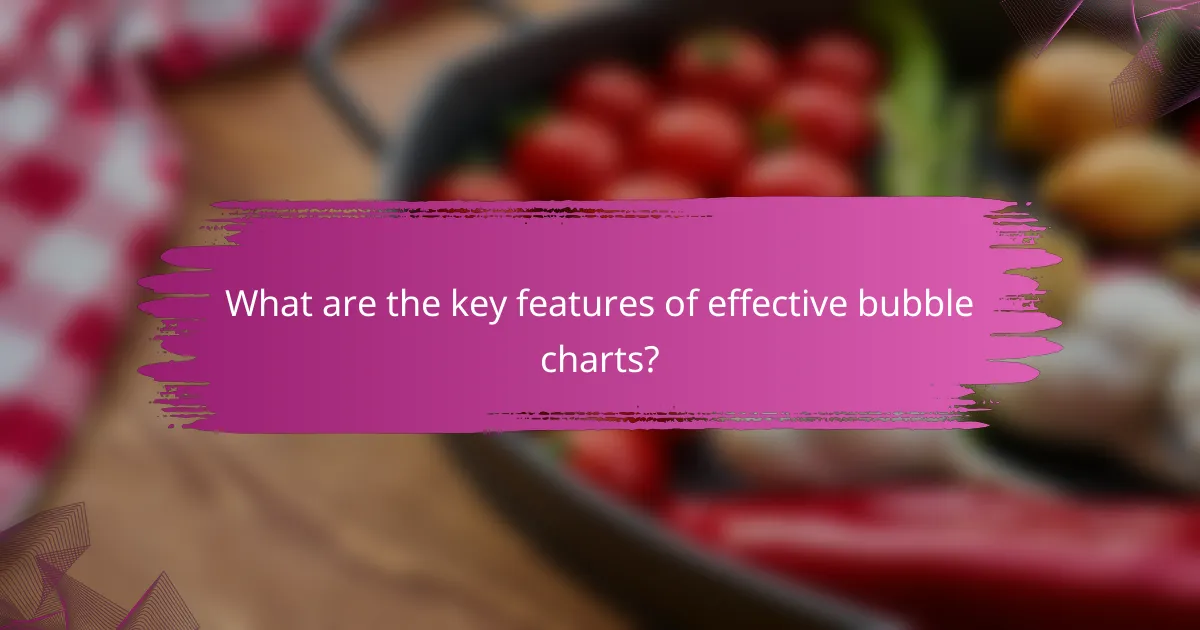
What are the key features of effective bubble charts?
Effective bubble charts visually represent complex data relationships by using the size, color, and position of bubbles to convey information. Key features include clear labeling, interactive capabilities, and thoughtful design choices that enhance understanding.
Size, color, and position of bubbles
The size of each bubble typically represents a quantitative value, allowing viewers to quickly gauge the magnitude of data points. Color can be used to categorize data or indicate trends, while the position on the chart reflects relationships between two or more variables. For example, a bubble chart displaying sales performance might use size to show revenue and color to differentiate product categories.
When designing bubble charts, aim for a balance between clarity and visual appeal. Avoid overcrowding the chart with too many bubbles, as this can obscure important insights. A good rule of thumb is to limit the number of bubbles to a manageable range, such as 10 to 20, to maintain readability.
Clear labeling and legends
Clear labeling is crucial for effective bubble charts, as it helps viewers understand what each bubble represents. Labels should include relevant data points or categories, and legends should explain color coding and size significance. Ensure that text is legible and placed strategically to avoid cluttering the visual.
Consider using tooltips that appear on hover for additional context without overwhelming the chart. This feature allows users to access detailed information about each bubble while keeping the overall design clean and focused.
Interactive capabilities
Interactive capabilities enhance the usability of bubble charts by allowing users to explore data dynamically. Features such as zooming, filtering, and clicking on bubbles to reveal more information can significantly improve user engagement and understanding. For instance, a user might click on a bubble to see detailed statistics about a specific data point.
When implementing interactivity, ensure that it is intuitive and does not distract from the main message of the chart. Avoid overly complex interactions that may confuse users; instead, focus on straightforward features that enhance data exploration and insight discovery.
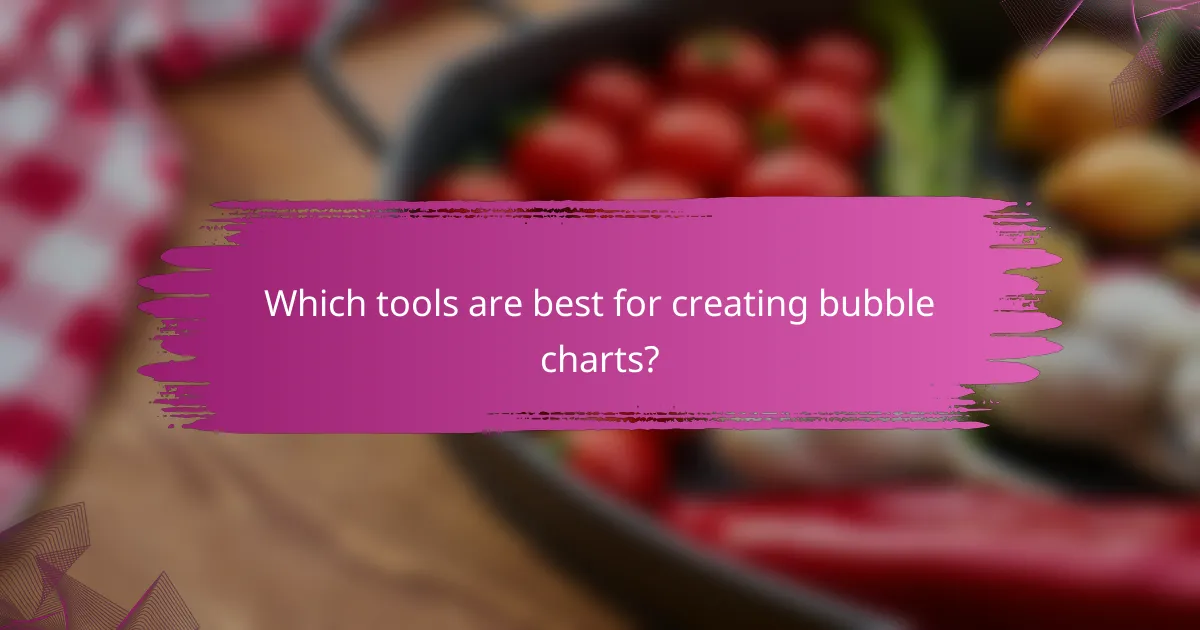
Which tools are best for creating bubble charts?
Several tools excel at creating bubble charts, each offering unique features and capabilities. Popular options include Tableau, Microsoft Excel, and Google Data Studio, which cater to different user needs and expertise levels.
Tableau
Tableau is a powerful data visualization tool that allows users to create interactive bubble charts with ease. Its drag-and-drop interface simplifies the process of mapping data points, making it suitable for both beginners and advanced users.
When using Tableau, consider the size and color of the bubbles to represent different dimensions of your data. This can enhance the visual impact and help convey complex relationships effectively. Tableau also supports real-time data connections, allowing for dynamic updates.
Microsoft Excel
Microsoft Excel is widely used for creating bubble charts, especially among users familiar with spreadsheet software. It offers basic charting capabilities, making it accessible for quick visualizations without extensive training.
To create a bubble chart in Excel, input your data into a table and select the bubble chart option from the chart menu. Keep in mind that while Excel is user-friendly, it may lack some advanced features found in dedicated visualization tools like Tableau.
Google Data Studio
Google Data Studio is a free, web-based tool that allows users to create customizable bubble charts. It integrates seamlessly with other Google products, making it a great choice for those already using Google Analytics or Google Sheets.
With Google Data Studio, you can easily share your visualizations and collaborate with team members in real-time. However, it may require some initial setup to connect your data sources effectively, so be prepared to invest a little time in configuration.
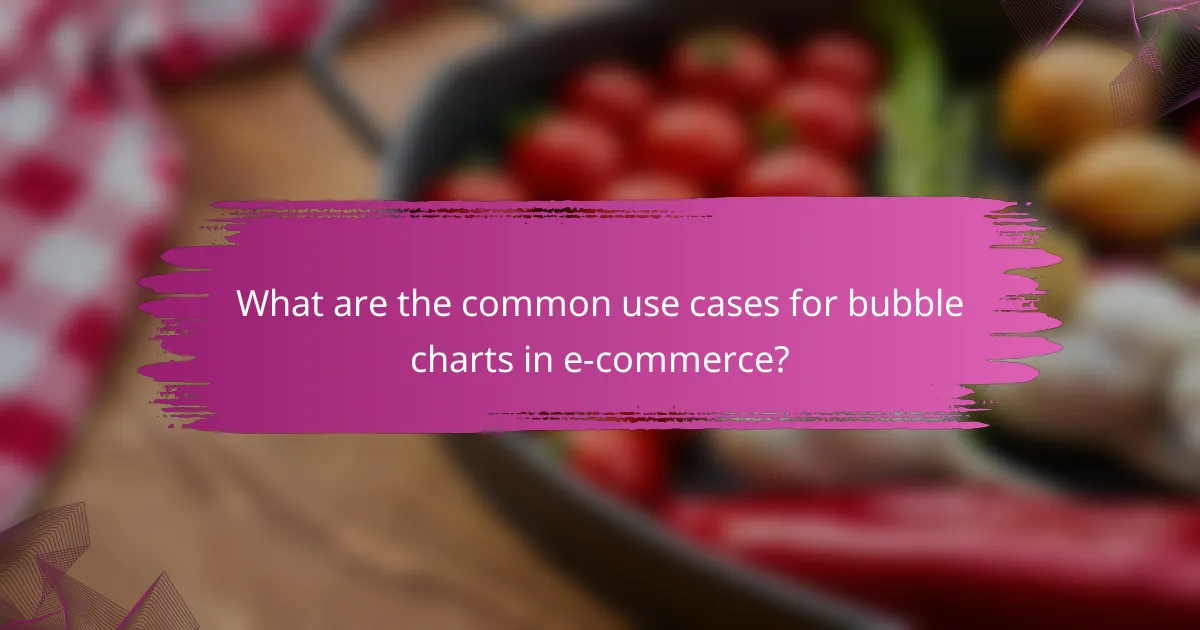
What are the common use cases for bubble charts in e-commerce?
Bubble charts are effective tools in e-commerce for visualizing complex data relationships, such as product performance, market segmentation, and sales forecasts. They allow businesses to compare multiple variables simultaneously, making it easier to identify trends and insights.
Product performance analysis
In e-commerce, bubble charts can illustrate product performance by plotting sales volume, profit margins, and inventory levels. Each bubble represents a product, with its size indicating sales volume, while the position on the axes can show profit margins and stock levels. This visualization helps identify high-performing products and those that may need attention.
For example, a bubble chart can reveal that a product with high sales volume but low profit margin may require pricing adjustments or cost reductions. Regularly updating this analysis can help in making informed inventory and marketing decisions.
Market segmentation visualization
Bubble charts can effectively visualize market segmentation by displaying different customer groups based on purchasing behavior and demographics. Each bubble represents a segment, with size indicating the number of customers and position reflecting average spend or frequency of purchases. This helps businesses tailor marketing strategies to specific segments.
For instance, a chart may show that a particular segment of high-value customers spends significantly more than others, prompting targeted promotions or personalized marketing efforts. Understanding these segments can enhance customer engagement and retention strategies.
Sales forecasting
In sales forecasting, bubble charts can help visualize projected sales against various factors like seasonality, marketing spend, and historical data. Each bubble can represent a different product line or category, with size indicating expected sales volume and position reflecting growth potential. This aids in identifying which products may drive future revenue.
For example, a bubble chart might indicate that certain seasonal products are expected to see a significant increase in sales, allowing businesses to prepare inventory and marketing efforts accordingly. Regularly revisiting these forecasts can help adjust strategies in real-time based on market changes.
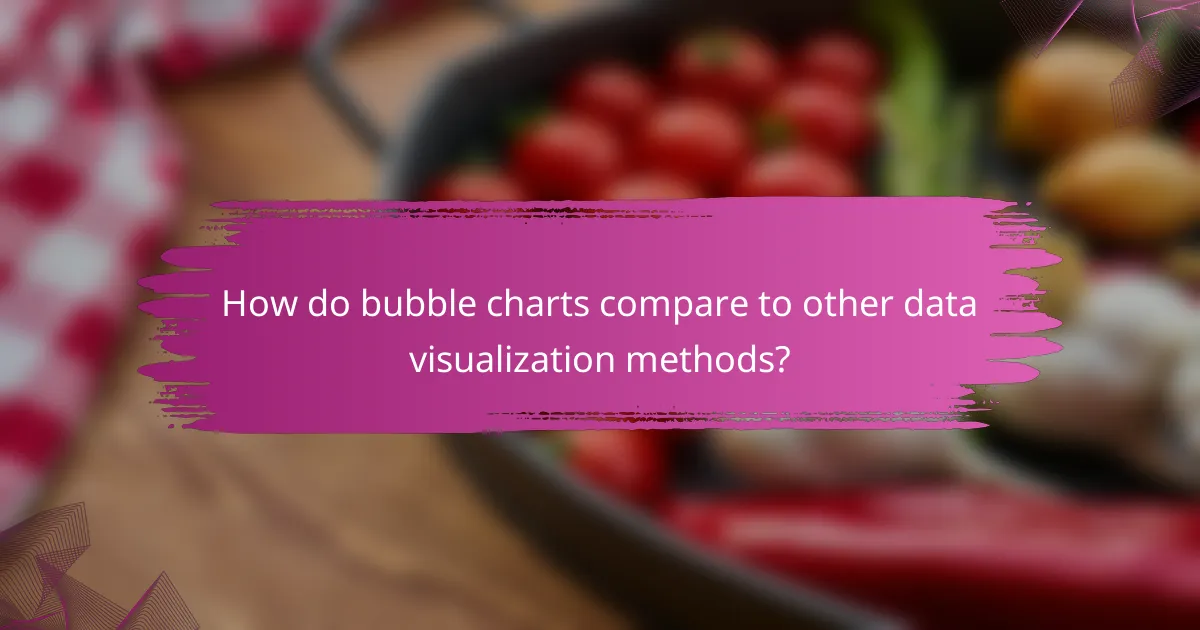
How do bubble charts compare to other data visualization methods?
Bubble charts effectively visualize complex data relationships by representing three dimensions of data in a two-dimensional space. They differ from other methods by incorporating the size of the bubbles to convey additional information, making them particularly useful for displaying data with multiple variables.
Versus scatter plots
Bubble charts and scatter plots both display data points on a two-dimensional axis, but bubble charts add a third dimension through the size of the bubbles. This feature allows for the representation of an additional variable, which can provide deeper insights into data relationships. For example, in a bubble chart, the x-axis could represent sales, the y-axis could represent profit, and the bubble size could indicate market share.
When choosing between the two, consider the complexity of your data. If you only need to show the relationship between two variables, a scatter plot may suffice. However, if you want to include a third variable for a more comprehensive view, a bubble chart is the better option. Be cautious of overcrowding; too many bubbles can make the chart difficult to read.
In practical applications, bubble charts are often used in business contexts, such as market analysis or financial reporting, where understanding multiple factors is crucial. For instance, a company might use a bubble chart to visualize product performance across different regions, with bubble size reflecting sales volume.