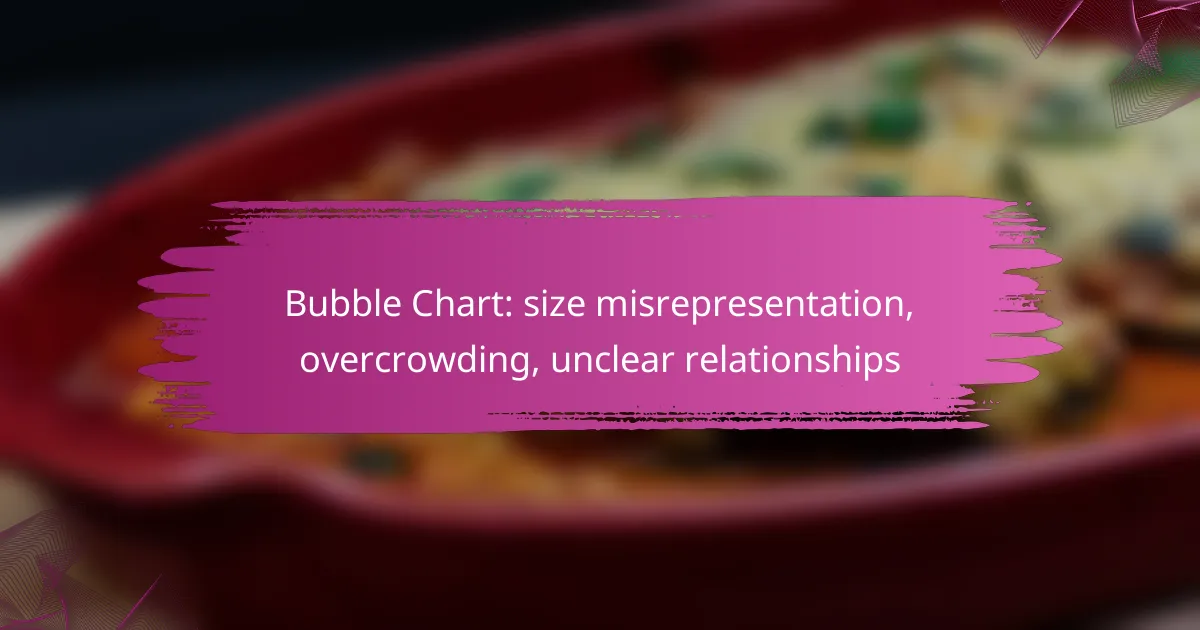Bubble charts can effectively visualize data, but they often suffer from issues like size misrepresentation, overcrowding, and unclear relationships. Ensuring that bubble sizes accurately reflect data values is crucial to avoid misleading interpretations. Additionally, overcrowding can obscure important relationships, making it difficult for viewers to extract meaningful insights. Employing strategies such as color coding and optimized bubble placement can enhance clarity and improve data interpretation.
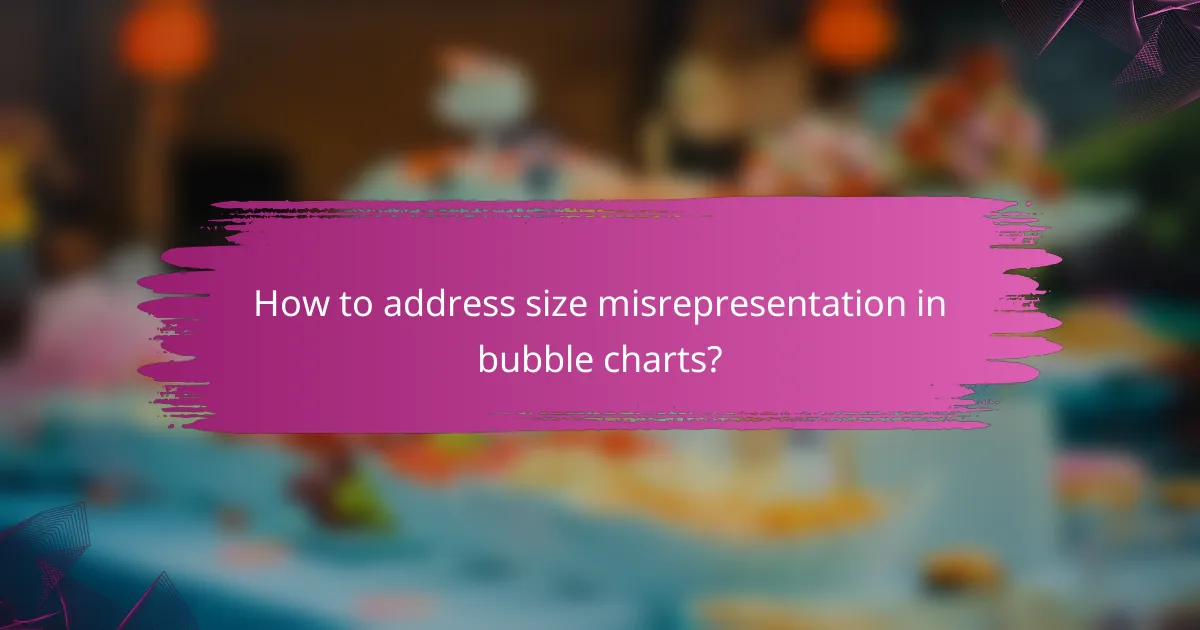
How to address size misrepresentation in bubble charts?
To address size misrepresentation in bubble charts, ensure that the scaling of bubble sizes accurately reflects the underlying data values. This can prevent misleading interpretations and improve the clarity of relationships among the data points.
Use consistent scaling
Consistent scaling is crucial for accurate representation in bubble charts. Use a uniform scale for all bubbles, ensuring that size changes correspond proportionally to the data values they represent. For example, if a bubble’s size is meant to indicate a population, a doubling of the population should result in a bubble that is significantly larger, not just marginally so.
Consider using a logarithmic scale for data that spans several orders of magnitude. This can help maintain clarity without overcrowding the chart with disproportionately large bubbles.
Implement interactive features
Interactive features can enhance the understanding of bubble charts by allowing users to hover over or click on bubbles for more information. This can include displaying exact values or additional context, which helps clarify the relationships between data points.
Tools like tooltips or zoom functions can reduce overcrowding and misinterpretation. Users can explore data in detail without overwhelming visual clutter, making the chart more informative.
Provide clear legends
A clear legend is essential for interpreting bubble charts effectively. Ensure that the legend defines what each bubble size represents and how it correlates to the data. This can include specific metrics or categories that the bubbles are illustrating.
Consider using color coding alongside size to add another layer of information. For instance, different colors can represent different categories or time periods, helping users to quickly grasp the chart’s narrative.
Utilize alternative visualizations
If size misrepresentation remains a concern, consider using alternative visualizations that may convey the data more effectively. Options like bar charts or line graphs can provide clearer comparisons without the ambiguity that often accompanies bubble sizes.
When choosing an alternative, think about the specific relationships you want to highlight. For example, if you need to show trends over time, a line graph may be more appropriate than a bubble chart, which can obscure those trends with size variations.
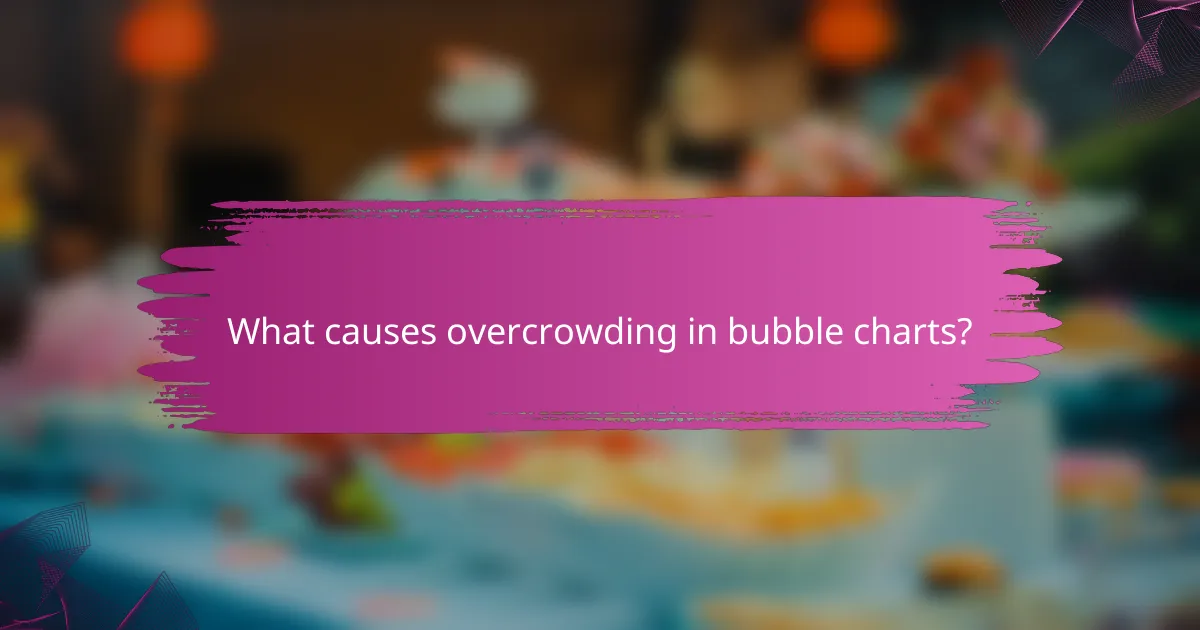
What causes overcrowding in bubble charts?
Overcrowding in bubble charts occurs when too many data points are displayed, leading to confusion and misinterpretation of the information presented. This can obscure relationships between variables and make it difficult for viewers to derive meaningful insights.
Excessive data points
Including too many data points in a bubble chart can lead to visual clutter, making it hard to distinguish between individual bubbles. When the number of points exceeds a manageable range, such as more than 20 to 30, the chart can become overwhelming.
To mitigate this issue, consider limiting the number of data points displayed or aggregating similar data. For instance, using averages or totals can help simplify the visualization without losing critical information.
Poor layout design
A bubble chart’s layout plays a crucial role in its effectiveness. If the bubbles overlap significantly or are poorly spaced, it can lead to misinterpretation of the data relationships. A well-structured layout should ensure that each bubble is clearly visible and appropriately sized.
Utilizing grid lines or a consistent scale can enhance clarity. Additionally, employing a logical arrangement based on the data’s context can help viewers grasp the information more intuitively.
Lack of filtering options
When users cannot filter data points based on specific criteria, overcrowding becomes more pronounced. Without filtering options, viewers may struggle to focus on the most relevant data, leading to confusion and misinterpretation.
Implementing interactive filtering tools can significantly improve user experience. Allowing users to select specific categories or ranges can help reduce clutter and highlight the most pertinent information, making the chart more effective.
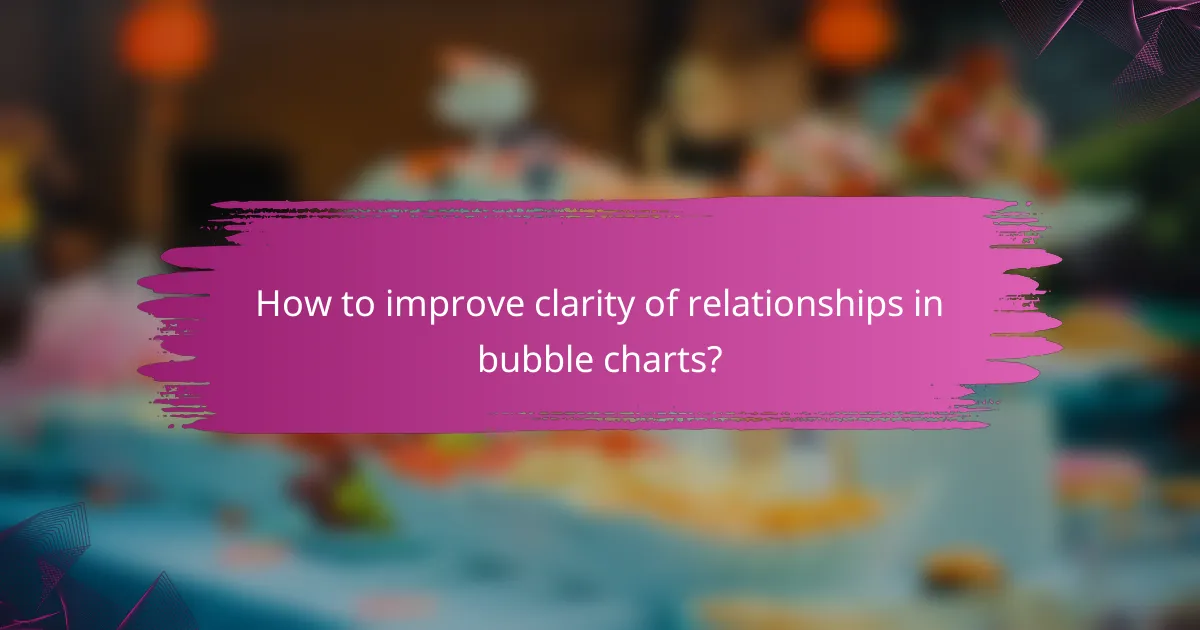
How to improve clarity of relationships in bubble charts?
To enhance clarity in bubble charts, focus on using color coding, tooltips, and optimized bubble placement. These strategies help viewers quickly interpret data relationships without confusion.
Incorporate color coding
Color coding can significantly clarify relationships in bubble charts by assigning distinct colors to different categories or data sets. This visual differentiation allows viewers to quickly identify trends and patterns without needing to analyze each bubble individually.
When implementing color coding, ensure that the colors are easily distinguishable and accessible to those with color vision deficiencies. Using a palette that includes contrasting colors can help maintain clarity and improve overall comprehension.
Use tooltips for details
Tooltips provide additional information when users hover over or click on a bubble, offering context that may not be immediately apparent. This feature can include data points, descriptions, or comparisons that enhance understanding without overcrowding the chart itself.
To maximize the effectiveness of tooltips, keep the information concise and relevant. Avoid overwhelming users with excessive details; instead, focus on key metrics that support the visual data representation.
Optimize bubble placement
Optimizing bubble placement involves strategically positioning bubbles to minimize overlap and enhance visibility. This can be achieved by adjusting the axis scales or using algorithms that prioritize space between bubbles based on their sizes and values.
Avoid placing too many bubbles in close proximity, as this can lead to misinterpretation of relationships. Consider using smaller bubbles for less significant data points to maintain clarity and ensure that larger, more important bubbles stand out.
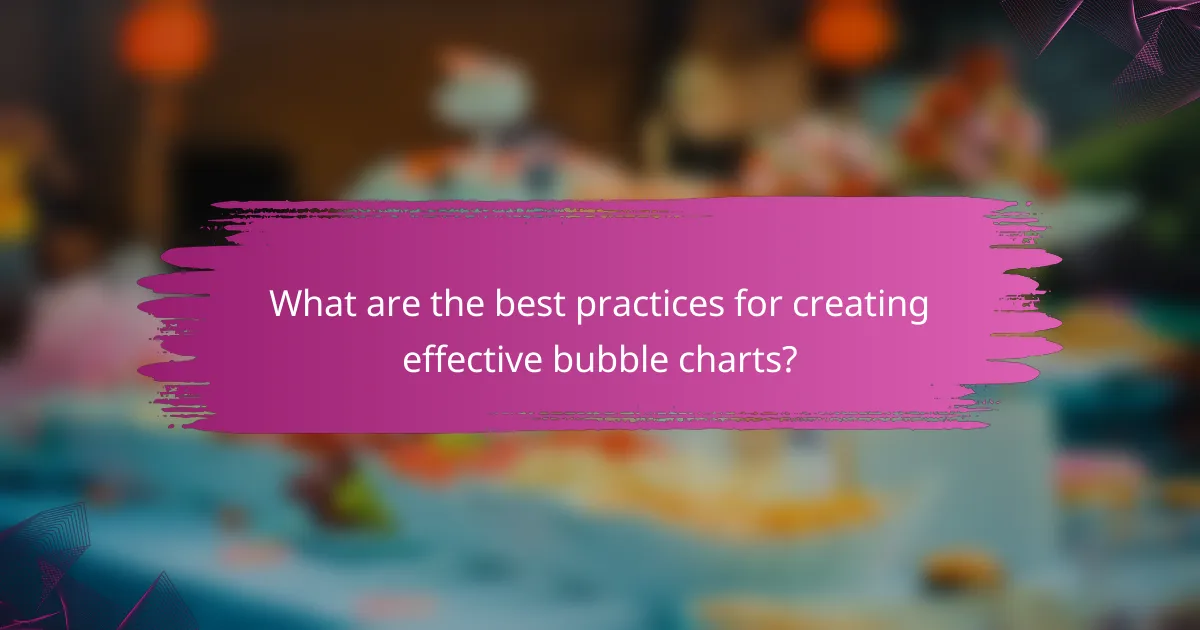
What are the best practices for creating effective bubble charts?
To create effective bubble charts, it is essential to follow best practices that enhance clarity and communication of data. This includes defining clear objectives, selecting appropriate data, and testing the chart with the target audience to ensure it conveys the intended message.
Define clear objectives
Establishing clear objectives is crucial for any bubble chart. Determine what you want to illustrate, such as trends, comparisons, or relationships among variables. This focus will guide your design choices and ensure that the chart serves its intended purpose.
For instance, if you aim to compare sales performance across different regions, clarify which metrics are most important, such as revenue or growth rate. This clarity helps in selecting the right data points and visual elements.
Choose appropriate data
Selecting the right data is vital for creating a meaningful bubble chart. Ensure that the data is relevant to your objectives and that it can be effectively represented in a three-dimensional space, where each axis corresponds to a specific variable.
Consider using data that has a natural relationship, such as population versus GDP for countries. Avoid overcrowding the chart with too many bubbles, as this can lead to misinterpretation and confusion. A good rule of thumb is to limit the number of bubbles to a manageable range, typically between 10 and 20.
Test with target audience
Testing your bubble chart with the target audience is essential to gauge its effectiveness. Gather feedback on clarity, readability, and whether the chart conveys the intended message. This step can reveal areas for improvement that you might not have considered.
Use tools like surveys or focus groups to collect insights. If possible, observe how users interact with the chart and whether they can easily interpret the relationships displayed. Adjust the design based on their feedback to enhance understanding and engagement.

What tools can enhance bubble chart creation?
Several tools can significantly improve the creation of bubble charts by offering advanced features and user-friendly interfaces. These tools help in accurately representing data relationships, sizes, and avoid overcrowding, ensuring clarity in visualization.
Tableau for data visualization
Tableau is a powerful data visualization tool that excels in creating interactive bubble charts. It allows users to easily manipulate data and customize visualizations, making it suitable for both beginners and advanced users. With its drag-and-drop interface, users can quickly create charts that effectively communicate complex data relationships.
One key feature of Tableau is its ability to handle large datasets without compromising performance. Users can filter and segment data dynamically, which helps in avoiding overcrowding and misrepresentation of sizes in bubble charts.
Microsoft Excel for basic charts
Microsoft Excel is widely used for creating basic bubble charts, especially for users who need quick and straightforward visualizations. It offers essential functionalities for plotting data points based on three dimensions: X-axis, Y-axis, and bubble size. Excel’s familiarity makes it a go-to option for many professionals.
However, users should be cautious about size misrepresentation, as Excel’s default settings may not always reflect accurate proportions. Adjusting the scale and ensuring proper data input is crucial for effective visual representation.
Google Charts for web integration
Google Charts is an excellent tool for integrating bubble charts into web applications. It provides a variety of chart types and is highly customizable, allowing developers to create interactive visualizations that enhance user engagement. Google Charts is particularly useful for those looking to display data dynamically on websites.
One advantage of Google Charts is its ability to pull data directly from various sources, including Google Sheets. This feature simplifies the process of updating charts in real-time, ensuring that users always see the most current data without overcrowding the visual space.

How to evaluate bubble chart effectiveness?
To evaluate the effectiveness of a bubble chart, focus on clarity, accuracy, and user comprehension. Assess whether the size of the bubbles accurately represents the data and if the relationships between variables are easily understood.
Gather user feedback
Collecting user feedback is essential for understanding how well a bubble chart communicates its intended message. Conduct surveys or interviews to gather insights on user experiences, focusing on aspects like clarity and perceived accuracy.
Consider using tools like online feedback forms or usability testing sessions to capture real-time reactions. Pay attention to comments regarding overcrowding or confusion about the relationships depicted in the chart.
Analyze engagement metrics
Engagement metrics can provide valuable insights into how users interact with a bubble chart. Track metrics such as time spent on the chart, click-through rates, and user navigation patterns to assess effectiveness.
For example, if users frequently zoom in or out or switch between different views, it may indicate that the chart is overcrowded or unclear. Use these metrics to identify areas for improvement, such as simplifying the design or clarifying the data relationships.