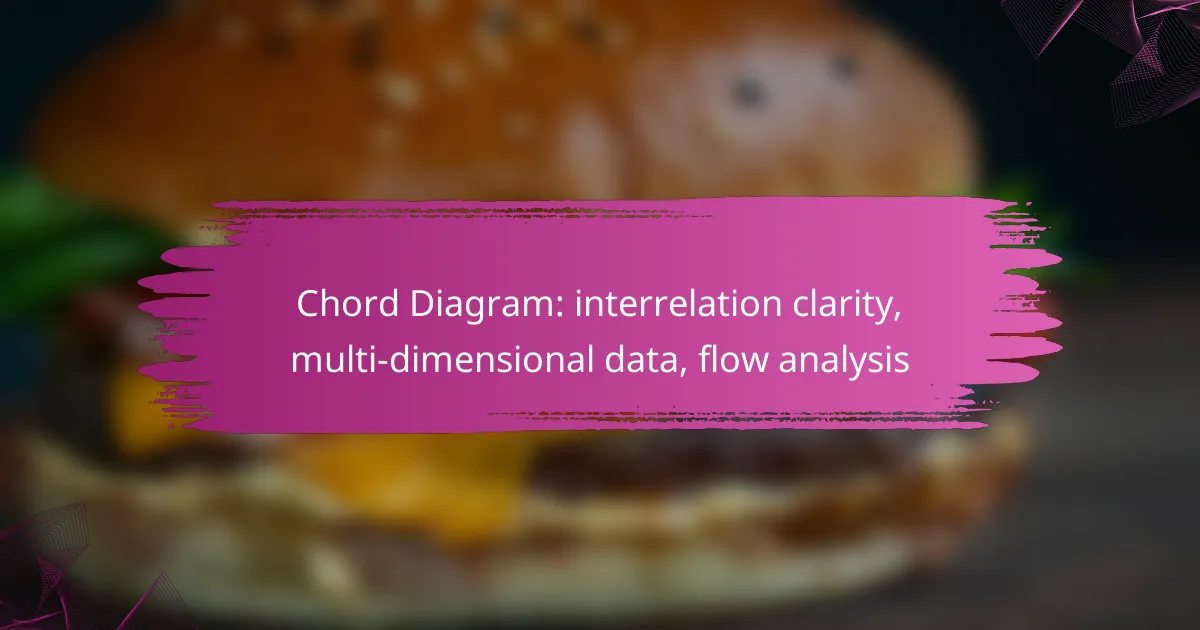Chord diagrams are powerful visualization tools that effectively illustrate the relationships and flows between multiple data points. By representing complex interconnections, they facilitate the identification of patterns and trends in multi-dimensional datasets, offering clarity that traditional charts often lack.

How can chord diagrams improve data visualization?
Chord diagrams enhance data visualization by clearly illustrating the relationships and flows between multiple data points. They provide an intuitive way to represent complex interconnections, making it easier to identify patterns and trends in multi-dimensional datasets.
Enhanced clarity of relationships
Chord diagrams effectively clarify relationships by visually linking data points with arcs, allowing viewers to quickly grasp how different elements interact. This visual representation reduces cognitive load, making it easier to identify strong connections or weak links within the data.
For instance, in a network of trade relationships, a chord diagram can show which countries export and import goods from each other, highlighting the most significant trade partners at a glance. This clarity aids in decision-making and strategic planning.
Multi-dimensional data representation
These diagrams excel in representing multi-dimensional data by allowing multiple categories to be displayed simultaneously. Each segment of the diagram can represent different dimensions, such as time, quantity, or type, providing a comprehensive view of the dataset.
For example, a chord diagram can illustrate the flow of energy consumption across various sectors (residential, commercial, industrial) over several years, enabling stakeholders to analyze trends and make informed decisions about resource allocation.
Effective flow analysis
Chord diagrams facilitate effective flow analysis by visually depicting the magnitude and direction of flows between entities. This allows users to quickly assess where resources are being allocated or where bottlenecks may occur.
In a supply chain context, a chord diagram can reveal how materials move between suppliers, manufacturers, and retailers, helping to identify inefficiencies or areas for improvement. By focusing on the flow patterns, businesses can optimize operations and enhance overall performance.
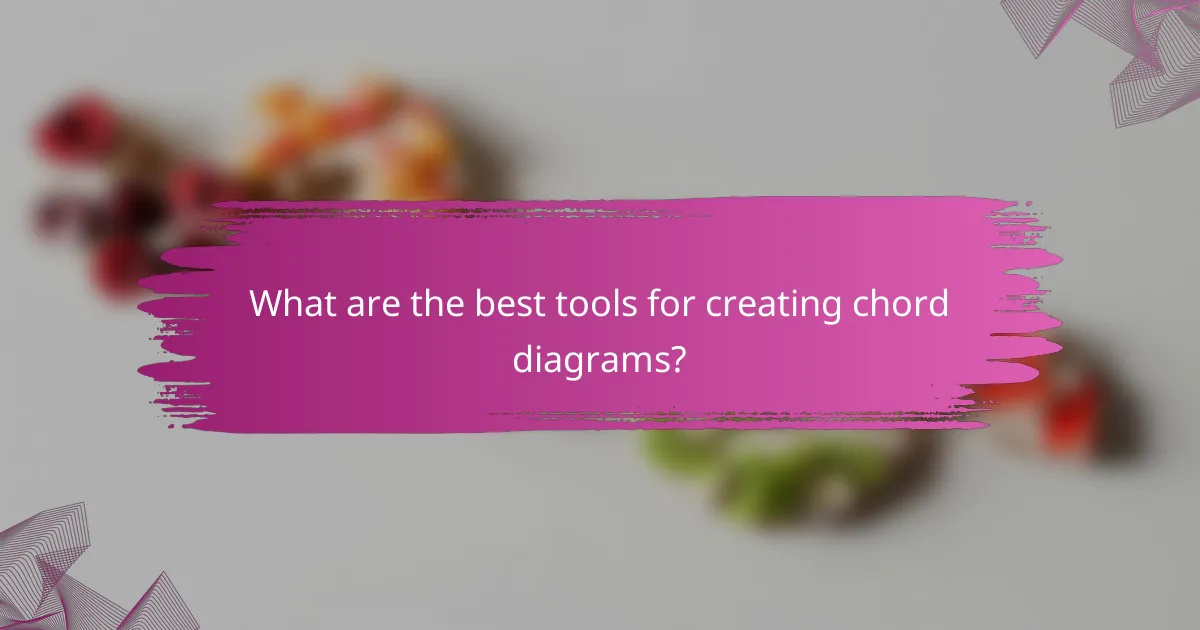
What are the best tools for creating chord diagrams?
The best tools for creating chord diagrams include Tableau, R with the circlize package, and Microsoft Power BI. Each of these tools offers unique features that cater to different user needs, from interactive visualizations to advanced customization options.
Tableau for interactive visualizations
Tableau is renowned for its ability to create interactive visualizations, including chord diagrams. Users can easily drag and drop data fields to generate visual representations that are both engaging and informative.
To create a chord diagram in Tableau, start by connecting to your data source and selecting the appropriate fields. Use the “Show Me” feature to choose the chord diagram option, and customize the layout to enhance clarity. This tool is particularly useful for users who prioritize interactivity and user-friendly interfaces.
R with circlize package for customization
The circlize package in R provides extensive customization options for creating chord diagrams. This tool is ideal for users who require detailed control over the aesthetics and layout of their visualizations.
To use circlize, install the package and prepare your data in a suitable format. You can then create a basic chord diagram and modify it with various parameters, such as colors, labels, and link types. This flexibility makes it a preferred choice for statisticians and data scientists looking to tailor their visualizations to specific needs.
Microsoft Power BI for business analytics
Microsoft Power BI is a powerful tool for business analytics that supports chord diagrams through custom visuals. It is particularly beneficial for organizations that need to integrate data analysis with reporting and dashboarding.
In Power BI, you can import a custom chord diagram visual from the marketplace. After connecting your data, you can configure the visual to display relationships clearly. This tool is well-suited for business users who want to present complex data flows in a straightforward manner.
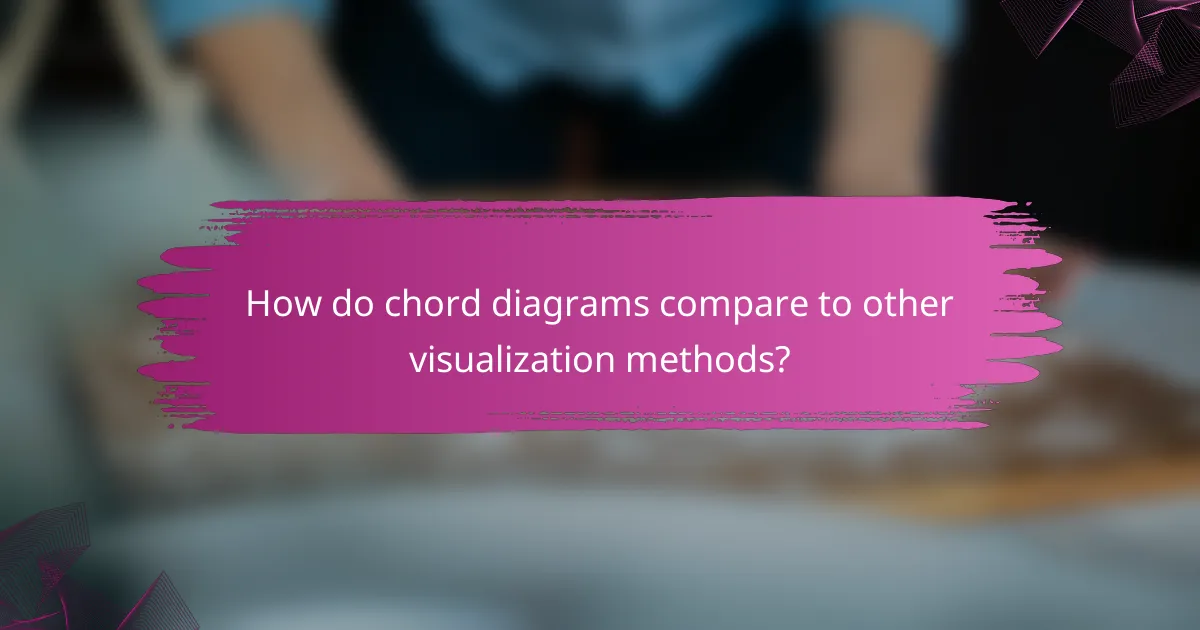
How do chord diagrams compare to other visualization methods?
Chord diagrams excel at illustrating complex relationships and flows between multiple entities, making them distinct from other visualization methods. They provide a clear representation of interconnections, especially when dealing with multi-dimensional data that traditional charts may struggle to convey.
Versus bar charts: better for complex relationships
Bar charts are effective for displaying individual values but can become cluttered when representing complex relationships among many variables. Chord diagrams, on the other hand, visualize connections directly, allowing users to see how entities interact with each other at a glance. This makes them particularly useful in scenarios like network analysis or showing the flow of resources.
For example, in a dataset showing trade relationships between countries, a chord diagram can clearly depict the volume of trade between each pair, while a bar chart may require multiple graphs to convey the same information, leading to confusion.
Versus pie charts: clearer multi-dimensional insights
Pie charts are limited to displaying parts of a whole, making them less effective for showing relationships among multiple categories. Chord diagrams provide a more comprehensive view, allowing for the representation of multiple dimensions and the strength of connections simultaneously. This is particularly beneficial when analyzing data with various attributes, such as customer preferences across different product categories.
For instance, if a business wants to understand customer interactions with various products, a chord diagram can illustrate how customers switch between products, whereas a pie chart would only show the proportion of customers for each product, missing the dynamic interactions.
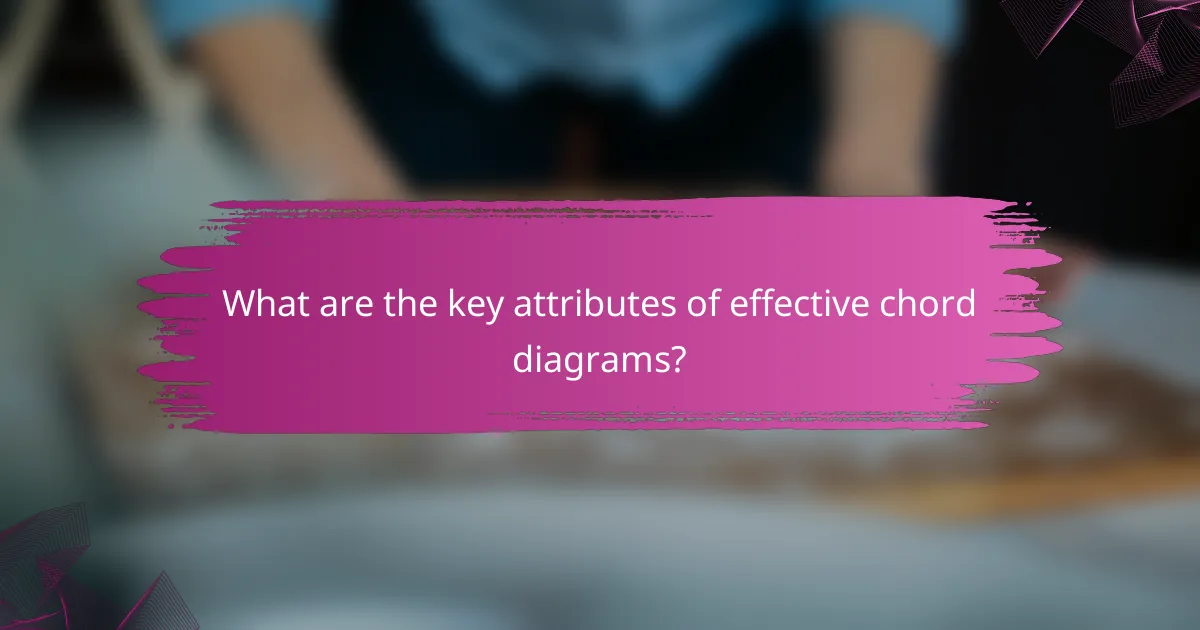
What are the key attributes of effective chord diagrams?
Effective chord diagrams are characterized by their ability to clearly represent interrelations among multi-dimensional data. Key attributes include color coding for differentiation and proper scaling to ensure accurate representation of the data flows.
Color coding for data differentiation
Color coding is essential in chord diagrams as it helps distinguish between different data sets or categories. By assigning unique colors to each category, viewers can quickly identify relationships and flows without confusion.
When implementing color coding, consider using a palette that is color-blind friendly to ensure accessibility. Aim for a limited number of colors, ideally between five to seven, to maintain clarity and avoid overwhelming the viewer.
Proper scaling for accurate representation
Proper scaling in chord diagrams ensures that the size of the chords reflects the magnitude of the data flows. This means that larger flows should be represented by thicker chords, while smaller flows are thinner, providing a visual cue to the viewer about the relative importance of each flow.
To achieve effective scaling, it is crucial to maintain a consistent scale across the diagram. Avoid arbitrary scaling that could mislead viewers; instead, use a linear or logarithmic scale based on the data’s distribution to enhance interpretability.
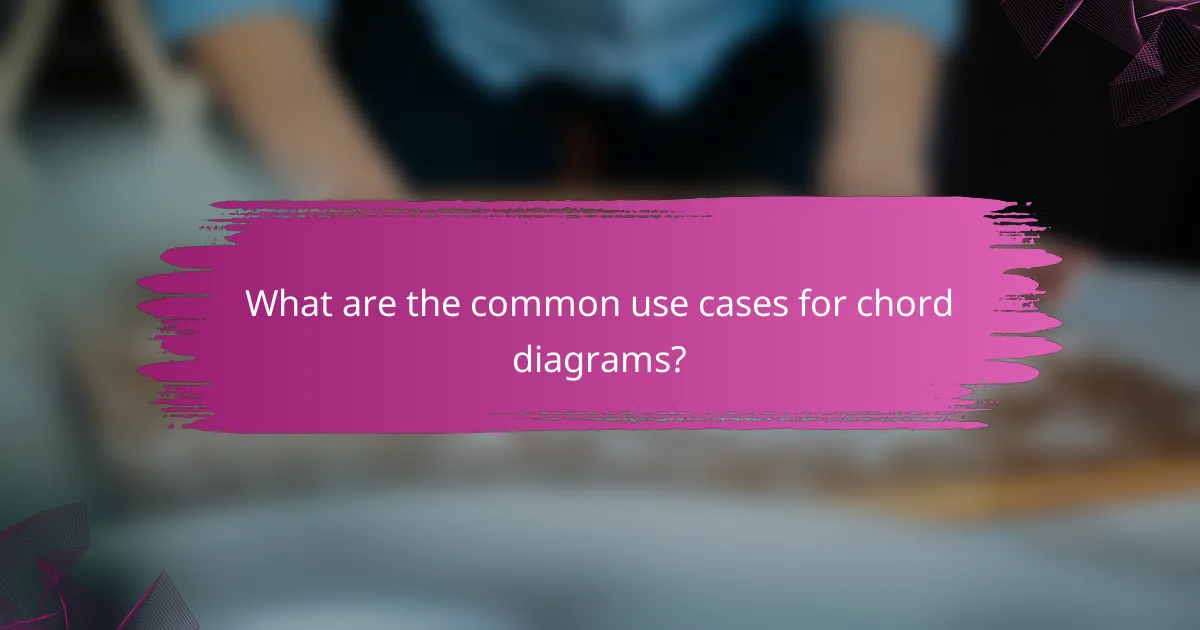
What are the common use cases for chord diagrams?
Chord diagrams are commonly used to visualize relationships and flows between multiple entities in a clear and concise manner. They are particularly effective for representing complex multi-dimensional data, making them valuable in various fields such as social media analysis, finance, and supply chain management.
Network analysis in social media
In social media, chord diagrams help illustrate the interactions between users or groups, highlighting connections and engagement levels. For example, a diagram can show how often users mention each other or share content, providing insights into community dynamics.
When creating a chord diagram for social media analysis, focus on key metrics such as mentions, shares, and likes. This can reveal influential users and trends, enabling targeted marketing strategies or community engagement efforts.
Financial data flow tracking
Chord diagrams are useful for tracking financial data flows, such as transactions between departments or entities. They can visually represent the movement of funds, helping organizations identify patterns in spending and revenue generation.
To effectively use chord diagrams in finance, consider mapping out key financial relationships and transaction volumes. This can aid in budget allocation and financial forecasting, allowing for more informed decision-making.
Supply chain relationship mapping
In supply chain management, chord diagrams can map relationships between suppliers, manufacturers, and distributors. This visualization helps identify dependencies and potential bottlenecks, facilitating better risk management and operational efficiency.
When implementing a chord diagram for supply chain analysis, focus on key metrics such as lead times and order volumes. This approach can enhance transparency and collaboration among partners, ultimately improving supply chain performance.
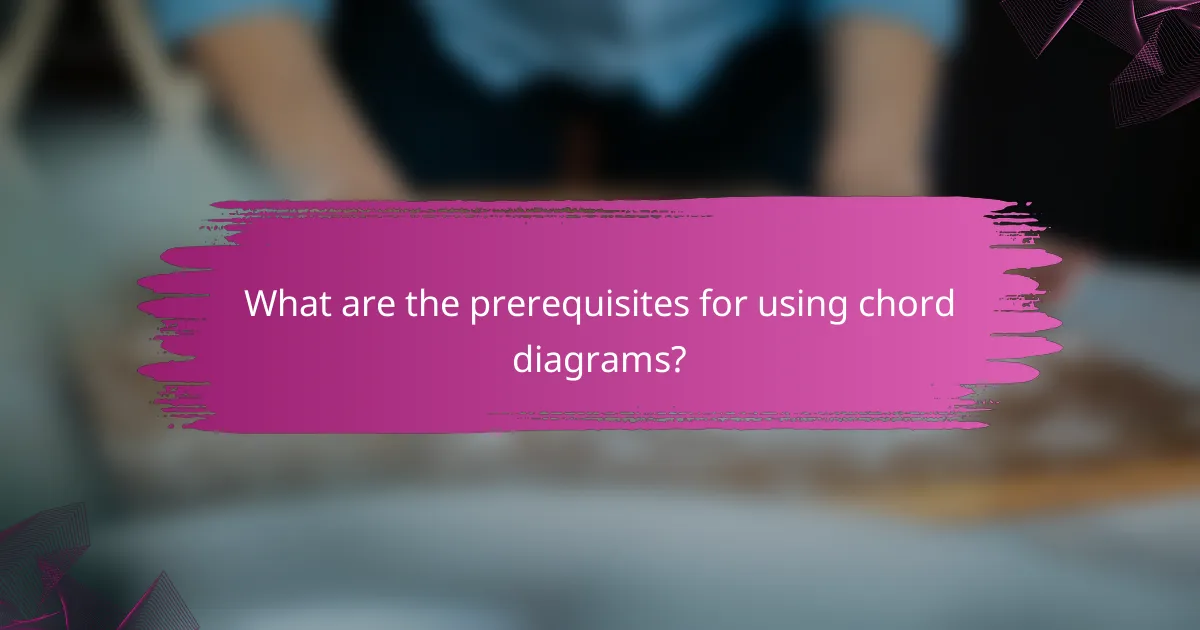
What are the prerequisites for using chord diagrams?
To effectively use chord diagrams, one must have a solid understanding of data relationships and familiarity with visualization tools. These prerequisites ensure that users can interpret the complex interrelations and flows represented in the diagrams.
Understanding of data relationships
A clear grasp of data relationships is crucial when working with chord diagrams, as they visually represent connections between multiple variables. Users should be able to identify how different data points interact, such as flows between categories or the strength of relationships.
For example, in a chord diagram showing migration patterns, understanding which countries have the highest inflow and outflow of people can provide insights into global trends. Recognizing these relationships helps in accurately interpreting the visual data.
Familiarity with visualization tools
Being comfortable with visualization tools is essential for creating and manipulating chord diagrams. Users should know how to use software that supports this type of visualization, such as D3.js, Tableau, or R’s circlize package.
When selecting a tool, consider factors like ease of use, available features, and the ability to handle large datasets. Familiarity with these tools allows for better customization and presentation of the data, enhancing clarity and impact.

What are the emerging trends in chord diagram usage?
Chord diagrams are increasingly utilized for visualizing complex interrelations in multi-dimensional data, particularly in fields like data science and network analysis. Their ability to clearly represent flows and connections among various entities makes them a valuable tool for analysts and decision-makers.
Increased Adoption in Data Visualization
Chord diagrams are gaining traction in data visualization due to their effectiveness in displaying relationships and flows between multiple categories. Organizations are leveraging these diagrams to present data in a more intuitive manner, allowing stakeholders to grasp intricate connections quickly.
For instance, businesses might use chord diagrams to illustrate customer behavior patterns across different product lines, highlighting which products are frequently purchased together. This can inform marketing strategies and inventory management.
Integration with Interactive Tools
There is a growing trend toward integrating chord diagrams with interactive data visualization tools. This allows users to manipulate the data in real-time, enhancing engagement and understanding. Users can filter data, zoom in on specific relationships, or even animate flows to observe changes over time.
Tools like D3.js and Tableau are popular for creating interactive chord diagrams, enabling users to explore complex datasets dynamically. This interactivity can significantly improve the clarity of insights derived from the data.
Applications in Network and Flow Analysis
Chord diagrams are particularly useful in network and flow analysis, where they can effectively represent the movement of resources, information, or people. They help analysts visualize how different nodes in a network interact and the strength of these interactions.
For example, in supply chain management, a chord diagram can illustrate the flow of goods between suppliers, manufacturers, and retailers. This visualization aids in identifying bottlenecks and optimizing logistics.
Focus on Aesthetic and Informative Design
Emerging trends also emphasize the importance of aesthetic design in chord diagrams. A well-designed diagram not only conveys information but also attracts attention and facilitates comprehension. Color schemes, line thickness, and layout play crucial roles in enhancing the visual appeal and effectiveness of the diagram.
Designers are encouraged to use contrasting colors to distinguish between different flows and to maintain clarity by avoiding clutter. This balance between aesthetics and functionality is vital for maximizing the impact of chord diagrams in presentations and reports.