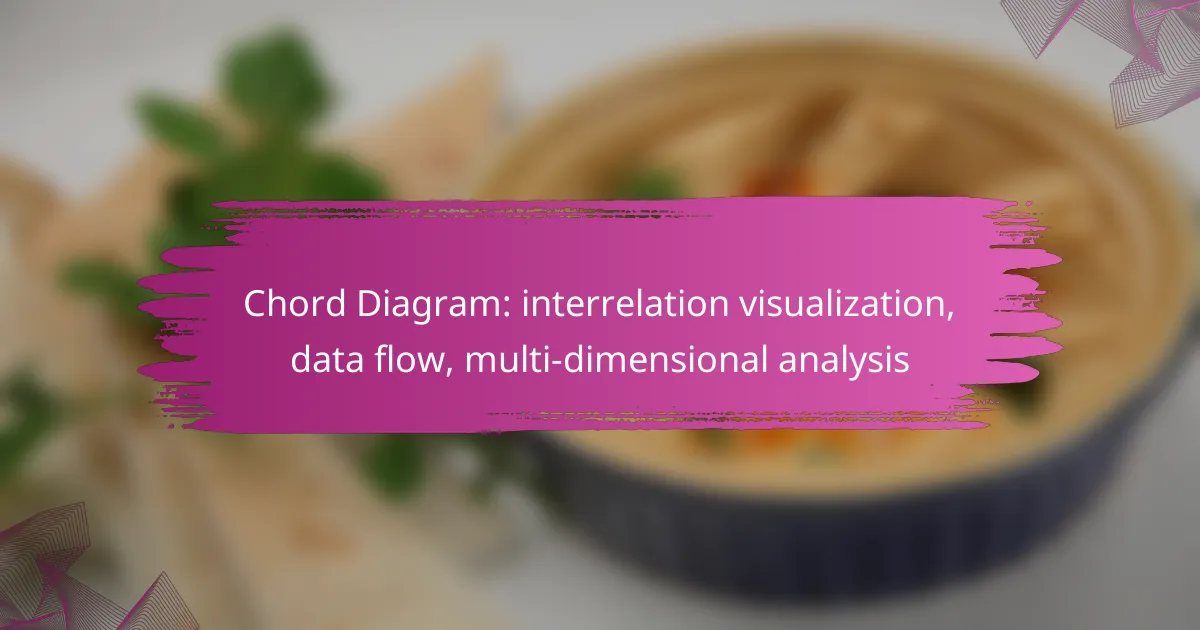Chord diagrams are powerful visualization tools that represent interrelations among multiple entities in a circular format. By utilizing arcs and ribbons to illustrate connections, they facilitate the identification of patterns and data flows within complex datasets, enhancing multi-dimensional analysis.
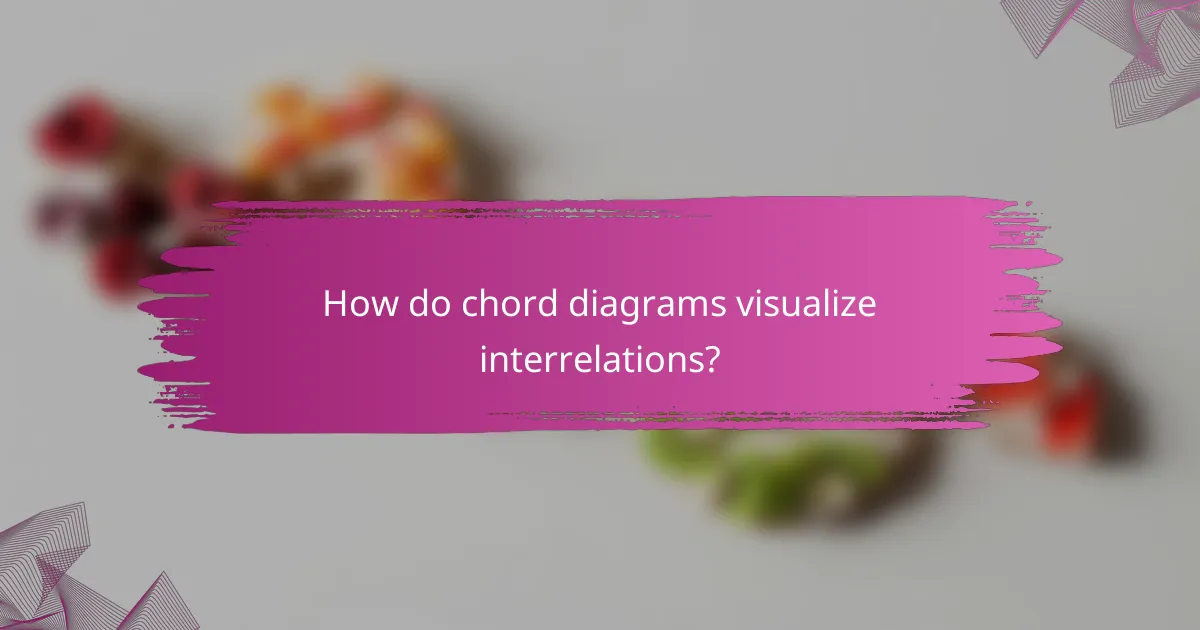
How do chord diagrams visualize interrelations?
Chord diagrams visualize interrelations by displaying relationships between multiple entities in a circular layout. They use arcs and ribbons to represent connections, making it easier to identify patterns and flows within complex data sets.
Visual representation of relationships
Chord diagrams provide a clear visual representation of relationships by using colored ribbons to connect different entities. The position of the entities around the circle indicates their relationships, with the thickness of the ribbons reflecting the strength or volume of these connections. This format allows viewers to quickly grasp how various elements interact with one another.
Effective for complex data sets
These diagrams are particularly effective for complex data sets that involve multiple dimensions and relationships. By condensing large amounts of information into a single visual, chord diagrams help to simplify the analysis process. They are useful for identifying trends, anomalies, and key connections that might be missed in traditional tabular data presentations.
Applications in network analysis
In network analysis, chord diagrams are used to visualize connections between nodes, such as in social networks or communication patterns. They can illustrate how information flows between different entities, helping analysts to identify influential nodes or clusters. This visualization technique supports better decision-making by highlighting critical interdependencies.
Use in social media data
Chord diagrams are increasingly applied to social media data to analyze interactions among users, posts, and topics. They can reveal how information spreads across platforms and identify key influencers within a network. By visualizing these relationships, marketers can tailor strategies to enhance engagement and reach.
Examples from D3.js
D3.js, a popular JavaScript library for data visualization, offers robust tools for creating chord diagrams. Users can customize their diagrams with various colors, labels, and interactivity features. Examples include visualizations of music genre connections or migration patterns, showcasing the versatility of chord diagrams in representing diverse data sets.
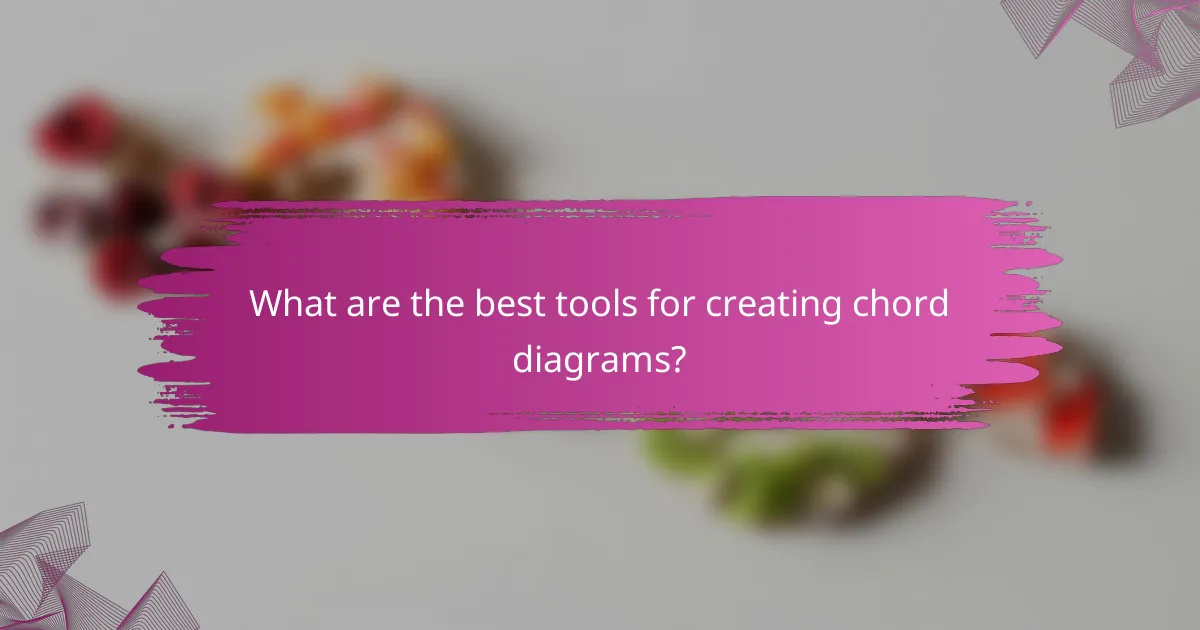
What are the best tools for creating chord diagrams?
Some of the best tools for creating chord diagrams include Tableau, Google Charts, R packages like ‘circlize’, and Python libraries such as Matplotlib. Each tool offers unique features that cater to different needs, from interactive visualizations to seamless web integration.
Tableau for interactive visualizations
Tableau is renowned for its ability to create interactive visualizations, including chord diagrams. Users can easily drag and drop data fields to generate dynamic charts that allow for real-time exploration of relationships within the data.
When using Tableau, consider the size of your dataset and the complexity of the relationships you want to visualize. Large datasets may require optimization to maintain performance. Additionally, Tableau’s licensing costs can vary, so evaluate your budget accordingly.
Google Charts for web integration
Google Charts is a free tool that excels in web integration, making it ideal for developers looking to embed chord diagrams in websites. It offers a straightforward API and customizable options, allowing for a variety of visual styles.
To use Google Charts effectively, ensure your data is in a compatible format, typically JSON or CSV. Keep in mind that while it’s free, you should consider the limitations in terms of advanced features compared to paid tools like Tableau.
R packages like ‘circlize’
The ‘circlize’ package in R is specifically designed for creating circular visualizations, including chord diagrams. It provides extensive customization options, enabling users to tailor the appearance and functionality of their diagrams to fit specific analytical needs.
When using ‘circlize’, familiarity with R programming is essential. The package supports complex data structures, but users should be prepared to invest time in learning its syntax and capabilities for optimal results.
Python libraries such as Matplotlib
Matplotlib is a versatile Python library that can be used to create chord diagrams through additional modules like ‘matplotlib-chord’. It allows for detailed customization and integration with other Python data analysis libraries.
To create effective chord diagrams with Matplotlib, ensure you have a solid understanding of Python and data visualization principles. While it offers flexibility, the learning curve can be steep for beginners, so consider starting with simpler visualizations before progressing to chord diagrams.
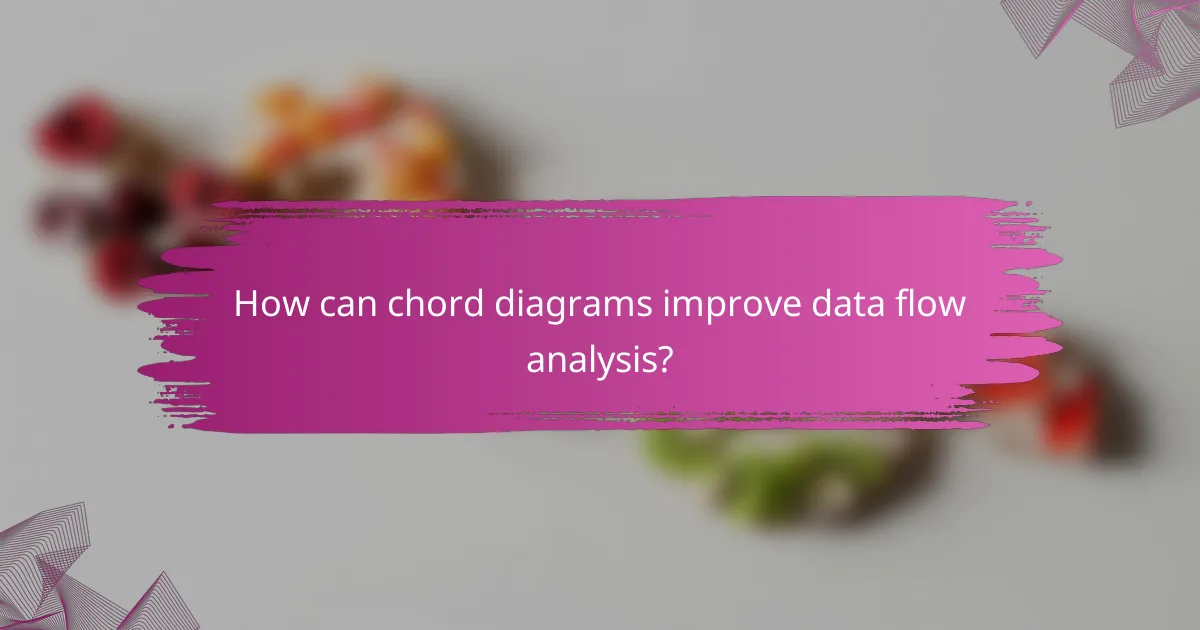
How can chord diagrams improve data flow analysis?
Chord diagrams enhance data flow analysis by visually representing complex interrelations among data points. They allow users to quickly identify patterns and connections, making it easier to understand how data moves through systems.
Identify data relationships
Chord diagrams excel at illustrating the relationships between different data sets. By using arcs and ribbons to connect data points, they provide a clear visual representation of how data flows and interacts, which can reveal hidden correlations.
For example, in a sales analysis, a chord diagram can show how different products are purchased together, highlighting cross-selling opportunities. This visualization helps stakeholders grasp the interconnectedness of data at a glance.
Enhance decision-making processes
By clarifying data relationships, chord diagrams support more informed decision-making. When decision-makers can visualize the flow of information, they can identify trends and anomalies that might otherwise go unnoticed.
For instance, a marketing team can use a chord diagram to analyze customer behavior across various channels, allowing them to allocate resources more effectively. This leads to improved strategies and better alignment with customer needs.
Streamline reporting in businesses
Chord diagrams can simplify reporting by condensing complex data into an easily digestible format. Instead of lengthy reports filled with tables and figures, a well-designed chord diagram can convey the same information visually, making it more accessible to diverse audiences.
In practice, businesses can use chord diagrams in presentations to stakeholders, enabling quicker understanding and engagement. This approach not only saves time but also enhances the clarity of the information being communicated.
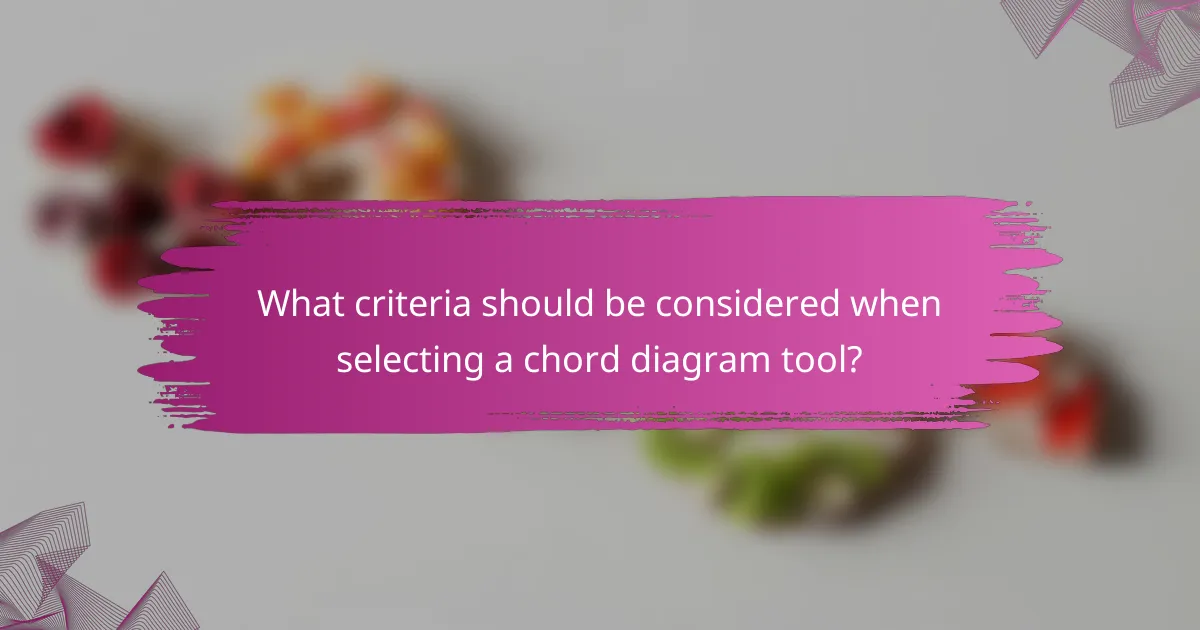
What criteria should be considered when selecting a chord diagram tool?
When selecting a chord diagram tool, consider factors such as ease of use, integration capabilities, and customization options. These criteria will help ensure that the tool meets your specific data visualization needs effectively.
Ease of use and learning curve
Choose a chord diagram tool that is user-friendly and has a manageable learning curve. Tools with intuitive interfaces allow users to create visualizations quickly without extensive training.
Look for features like drag-and-drop functionality and pre-built templates, which can significantly reduce setup time. A tool that offers comprehensive tutorials or support can also enhance the learning experience.
Integration capabilities with existing data
Ensure the chord diagram tool can easily integrate with your existing data sources, such as databases, spreadsheets, or APIs. Compatibility with popular data formats like CSV or JSON is essential for seamless data import.
Evaluate whether the tool supports real-time data updates, which can be crucial for dynamic visualizations. This capability allows for more accurate and timely insights into data flow and relationships.
Customization options for specific needs
Customization is vital for tailoring chord diagrams to your specific analytical needs. Look for tools that allow you to modify colors, labels, and sizes to enhance clarity and focus on key data points.
Consider whether the tool provides options for adding interactivity, such as tooltips or clickable segments, which can improve user engagement and understanding of complex data relationships.
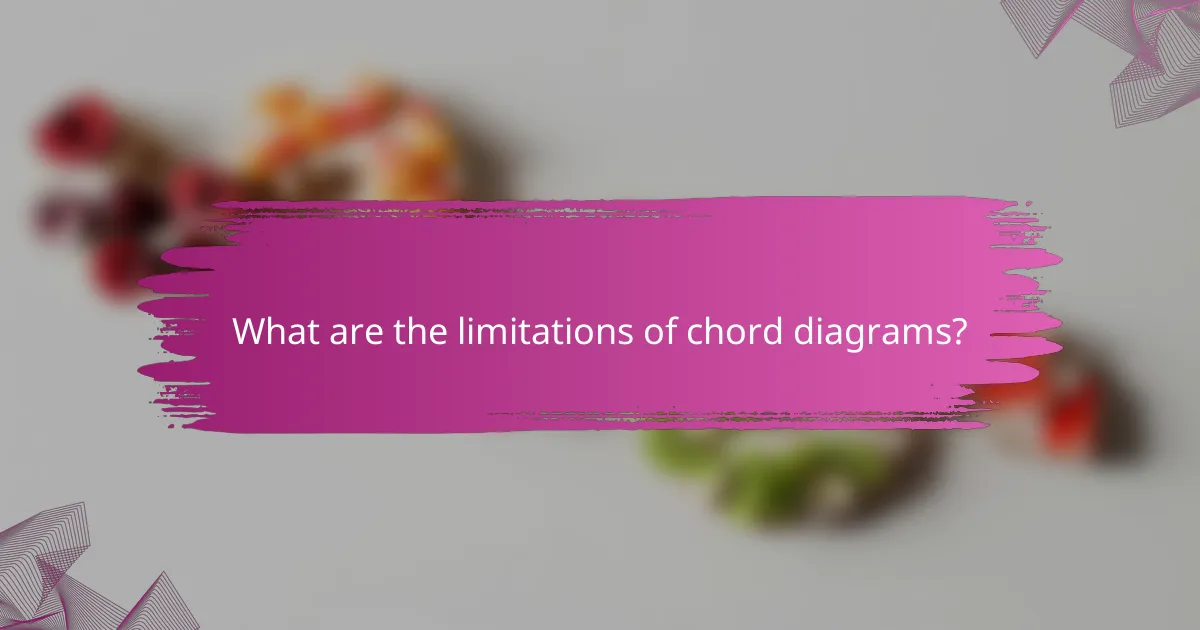
What are the limitations of chord diagrams?
Chord diagrams have several limitations, particularly when it comes to visualizing complex data relationships. They can become overwhelming with large data sets and may lead to misinterpretation if not designed carefully.
Complexity in large data sets
As the number of data points increases, chord diagrams can become cluttered and difficult to read. Each additional connection adds complexity, making it hard for viewers to discern meaningful patterns. For large data sets, consider simplifying the visualization by grouping related data or limiting the number of connections displayed.
For instance, if visualizing relationships among hundreds of categories, focus on the top 10 or 20 most significant connections. This approach can help maintain clarity while still conveying essential information.
Potential for misinterpretation
Chord diagrams can easily lead to misinterpretation due to their intricate nature. Viewers might misjudge the strength of relationships based on the visual weight of the chords, which can be misleading. It’s crucial to provide context, such as legends or annotations, to clarify what each chord represents.
To mitigate misinterpretation, ensure that the design emphasizes key relationships and avoids unnecessary complexity. Using color coding or varying chord thickness can help communicate the importance of certain connections more effectively.