Funnel charts are essential tools for conversion tracking, providing a clear visual representation of the sales process. By illustrating each stage of the customer journey, these charts help businesses pinpoint where potential customers disengage, enabling targeted optimizations to enhance conversion rates.
![]()
How can funnel charts improve conversion tracking?
Funnel charts enhance conversion tracking by visually representing the sales process, allowing businesses to identify where potential customers drop off. This clarity helps in optimizing each stage of the sales funnel to improve overall conversion rates.
Visual representation of sales stages
Funnel charts provide a clear visual hierarchy of the sales stages, from initial awareness to final purchase. Each stage is represented as a segment, with the width indicating the number of prospects at that point. This visual format makes it easy to see how many leads progress through each phase.
For example, a funnel might show that 1,000 visitors enter the top stage, but only 100 complete a purchase. This stark contrast highlights the need for targeted strategies at each stage to improve flow.
Identification of drop-off points
By analyzing the funnel chart, businesses can pinpoint specific stages where significant drop-offs occur. Identifying these drop-off points allows for focused interventions, such as improving messaging or streamlining processes to retain more leads.
For instance, if a large number of users abandon their carts, it may indicate issues with pricing, shipping options, or the checkout process. Addressing these areas can lead to increased conversions.
Data-driven decision making
Funnel charts support data-driven decision making by providing actionable insights based on user behavior. By regularly reviewing the funnel metrics, businesses can adapt their strategies based on real-time data rather than assumptions.
For example, if a particular marketing campaign leads to a higher drop-off rate, adjustments can be made to the campaign or the sales process. This iterative approach fosters continuous improvement and can significantly enhance conversion rates over time.
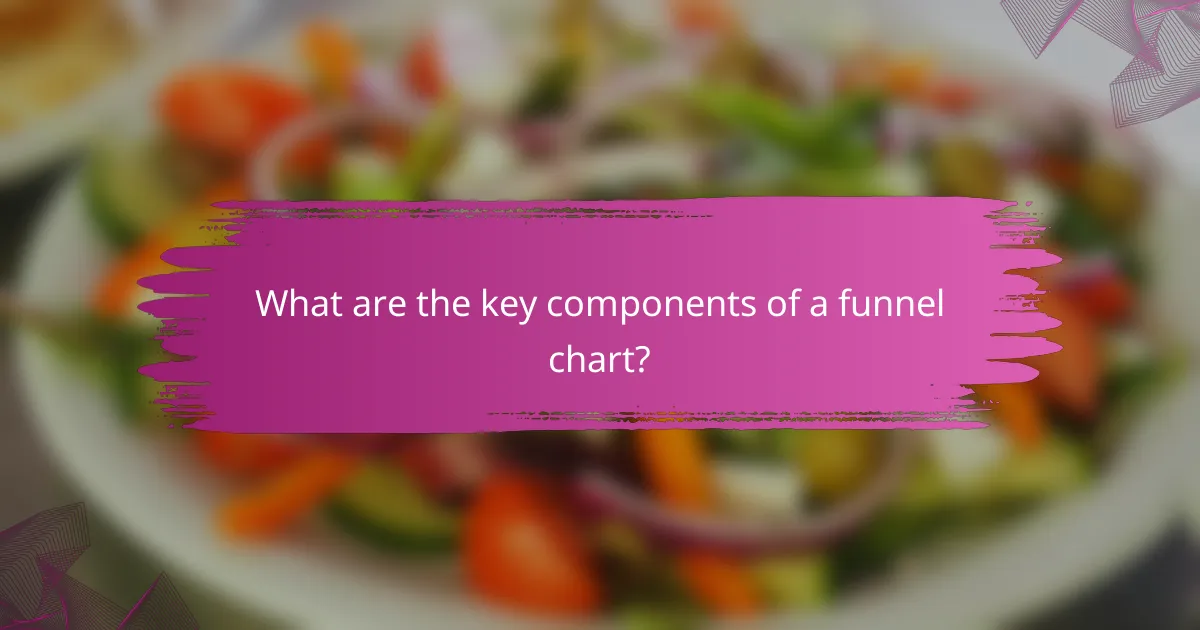
What are the key components of a funnel chart?
A funnel chart visually represents the stages of a sales process, highlighting conversion rates at each step. It helps businesses understand where potential customers drop off and how effectively they move through the sales pipeline.
Stages of the sales process
The sales process typically consists of several key stages, including awareness, interest, consideration, intent, evaluation, and purchase. Each stage represents a point where potential customers engage with a product or service. Understanding these stages allows businesses to tailor their marketing strategies effectively.
For example, in the awareness stage, potential customers might see an advertisement, while in the purchase stage, they finalize their decision and complete the transaction. Tracking these stages helps identify where improvements can be made.
Conversion rates at each stage
Conversion rates indicate the percentage of potential customers who move from one stage to the next in the sales process. These rates can vary significantly, often ranging from low single digits in the early stages to higher percentages as customers approach the purchase stage. Monitoring these rates is crucial for assessing the effectiveness of sales strategies.
For instance, if the conversion rate from interest to consideration is notably low, it may suggest that the messaging or product offering needs refinement. Regularly analyzing these rates can help businesses optimize their sales funnels.
Visual hierarchy of data
The visual hierarchy in a funnel chart emphasizes the importance of each stage, making it easier to identify where attention is needed. The widest part of the funnel represents the largest group of potential customers, while the narrower sections indicate decreasing numbers as customers progress through the stages.
Effective use of color, size, and labels can enhance the clarity of the data presented in a funnel chart. For example, using contrasting colors for each stage can help stakeholders quickly grasp the flow of customers through the sales process.

How to create an effective funnel chart for e-commerce?
An effective funnel chart for e-commerce visually represents the sales process, helping businesses track conversion rates at each stage. By illustrating customer behavior from initial contact to final purchase, you can identify areas for improvement and optimize your sales strategy.
Choose the right software tools
Selecting the appropriate software tools is crucial for creating a funnel chart that meets your e-commerce needs. Popular options include Google Analytics, Tableau, and specialized e-commerce platforms like Shopify that offer built-in analytics features.
Consider tools that allow for easy integration with your existing systems, as well as those that provide customizable templates for funnel visualization. This will help you streamline data collection and ensure accurate reporting.
Define clear metrics and KPIs
Establishing clear metrics and key performance indicators (KPIs) is essential for measuring the effectiveness of your funnel chart. Common metrics include conversion rates, average order value, and customer acquisition cost.
Focus on a few critical KPIs that align with your business goals. For instance, if your objective is to increase sales, monitor the percentage of visitors who complete a purchase compared to those who abandon their carts.
Design for clarity and impact
A well-designed funnel chart should prioritize clarity and impact to effectively communicate data insights. Use distinct colors and labels to differentiate each stage of the funnel, ensuring that viewers can quickly grasp the information presented.
Keep the design simple and avoid clutter. Highlight key data points, such as conversion rates, using bold text or icons. This approach helps stakeholders easily identify areas needing attention and facilitates informed decision-making.

What software tools are best for funnel chart creation?
Several software tools excel in funnel chart creation, each offering unique features for tracking conversions and visualizing sales processes. Key options include Google Analytics, Tableau, and Microsoft Excel, which cater to different needs from tracking to customization.
Google Analytics for tracking
Google Analytics is a powerful tool for tracking user behavior and conversion rates across various stages of the sales funnel. It allows businesses to set up goals and monitor how users progress through the funnel, providing insights into where drop-offs occur.
To effectively use Google Analytics for funnel tracking, ensure that you define clear conversion goals and utilize the funnel visualization report. This will help identify bottlenecks and optimize the sales process accordingly.
Tableau for visualization
Tableau is renowned for its data visualization capabilities, making it ideal for creating visually appealing funnel charts. It allows users to connect to various data sources and transform raw data into interactive visualizations that highlight conversion rates and trends.
When using Tableau, focus on customizing your funnel chart to reflect key metrics and stages of your sales process. Utilize filters and parameters to allow stakeholders to explore data dynamically, enhancing decision-making.
Microsoft Excel for customization
Microsoft Excel is a versatile tool that offers extensive customization options for funnel charts. Users can create funnel charts using basic charting features, allowing for tailored visual representations of their sales data.
To create an effective funnel chart in Excel, start by organizing your data in a structured format. Use the built-in chart tools to design your funnel, and consider adding labels and color coding to improve clarity. This approach is particularly useful for small to medium-sized businesses looking for cost-effective solutions.
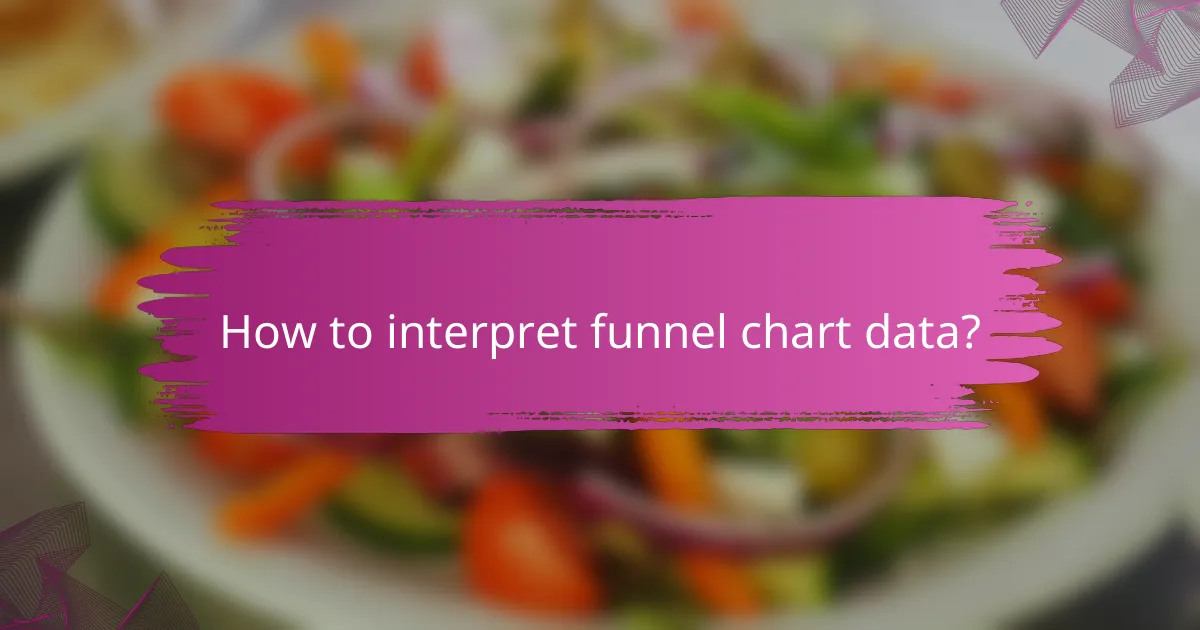
How to interpret funnel chart data?
Funnel chart data helps visualize the stages of a sales process and track conversion rates at each step. By analyzing this data, businesses can identify where potential customers drop off and optimize their strategies accordingly.
Analyzing conversion rates
Conversion rates represent the percentage of users who move from one stage of the funnel to the next. To analyze these rates effectively, calculate the conversion rate by dividing the number of users at a specific stage by the number of users at the previous stage, then multiply by 100. For example, if 100 users enter the funnel and 20 proceed to the next stage, the conversion rate is 20%.
Regularly monitoring these rates allows businesses to pinpoint stages with low conversion, indicating potential issues in the sales process. It’s crucial to compare these rates over time to assess the impact of any changes made to marketing strategies or sales techniques.
Identifying trends over time
Identifying trends in funnel chart data involves tracking conversion rates across different time periods. This can reveal patterns, such as seasonal fluctuations in customer behavior or the effectiveness of recent campaigns. For instance, if conversion rates improve consistently over several months, it may indicate successful marketing efforts.
Utilizing visualization tools can help in spotting these trends quickly. Consider plotting conversion rates on a line graph to make it easier to observe upward or downward trends over time. This visual representation can guide decision-making and strategy adjustments.
Benchmarking against industry standards
Benchmarking against industry standards involves comparing your funnel conversion rates with those of similar businesses. This practice helps identify areas for improvement and set realistic performance goals. Industry reports often provide average conversion rates for various sectors, which can serve as a reference point.
For example, if your e-commerce site has a conversion rate of 2% and the industry average is around 3-5%, this discrepancy signals a need for optimization. Regularly reviewing these benchmarks can keep your business competitive and informed about market trends.
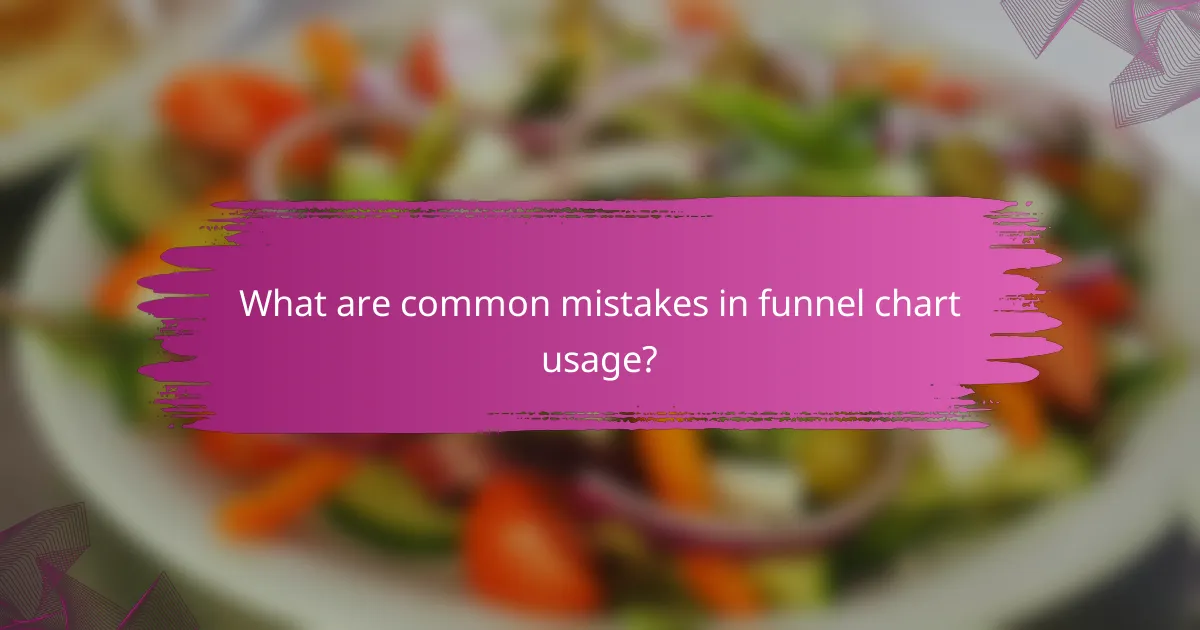
What are common mistakes in funnel chart usage?
Common mistakes in funnel chart usage include overcomplicating the design, ignoring data accuracy, and neglecting to update regularly. These pitfalls can lead to misinterpretations of the sales process and hinder effective conversion tracking.
Overcomplicating the design
Funnel charts should present a clear visual hierarchy to effectively communicate the sales process. Overly complex designs with excessive colors, shapes, or data points can confuse viewers and obscure key insights. Aim for simplicity by using a limited color palette and focusing on the most critical stages of the funnel.
For example, a funnel chart that includes too many stages may overwhelm users. Instead, consider consolidating stages or using annotations to clarify important transitions without cluttering the visual.
Ignoring data accuracy
Data accuracy is crucial for reliable funnel charts. If the underlying data is flawed or outdated, the insights drawn from the chart will be misleading. Ensure that the data used for conversion tracking is sourced from reliable systems and reflects the most current sales metrics.
Regularly audit your data sources and methodologies to maintain accuracy. For instance, if your funnel chart shows a significant drop-off at a particular stage, verify that the data reflects actual user behavior rather than errors in tracking.
Neglecting to update regularly
Funnel charts must be updated regularly to remain relevant and useful. As sales processes evolve, so should the data represented in the funnel. Failing to update can lead to outdated insights that no longer reflect current performance.
Establish a routine for reviewing and refreshing your funnel charts, such as monthly or quarterly updates. This practice ensures that stakeholders have access to the most accurate information for decision-making and strategy adjustments.