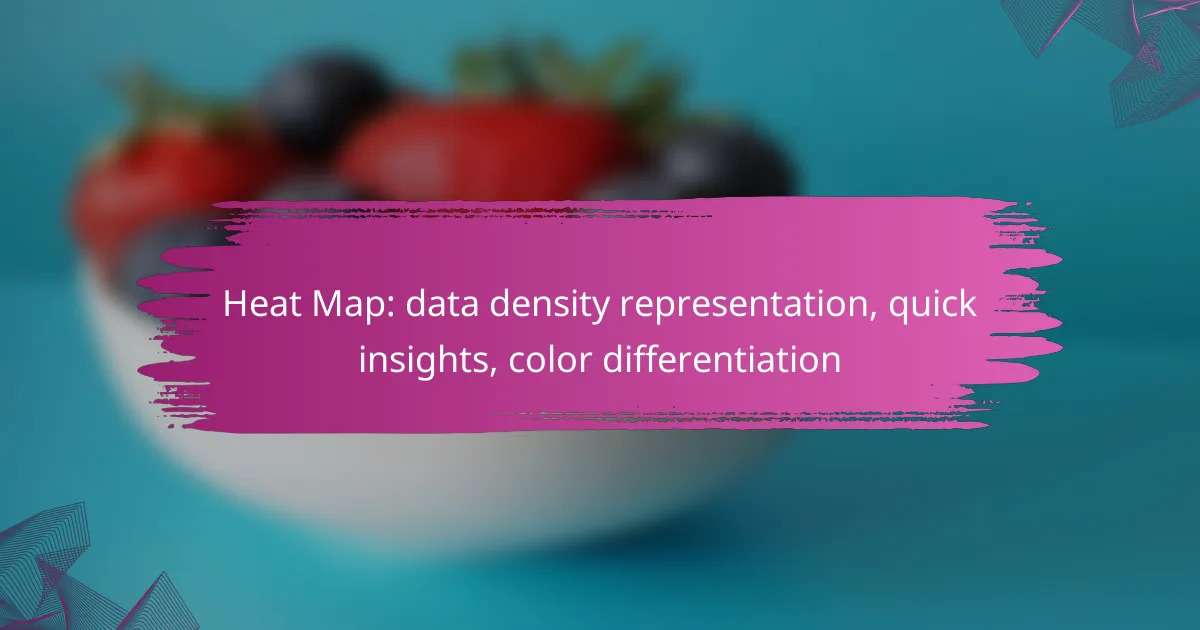Heat maps are powerful tools for visualizing data density, enabling users to quickly discern patterns and trends through color differentiation. By employing color gradients, they transform complex datasets into intuitive visuals, making insights more accessible and actionable.

How can heat maps improve data visualization?
Heat maps enhance data visualization by providing a visual representation of data density, allowing users to quickly identify patterns and trends. By using color gradients, they effectively communicate complex information in an easily digestible format.
Enhanced data density representation
Heat maps represent data density by using color intensity to indicate the concentration of values in a specific area. For example, in a geographical heat map, regions with higher activity may appear in warmer colors like red or orange, while less active areas are shown in cooler colors like blue or green. This visual cue helps users grasp large datasets at a glance.
When utilizing heat maps, consider the scale and granularity of your data. A heat map can effectively summarize thousands of data points, but if the resolution is too low, important details may be overlooked. Aim for a balance that highlights significant trends without oversimplifying the information.
Quick insights for decision-making
Heat maps facilitate rapid insights by allowing users to visualize data relationships and trends instantly. For instance, a business can use a heat map to analyze sales performance across different regions, quickly identifying high-performing areas and those needing attention. This immediate understanding supports timely decision-making.
To maximize the effectiveness of heat maps for decision-making, ensure that the data is updated regularly and accurately reflects current conditions. Outdated or incorrect data can lead to misguided conclusions and poor strategic choices.
Color differentiation for clarity
Color differentiation in heat maps enhances clarity by using distinct color gradients to represent varying data values. This visual distinction helps users quickly interpret the significance of data points, making it easier to spot anomalies or trends. For example, a gradient from light yellow to dark red can signify increasing levels of activity.
When designing heat maps, choose color schemes that are accessible to all users, including those with color vision deficiencies. Tools and palettes that offer high contrast and clear differentiation can improve the usability and effectiveness of your heat maps, ensuring that insights are accessible to a wider audience.
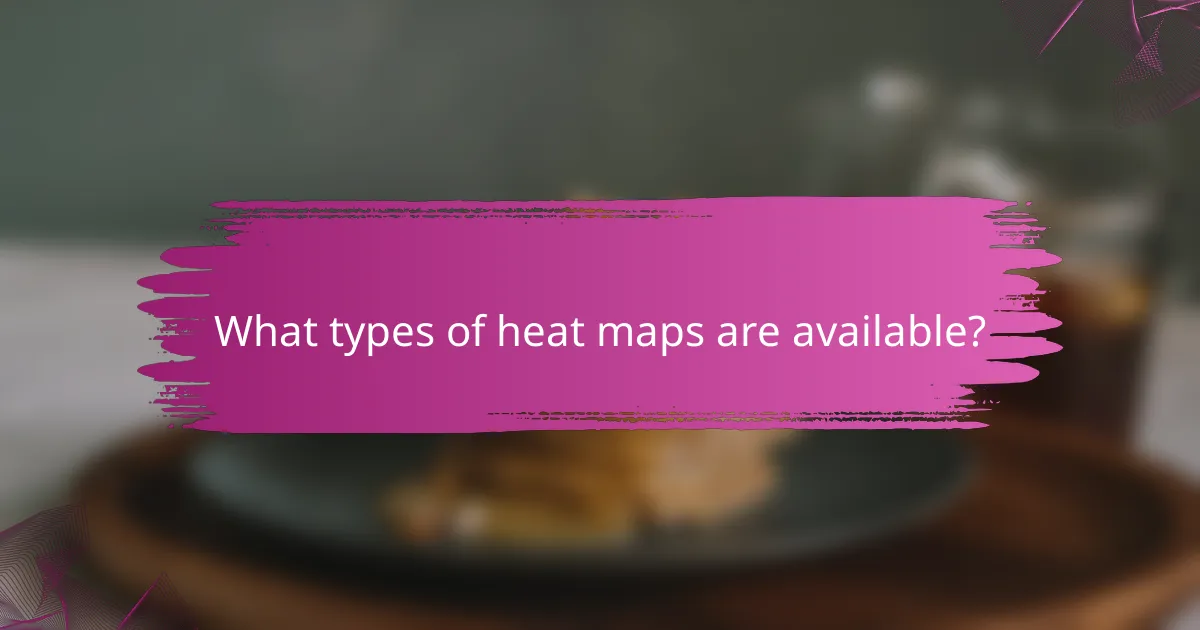
What types of heat maps are available?
Heat maps come in various types, each serving distinct purposes in data visualization. The main categories include geographical heat maps, data-driven heat maps, and interactive heat maps, each offering unique insights based on the data being represented.
Geographical heat maps
Geographical heat maps visualize data across specific locations, using color gradients to indicate density or intensity. For example, a geographical heat map might show population density in a city, with darker shades representing more populated areas.
These maps are particularly useful for urban planning, marketing strategies, and resource allocation. When creating a geographical heat map, consider the scale and granularity of your data to ensure meaningful insights.
Data-driven heat maps
Data-driven heat maps focus on representing data points within a defined area, often using grids or matrices to display variations in data density. For instance, a data-driven heat map could illustrate website traffic, with colors indicating the number of visitors to different sections of a site.
When utilizing data-driven heat maps, ensure that the data is accurately aggregated to avoid misleading interpretations. It’s essential to choose appropriate color scales that enhance clarity and comprehension.
Interactive heat maps
Interactive heat maps allow users to engage with the data by hovering or clicking on specific areas to reveal more detailed information. These maps are commonly used in applications like real estate listings or sales performance dashboards.
To create effective interactive heat maps, prioritize user experience by ensuring that the interface is intuitive and responsive. Providing tooltips or additional data layers can enhance the user’s understanding and interaction with the map.
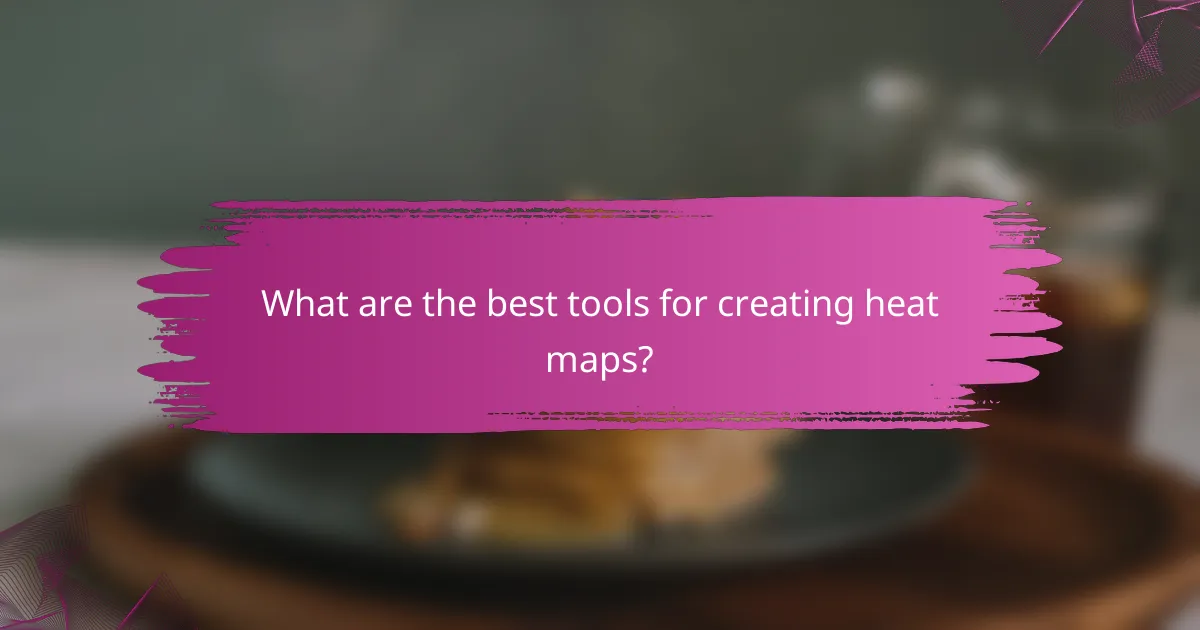
What are the best tools for creating heat maps?
Some of the best tools for creating heat maps include Tableau, Google Maps, and Hotjar. These platforms cater to different needs, from advanced analytics to geographical data visualization and user behavior tracking.
Tableau for advanced analytics
Tableau is a powerful tool for creating heat maps that provide deep insights into complex datasets. It allows users to visualize data density and trends through interactive dashboards, making it suitable for advanced analytics in various fields.
When using Tableau, consider the types of data you have and how you want to represent them. You can easily customize color gradients to highlight areas of high and low density, ensuring that your audience quickly grasps the insights.
Google Maps for geographical data
Google Maps is ideal for visualizing geographical data through heat maps, especially for location-based analysis. It enables users to overlay data points on maps, helping to identify patterns and trends based on geographic distribution.
To create a heat map in Google Maps, you can import data from spreadsheets or use the Google Maps API. This tool is particularly useful for businesses looking to analyze customer locations or traffic patterns across different regions.
Hotjar for user behavior tracking
Hotjar specializes in user behavior tracking and provides heat maps that show where users click, scroll, and engage on your website. This tool helps identify areas of interest and potential issues in user experience.
When using Hotjar, focus on key pages where user interaction is critical. The insights gained can inform design decisions and optimize website layout, ultimately enhancing user engagement and conversion rates.
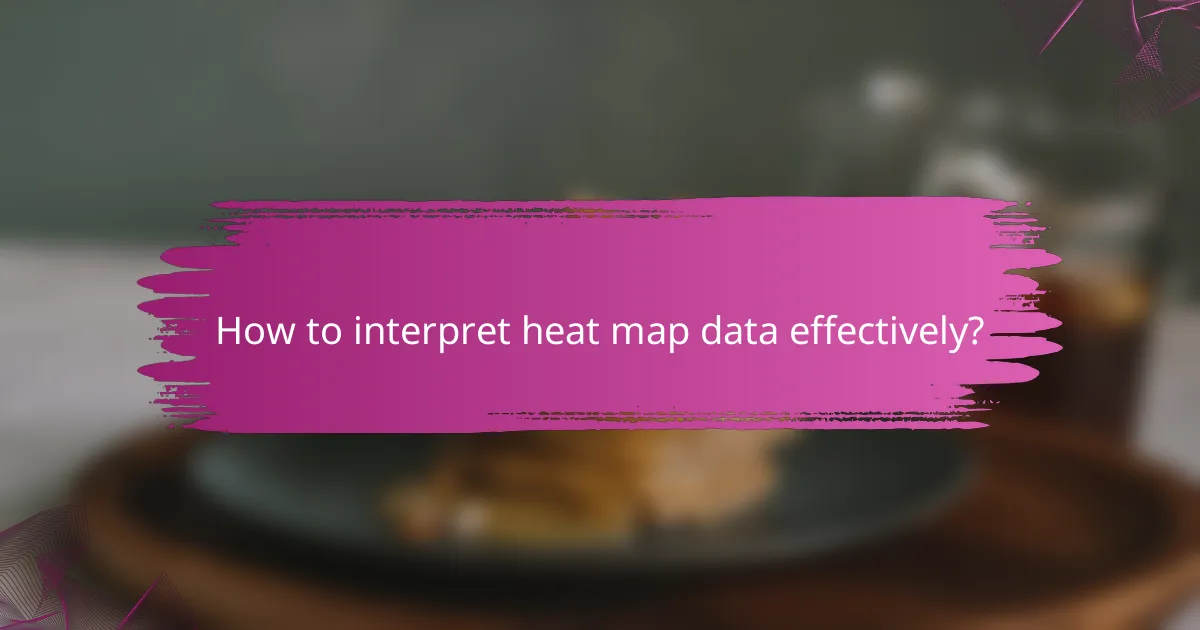
How to interpret heat map data effectively?
Interpreting heat map data involves understanding how color variations represent data density and insights. By analyzing these visual cues, you can quickly identify patterns, clusters, and anomalies in your data set.
Understanding color gradients
Color gradients in heat maps indicate varying levels of data density. Typically, warmer colors like red or orange represent higher concentrations, while cooler colors like blue or green signify lower densities. Familiarizing yourself with the specific color scheme used in your heat map is essential for accurate interpretation.
For example, a heat map showing website traffic might use red to highlight pages with the most visits, allowing you to focus on high-engagement areas. Always check the legend to understand the exact meaning of each color in your specific context.
Identifying data clusters
Data clusters are areas where values are concentrated, and they are easily spotted on a heat map due to the intensity of color. Recognizing these clusters can help you identify trends, such as popular products or frequently visited website sections. Look for areas with consistent color patterns that stand out from their surroundings.
For instance, in a sales heat map, a cluster of high sales figures can indicate a successful marketing campaign or a popular product. Use these insights to inform your business strategies and resource allocation.
Recognizing outliers and trends
Outliers appear as distinct colors that deviate significantly from the surrounding data, often indicating unusual activity or errors. Identifying these outliers is crucial for troubleshooting and understanding anomalies in your data. Pay attention to any extreme values that stand out on the heat map.
Trends can be observed by analyzing the progression of color changes over time or across different categories. For example, a gradual shift from green to red in a heat map over several months may suggest increasing demand for a product. Regularly review your heat maps to spot these trends and adjust your strategies accordingly.

What are the applications of heat maps in e-commerce?
Heat maps are valuable tools in e-commerce for visualizing data density and gaining quick insights into customer interactions. They help businesses understand user behavior, optimize product placement, and track website performance effectively.
Customer behavior analysis
Heat maps provide a visual representation of where users click, scroll, and spend time on a website. By analyzing these patterns, e-commerce businesses can identify popular areas and potential pain points in the user journey. For instance, a heat map may reveal that users frequently click on a particular product image but do not proceed to checkout, indicating a need for better call-to-action placement.
To maximize insights, consider segmenting heat maps by device type, such as mobile or desktop, as user behavior can differ significantly across platforms. This segmentation allows for targeted improvements based on specific user experiences.
Product placement optimization
Using heat maps, e-commerce sites can determine the most effective locations for product displays. By visualizing where users engage the most, businesses can strategically position high-margin items or promotions in those areas to increase visibility and sales. For example, placing best-selling products in the hottest zones can lead to higher conversion rates.
Regularly updating heat maps after changes to the website layout or product offerings is essential. This practice ensures that product placements remain effective and aligned with current customer preferences.
Website performance tracking
Heat maps can also be instrumental in tracking website performance by highlighting areas that may hinder user experience. For example, if a significant number of users are clicking on a non-clickable element, it may indicate a design flaw that needs addressing. Monitoring these patterns over time helps identify trends and areas for improvement.
To enhance website performance, combine heat map data with other analytics tools, such as conversion tracking and user feedback. This comprehensive approach provides a clearer picture of how design changes impact user engagement and overall site effectiveness.
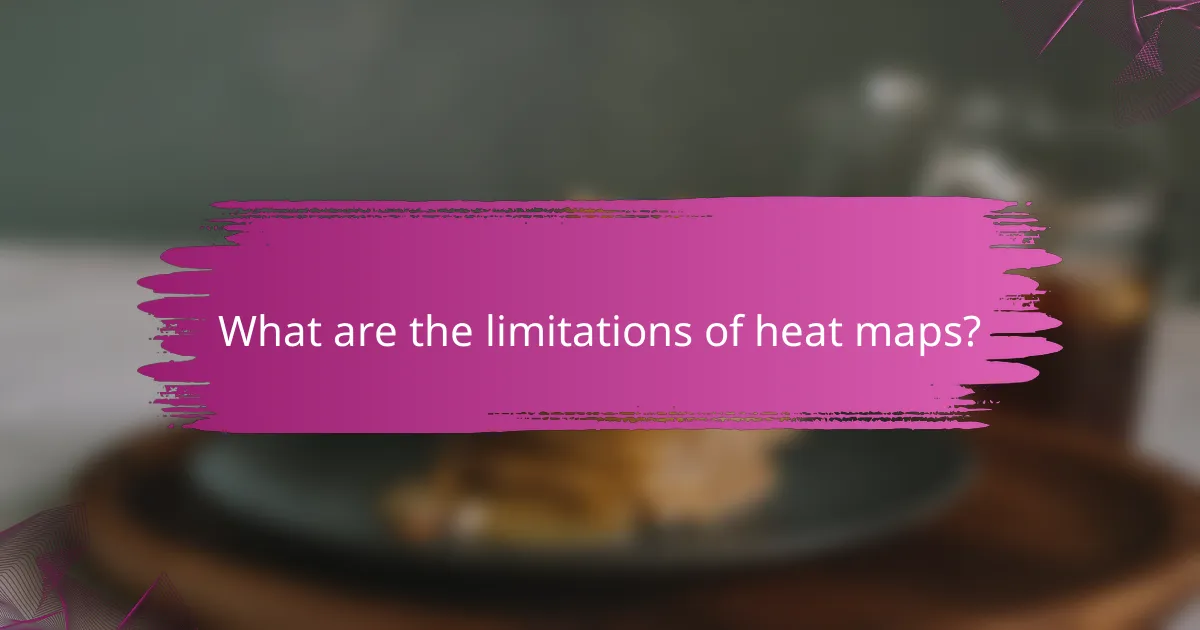
What are the limitations of heat maps?
Heat maps have several limitations that can affect their effectiveness in data representation. Key issues include potential misinterpretation of data, over-simplification of complex datasets, and a strong dependence on the quality of the underlying data.
Potential misinterpretation of data
Heat maps can lead to misinterpretation if users do not fully understand the color gradients and what they represent. For instance, a darker color might indicate high density, but without context, it could be mistaken for a negative outcome. Users should always consider the accompanying legends and data sources to avoid drawing incorrect conclusions.
Additionally, the choice of color scheme can impact perception. Certain color combinations may evoke different emotional responses or be difficult for color-blind individuals to interpret, further complicating accurate data analysis.
Over-simplification of complex data
While heat maps are effective for visualizing trends, they can oversimplify complex data sets by reducing nuanced information to mere color gradients. Important details may be lost, making it difficult to understand underlying causes or correlations. For example, a heat map showing website traffic may not reveal specific user behaviors that drive those numbers.
To mitigate this, it’s essential to complement heat maps with additional data visualizations or detailed reports that provide context and depth to the findings. This approach allows for a more comprehensive understanding of the data.
Dependence on data quality
The accuracy of heat maps is heavily reliant on the quality of the input data. If the data is incomplete, outdated, or biased, the resulting heat map will likely misrepresent the actual situation. For instance, a heat map based on erroneous sales data could lead to misguided business decisions.
To ensure reliable insights, it’s crucial to validate and clean the data before creating heat maps. Regular audits of data sources and methodologies can help maintain high standards and improve the overall reliability of the visualizations.