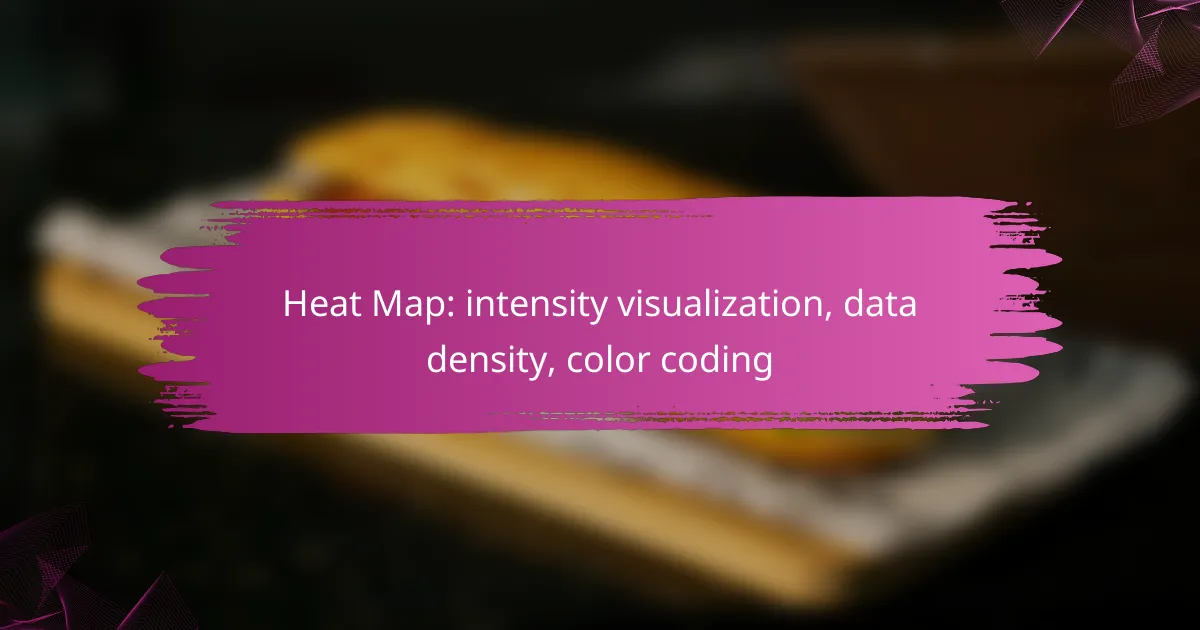Heat maps are powerful visualization tools that use color gradients to depict data intensity and density across specific areas. By transforming complex datasets into easily interpretable visuals, they enable users to swiftly identify patterns, trends, and anomalies, making them invaluable in various fields such as e-commerce and geographic analysis.
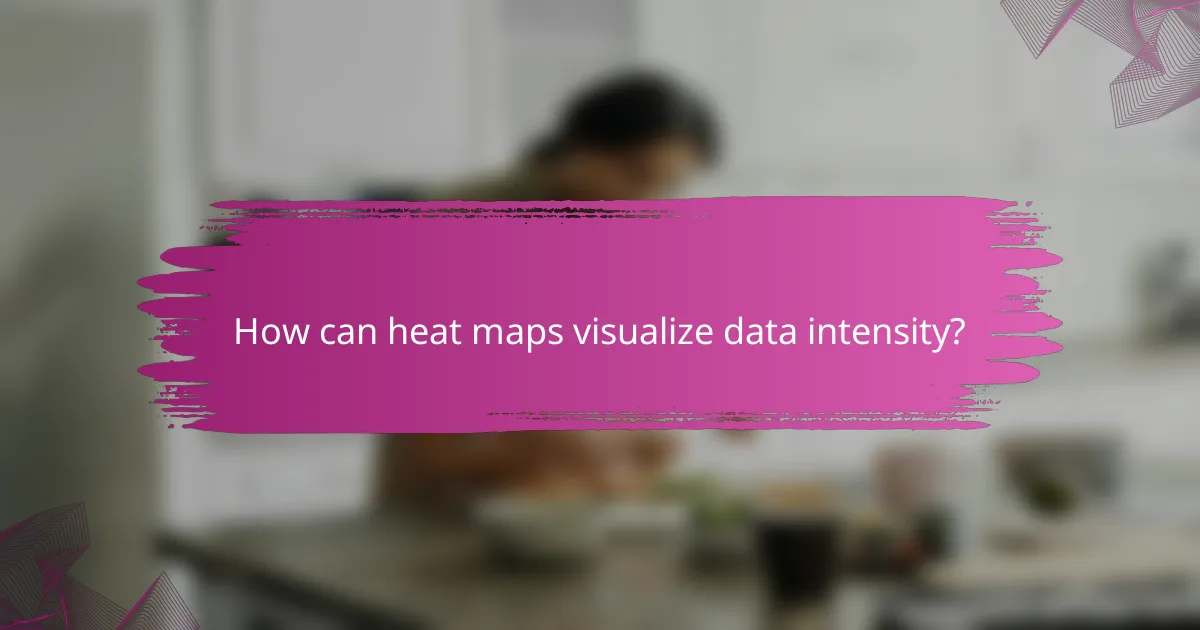
How can heat maps visualize data intensity?
Heat maps visualize data intensity by using color gradients to represent varying levels of data density across a given area. This method allows users to quickly identify patterns, trends, and outliers in complex datasets.
Color coding for data density
Color coding is essential in heat maps, as it translates numerical values into visual cues. Typically, a gradient from cool colors (like blue) to warm colors (like red) indicates low to high data density, respectively. For instance, a heat map showing website traffic might use blue to represent few visitors and red for peak traffic times.
When designing a heat map, choose a color palette that is intuitive and accessible, ensuring that color-blind users can also interpret the data effectively. Tools like ColorBrewer can help select appropriate color schemes.
Spatial distribution representation
Heat maps effectively represent spatial distribution by overlaying data intensity on geographical locations or specific areas. This allows users to visualize how data points are spread out over a region, such as customer locations or sales performance across different stores.
Consider using geographic information systems (GIS) to create more accurate heat maps that reflect real-world locations. This can enhance decision-making in fields like urban planning or resource allocation.
Interactive features for user engagement
Interactive features in heat maps can significantly enhance user engagement by allowing users to explore data dynamically. Features such as zooming, panning, and tooltips can provide additional context and details about specific data points.
Incorporating filters can also help users customize their view based on criteria like time periods or specific categories. This interactivity not only makes the data more accessible but also encourages deeper analysis and understanding.

What are the best tools for creating heat maps?
The best tools for creating heat maps include Tableau, Google Maps, and Microsoft Excel, each catering to different needs and expertise levels. Tableau excels in advanced analytics, Google Maps is ideal for geographic data visualization, and Microsoft Excel offers a straightforward approach for basic heat maps.
Tableau for advanced analytics
Tableau is a powerful data visualization tool that allows users to create sophisticated heat maps with ease. It supports large datasets and offers a range of customization options, enabling users to adjust color schemes and data density to highlight specific insights.
When using Tableau, consider leveraging its built-in analytics features, such as trend lines and forecasting, to enhance your heat map’s effectiveness. This can help in identifying patterns and making data-driven decisions.
Google Maps for geographic data
Google Maps is an excellent choice for visualizing geographic data through heat maps, especially for location-based analysis. Users can overlay heat maps on geographical areas to represent data density, such as population distribution or traffic patterns.
To create a heat map in Google Maps, utilize the Google Maps API, which allows for customization of data points and color gradients. This tool is particularly useful for businesses looking to analyze customer locations or service areas.
Microsoft Excel for basic heat maps
Microsoft Excel provides a user-friendly option for creating basic heat maps, making it accessible for those with limited technical skills. Users can apply conditional formatting to cells to create a visual representation of data intensity.
To create a heat map in Excel, select your data range, go to the conditional formatting menu, and choose a color scale. This method is effective for quickly identifying trends in smaller datasets without the need for advanced software.
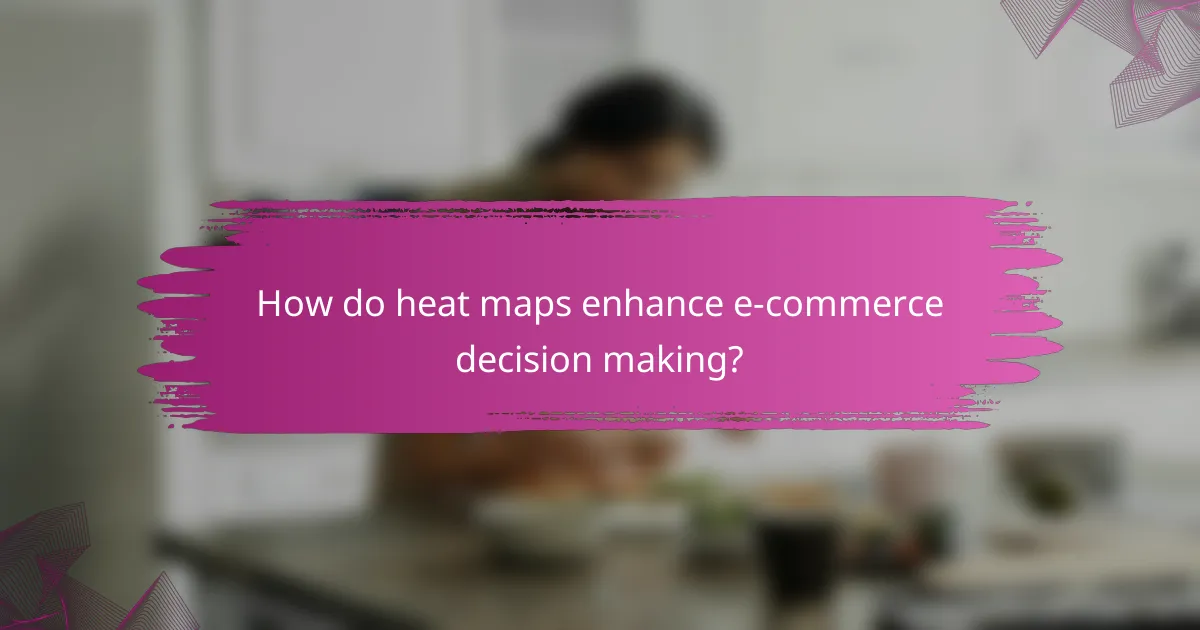
How do heat maps enhance e-commerce decision making?
Heat maps enhance e-commerce decision making by visually representing data density and customer interactions on websites. This visualization helps businesses identify trends, optimize layouts, and refine marketing strategies based on user behavior.
Identifying customer behavior patterns
Heat maps allow e-commerce businesses to track where users click, scroll, and spend the most time on their websites. By analyzing these patterns, companies can gain insights into customer preferences and interests, which can inform product placement and content strategy.
For instance, a heat map may reveal that users frequently click on a specific product category but overlook others. This information can guide businesses to enhance visibility for popular items or adjust their offerings to better align with customer interests.
Optimizing website layout
Using heat maps, e-commerce sites can evaluate the effectiveness of their layouts by observing user engagement levels across different sections. Areas with high interaction can be prioritized for key content, while less engaging sections may require redesign or reorganization.
For example, if a heat map shows that users are not scrolling down to view important product information, businesses might consider repositioning this content higher on the page or making it more visually appealing to capture attention.
Improving marketing strategies
Heat maps can significantly enhance marketing strategies by providing data on how users respond to promotional content and advertisements. By understanding which campaigns drive the most engagement, businesses can allocate resources more effectively and tailor their messaging.
For instance, if a heat map indicates that a specific banner ad receives substantial clicks, marketers can analyze the elements that contribute to its success and replicate those features in future campaigns. This iterative approach helps refine marketing efforts and increase conversion rates.
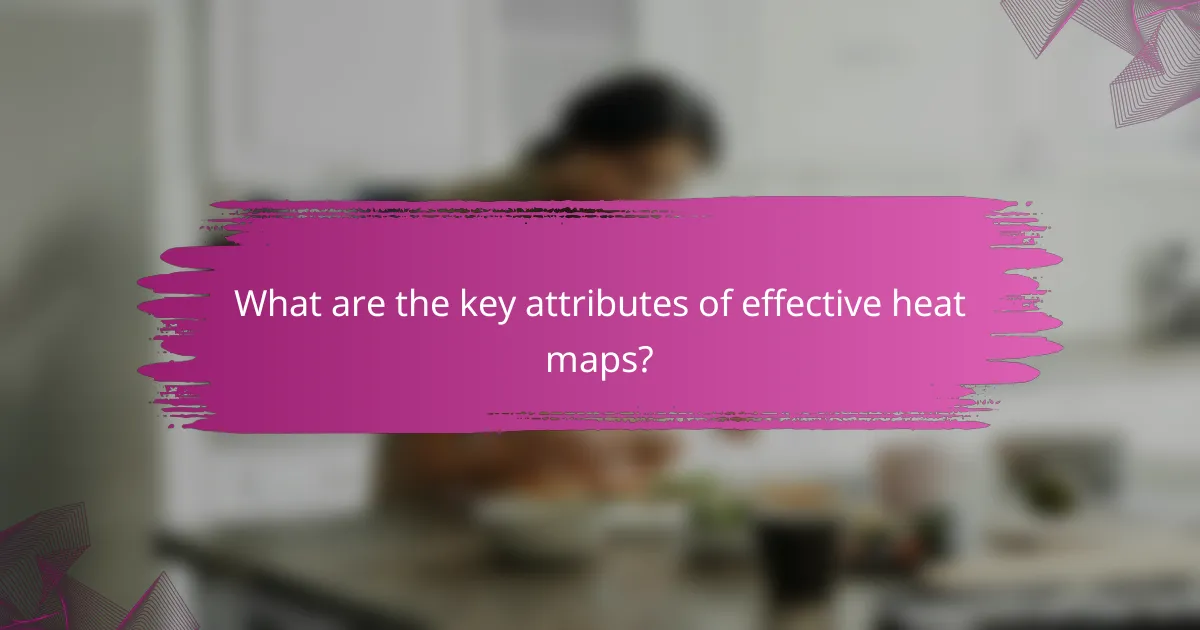
What are the key attributes of effective heat maps?
Effective heat maps are characterized by their accuracy in data representation, clarity in color differentiation, and scalability for large datasets. These attributes ensure that users can quickly interpret complex data visually, making it easier to identify patterns and trends.
Accuracy in data representation
Accuracy in data representation is crucial for heat maps to convey the correct information. This involves using reliable data sources and ensuring that the visual output accurately reflects the underlying data values. Misrepresentations can lead to incorrect conclusions and poor decision-making.
To maintain accuracy, consider using standardized data collection methods and regularly updating the dataset. This practice helps in avoiding outdated or misleading visualizations, which can distort user understanding.
Clarity in color differentiation
Clarity in color differentiation is essential for effective heat maps, as it allows users to quickly discern varying levels of intensity. A well-designed heat map should use a color gradient that is intuitive and easily interpretable, typically ranging from cool colors for lower values to warm colors for higher values.
When selecting colors, ensure that they are distinguishable for individuals with color vision deficiencies. Using patterns or textures in addition to color can enhance clarity and accessibility.
Scalability for large datasets
Scalability is a key attribute for heat maps, especially when dealing with large datasets. An effective heat map should maintain performance and clarity as the volume of data increases. This may involve optimizing the rendering process or employing techniques like data aggregation to simplify the visualization without losing essential details.
When designing for scalability, consider the potential size of the dataset and the intended audience. Tools that support dynamic scaling can help manage large amounts of data while keeping the visualization responsive and user-friendly.
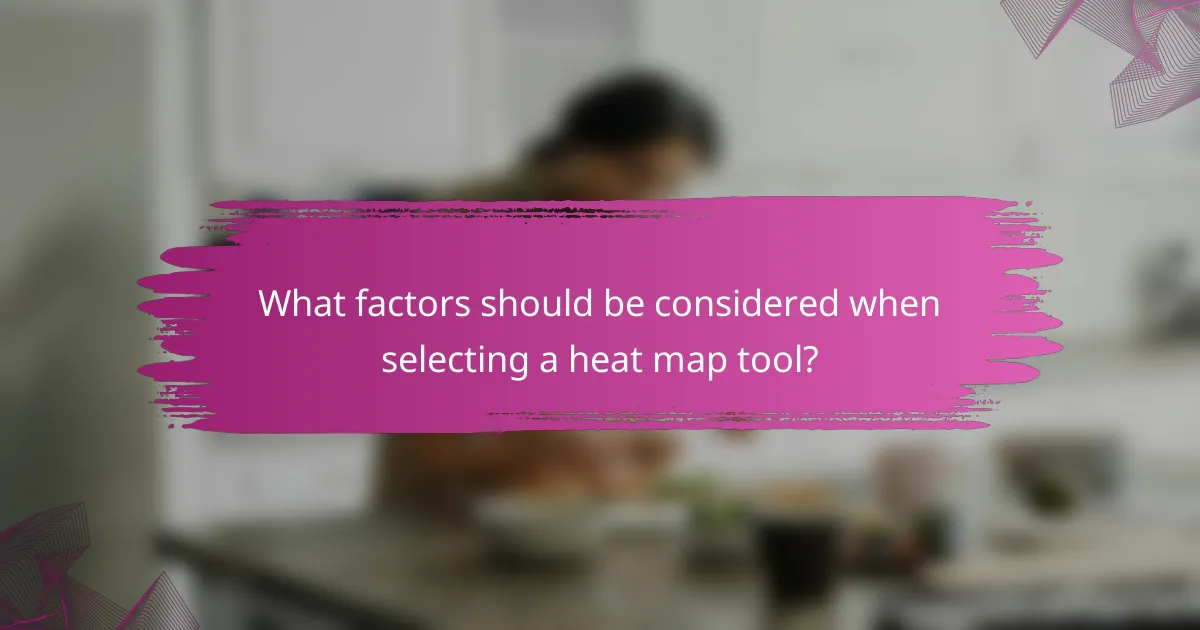
What factors should be considered when selecting a heat map tool?
When selecting a heat map tool, consider integration with existing platforms, ease of use for non-technical users, and cost-effectiveness for small businesses. These factors will help ensure that the tool meets your specific needs and can be effectively utilized without unnecessary complications.
Integration with existing platforms
Choosing a heat map tool that integrates seamlessly with your current platforms is crucial for maximizing efficiency. Look for tools that offer plugins or APIs for popular software such as Google Analytics, CRM systems, or content management systems. This integration allows for smoother data flow and more accurate visualizations.
Evaluate how well the tool connects with your existing data sources. A good heat map tool should be able to pull data from various platforms without requiring extensive manual input, saving time and reducing the risk of errors.
Ease of use for non-technical users
For teams with non-technical members, selecting a heat map tool that is user-friendly is essential. Look for intuitive interfaces that allow users to create and interpret heat maps without needing advanced technical skills. Features like drag-and-drop functionality and straightforward tutorials can significantly enhance usability.
Consider tools that offer customizable templates or pre-set configurations. These features can help users quickly generate heat maps tailored to their specific needs, making data visualization accessible to everyone on the team.
Cost-effectiveness for small businesses
Cost is a significant factor for small businesses when selecting a heat map tool. Look for options that provide a good balance between features and pricing, ideally with tiered pricing plans that scale with your business needs. Many tools offer free trials or basic versions that can help you assess functionality before committing financially.
Be cautious of hidden costs, such as fees for additional features or user licenses. Ensure that the tool you choose aligns with your budget while still offering the necessary capabilities to effectively visualize data density and intensity.

What are the emerging trends in heat map technology?
Emerging trends in heat map technology focus on enhanced data visualization techniques, improved interactivity, and integration with real-time analytics. These advancements help users better understand data density and patterns through intuitive color coding and dynamic displays.
Increased interactivity and user engagement
Modern heat maps are becoming more interactive, allowing users to hover over or click on specific areas for detailed insights. This engagement fosters a deeper understanding of data patterns and trends, making it easier to identify key areas of interest.
For instance, in web analytics, users can explore heat maps that show where visitors click most frequently, enabling website owners to optimize layout and content. This trend enhances user experience and drives better decision-making based on real-time data.
Integration with machine learning and AI
Heat map technology is increasingly being integrated with machine learning and artificial intelligence to provide predictive insights. By analyzing historical data, these tools can forecast future trends and highlight potential areas of concern or opportunity.
For example, in retail, AI-driven heat maps can predict customer behavior based on past shopping patterns, helping businesses optimize product placement and inventory management. This integration allows for more strategic planning and resource allocation.
Real-time data visualization
Real-time data visualization is a growing trend in heat map technology, enabling users to see live updates as data changes. This capability is crucial for industries like finance and logistics, where timely information can significantly impact decision-making.
For instance, a heat map displaying live traffic data can help city planners identify congestion points and adjust traffic signals accordingly. This immediacy enhances responsiveness and operational efficiency in various sectors.
Enhanced color coding and design
Advancements in color coding and design are making heat maps more intuitive and accessible. Users are now able to customize color schemes to suit their preferences or to better convey specific data insights.
For example, using a gradient color scale can help differentiate between low and high data density areas more effectively. This visual clarity aids in quicker data interpretation and enhances overall user experience.