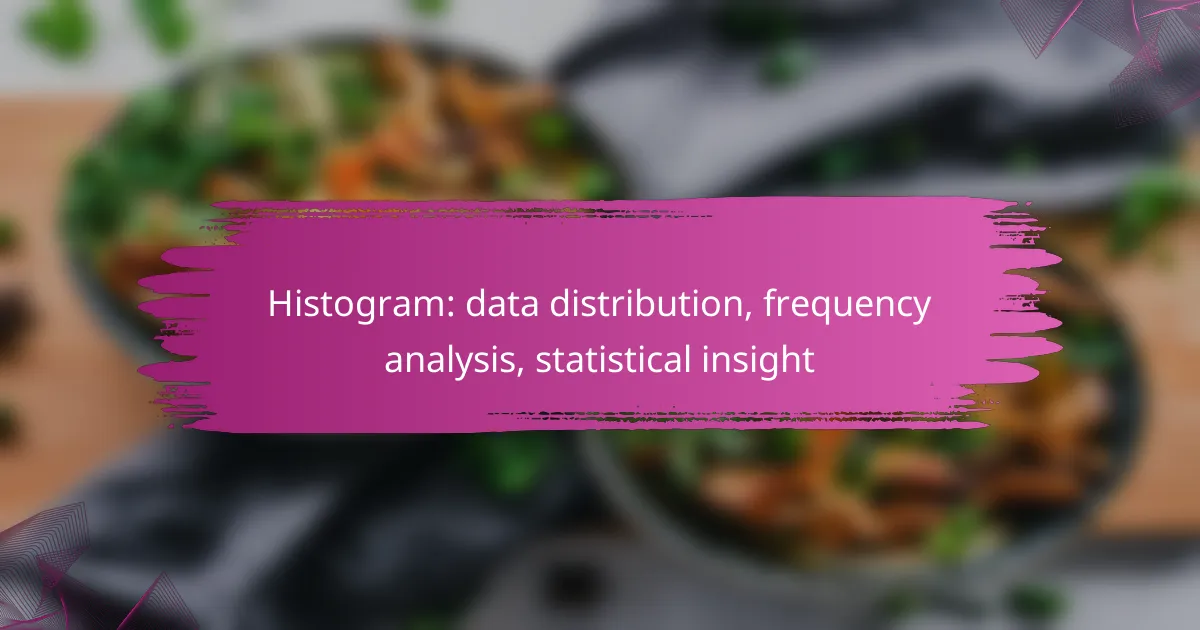Histograms are essential tools for visualizing data distribution and conducting frequency analysis. By organizing data into bins and plotting the frequency of data points, they reveal patterns, trends, and outliers within the dataset. This visual representation simplifies the understanding of complex data, offering quick insights into its underlying structure.
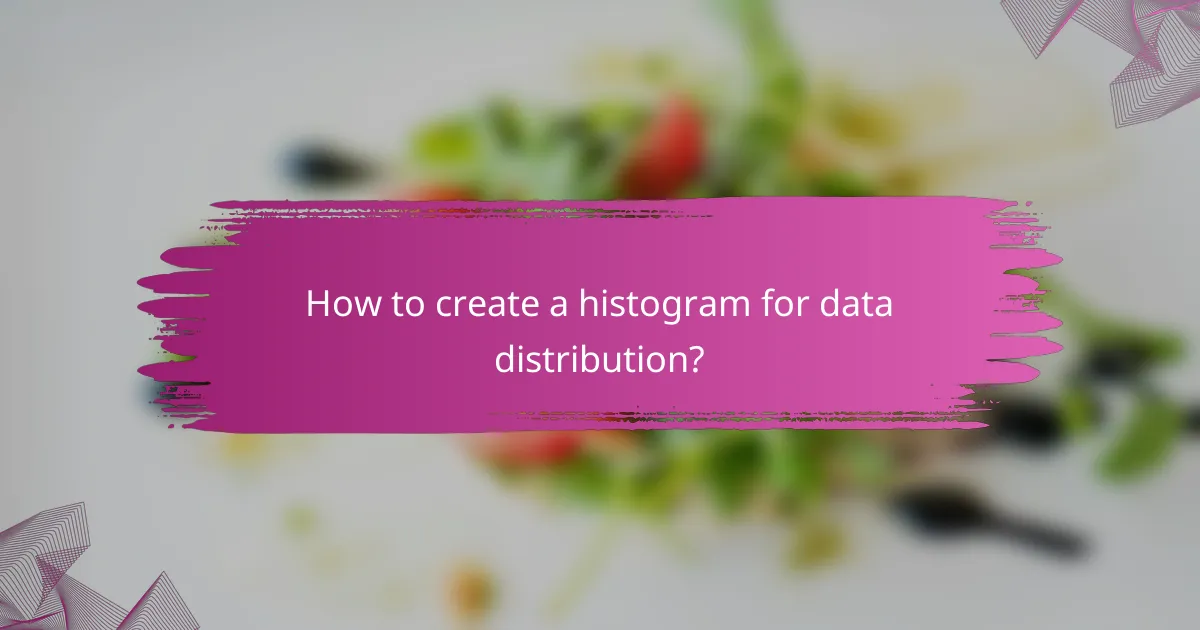
How to create a histogram for data distribution?
Creating a histogram for data distribution involves organizing your data into bins and plotting the frequency of data points within each bin. This visual representation helps identify patterns, trends, and outliers in the dataset.
Using Excel for histogram creation
Excel provides a straightforward way to create histograms using the built-in Histogram tool or by creating a column chart. To use the Histogram tool, select your data, go to the Data tab, and choose Data Analysis. If the Histogram option is not available, you may need to enable the Analysis ToolPak add-in.
Once you have the Histogram tool open, set your input range and define the bin range. Excel will generate a frequency distribution table and a histogram chart. Ensure your bins are appropriately sized to reflect the data distribution accurately.
Python libraries for histogram plotting
Python offers several libraries for creating histograms, with Matplotlib and Seaborn being the most popular. Using Matplotlib, you can create a histogram by calling the `plt.hist()` function, where you can specify parameters like the number of bins and range.
Seaborn simplifies the process with its `sns.histplot()` function, which provides additional features like kernel density estimation. Both libraries allow for customization of colors, labels, and styles to enhance the visual appeal of your histogram.
Online tools for histogram generation
There are various online tools available for generating histograms without the need for software installation. Websites like ChartGo and Meta-Chart allow users to input data directly and customize the appearance of the histogram.
These tools typically offer options for adjusting bin sizes, colors, and labels, making it easy to create a visually appealing histogram quickly. However, they may have limitations on data size or complexity, so consider your dataset’s needs when choosing an online tool.
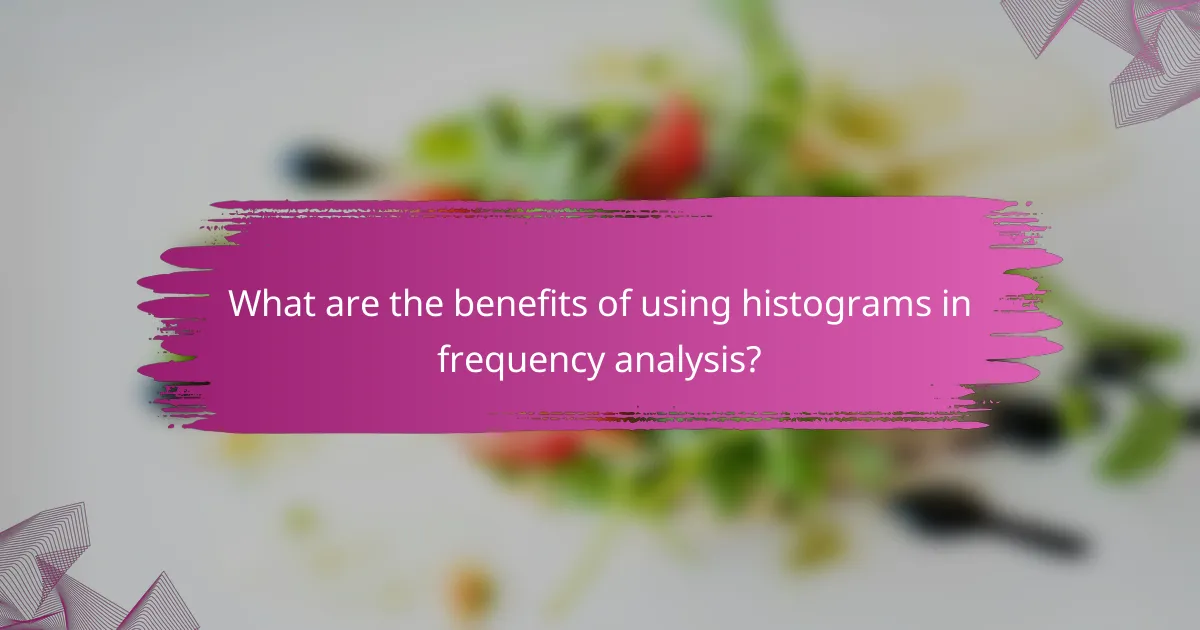
What are the benefits of using histograms in frequency analysis?
Histograms are valuable tools for frequency analysis as they visually represent data distribution, making it easier to understand patterns and trends. They help in summarizing large datasets, allowing for quick insights into the underlying frequency of data points across specified intervals.
Visual representation of data distribution
Histograms provide a clear visual representation of how data is distributed across different ranges. Each bar in a histogram corresponds to a range of values, known as bins, and the height of the bar indicates the frequency of data points within that range. This visual format allows analysts to quickly grasp the shape of the data distribution, whether it is normal, skewed, or bimodal.
When creating a histogram, it is important to choose appropriate bin sizes. Too few bins can oversimplify the data, while too many can create noise. A common practice is to use between five to twenty bins, depending on the dataset size, to strike a balance between detail and clarity.
Identification of outliers and trends
Histograms are effective for identifying outliers and trends within a dataset. Outliers appear as isolated bars that stand apart from the main distribution, making them easy to spot visually. Recognizing these anomalies is crucial for data cleaning and ensuring accurate analysis.
Additionally, histograms can reveal trends over time or across different categories. For instance, comparing histograms of sales data from different quarters can highlight seasonal trends or shifts in consumer behavior. This insight enables businesses to make informed decisions based on observed patterns.
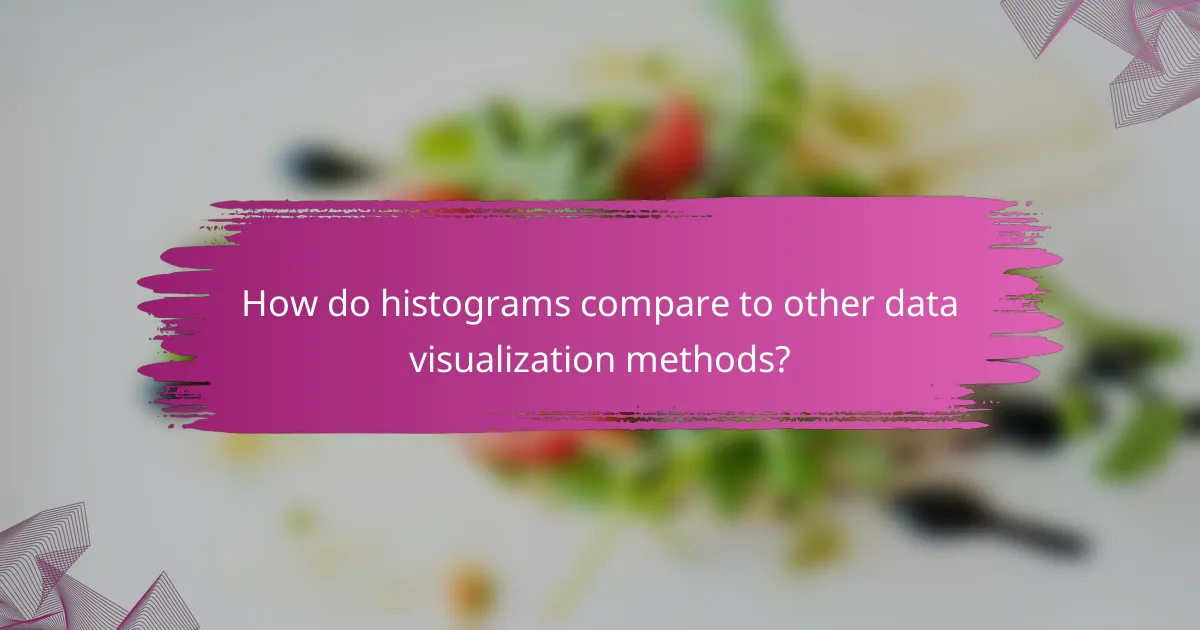
How do histograms compare to other data visualization methods?
Histograms are a powerful tool for visualizing data distribution and frequency analysis, providing insights that other methods may not capture as effectively. They excel at showing the shape of data distributions, making them particularly useful for identifying patterns and outliers.
Histograms vs. bar charts
Histograms and bar charts both display data visually, but they serve different purposes. A histogram represents the distribution of numerical data by grouping values into bins, while a bar chart compares categorical data with rectangular bars representing frequency or value.
For example, a histogram might show the distribution of test scores in a class, while a bar chart could compare the number of students in different grade categories. When choosing between the two, consider whether your data is continuous (use a histogram) or categorical (use a bar chart).
Histograms vs. box plots
Histograms and box plots both summarize data, but they highlight different aspects. A histogram illustrates the frequency of data points within specified ranges, whereas a box plot displays the median, quartiles, and potential outliers of a dataset.
For instance, a histogram can reveal the distribution of salaries within a company, while a box plot can summarize the same data by showing the median salary and the range of salaries. Use histograms for a detailed view of distribution and box plots for a concise summary of central tendency and variability.

What are the key components of a histogram?
A histogram consists of bins, frequency counts, and the overall structure that represents data distribution. It visually displays how often data points fall within specified ranges, providing insights into patterns and trends within the dataset.
Bins and their significance
Bins are the intervals that group data points in a histogram, and their size directly affects the histogram’s appearance and interpretation. Choosing appropriate bin widths is crucial; too few bins can oversimplify the data, while too many can create noise and obscure trends.
A common practice is to use the square root of the number of data points to determine the number of bins. For example, if you have 100 data points, you might start with around 10 bins. Adjusting the bin size can help highlight different aspects of the data distribution.
Frequency counts in histograms
Frequency counts represent the number of data points that fall within each bin, forming the height of the bars in a histogram. This count allows for a quick visual assessment of data distribution, showing where values cluster and where there are gaps.
When analyzing frequency counts, consider the total number of data points to understand the proportion represented by each bin. For instance, if a bin contains 20 data points out of 100, it represents 20% of the dataset. This percentage can provide valuable insights into the significance of different ranges within the data.
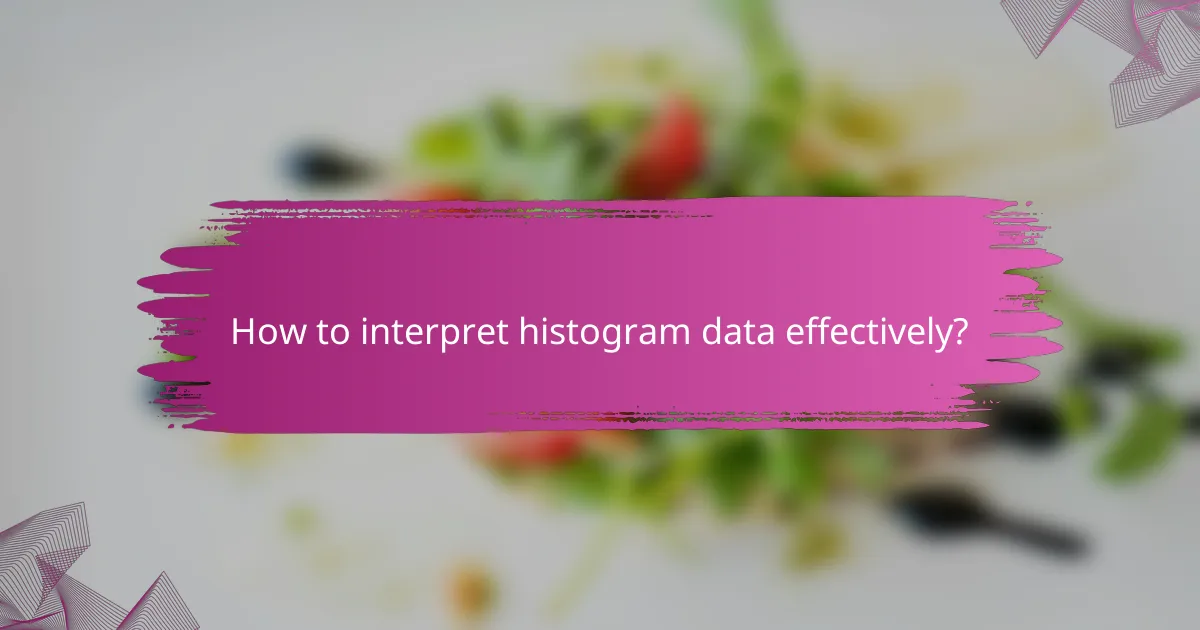
How to interpret histogram data effectively?
Interpreting histogram data involves analyzing the distribution of data points across specified intervals or bins. Key aspects include understanding the frequency of occurrences and identifying patterns that reveal insights about the underlying dataset.
Understanding skewness and kurtosis
Skewness measures the asymmetry of the data distribution. A histogram is positively skewed if it has a longer tail on the right, indicating that most data points are concentrated on the left. Conversely, a negatively skewed histogram has a longer tail on the left, suggesting a concentration of values on the right.
Kurtosis indicates the “tailedness” of the distribution. High kurtosis means more data is concentrated in the tails and peak, while low kurtosis suggests a flatter distribution. Understanding these concepts helps in assessing the nature of the data and its potential implications for analysis.
Analyzing the shape of the distribution
The shape of a histogram can provide insights into the data’s characteristics. Common shapes include normal, uniform, bimodal, and multimodal distributions. A normal distribution appears bell-shaped, indicating that data points are symmetrically distributed around the mean.
When analyzing the shape, consider the peaks and valleys. For instance, a bimodal histogram has two distinct peaks, which may suggest the presence of two different groups within the data. Identifying these shapes can guide further statistical analysis and decision-making.

What are common mistakes when creating histograms?
Common mistakes when creating histograms include using improper bin sizes and misinterpreting frequency data. These errors can lead to misleading representations of data distribution, affecting analysis and decision-making.
Improper bin sizes
Choosing the wrong bin sizes can significantly distort the histogram’s representation of data. If bins are too wide, important details may be obscured, while overly narrow bins can create noise and make patterns difficult to discern.
A good rule of thumb is to use between 5 to 20 bins, depending on the dataset size. For example, a dataset with hundreds of entries may benefit from around 10 bins, while a dataset with thousands could use up to 20.
Misinterpretation of frequency
Misinterpreting frequency can lead to incorrect conclusions about the data. For instance, a high frequency in a specific bin might suggest a significant trend, but it could also be an artifact of poor bin selection.
To avoid this mistake, always consider the context of the data and the overall distribution. Comparing the histogram to other statistical measures, like mean and median, can provide additional insights into the data’s behavior.

What software tools are best for histogram analysis?
Several software tools excel in histogram analysis, each offering unique features suited for different needs. Popular options include Tableau for visualization and R for statistical analysis, providing users with powerful capabilities to interpret data distributions effectively.
Tableau for advanced visualization
Tableau is renowned for its intuitive interface and advanced visualization capabilities, making it ideal for creating detailed histograms. Users can easily drag and drop data fields to generate visual representations, allowing for quick insights into data distribution.
When using Tableau, consider the types of data you are working with. It supports various formats, and you can customize your histograms with colors, labels, and tooltips to enhance clarity. This flexibility helps in presenting data to stakeholders effectively.
R for statistical analysis
R is a powerful programming language widely used for statistical analysis, including histogram creation. Its extensive libraries, such as ggplot2, enable users to produce high-quality histograms with precise control over aesthetics and statistical parameters.
To create a histogram in R, you can use the `hist()` function for basic visualizations or `ggplot()` for more complex designs. Keep in mind that R requires some programming knowledge, but it offers flexibility and depth in statistical analysis, making it a preferred choice for data scientists.

How do histograms apply in e-commerce data analysis?
Histograms are valuable tools in e-commerce data analysis, as they visually represent the distribution of data points across various ranges. By displaying frequency distributions, they help identify trends, customer behavior patterns, and potential areas for improvement.
Understanding data distribution
Data distribution refers to how values are spread across a dataset. In e-commerce, understanding this distribution can reveal insights into customer purchasing behaviors, such as peak buying times or popular product categories. For instance, a histogram can show that most purchases occur in the range of $20 to $50, indicating a preference for mid-range products.
Frequency analysis
Frequency analysis involves counting how often each value or range of values occurs in a dataset. In an e-commerce context, this could mean analyzing the number of transactions within specific price brackets. A histogram can effectively illustrate these frequencies, allowing businesses to quickly assess which price points attract the most customers.
Statistical insights
Statistical insights derived from histograms can guide e-commerce strategies. For example, if a histogram reveals a significant number of returns for products priced above a certain threshold, it may indicate pricing issues or product quality concerns. By leveraging these insights, businesses can adjust their offerings to better meet customer expectations.