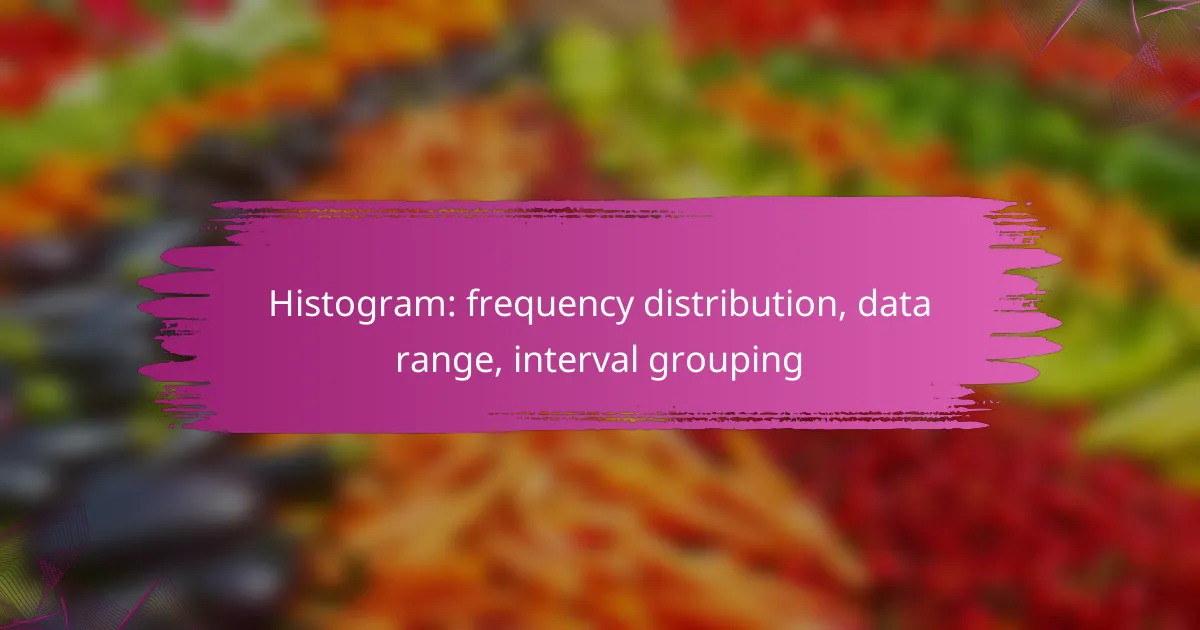A histogram is a graphical representation of frequency distribution, where data is organized into intervals or bins that capture ranges of values. By displaying the height of each bin to indicate the number of data points within that range, histograms effectively illustrate the distribution and variability of a dataset, allowing for easier analysis of patterns and trends.
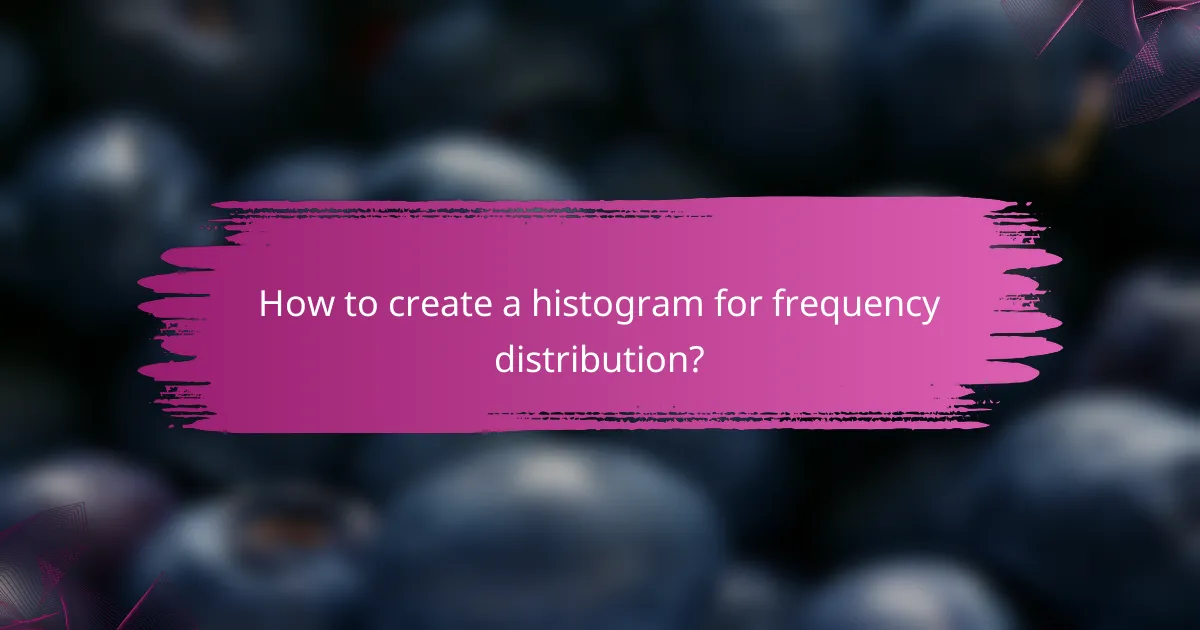
How to create a histogram for frequency distribution?
To create a histogram for frequency distribution, start by organizing your data into intervals or bins that represent ranges of values. Each bin’s height reflects the number of data points that fall within that range, visually illustrating the distribution of the dataset.
Step-by-step guide
Begin by collecting your dataset and determining the range of values. Next, decide on the number of bins; a common approach is to use between five to ten bins for clarity. Then, calculate the bin width by dividing the range by the number of bins, and finally, count how many data points fall into each bin to determine the height of each bar.
Ensure that your bins are mutually exclusive and cover the entire range of the dataset without overlapping. Label your axes clearly, with the x-axis representing the bins and the y-axis showing frequency counts.
Tools for histogram creation
There are various tools available for creating histograms, ranging from manual methods using graph paper to software applications that automate the process. Choose a tool that fits your comfort level and the complexity of your data.
For simple tasks, spreadsheet software like Microsoft Excel or Google Sheets can be effective. For more advanced visualizations, consider statistical software like R or Python libraries such as Matplotlib or Seaborn.
Common software options
Microsoft Excel is widely used for creating histograms due to its user-friendly interface and built-in chart features. Google Sheets offers similar capabilities and is accessible online, making it a convenient choice for collaborative projects.
For users with programming skills, R provides extensive packages for statistical analysis, including histogram creation. Python’s Matplotlib and Seaborn libraries are also popular for their flexibility and customization options, allowing for detailed and visually appealing histograms.
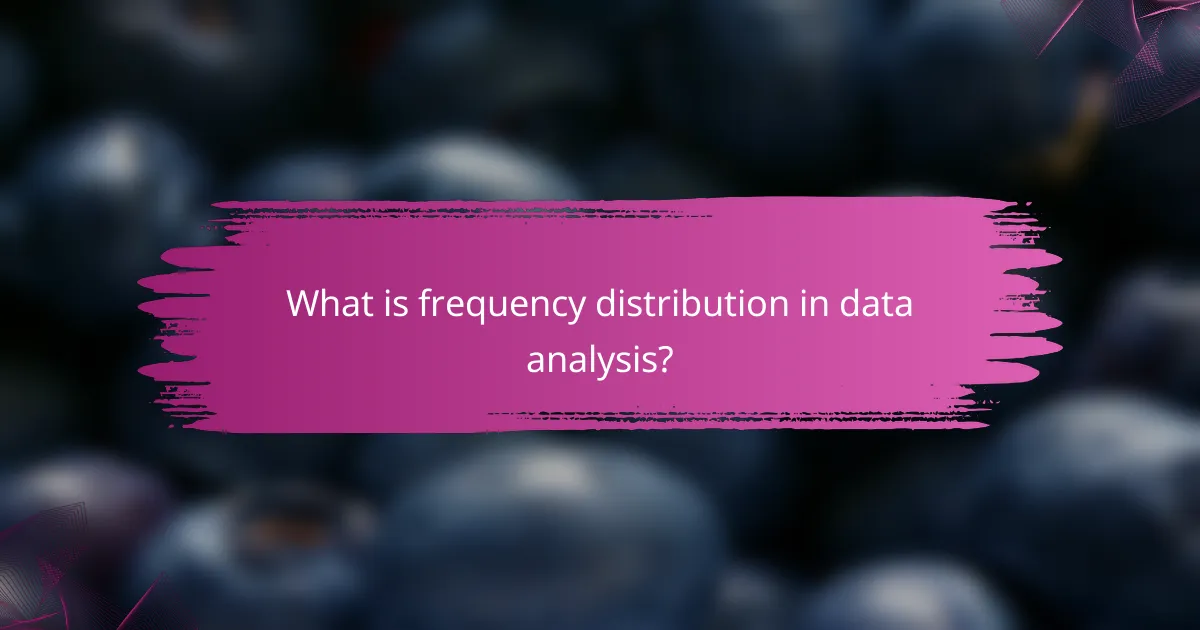
What is frequency distribution in data analysis?
Frequency distribution in data analysis refers to the organization of data points into specified intervals, allowing for a clear visualization of how often each range of values occurs. This method helps analysts understand the underlying patterns and trends within a dataset.
Definition of frequency distribution
A frequency distribution is a summary of how often each value or range of values occurs in a dataset. It is typically represented in a table or a histogram, where the x-axis shows the intervals (or bins) and the y-axis indicates the frequency of data points within those intervals. For example, if analyzing test scores, intervals might range from 0-10, 11-20, and so on.
Each interval groups data points, making it easier to identify patterns, such as the most common score range. This visual representation simplifies the understanding of large datasets by condensing information into manageable segments.
Importance in data analysis
Frequency distribution is crucial in data analysis as it provides insights into the distribution and variability of data. By visualizing how data points are spread across different intervals, analysts can quickly identify trends, outliers, and the overall shape of the data distribution. This can inform decision-making processes and highlight areas needing further investigation.
Moreover, frequency distributions are foundational for statistical analysis, enabling the calculation of measures such as mean, median, and mode. They serve as a basis for more complex analyses, such as hypothesis testing or regression analysis, making them essential for effective data interpretation.
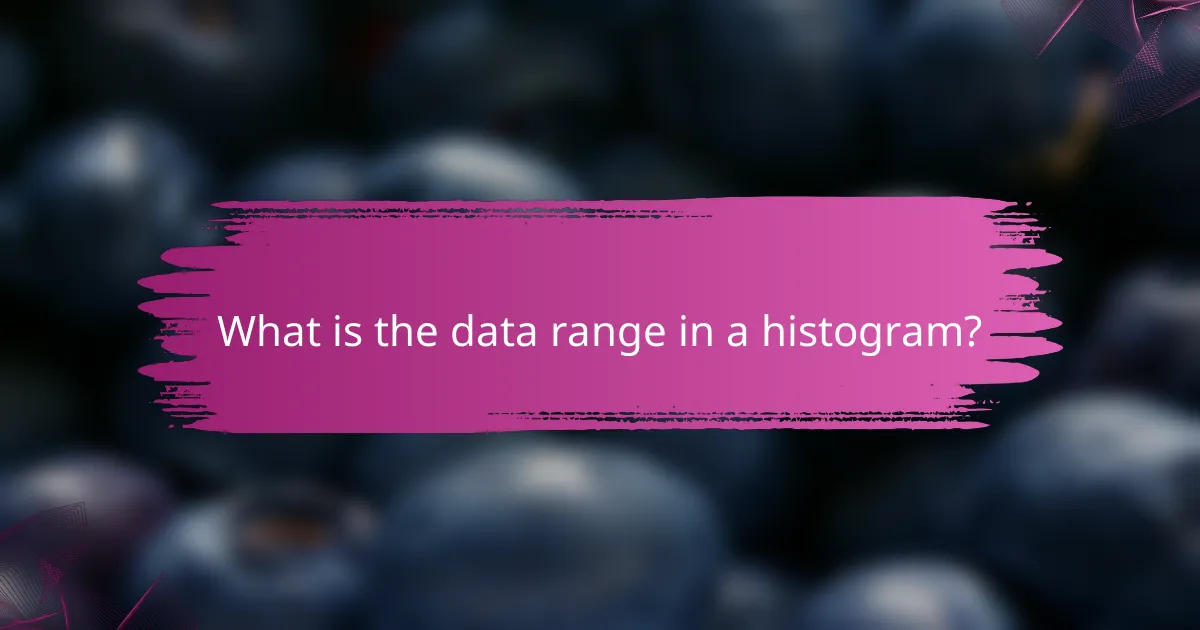
What is the data range in a histogram?
The data range in a histogram refers to the difference between the highest and lowest values in a dataset. It provides a quick overview of the spread of the data, helping to understand its distribution and variability.
Definition of data range
The data range is a statistical measure that indicates the extent of variation in a dataset. It is calculated by subtracting the minimum value from the maximum value, giving a single number that summarizes the entire spread of the data points.
For example, if the lowest value in a dataset is 10 and the highest is 50, the data range would be 40. This simple calculation helps in visualizing how concentrated or dispersed the data is across its values.
How to calculate data range
To calculate the data range, follow these steps: first, identify the minimum and maximum values in your dataset. Next, subtract the minimum value from the maximum value to find the range.
For instance, if your dataset consists of the numbers 15, 22, 8, and 34, the minimum is 8 and the maximum is 34. Thus, the data range is 34 – 8 = 26. This process is straightforward and can be applied to any set of numerical data.
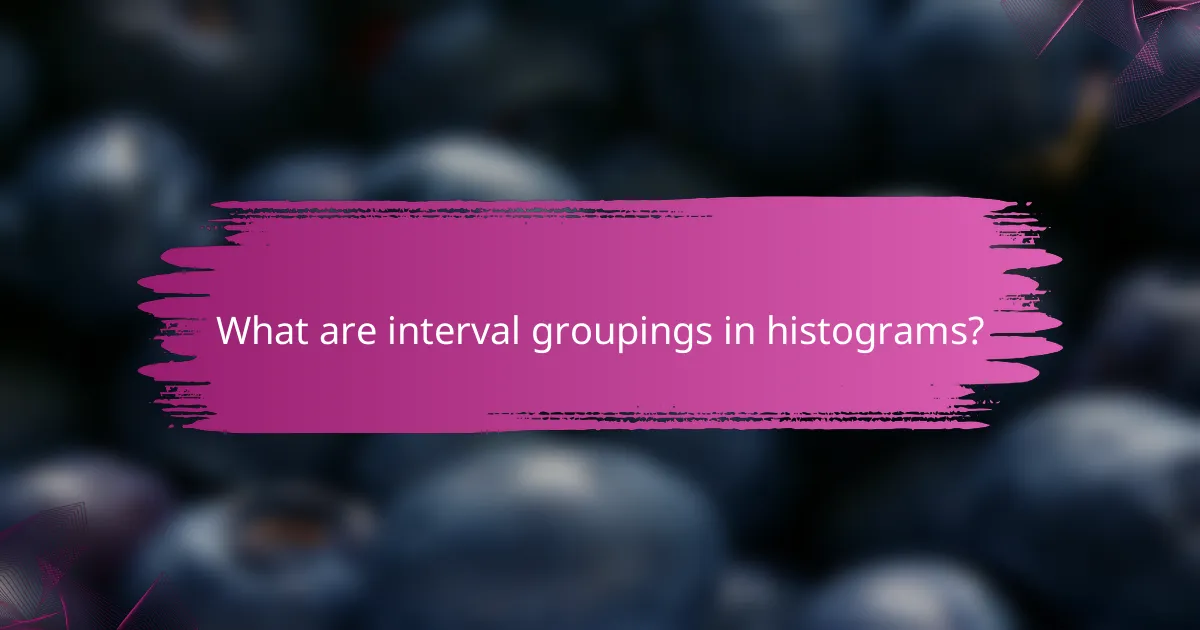
What are interval groupings in histograms?
Interval groupings in histograms are ranges of values that organize data into specific segments for easier analysis. Each interval, or bin, represents a range of data points, allowing for a visual representation of frequency distribution across those ranges.
Definition of interval grouping
Interval grouping refers to the method of dividing a continuous range of data into smaller, manageable segments called intervals or bins. Each bin captures a specific range of values, and the height of the bar in the histogram indicates the frequency of data points within that range. This technique helps to simplify complex datasets and reveal patterns in the data.
Examples of interval groupings
For instance, if you have a dataset of exam scores ranging from 0 to 100, you might create interval groupings such as 0-10, 11-20, 21-30, and so on, up to 91-100. This would result in ten bins, each representing a ten-point range. Another example could be age distribution, where intervals might be grouped as 0-18, 19-35, 36-50, and 51 and above, allowing for analysis of demographic trends.
When creating interval groupings, it’s essential to consider the data’s range and the number of bins needed for clarity. A common rule of thumb is to use between five to twenty bins, depending on the dataset size, to avoid overcrowding or losing significant details in the histogram.
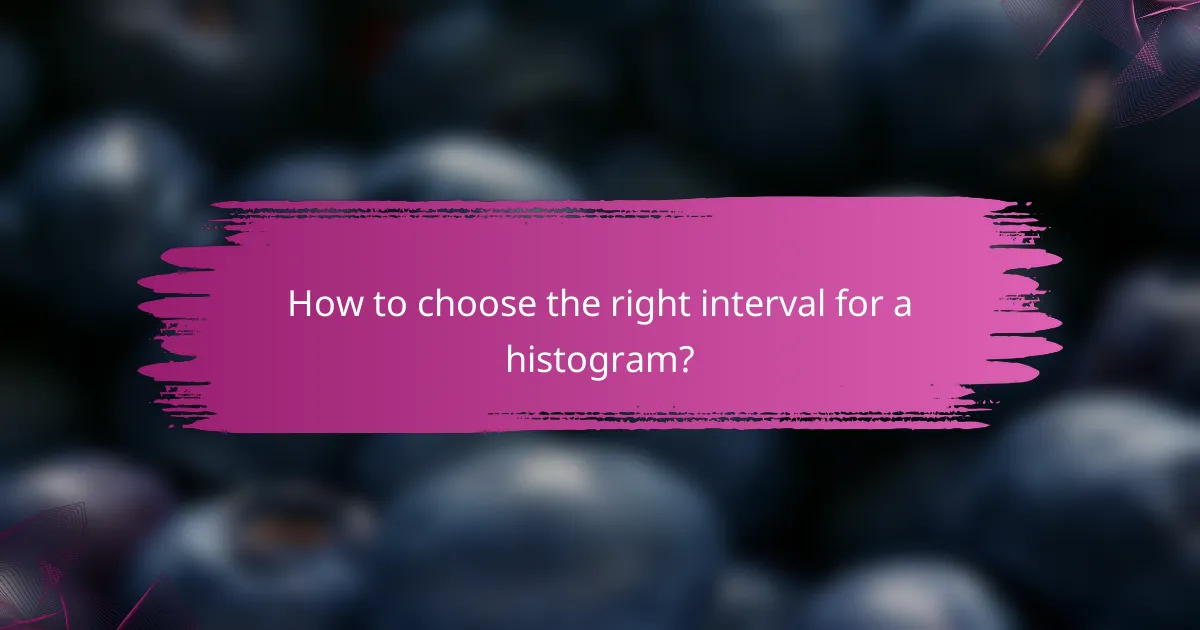
How to choose the right interval for a histogram?
Choosing the right interval for a histogram is crucial for accurately representing data distribution. The interval, or bin width, can significantly affect the visualization and interpretation of the data, so it’s important to strike a balance between detail and clarity.
Factors to consider
When selecting intervals for a histogram, consider the range of your data and the total number of data points. A wider interval may simplify the histogram but can obscure important patterns, while a narrower interval may reveal details but can create noise. Aim for intervals that provide a clear picture of the distribution without overwhelming the viewer.
Another factor is the nature of the data itself. For continuous data, intervals should reflect natural breaks or significant values, while for categorical data, consider using the number of categories as a guide for interval selection. Always keep the audience in mind; the intervals should be easily interpretable by those who will analyze the histogram.
Common practices
A common practice is to use the Sturges’ formula, which suggests that the number of intervals should be approximately equal to 1 + 3.322 log(n), where n is the number of data points. This method works well for smaller datasets. For larger datasets, consider using the square root choice, which recommends using the square root of the number of data points as the number of intervals.
Another approach is to visually assess the data. Create histograms with different interval widths and compare them to see which one best captures the data’s essence. Avoid using too many intervals, as this can lead to overfitting, making the histogram less useful for analysis. A good rule of thumb is to keep the number of intervals between 5 and 20, depending on the dataset size.

What are the best practices for interpreting histograms?
To interpret histograms effectively, focus on the shape, spread, and central tendency of the data. Understanding these elements helps in identifying patterns, trends, and anomalies within the dataset.
Key interpretation techniques
Start by examining the overall shape of the histogram, which can indicate the distribution type, such as normal, skewed, or bimodal. Look for peaks that represent the most frequent data ranges, as these can reveal important insights about the dataset.
Next, assess the spread of the data by observing the width of the histogram. A wider spread suggests greater variability, while a narrower spread indicates more consistency. Pay attention to the intervals used; they should be appropriate for the data range to avoid misleading interpretations.
Common mistakes to avoid
A frequent error is using inappropriate bin sizes, which can distort the data representation. Too few bins can oversimplify the data, while too many can create noise. Aim for a balance that accurately reflects the underlying distribution.
Another mistake is neglecting to consider outliers. Outliers can skew the interpretation of the histogram, leading to incorrect conclusions. Always analyze outliers separately to understand their impact on the overall data distribution.

How do histograms compare to other data visualization tools?
Histograms are effective for displaying frequency distributions of continuous data, allowing for quick visual analysis of data ranges and intervals. Unlike other visualization tools, histograms emphasize the distribution shape and density of data points rather than individual categories.
Histograms vs. bar charts
Histograms and bar charts serve different purposes in data visualization. While histograms group continuous data into intervals, bar charts represent categorical data with distinct bars. For example, a histogram might show the distribution of test scores, while a bar chart could illustrate the number of students in each grade level.
When choosing between the two, consider the nature of your data. If your data is continuous and you want to analyze its distribution, opt for a histogram. If you need to compare distinct categories, a bar chart is more appropriate.
Histograms vs. pie charts
Histograms and pie charts differ significantly in their representation of data. Histograms display frequency distributions, making them ideal for understanding how data is spread across intervals. In contrast, pie charts represent parts of a whole, which can be misleading when used for continuous data.
For instance, if you want to visualize the percentage of different age groups in a population, a pie chart may suffice. However, if you wish to analyze the age distribution across a range, a histogram would provide clearer insights into the data’s spread and density.

What are emerging trends in data visualization?
Emerging trends in data visualization focus on enhancing clarity and interactivity, making complex data more accessible. Key developments include the integration of artificial intelligence and improved user interfaces that allow for real-time data exploration.
AI-driven data analysis tools
AI-driven data analysis tools leverage machine learning algorithms to automate the process of data visualization. These tools can identify patterns and trends in large datasets, enabling users to create visual representations without extensive manual input.
When using AI-driven tools, consider the level of customization available. Some platforms offer templates for quick visualizations, while others allow for deeper customization based on specific data needs. Popular options include Tableau, Power BI, and Google Data Studio, each with varying degrees of AI integration.
To maximize the effectiveness of AI-driven tools, ensure your data is clean and well-structured. Common pitfalls include relying too heavily on automated insights without validating them against domain knowledge. Regularly review and refine your visualizations to maintain their relevance and accuracy.