Choosing the right bin sizes for histograms is crucial for accurately representing data and revealing underlying patterns. Inappropriate bin sizes can distort frequency distributions, leading to misleading interpretations and potentially erroneous conclusions. This misrepresentation can obscure significant trends or exaggerate minor fluctuations, ultimately impacting decision-making processes.

How to choose appropriate bin sizes for histograms?
Choosing appropriate bin sizes for histograms is essential for accurately representing data. The right bin size can reveal patterns and trends, while inappropriate sizes may mislead interpretations and distort frequency distributions.
Use Sturges’ formula for optimal bins
Sturges’ formula provides a simple method for determining the number of bins based on the data set size. The formula is: k = 1 + 3.322 log(n), where k is the number of bins and n is the number of data points. This approach works best for normally distributed data and is suitable for datasets with fewer than a few thousand observations.
However, Sturges’ formula may not be ideal for all data types, especially those with significant skewness or outliers. Always consider the nature of your data when applying this method.
Consider data distribution characteristics
Understanding the characteristics of your data distribution is crucial in selecting bin sizes. If the data is normally distributed, fewer bins may suffice, while skewed distributions might require more bins to capture variability. Assessing the shape of the data can guide your bin size decisions effectively.
Visualizing the data with preliminary histograms can help identify the most appropriate bin sizes. Adjusting the number of bins based on visual feedback can enhance the clarity of the histogram.
Adjust bin width based on data range
The range of your data significantly influences bin width. A wider range typically necessitates larger bins, while a narrower range allows for smaller bins. As a rule of thumb, aim for a balance that captures the essential features of the data without losing detail.
For example, if your data ranges from 0 to 100, using bins of 10 units may provide a clear overview, while bins of 1 unit may create excessive noise. Experimenting with different widths can help find the optimal representation.
Utilize Freedman-Diaconis rule
The Freedman-Diaconis rule is another effective method for determining bin width, particularly for skewed data. This rule uses the interquartile range (IQR) to calculate bin width as follows: bin width = 2 * IQR / n^(1/3), where n is the number of data points. This approach helps minimize the effects of outliers and provides a more robust histogram.
When applying the Freedman-Diaconis rule, ensure that your dataset is large enough for the IQR to be meaningful. This method is particularly useful for datasets with varying distributions, as it adapts to the data’s spread.

What are the consequences of inappropriate bin sizes?
Inappropriate bin sizes in histograms can lead to significant misinterpretations of data, affecting how frequency and trends are perceived. Selecting the wrong bin size can obscure important details or exaggerate minor variations, ultimately misleading decision-making processes.
Misleading frequency representation
When bin sizes are too large, subtle variations in data frequency can be lost, leading to a flat representation that fails to capture the true distribution. Conversely, overly narrow bins can create artificial spikes in frequency, suggesting patterns that do not exist. For example, using bins of 1 unit for a dataset ranging from 0 to 100 may show erratic peaks, while a bin size of 10 units might reveal a smoother, more accurate frequency distribution.
Distorted data trends and patterns
Inappropriate bin sizes can distort perceived trends and patterns within the data. A histogram with wide bins may mask underlying trends, while narrow bins can exaggerate noise, making it difficult to identify genuine trends. For instance, if a dataset shows a gradual increase over time, using excessively large bins might suggest a plateau, misleading analysts about the data’s trajectory.
Inaccurate statistical conclusions
Using incorrect bin sizes can lead to faulty statistical conclusions, impacting analyses and decisions based on the data. For example, if a histogram suggests a normal distribution due to inappropriate binning, it may lead to erroneous assumptions about the data’s characteristics. To avoid this, analysts should experiment with different bin sizes and consider using statistical tests to validate their findings.

How can histograms misrepresent data?
Histograms can misrepresent data by using inappropriate bin sizes, which can distort the visual representation of frequency distributions. This can lead to misleading interpretations and conclusions about the underlying data set.
Overlapping bins causing confusion
Overlapping bins in a histogram can create ambiguity in data interpretation. When bins share common ranges, it becomes unclear how to categorize individual data points, leading to potential misrepresentation of frequency. For example, if one bin covers the range of 10-20 and another overlaps with 15-25, it complicates the understanding of how many values fall within each category.
To avoid confusion, ensure that bins are distinct and non-overlapping. This clarity allows for a more accurate visual representation of the data distribution.
Inconsistent bin sizes leading to bias
Using inconsistent bin sizes can introduce bias into a histogram, skewing the perceived distribution of data. For instance, if smaller ranges are used for lower values and larger ranges for higher values, it may exaggerate the frequency of lower values while downplaying higher ones. This can mislead viewers about the true nature of the data.
A practical approach is to use equal bin sizes unless there is a compelling reason to vary them. This consistency helps maintain an unbiased representation of the data distribution.
Selective data presentation
Selectively presenting data in a histogram can lead to misleading conclusions. For example, omitting certain bins or focusing only on specific ranges can distort the overall picture, making trends appear more significant or less significant than they truly are. This selective approach can be particularly problematic in contexts like marketing or public health.
To ensure a fair representation, include all relevant data points and avoid cherry-picking specific ranges. Transparency in data presentation fosters trust and accuracy in the analysis.
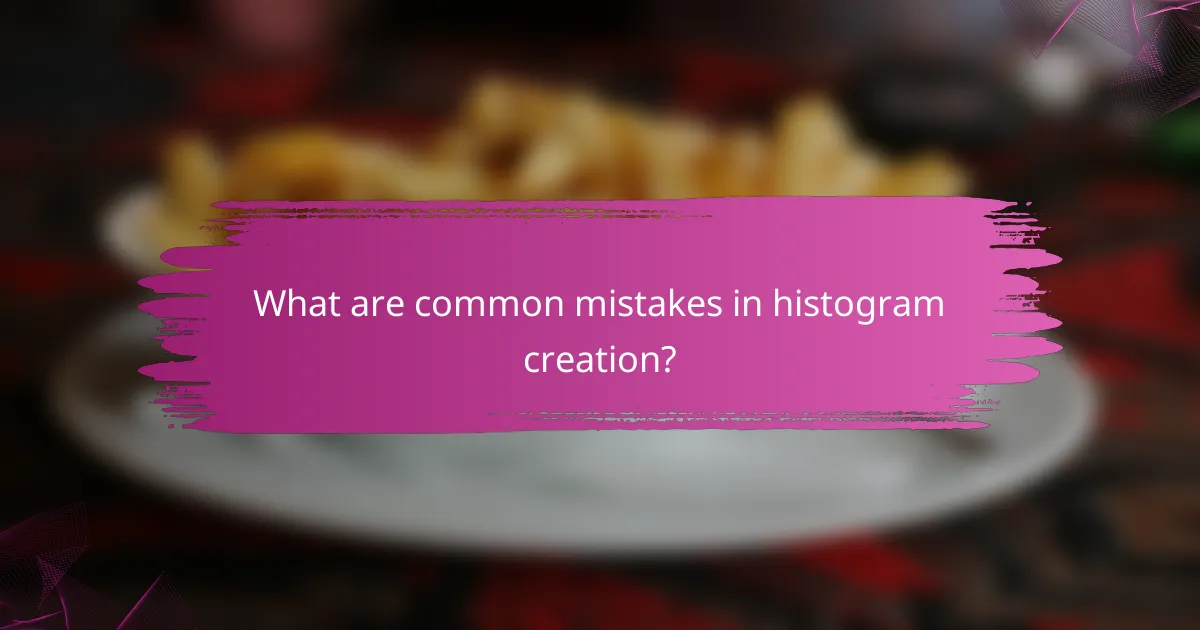
What are common mistakes in histogram creation?
Common mistakes in histogram creation include ignoring data variability, using inappropriate bin sizes, and failing to label axes clearly. These errors can misrepresent the data and lead to misleading interpretations of frequency distributions.
Ignoring data variability
Ignoring data variability can lead to a histogram that oversimplifies the distribution. When the range of data is wide, it’s essential to consider how the data points spread out to accurately reflect their frequency. A histogram that does not account for variability may mask important trends or patterns.
For instance, if a dataset has a few outliers, failing to represent these can skew the overall interpretation. Always analyze the data’s spread before creating a histogram to ensure it captures the full picture.
Using too few or too many bins
Using too few bins can result in a loss of detail, while too many bins can create noise in the data. A common guideline is to use between five and twenty bins, depending on the dataset size. Too few bins may hide significant trends, while too many can make the histogram difficult to interpret.
For example, a dataset of 100 values might be well-represented with 10 bins, while a dataset of 1,000 values could benefit from 20 bins. Striking the right balance is crucial for clarity and accuracy.
Failing to label axes clearly
Failing to label axes clearly can confuse viewers and lead to misinterpretations of the data. Each axis should clearly indicate what is being measured, including units of measurement where applicable. Without proper labels, the histogram loses its effectiveness as a communication tool.
For example, if the x-axis represents age in years and the y-axis represents frequency, both should be clearly labeled. This clarity ensures that anyone viewing the histogram can quickly understand the data being presented.

How to evaluate histogram effectiveness?
Evaluating histogram effectiveness involves assessing how well the bins represent the underlying data and whether they provide clear insights. Key factors include the appropriateness of bin sizes, the clarity of visual presentation, and how the histogram compares to other data visualization methods.
Check for clear data insights
To ensure a histogram provides clear data insights, examine if the bin sizes accurately reflect the distribution of the data. Inappropriate bin sizes can obscure trends or create misleading impressions of frequency. Aim for bins that capture meaningful ranges, typically between five to twenty bins, depending on the dataset size.
For example, if you have a dataset of 1000 values, using 10 bins may effectively show the distribution without losing detail. However, too few bins can oversimplify the data, while too many can create noise.
Assess visual clarity and readability
Visual clarity is crucial for effective histograms. Ensure that the axes are clearly labeled, and the bin widths are consistent. Use contrasting colors for the bars to enhance readability and avoid clutter that can confuse the viewer.
Additionally, consider the use of grid lines and labels. Too many grid lines can distract, while too few may make it hard to interpret values. A clean, straightforward design typically aids in understanding the data better.
Compare with alternative visualizations
Comparing histograms with alternative visualizations can provide additional context and insights. For instance, box plots or density plots may offer clearer representations of data distributions, especially for skewed data. Each visualization type has its strengths and weaknesses depending on the data characteristics.
When evaluating alternatives, consider the audience and the specific insights you want to convey. For example, if you need to highlight outliers, a box plot may be more effective than a histogram. Always choose the visualization that best communicates the data story you wish to tell.

What tools can help create accurate histograms?
Several tools can assist in creating accurate histograms, each catering to different levels of complexity and user expertise. Microsoft Excel is widely used for basic histograms, while Tableau offers advanced features for more sophisticated data visualization.
Microsoft Excel for basic histograms
Microsoft Excel provides a straightforward way to create basic histograms using its built-in chart features. Users can input their data into a spreadsheet, select the data range, and use the ‘Insert’ tab to choose the histogram chart type. This method is ideal for quick visualizations and basic analysis.
When creating histograms in Excel, be mindful of bin sizes, as inappropriate sizes can misrepresent data. A common practice is to start with bins that cover equal ranges, such as intervals of 5 or 10, depending on the data spread.
Tableau for advanced data visualization
Tableau is a powerful tool for creating advanced histograms and offers extensive customization options. Users can connect to various data sources, create calculated fields for bin sizes, and utilize drag-and-drop functionality to visualize data effectively. This flexibility allows for a more nuanced representation of data distributions.
In Tableau, it is crucial to experiment with different bin sizes and shapes to avoid misleading frequency representations. Consider using automatic bin sizing initially, then adjust based on the specific insights you wish to convey. This iterative approach helps ensure that the histogram accurately reflects the underlying data trends.
