Line graphs, while useful for visualizing trends, can often mislead by obscuring true relationships and exaggerating changes. This issue arises from overcomplicated designs, the omission of key data points, and the creation of misleading connections between variables. To ensure accurate interpretation, it is essential to focus on the data points and analyze trends carefully, avoiding the pitfalls of visual misrepresentation.
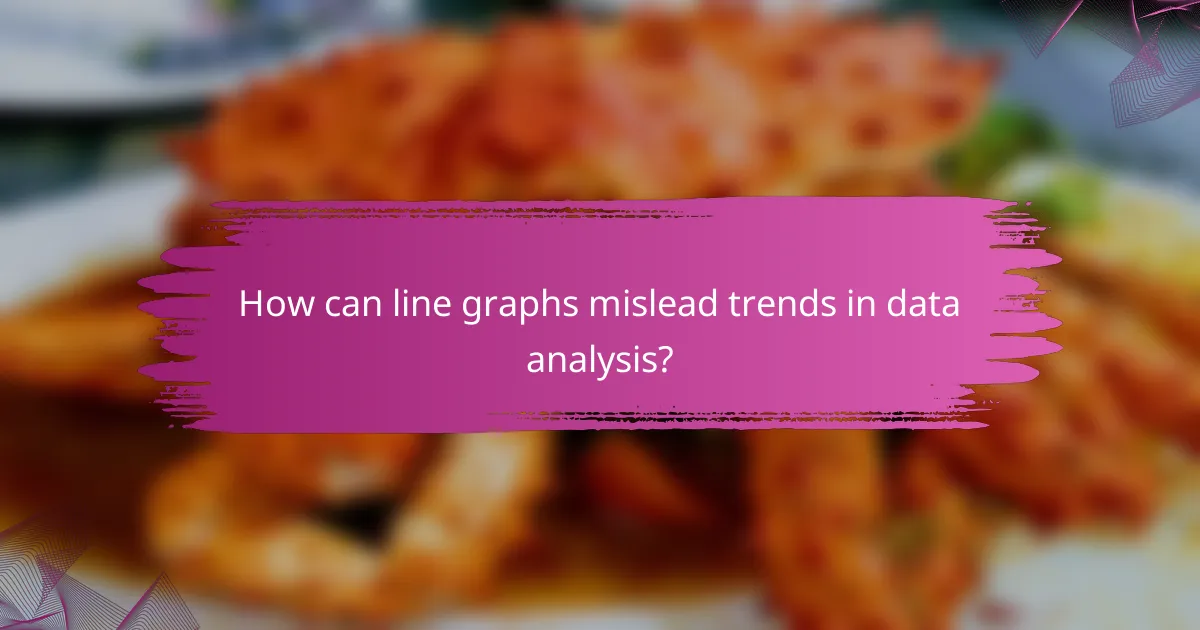
How can line graphs mislead trends in data analysis?
Line graphs can mislead trends by presenting data in a way that obscures true relationships or exaggerates changes. This can occur through overcomplicated visualizations, neglecting important data points, and creating misleading connections between variables.
Overcomplicated visualizations
Overcomplicated visualizations can confuse viewers and distort the message of the data. When line graphs include excessive lines, colors, or annotations, they can overwhelm the audience, making it difficult to discern the primary trends. For instance, a graph with multiple overlapping lines may require careful scrutiny to identify individual trends, leading to misinterpretation.
To maintain clarity, limit the number of lines and focus on the most relevant data. Use clear labels and a simple color palette to enhance readability. A well-structured graph should convey its message at a glance, without unnecessary complexity.
Ignoring significant data points
Ignoring significant data points can lead to a skewed perception of trends. If key data points are omitted or downplayed, the resulting graph may suggest a false narrative. For example, if a line graph shows a steady increase but excludes a significant drop in the middle, it can mislead viewers about the overall stability of the trend.
Always include important data points that could affect the interpretation of the trend. Consider using markers or annotations to highlight these points, ensuring that viewers understand their relevance. This practice helps provide a more accurate representation of the data.
Misleading connections between variables
Misleading connections between variables can create false correlations in line graphs. When two unrelated trends are plotted together without proper context, viewers may incorrectly infer a causal relationship. For example, a graph showing an increase in ice cream sales alongside rising temperatures could lead to the erroneous conclusion that one causes the other.
To avoid this pitfall, ensure that any connections drawn between variables are supported by sound reasoning or statistical analysis. Clearly label axes and provide context for the data presented. This transparency helps prevent misinterpretations and fosters a more accurate understanding of the relationships in the data.
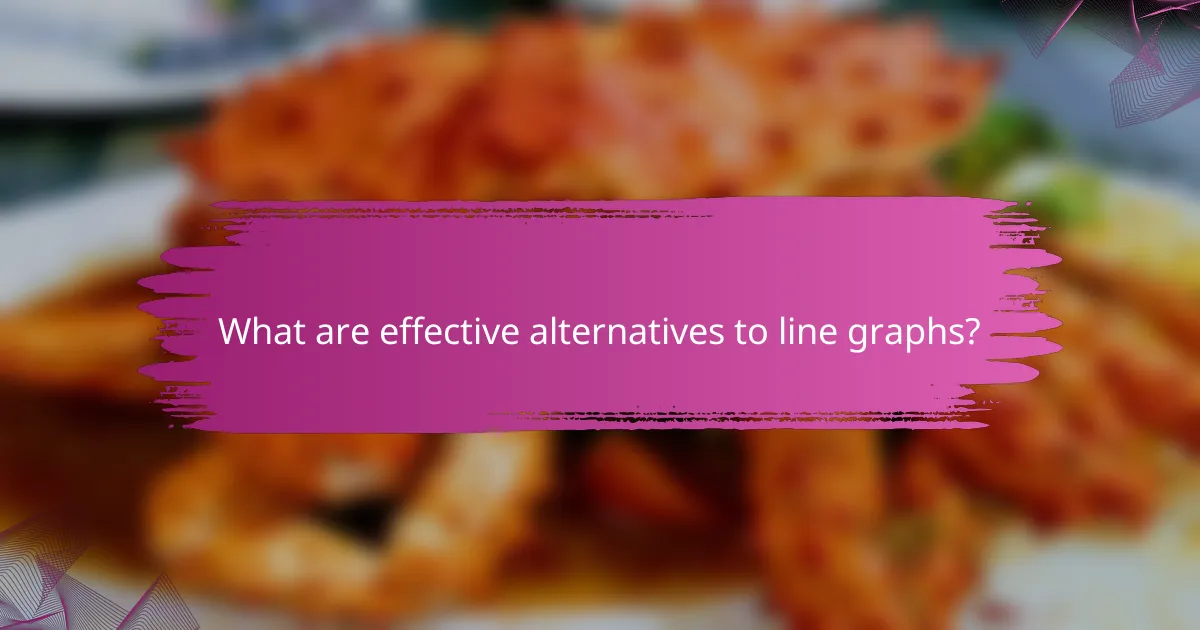
What are effective alternatives to line graphs?
Effective alternatives to line graphs include bar charts and scatter plots, which can present data more clearly without misleading connections. These options are particularly useful for categorical data and correlation analysis, respectively, allowing for better interpretation of trends and relationships.
Bar charts for categorical data
Bar charts are ideal for displaying categorical data, making it easy to compare different groups. Each bar represents a category, with the height or length indicating the value associated with that category. For example, a bar chart could show sales figures for different products, allowing quick visual comparisons.
When using bar charts, ensure that the categories are clearly labeled and that the scale is appropriate to avoid misinterpretation. It’s best to keep the number of categories manageable, typically under ten, to maintain clarity and avoid clutter.
Scatter plots for correlation analysis
Scatter plots are effective for analyzing the relationship between two continuous variables, helping to identify correlations. Each point on the plot represents an observation, with its position determined by the values of the two variables being compared. For instance, a scatter plot could illustrate the relationship between advertising spend and sales revenue.
To create a meaningful scatter plot, ensure that both axes are clearly labeled and that there is sufficient data to reveal trends. Look for patterns such as clusters or outliers, and consider adding a trend line to highlight the overall direction of the data. Avoid overloading the plot with too many points, which can obscure the analysis.

How to accurately interpret line graphs?
Accurate interpretation of line graphs involves focusing on the data points and analyzing trends over time. By understanding these elements, you can draw meaningful conclusions without being misled by visual connections that may not represent the underlying data.
Focus on data points
Data points are the individual values plotted on a line graph, and they provide the foundation for analysis. Always check these points to ensure they are accurately represented and not omitted, as missing data can lead to incorrect interpretations.
When examining data points, consider the scale and intervals used on the axes. For instance, a graph with uneven intervals may exaggerate or downplay trends. Look for any anomalies or outliers that could skew your understanding of the overall data.
Analyze trends over time
Trends in line graphs show how data changes over a specified period. To accurately analyze these trends, observe the slope of the line; a steep incline indicates rapid growth, while a flat line suggests stability or decline. Understanding these movements helps in predicting future behavior.
It’s essential to consider the context of the time frame being analyzed. Short-term trends may differ significantly from long-term patterns. For example, a spike in sales during a holiday season may not reflect overall annual performance. Always assess the duration and relevance of the trend in relation to the data points presented.
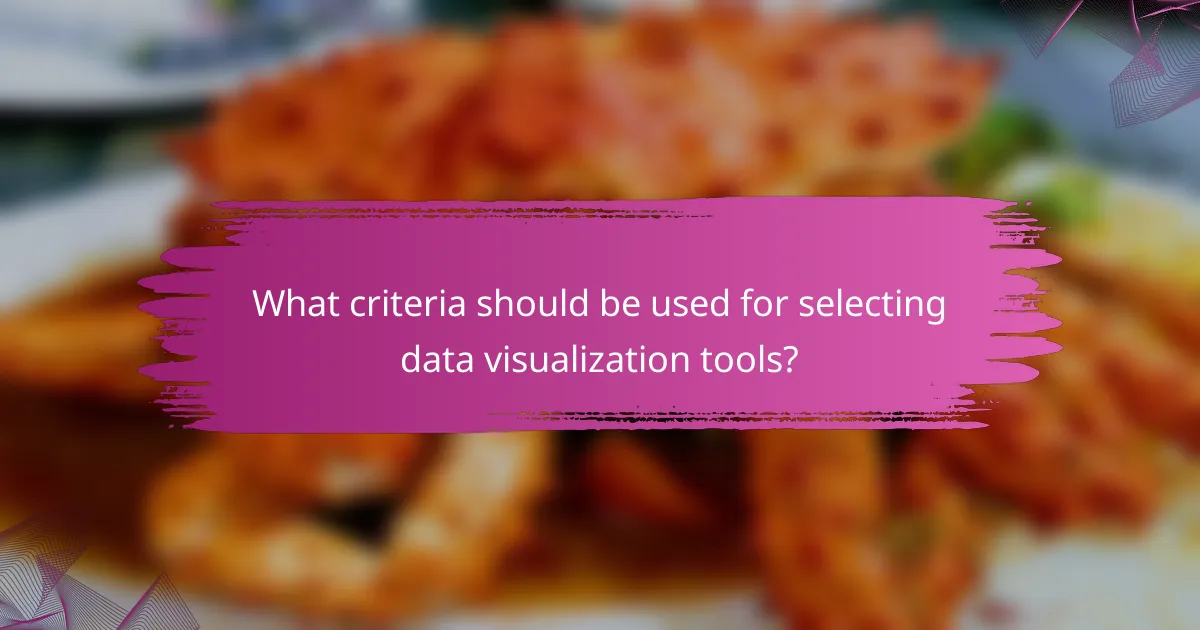
What criteria should be used for selecting data visualization tools?
When selecting data visualization tools, prioritize ease of use and compatibility with your data sources. These criteria ensure that the tools not only facilitate effective communication of trends but also integrate seamlessly with your existing data infrastructure.
Ease of use
Ease of use is crucial for ensuring that all team members can effectively utilize the visualization tool without extensive training. Look for intuitive interfaces, drag-and-drop functionality, and readily available tutorials or support resources.
Consider tools that offer templates or pre-built visualizations, as these can significantly speed up the creation process. A user-friendly tool can reduce the time spent on generating visuals and allow for quicker insights from the data.
Compatibility with data sources
Compatibility with data sources is essential for a smooth workflow. Ensure that the visualization tool can connect to the databases, spreadsheets, or APIs you regularly use, such as SQL databases or cloud storage solutions.
Check for support of common formats like CSV or JSON, as well as integration with popular platforms like Google Analytics or Salesforce. A tool that easily connects to your data sources minimizes the risk of data discrepancies and enhances accuracy in your visualizations.
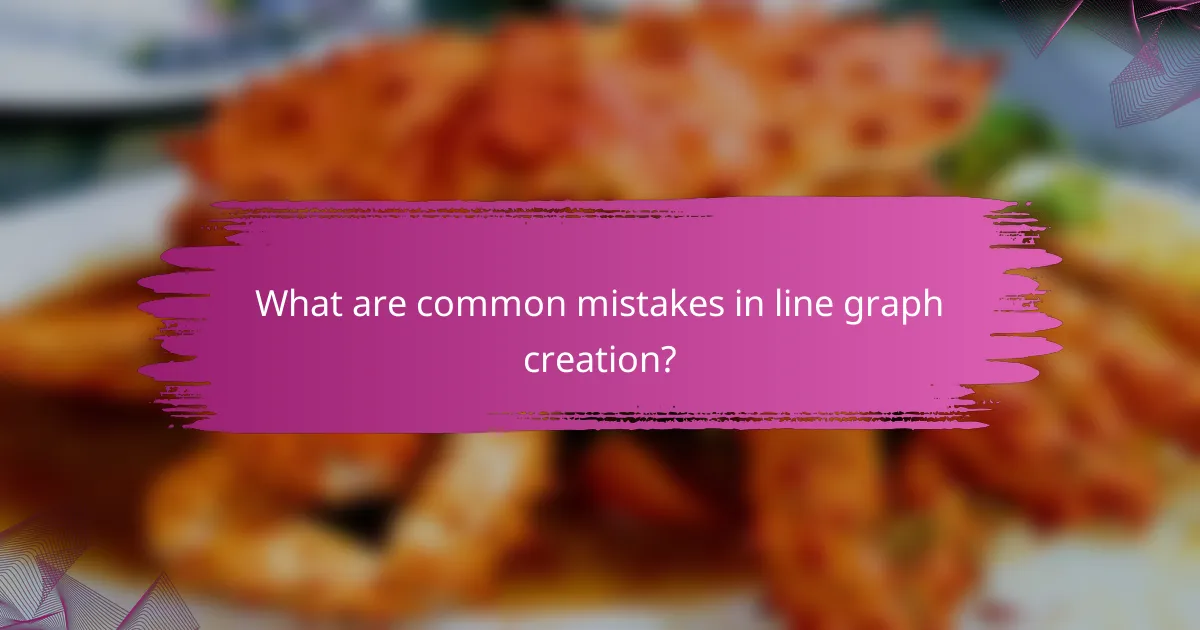
What are common mistakes in line graph creation?
Common mistakes in line graph creation include using inappropriate scales and omitting context for data. These errors can lead to misinterpretation of trends and connections that do not accurately reflect the underlying data.
Using inappropriate scales
Choosing the wrong scale can distort the visual representation of data in a line graph. For instance, using a non-linear scale can exaggerate small changes, making them appear more significant than they are. Always ensure that the scale is appropriate for the data range and the audience’s understanding.
A practical approach is to use consistent intervals that reflect the data’s nature. For example, if displaying monthly sales figures, a scale that increments by months rather than days can provide clearer insights. Avoid using a scale that compresses or expands data points excessively, as this can mislead viewers.
Omitting context for data
Failing to provide context for the data presented in a line graph can lead to confusion. Without background information, viewers may misinterpret trends or fail to understand the significance of the data points. Always include relevant details such as time frames, data sources, and any external factors influencing the data.
For example, if a line graph shows a sudden spike in sales, it is crucial to mention if this coincided with a promotional campaign or seasonal demand. Providing context helps the audience make informed conclusions and enhances the graph’s overall effectiveness.

How do line graphs compare to other visualization methods?
Line graphs are particularly effective for displaying trends over time, making them distinct from other visualization methods. They excel in showing continuous data and relationships between variables, but can sometimes mislead if not used carefully.
Line graphs vs. bar charts
Line graphs and bar charts serve different purposes in data visualization. Line graphs are ideal for illustrating trends and changes over time, while bar charts are better suited for comparing discrete categories or groups. For example, if you want to show sales growth over several months, a line graph would clearly depict the trend, whereas a bar chart would effectively compare sales figures across different products in a single month.
When choosing between the two, consider the nature of your data. If your data points are continuous and related, a line graph is preferable. However, if you need to highlight individual categories, opt for a bar chart.
Line graphs vs. pie charts
Line graphs and pie charts differ significantly in their applications. Line graphs are used to track changes over time, while pie charts represent parts of a whole at a specific point in time. For instance, a line graph can show the fluctuation of market share over several years, while a pie chart can illustrate the market share distribution among competitors at a single moment.
It’s essential to avoid using pie charts for data that requires trend analysis. Pie charts can be misleading when comparing multiple datasets, as they do not effectively convey changes or relationships. Use line graphs when the focus is on trends and patterns, and reserve pie charts for static comparisons of proportions.
