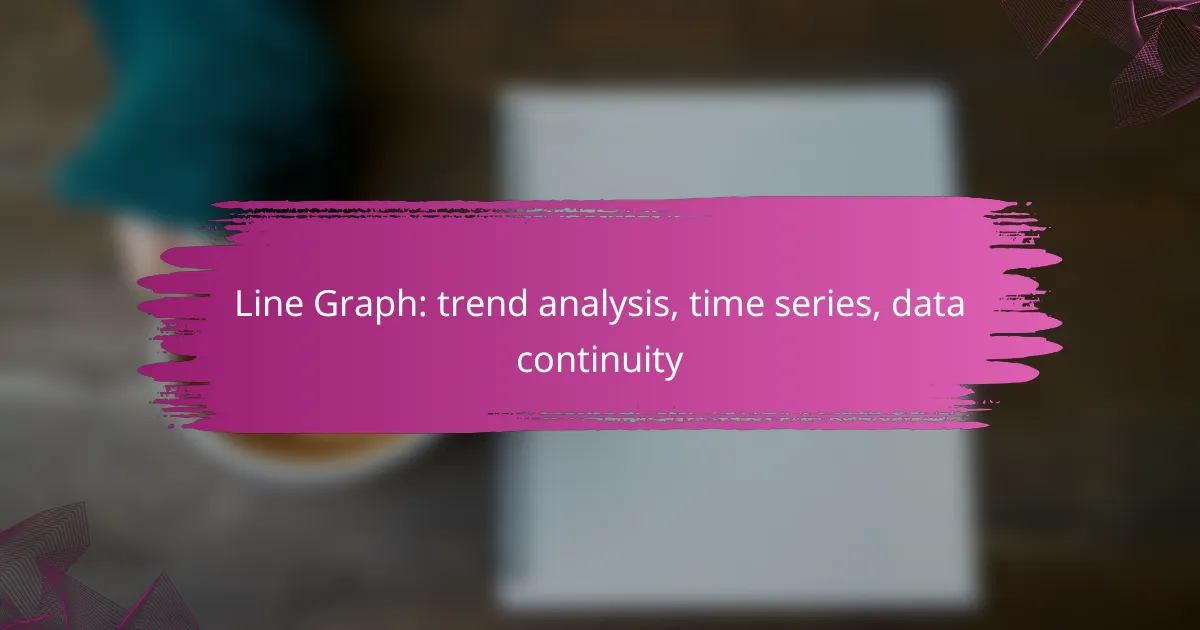Line graphs are powerful tools for trend analysis, allowing users to visualize data points over time and identify significant patterns. By examining these trends, one can gain valuable insights into data continuity and make informed decisions. Properly managing time series data, including addressing gaps and maintaining consistent intervals, is crucial for accurate analysis.
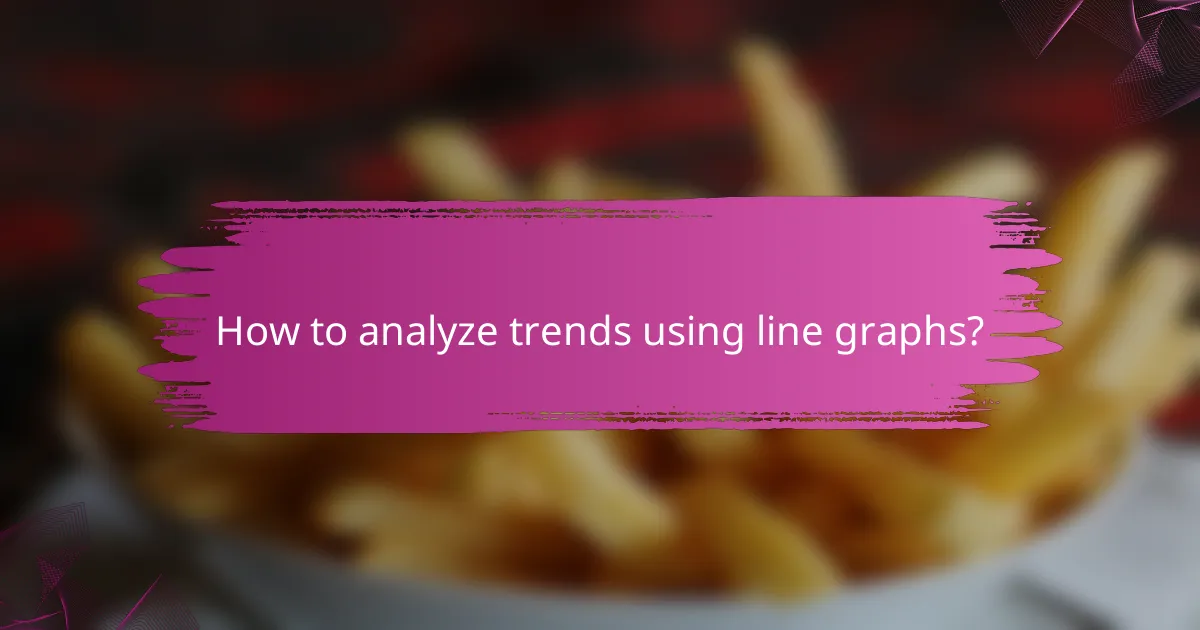
How to analyze trends using line graphs?
Analyzing trends using line graphs involves examining data points over time to identify patterns and changes. This method helps in understanding the continuity of data and making informed decisions based on visualized trends.
Identify key data points
Start by pinpointing the essential data points that will be plotted on the line graph. These points should represent significant values at specific time intervals, such as monthly sales figures or quarterly revenue. Ensuring that these points are accurate is crucial for reliable trend analysis.
Consider using a consistent format for data collection, such as daily, weekly, or monthly intervals, to maintain clarity. This consistency aids in comparing trends over time and helps in identifying anomalies or outliers that may affect overall analysis.
Determine time intervals
Choosing appropriate time intervals is vital for effective trend analysis. Common intervals include daily, weekly, monthly, or yearly, depending on the data’s nature and the insights required. For instance, short intervals may reveal daily fluctuations, while longer intervals can highlight overarching trends.
Be mindful of the trade-off between granularity and clarity; too many data points can clutter the graph, while too few may obscure important trends. Aim for a balance that allows for clear visualization without overwhelming the viewer.
Visualize data patterns
Once key data points and time intervals are established, the next step is to visualize the data patterns on the line graph. Look for trends such as upward or downward movements, plateaus, or seasonal variations. These visual cues can provide immediate insights into the data’s behavior over time.
Utilizing different colors or markers for significant events or changes can enhance the graph’s readability. This approach helps viewers quickly grasp the context behind the trends and facilitates better decision-making.
Interpret slope and direction
Interpreting the slope and direction of the line graph is crucial for understanding the underlying trends. A steep upward slope indicates rapid growth, while a downward slope suggests decline. Flat sections may indicate stability or stagnation in the data.
Consider the context of the data when interpreting slopes; external factors such as economic conditions or market trends may influence the direction. Analyzing these elements alongside the graph can provide a more comprehensive understanding of the trends at play.

What are the best tools for creating line graphs?
Several tools excel at creating line graphs, each with unique features and capabilities. Popular options include Microsoft Excel, Google Sheets, Tableau, and Plotly, which cater to different user needs and levels of expertise.
Microsoft Excel
Microsoft Excel is a widely used spreadsheet application that offers robust features for creating line graphs. Users can easily input data, select the desired range, and choose the line graph option from the chart menu.
Excel provides customization options, allowing users to modify colors, styles, and labels to enhance clarity. It is particularly useful for users familiar with the Microsoft Office suite, making it a go-to choice for many professionals.
Google Sheets
Google Sheets is a cloud-based spreadsheet tool that enables users to create line graphs collaboratively. Similar to Excel, users can enter data and select the chart type to generate a line graph quickly.
One advantage of Google Sheets is its real-time collaboration feature, allowing multiple users to edit and comment simultaneously. This makes it ideal for teams working on shared projects, especially in remote settings.
Tableau
Tableau is a powerful data visualization tool that excels in creating interactive line graphs and dashboards. It allows users to connect to various data sources and visualize trends effectively.
With Tableau, users can create complex visualizations with ease, applying filters and parameters to explore data dynamically. However, it may require a steeper learning curve compared to simpler tools like Excel or Google Sheets.
Plotly
Plotly is a versatile graphing library that supports the creation of interactive line graphs using programming languages like Python and R. It is particularly favored by data scientists and analysts for its customization capabilities.
Users can create highly detailed and interactive visualizations, which can be embedded in web applications. While it offers advanced features, users should have some programming knowledge to fully leverage its potential.
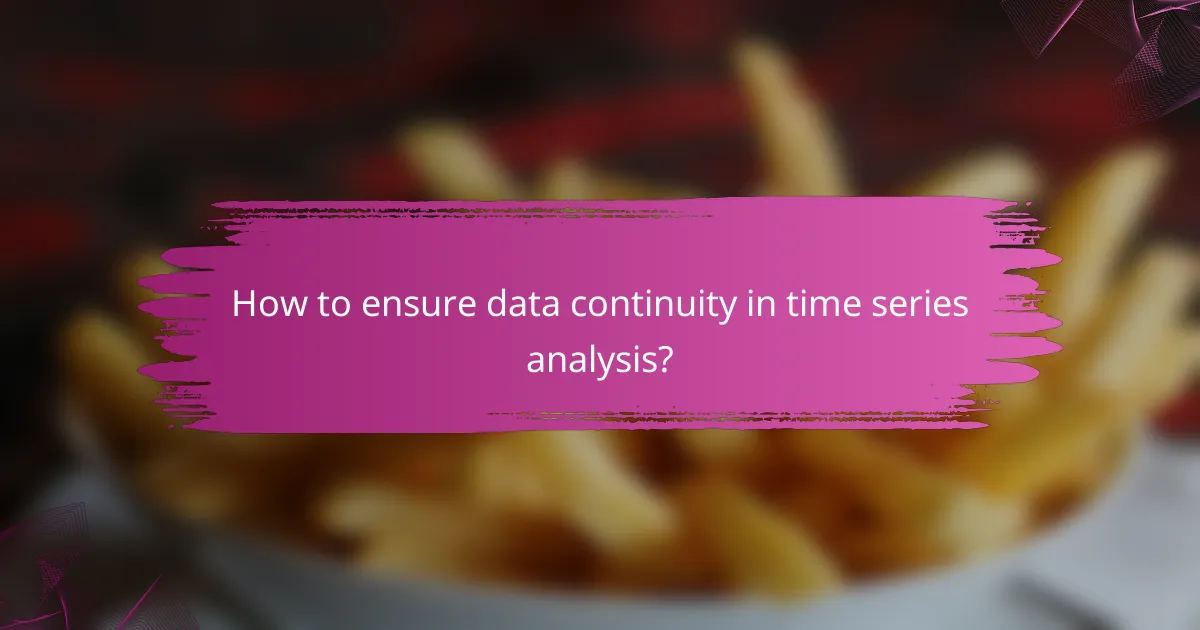
How to ensure data continuity in time series analysis?
To ensure data continuity in time series analysis, it is essential to maintain a consistent structure and handle any gaps in the data effectively. This involves using regular time intervals, addressing missing data points, and applying techniques to smooth out fluctuations.
Use consistent time intervals
Using consistent time intervals is crucial for accurate time series analysis. Regular intervals, such as daily, weekly, or monthly, help in identifying trends and patterns over time. For example, if analyzing sales data, choosing a weekly interval allows for clearer insights into seasonal trends.
When setting intervals, consider the nature of the data and the analysis goals. For high-frequency data, such as stock prices, minute or hourly intervals may be appropriate, while annual intervals may suffice for broader economic indicators.
Fill in missing data points
Filling in missing data points is vital for maintaining continuity in time series. Missing values can skew results and lead to incorrect conclusions. Common methods for addressing gaps include interpolation, where values are estimated based on surrounding data, and forward or backward filling, which uses the last known value to fill subsequent gaps.
When filling in data, be cautious of introducing bias. It’s often best to document the method used and assess how it impacts the overall analysis. For instance, if a month of sales data is missing, using interpolation might provide a more accurate picture than simply carrying forward the last known value.
Apply smoothing techniques
Smoothing techniques help to reduce noise in time series data, making trends more apparent. Common methods include moving averages and exponential smoothing, which can help highlight underlying patterns without the distraction of short-term fluctuations. For example, a 7-day moving average can smooth out daily sales data, making weekly trends clearer.
When applying smoothing techniques, consider the trade-off between detail and clarity. Over-smoothing can obscure important variations, while under-smoothing may leave too much noise. A good practice is to experiment with different smoothing parameters and evaluate their impact on trend visibility.
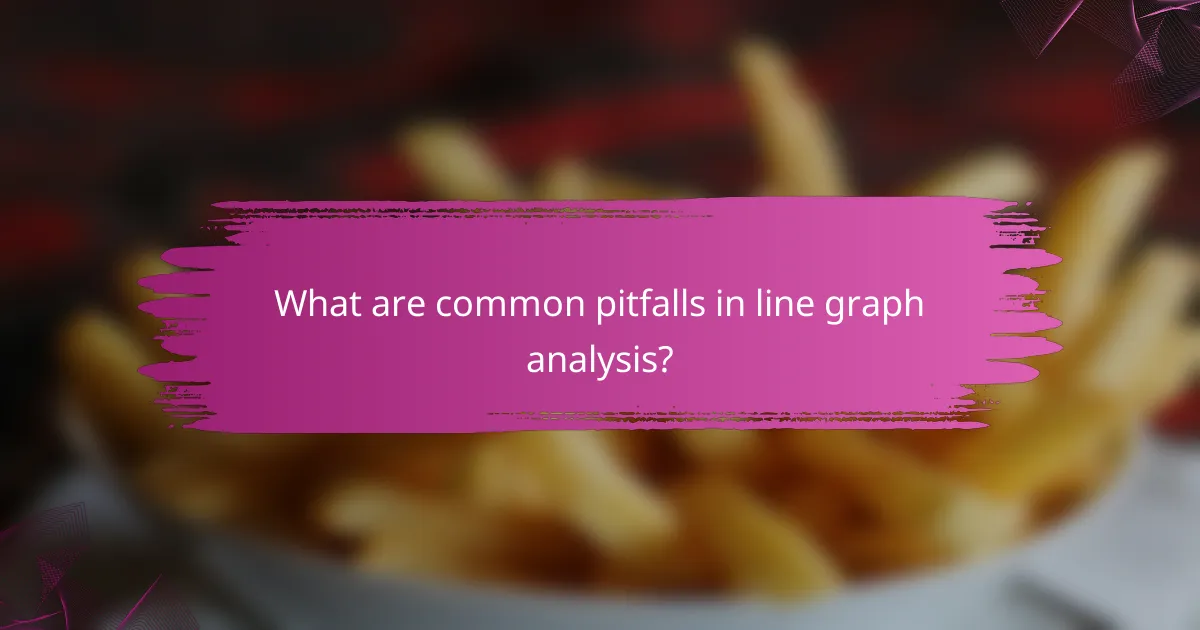
What are common pitfalls in line graph analysis?
Common pitfalls in line graph analysis include overlooking outliers, complicating the graph unnecessarily, and mislabeling axes. These mistakes can lead to misinterpretation of data trends and inaccurate conclusions.
Ignoring outliers
Ignoring outliers can skew the analysis of a line graph, as these data points may represent significant trends or anomalies. Outliers can arise from measurement errors, data entry mistakes, or genuine variations that warrant further investigation.
To address outliers, consider conducting a preliminary analysis to identify and assess their impact. If an outlier is valid, it should be included in the analysis; if it is erroneous, it may need to be excluded or corrected.
Overcomplicating the graph
Overcomplicating a line graph with excessive data series, colors, or annotations can confuse the viewer and obscure key trends. A clear and straightforward graph enhances comprehension and allows for quicker insights.
Limit the number of data series to the most relevant ones and use simple labels. Aim for a clean design that highlights the main message without unnecessary distractions.
Mislabeling axes
Mislabeling axes can lead to misunderstandings about the data being presented. Accurate labeling is crucial for ensuring that viewers can interpret the graph correctly and understand the relationship between variables.
Always double-check that axes are labeled with the correct units and scales. For example, if measuring time in months, ensure the axis clearly states this, and consider using consistent intervals for clarity.
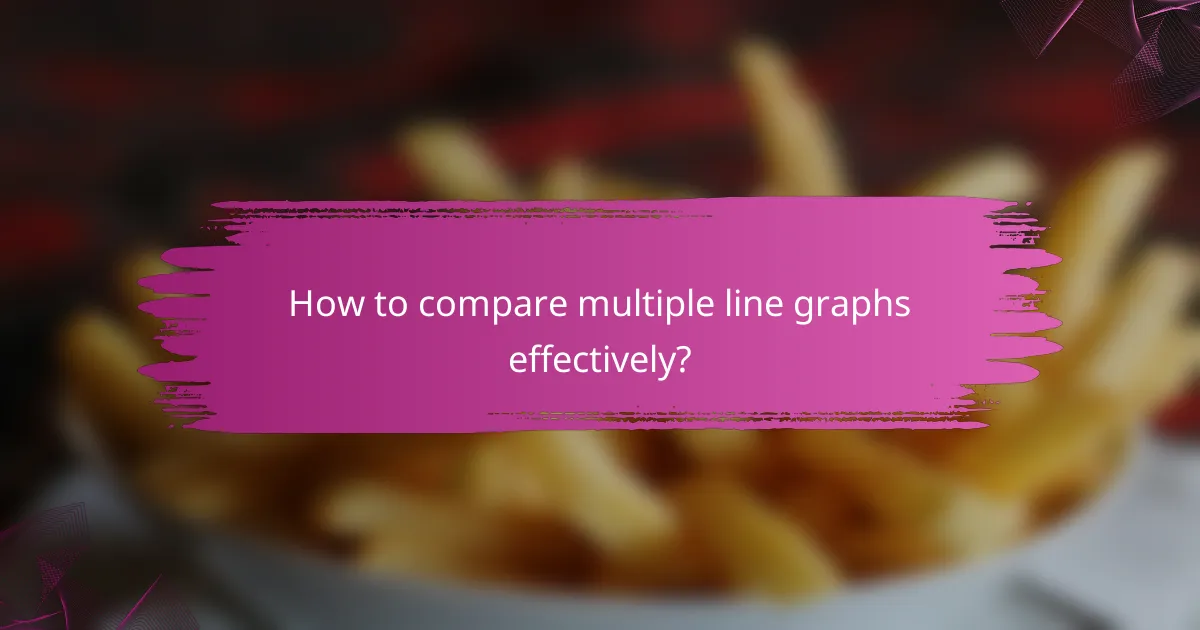
How to compare multiple line graphs effectively?
To compare multiple line graphs effectively, ensure that they share a common scale and format for clarity. This allows for easier identification of trends and relationships between the datasets being analyzed.
Standardize scales
Standardizing scales across multiple line graphs is crucial for accurate comparisons. If one graph uses a scale of 0 to 100 while another ranges from 0 to 1,000, it can distort the interpretation of trends. Aim to use the same units and intervals for all graphs to maintain consistency.
For example, if you are comparing sales data over several years, ensure that all graphs reflect the same currency and time intervals, such as monthly or quarterly. This practice helps in visualizing the data in a coherent manner.
Use color coding
Color coding is an effective way to differentiate between multiple datasets in line graphs. Assign distinct colors to each line and maintain these colors consistently across all graphs. This visual cue helps viewers quickly identify which line corresponds to which dataset.
For instance, if you are comparing the performance of three different products, use red for Product A, blue for Product B, and green for Product C. This method enhances clarity and reduces confusion, especially when presenting to an audience.
Highlight key intersections
Highlighting key intersections in line graphs can reveal important relationships and trends. Use markers or annotations to draw attention to points where lines cross, as these intersections may indicate critical changes in data trends.
For example, if two products have similar sales trajectories but intersect at a specific point, it may suggest a shift in market dynamics. Clearly labeling these intersections can provide valuable insights and facilitate discussions around the data.

What are the applications of line graphs in e-commerce?
Line graphs are essential tools in e-commerce for visualizing trends over time, enabling businesses to track performance metrics effectively. They help in analyzing sales, customer behavior, and inventory levels, providing insights that drive strategic decisions.
Sales trend analysis
Sales trend analysis using line graphs allows e-commerce businesses to monitor revenue fluctuations over specific periods. By plotting sales data on a timeline, companies can identify patterns, such as seasonal peaks or declines, which inform inventory management and marketing strategies.
To conduct a sales trend analysis, gather historical sales data and plot it on a line graph. Look for trends such as consistent growth, seasonal variations, or sudden drops. For example, a spike in sales during holiday seasons can guide promotional efforts and stock replenishment.
When interpreting sales trends, consider external factors like market conditions or economic changes. Avoid overreacting to short-term fluctuations; instead, focus on long-term trends to make informed decisions. Regularly update your line graphs to reflect the most current data for accurate analysis.