Pie charts are a powerful tool for visualizing data proportions, allowing viewers to quickly understand the distribution of values. Their appealing design facilitates easy comparisons between categories, making them ideal for presentations and reports. By effectively using color, labels, and size, pie charts enhance clarity and engagement in data communication.
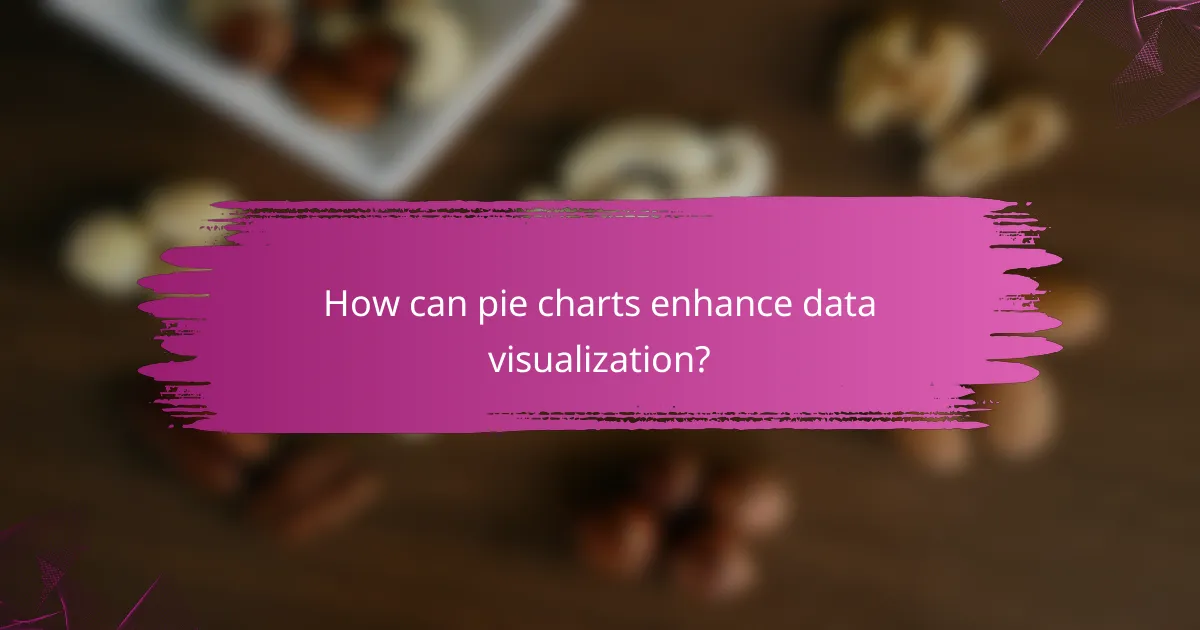
How can pie charts enhance data visualization?
Pie charts enhance data visualization by providing a clear and immediate representation of data proportions, making it easier for viewers to grasp the distribution of values at a glance. Their design allows for quick comparisons between different categories, which can be particularly effective in presentations and reports.
Clear representation of proportions
Pie charts visually depict the relative sizes of different categories as slices of a whole, making it straightforward to see how each part contributes to the total. This clear representation helps viewers quickly understand the proportion of each category, especially when the differences are significant. For example, a pie chart showing market share can effectively illustrate how one company dominates over others.
Engaging visual appeal
The colorful and segmented design of pie charts makes them visually engaging, capturing the audience’s attention more effectively than text or tables. By using contrasting colors for different slices, pie charts can highlight key data points and trends, making the information more memorable. However, it’s essential to avoid overly complex designs that can confuse rather than clarify.
Facilitates quick understanding
Pie charts facilitate quick understanding by allowing viewers to interpret data rapidly without needing extensive analysis. The intuitive nature of pie charts means that even those with minimal data literacy can grasp the information presented. To maximize this benefit, keep the number of slices limited—ideally under five or six—to prevent overwhelming the viewer.
Effective for comparative analysis
While pie charts are excellent for showing proportions, they can also be effective for comparative analysis when used correctly. For instance, displaying multiple pie charts side by side can illustrate changes over time or differences between groups. However, ensure that the total values are consistent across charts to maintain clarity in comparisons, as varying totals can mislead the audience.

What are the best tools for creating pie charts?
The best tools for creating pie charts include Microsoft Excel, Google Sheets, Tableau, and Canva. Each of these platforms offers unique features that cater to different user needs, from basic charting to advanced data visualization.
Microsoft Excel
Microsoft Excel is a widely used spreadsheet application that provides robust tools for creating pie charts. Users can easily input data into cells and select the pie chart option from the chart menu, allowing for quick visual representation of data proportions.
Excel also offers customization options, such as changing colors, labels, and chart styles. This flexibility makes it suitable for both simple and complex datasets, ensuring clarity in presentation.
Google Sheets
Google Sheets is a cloud-based spreadsheet tool that allows users to create pie charts collaboratively. Similar to Excel, users can select their data range and insert a pie chart with just a few clicks.
One advantage of Google Sheets is its real-time sharing capabilities, making it easy for teams to work together on data visualization. Additionally, it integrates well with other Google services, enhancing accessibility and ease of use.
Tableau
Tableau is a powerful data visualization tool that excels in creating interactive pie charts and dashboards. It allows users to connect to various data sources and provides advanced features for analyzing and visualizing data.
While Tableau offers more sophisticated options than basic spreadsheet tools, it may require a steeper learning curve. However, its ability to handle large datasets and create dynamic visualizations makes it a preferred choice for data analysts and businesses.
Canva
Canva is a graphic design platform that simplifies the creation of visually appealing pie charts. Users can choose from a variety of templates and customize them with colors, fonts, and icons to enhance visual appeal.
This tool is particularly useful for those looking to create presentations or marketing materials, as it combines ease of use with aesthetic design. Canva’s drag-and-drop interface makes it accessible for users with little to no design experience.
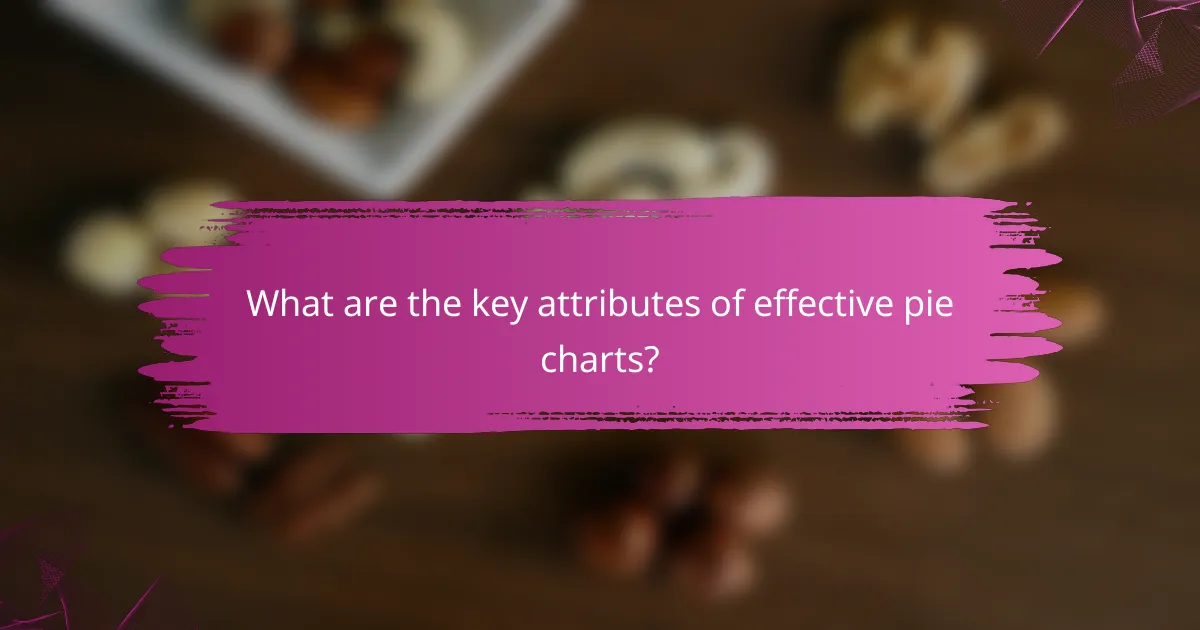
What are the key attributes of effective pie charts?
Effective pie charts are defined by their ability to visually represent data proportions in a clear and engaging manner. Key attributes include color differentiation, label clarity, size proportions, and data accuracy, all of which contribute to quick understanding and effective communication of information.
Color differentiation
Color differentiation is crucial for distinguishing between the various segments of a pie chart. Each slice should be represented by a unique color to enhance visual appeal and facilitate quick recognition. Using a palette that is colorblind-friendly can ensure accessibility for all viewers.
When selecting colors, consider using contrasting shades to make the segments stand out. A good practice is to limit the number of colors to around five or six to avoid overwhelming the audience and to maintain clarity.
Label clarity
Label clarity is essential for conveying the meaning of each segment in a pie chart. Labels should be concise and placed directly on or near the corresponding slices to minimize confusion. Including both the category name and the percentage can enhance understanding.
Avoid cluttering the chart with excessive text. Instead, consider using a legend if space is limited, ensuring that it is easy to read and corresponds clearly to the colors used in the chart.
Size proportions
Size proportions in a pie chart should accurately reflect the data being represented. Each slice’s angle and area should correspond to the percentage of the whole that it represents, allowing viewers to quickly gauge the relative sizes of different categories.
When designing, ensure that the largest segments are easily distinguishable from smaller ones. If certain segments are very small, consider whether a pie chart is the best choice, as bar charts may better represent such data.
Data accuracy
Data accuracy is fundamental in creating effective pie charts. Ensure that the data used is reliable and up-to-date, as misleading information can lead to incorrect conclusions. Always double-check calculations to confirm that the proportions are correct.
Additionally, consider the context of the data. Presenting percentages that add up to 100% is essential, and if there are any segments that are negligible, it may be better to group them into an “Other” category to maintain clarity and focus on the most significant data points.
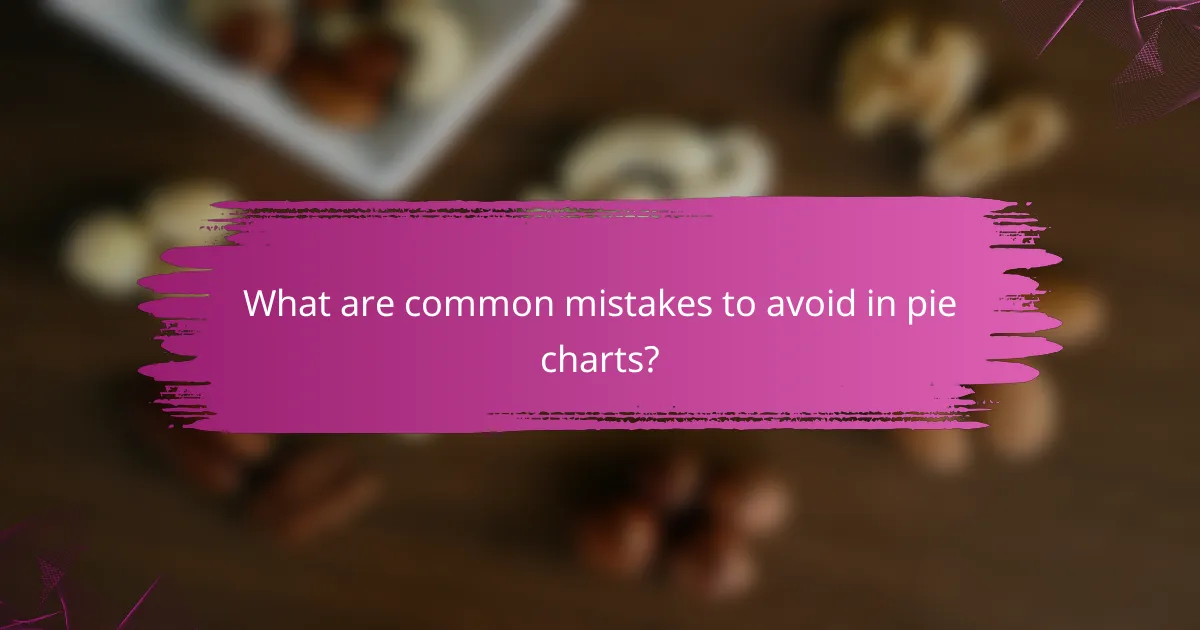
What are common mistakes to avoid in pie charts?
Common mistakes in pie charts include overloading the chart with too many segments, using poor color choices, neglecting data labels, and presenting misleading proportions. Avoiding these pitfalls ensures that the chart effectively communicates the intended data insights.
Overloading with too many segments
Using too many segments in a pie chart can make it cluttered and difficult to read. Ideally, a pie chart should have no more than five to seven segments to maintain clarity. If you have more categories, consider using a bar chart or grouping smaller segments into an “Other” category.
When presenting data, prioritize the most significant segments. This helps the audience quickly grasp the main points without getting lost in excessive detail.
Poor color choices
Color selection plays a crucial role in the effectiveness of a pie chart. Using colors that are too similar can confuse viewers, while overly bright or clashing colors can distract from the data. Aim for a palette that is both visually appealing and distinct enough to differentiate each segment.
Consider using color-blind friendly palettes to ensure accessibility for all viewers. Tools are available online to help select appropriate color schemes that enhance readability.
Neglecting data labels
Data labels provide essential context for each segment of a pie chart. Omitting them can lead to misinterpretation of the data. Always include clear labels that indicate both the category and the percentage or value represented by each segment.
For added clarity, consider using a legend if space is limited. This allows for a cleaner design while still providing necessary information.
Misleading proportions
Pie charts should accurately represent data proportions. Misleading proportions can occur if segments are not scaled correctly or if the chart is manipulated to exaggerate differences. Always ensure that the total of all segments equals 100% to maintain integrity.
When in doubt, double-check your calculations and consider using a different chart type if the data does not lend itself well to a pie format. Bar charts or line graphs may be more effective for showing trends or comparisons.
