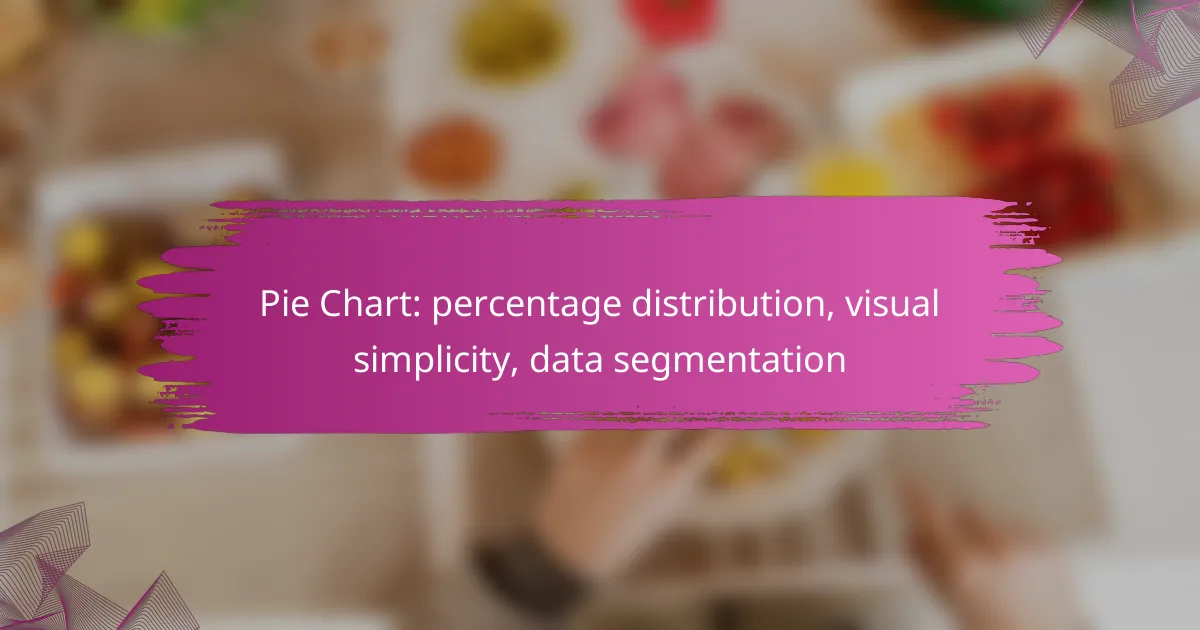Pie charts are an effective tool for visually representing percentage distributions, allowing viewers to quickly understand complex data at a glance. By simplifying data segmentation, they highlight the relationships between parts and the whole, making information more accessible. To maximize their impact, it’s essential to focus on clear labeling, appropriate color coding, and avoiding common design pitfalls.
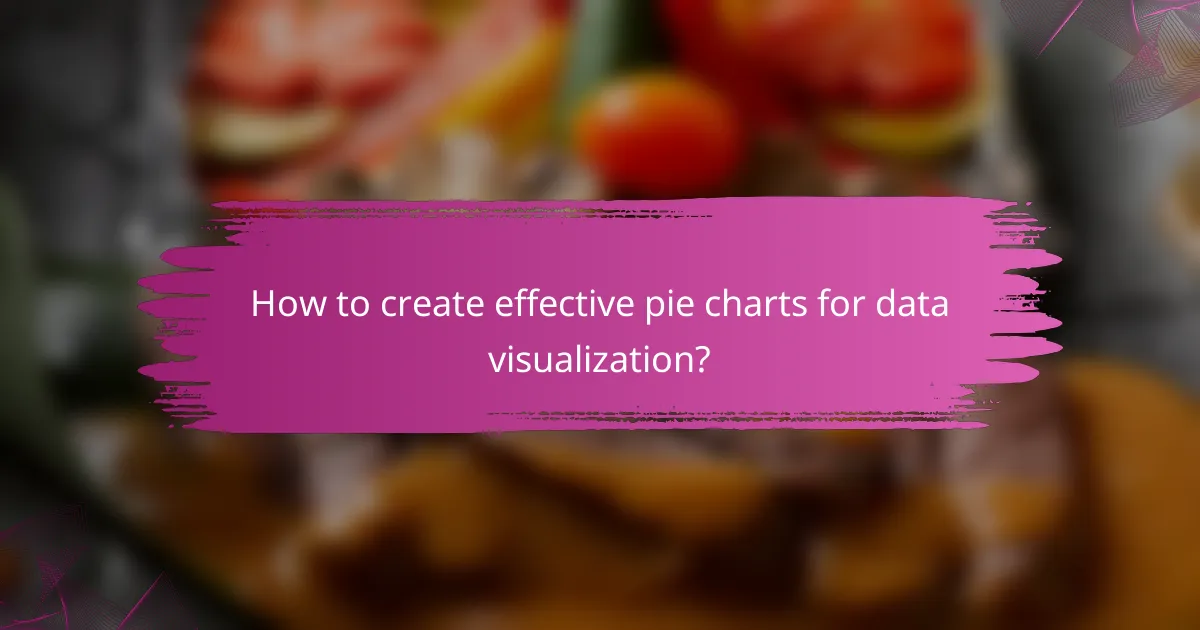
How to create effective pie charts for data visualization?
Effective pie charts visually represent percentage distributions of data, making complex information easier to understand at a glance. To create impactful pie charts, focus on color coding, category limits, clear labels, suitable software, and audience comprehension.
Use clear color coding
Color coding is essential for distinguishing different segments in a pie chart. Choose contrasting colors that are easily distinguishable, ensuring that each category stands out. Avoid using too many similar shades, as this can confuse the viewer.
Consider using a color palette that is colorblind-friendly to ensure accessibility for all users. Tools like ColorBrewer can help you select appropriate color schemes for your charts.
Limit categories to enhance readability
To maintain clarity, limit the number of categories in your pie chart to around five to seven segments. Too many categories can make the chart cluttered and difficult to interpret. If you have more categories, consider grouping smaller segments into an “Other” category.
This approach simplifies the visual representation and allows the audience to focus on the most significant data points without being overwhelmed.
Incorporate labels for clarity
Labels are crucial for providing context to each segment of the pie chart. Include percentage values and category names directly on or near the segments to enhance understanding. This practice eliminates the need for viewers to refer to a legend, making the chart more intuitive.
Ensure that the font size is legible and that the labels do not overlap with the segments. If space is limited, consider using leader lines to connect labels to their respective segments.
Utilize software like Microsoft Excel
Microsoft Excel is a widely used tool for creating pie charts due to its user-friendly interface and robust features. You can easily input data, customize colors, and add labels with just a few clicks. Excel also offers templates that can streamline the chart creation process.
Other software options include Google Sheets, Tableau, and specialized data visualization tools, which can provide additional features for more complex data sets.
Consider audience understanding
When designing a pie chart, consider the knowledge level of your audience. Tailor the complexity of the chart and the data presented based on their familiarity with the subject matter. For a general audience, simpler charts with fewer categories and clear labels are more effective.
Gather feedback from a sample of your target audience to ensure that your pie chart communicates the intended message clearly. Adjustments based on their input can significantly improve comprehension and engagement.
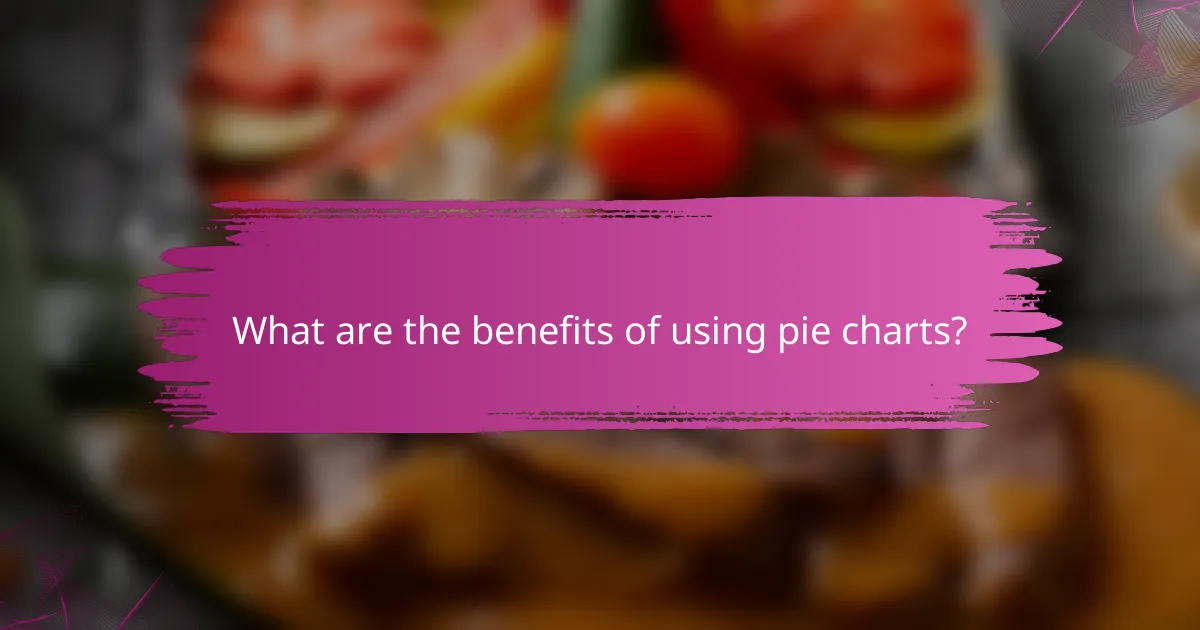
What are the benefits of using pie charts?
Pie charts are beneficial for visually representing percentage distributions of a whole, making complex data more accessible. They simplify the understanding of data segments, allowing viewers to quickly grasp the relationships between parts and the total.
Visual simplicity for quick comprehension
Pie charts excel in visual simplicity, presenting data in a way that is easy to interpret at a glance. The use of distinct colors and sections allows viewers to quickly identify and differentiate between various categories.
For example, a pie chart showing market share among companies can immediately convey which company holds the largest share without requiring detailed analysis. This visual clarity is particularly useful in presentations and reports where time is limited.
Effective data segmentation representation
Pie charts effectively represent data segmentation by illustrating how individual parts contribute to the whole. Each slice of the pie corresponds to a specific category, making it straightforward to see the proportion of each segment relative to the entire dataset.
When displaying budget allocations, for instance, a pie chart can show how funds are divided among different departments, helping stakeholders understand resource distribution quickly. This method is especially advantageous when dealing with a small number of categories, typically less than six.
Facilitates comparison of parts to whole
Pie charts facilitate the comparison of parts to the whole by visually depicting the size of each segment against the total. This allows viewers to assess the significance of each category in relation to the overall dataset.
For example, if a pie chart illustrates the percentage of total sales by product line, it becomes easy to see which products are performing well and which are underperforming. However, it’s important to avoid using pie charts for datasets with many categories, as this can lead to confusion and misinterpretation.
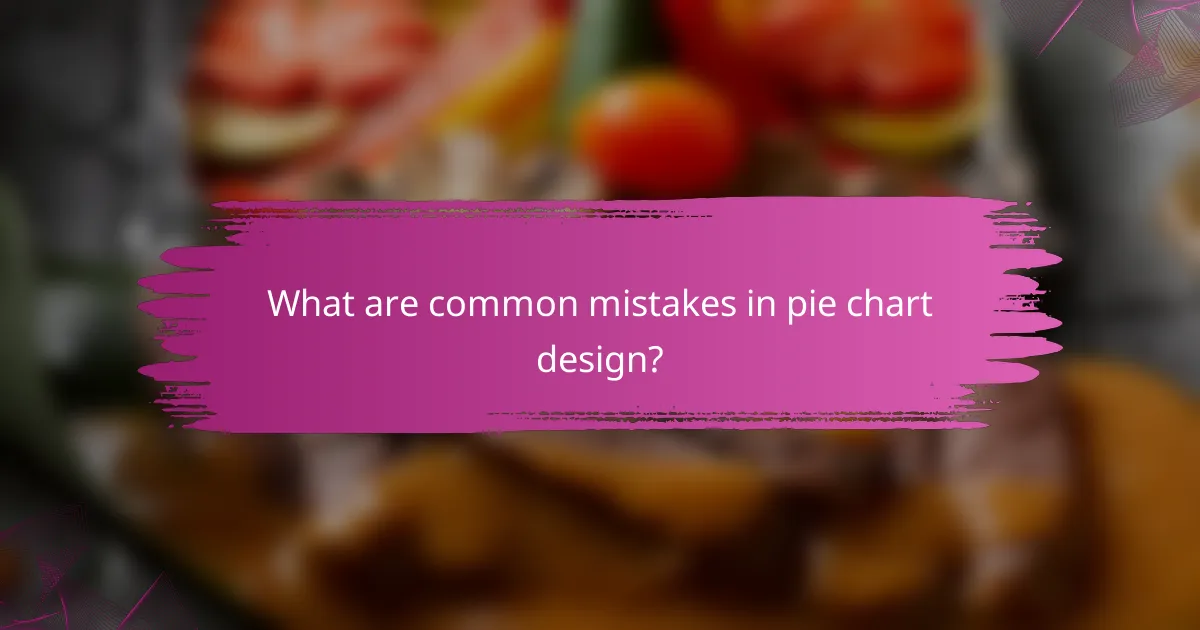
What are common mistakes in pie chart design?
Common mistakes in pie chart design include overloading the chart with too many slices, using similar colors for adjacent slices, and neglecting to label data accurately. These errors can lead to confusion and misinterpretation of the data being presented.
Overloading with too many slices
When a pie chart contains too many slices, it becomes difficult for viewers to discern meaningful information. Ideally, a pie chart should have no more than five to seven slices to maintain clarity. If more categories are necessary, consider using a bar chart or grouping smaller segments into an “Other” category.
For example, if you are displaying market share data for ten companies, it may be more effective to highlight the top three or four and combine the rest into one slice. This approach simplifies the visual and enhances understanding.
Using similar colors for adjacent slices
Using similar colors for adjacent slices can create confusion and make it hard for viewers to differentiate between categories. It is essential to select contrasting colors to ensure clarity. A good practice is to use a color palette that provides enough distinction between each slice.
For instance, if you are representing different product categories, choose colors that are not only distinct but also color-blind friendly. Tools like color contrast checkers can help ensure that your color choices are effective for all viewers.
Neglecting to label data accurately
Accurate labeling is crucial for pie charts, as it provides context and meaning to the data represented. Labels should clearly indicate what each slice represents, including percentages or values where appropriate. Avoid cluttering the chart with excessive text; instead, use concise labels that are easy to read.
For example, instead of labeling slices with vague terms like “Category A,” use specific names such as “Electronics” and include the percentage share next to it. This practice enhances comprehension and allows viewers to quickly grasp the data’s significance.
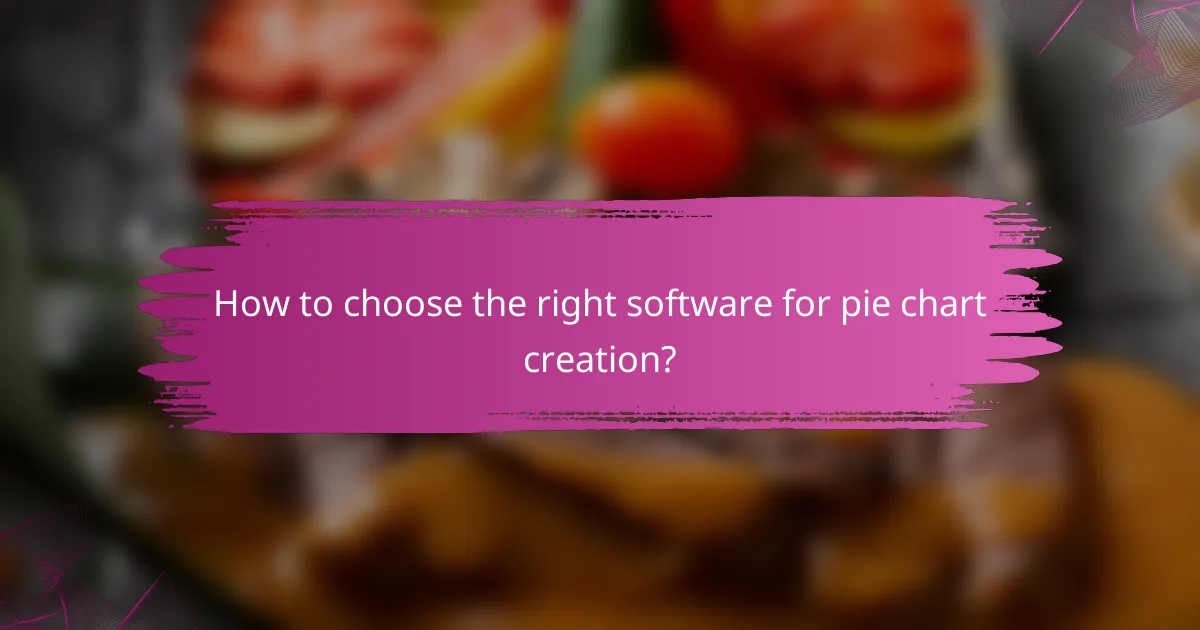
How to choose the right software for pie chart creation?
Selecting the right software for pie chart creation involves assessing user-friendliness, customization options, and integration capabilities. The ideal tool should simplify the process of visualizing data distribution while allowing for flexibility in design and compatibility with other applications.
Evaluate user-friendliness
User-friendliness is crucial when choosing pie chart software. Look for intuitive interfaces that enable quick navigation and easy chart creation, even for those with limited technical skills. Tools that offer drag-and-drop functionality or pre-built templates can significantly enhance the user experience.
Consider software that provides tutorials or customer support to assist users in getting started. A platform with a straightforward onboarding process can save time and reduce frustration, making it easier to focus on data visualization.
Check for customization options
Customization options allow you to tailor pie charts to fit your specific needs. Look for software that offers various color schemes, fonts, and styles to match your branding or presentation requirements. The ability to adjust segment sizes and labels can also enhance clarity and effectiveness.
Some tools provide advanced features like 3D effects or animation, which can make your charts more engaging. However, ensure that these features do not compromise the chart’s readability or the accuracy of the data being presented.
Consider integration with other tools
Integration capabilities are essential for seamless workflows. Choose software that can easily connect with data sources like spreadsheets, databases, or other analytics tools. This feature allows for automatic updates and reduces the need for manual data entry.
Additionally, consider whether the software can export charts in various formats (such as PNG, JPEG, or PDF) for easy sharing and presentation. Compatibility with popular platforms like Microsoft Office or Google Workspace can enhance collaboration and efficiency.
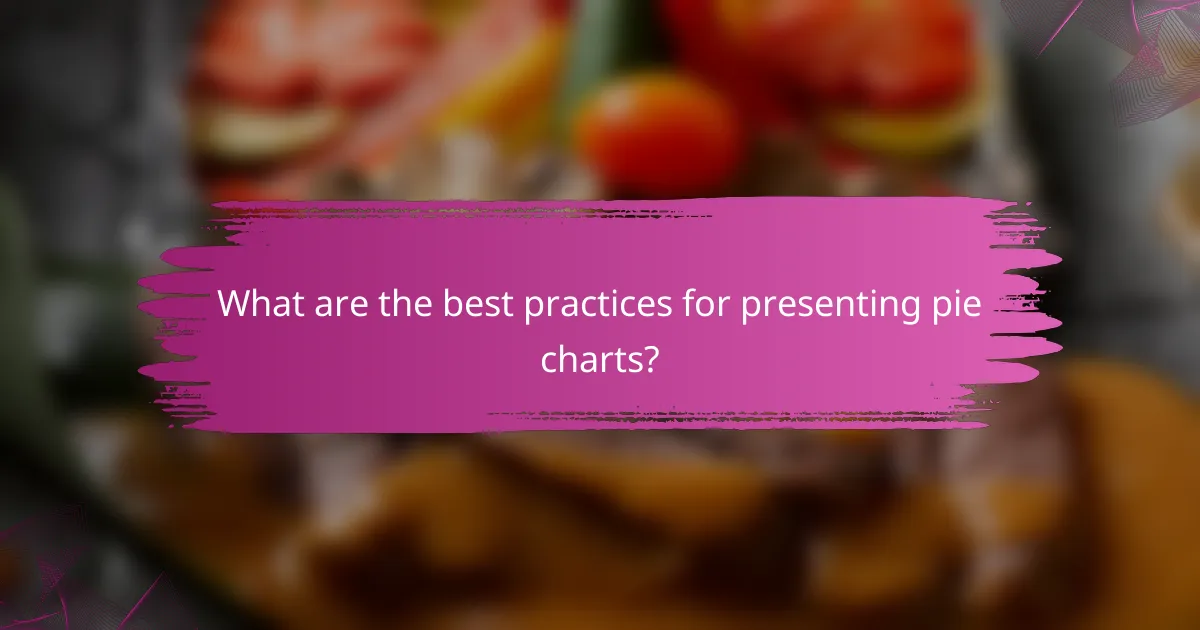
What are the best practices for presenting pie charts?
To effectively present pie charts, focus on clarity and simplicity while ensuring accurate representation of data. Best practices include providing context, using animations judiciously, and summarizing insights for better understanding.
Explain the data context
Providing context for the data displayed in a pie chart is crucial for interpretation. Explain what the data represents, the source of the data, and any relevant timeframes. For instance, if the chart shows market share, specify whether it reflects a specific quarter or year.
Additionally, clarify the categories represented in the pie chart. This can help viewers understand the significance of each segment. Use clear labels and consider including a legend if the chart contains many slices.
Use animations sparingly
While animations can enhance engagement, they should be used sparingly in pie charts. Overly complex animations can distract viewers and obscure the data. A simple fade-in effect or a subtle highlight on hover can be effective without overwhelming the audience.
Consider the audience and context when deciding on animations. In professional settings, such as business reports, static charts may be more appropriate to maintain focus on the data rather than the presentation style.
Provide a summary of insights
After presenting a pie chart, summarize the key insights derived from the data. Highlight the most significant segments and any trends that emerge from the distribution. For example, if one segment dominates, mention its percentage and what it signifies in the broader context.
A concise summary helps reinforce the message and ensures that viewers grasp the main takeaways. Consider using bullet points for clarity, especially when summarizing multiple insights or comparisons between segments.
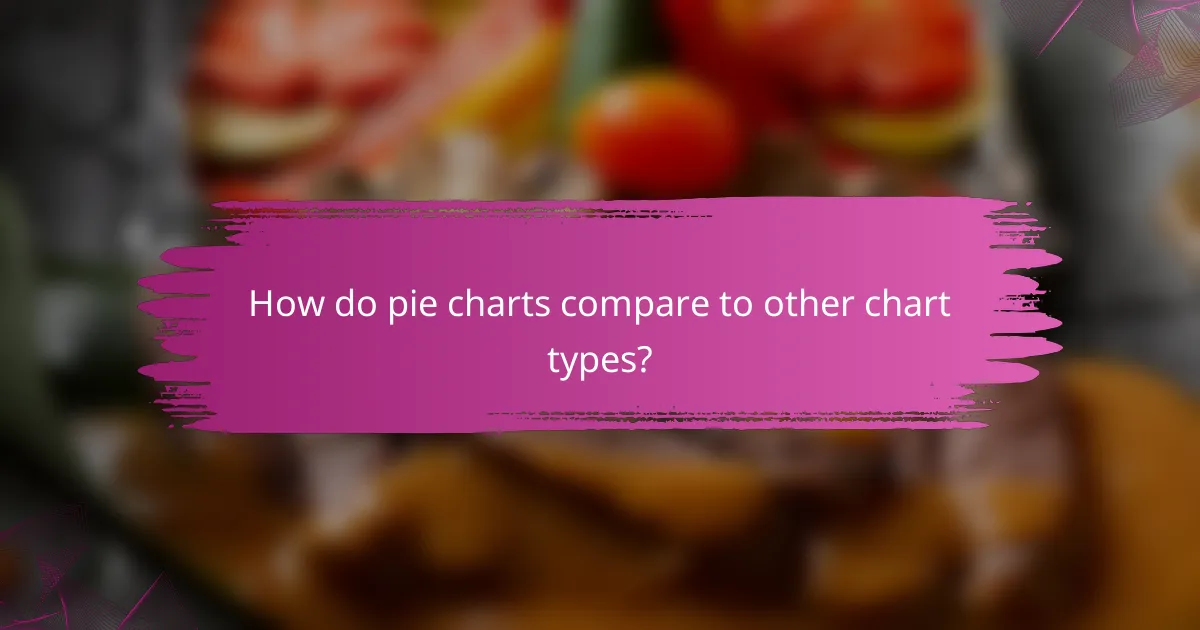
How do pie charts compare to other chart types?
Pie charts are effective for displaying percentage distributions of a whole, making them distinct from other chart types like bar or line charts. They excel in visual simplicity, allowing viewers to quickly grasp data segmentation at a glance.
Percentage distribution
Pie charts represent data as slices of a whole, where each slice’s size correlates to its percentage of the total. This visual representation is particularly useful when illustrating parts of a single category, such as market share or budget allocation. For example, if a company allocates 30% of its budget to marketing, this would be shown as a slice that occupies 30% of the pie.
However, pie charts become less effective when there are many categories or when the percentage differences are minimal. In such cases, bar charts or stacked column charts may provide clearer insights.
Visual simplicity
The visual simplicity of pie charts makes them appealing for presentations and reports. They allow viewers to quickly identify the largest and smallest segments without needing to interpret complex data. A well-designed pie chart can convey information effectively in a matter of seconds.
To maintain clarity, limit the number of slices to around five or six. Too many slices can clutter the chart and confuse the audience, undermining the simplicity that pie charts are known for.
Data segmentation
Data segmentation in pie charts helps to categorize and compare different parts of a dataset. Each segment can be color-coded or labeled for easy identification, enhancing the chart’s effectiveness in communicating specific data points. For instance, a pie chart showing customer demographics can segment age groups, making it easy to see which group constitutes the largest share.
When using pie charts for data segmentation, ensure that the categories are mutually exclusive and collectively exhaustive. This means that all data points should fit into one category without overlap, providing a complete picture of the data being represented.