Radar charts serve as a useful tool for visualizing multiple variables in a compact format, helping to alleviate complexity overload. However, their unique structure can also lead to misinterpretations, as users may be drawn to misleading aspects of the data. To enhance clarity and minimize visual clutter, it is essential to simplify the design and focus on the most relevant information.
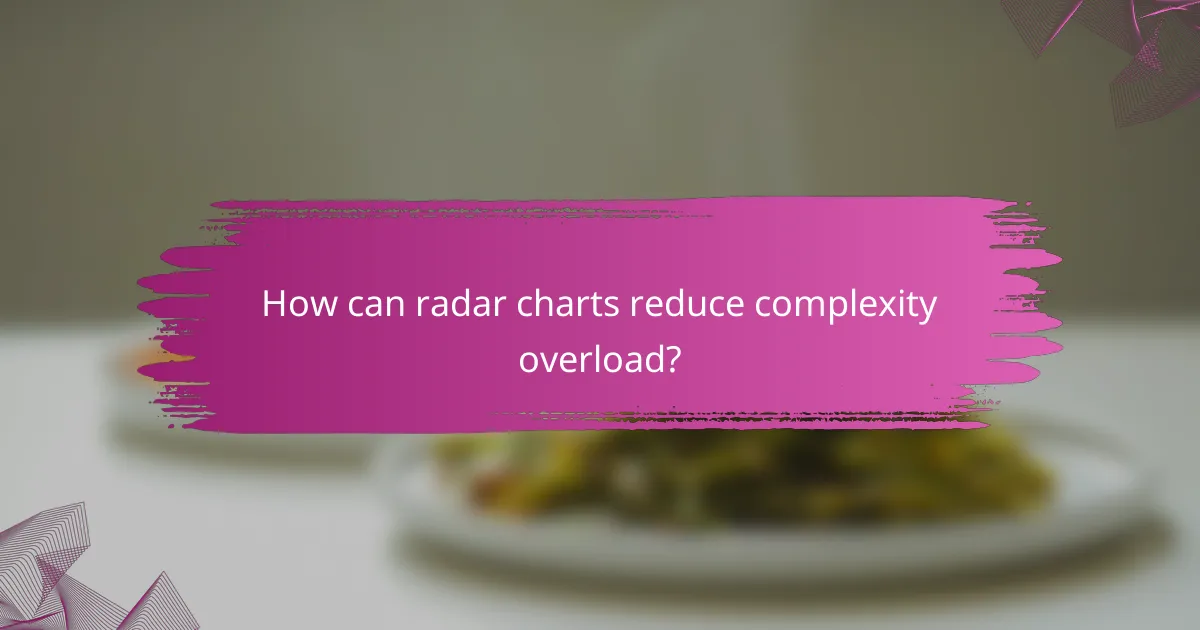
How can radar charts reduce complexity overload?
Radar charts can effectively reduce complexity overload by visually representing multiple variables in a single, compact format. This allows users to quickly compare different data sets without becoming overwhelmed by excessive information.
Utilizing clear labeling
Clear labeling is essential for making radar charts understandable. Each axis should be distinctly labeled with the variable it represents, using concise terms that are easily recognizable. For example, instead of using technical jargon, opt for simple descriptors like “Speed,” “Efficiency,” or “Cost.”
Additionally, consider placing labels outside the chart to avoid cluttering the visual space. This enhances readability and helps viewers quickly grasp the chart’s meaning.
Employing color coding
Color coding can significantly enhance the clarity of radar charts by differentiating between multiple data sets. Use contrasting colors for each dataset to help viewers easily distinguish between them. For instance, a blue line for one dataset and a green line for another can provide immediate visual differentiation.
Ensure that the chosen colors are accessible to those with color vision deficiencies. Using patterns or textures in addition to colors can further aid in interpretation.
Limiting data points
Limiting the number of data points on a radar chart is crucial to avoid visual clutter. Aim to include only the most relevant metrics, ideally between three to seven, to maintain clarity. Too many data points can confuse viewers and dilute the chart’s effectiveness.
When presenting complex data, consider breaking it down into multiple charts, each focusing on a specific aspect, rather than cramming everything into one radar chart.
Incorporating interactive features
Interactive features can enhance user engagement and understanding of radar charts. Allowing users to hover over or click on different sections can reveal additional information or data points. This interactivity helps maintain a clean visual while providing depth when needed.
For example, a web-based radar chart could display detailed statistics or comparisons when a user hovers over a specific area, making the data more accessible without overwhelming the viewer.
Using tooltips for details
Tooltips are an effective way to provide supplementary information without cluttering the radar chart. When users hover over specific points or areas, tooltips can display relevant data, such as exact values or contextual information.
Implementing tooltips can help maintain the chart’s simplicity while still offering depth, allowing users to explore the data at their own pace without feeling overloaded.
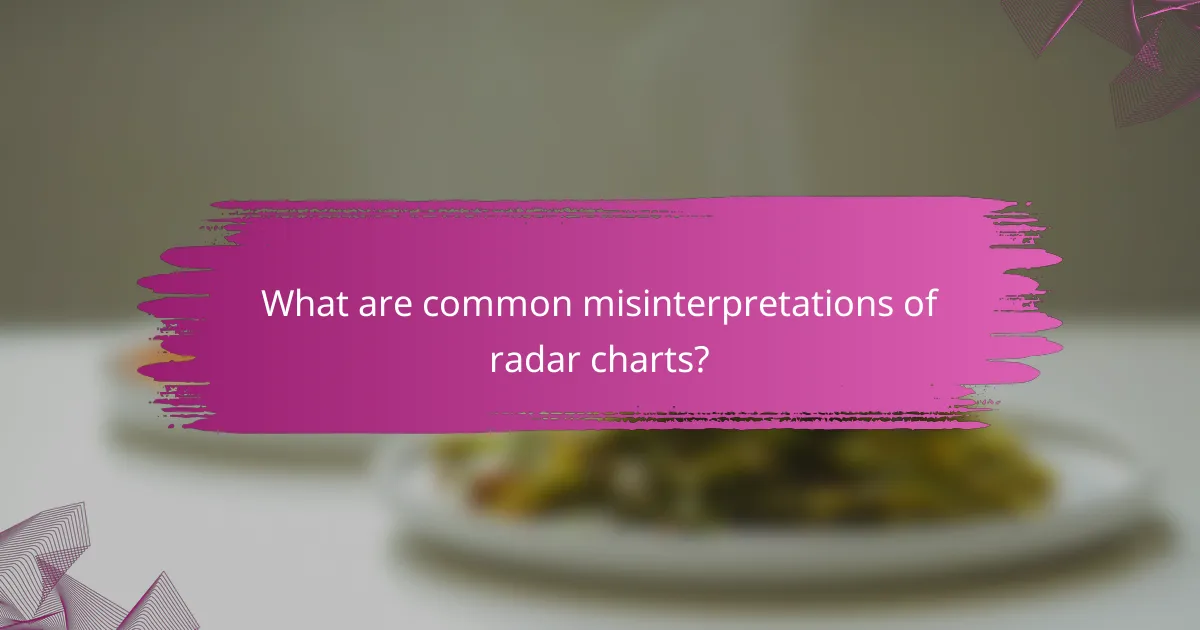
What are common misinterpretations of radar charts?
Radar charts can often lead to misinterpretations due to their unique structure and presentation of data. Users may focus on misleading aspects, leading to incorrect conclusions about the underlying information.
Overemphasis on outliers
Radar charts can exaggerate the significance of outliers, making them appear more important than they are. For instance, if one category has an exceptionally high value, it may dominate the visual representation, skewing the viewer’s perception of overall performance.
To avoid this pitfall, consider normalizing data or using additional visual aids, such as annotations, to clarify the relevance of outliers. This helps maintain focus on the broader trends rather than isolated data points.
Misreading axis scales
The scales on the axes of radar charts can be misleading, especially if they are not uniform or clearly labeled. Viewers might misinterpret the relative size of values if the scales vary significantly, leading to incorrect assessments of performance across categories.
To mitigate this issue, ensure that all axes are clearly marked and use consistent scales. Providing a legend or reference points can also help viewers accurately gauge the data represented.
Ignoring context of data
Radar charts often lack the necessary context for the data they present, which can lead to misinterpretation. Without understanding the background or the criteria for measurement, users may draw inaccurate conclusions about the data’s implications.
To provide context, include supplementary information such as the data source, the time frame of the data collection, and any relevant benchmarks. This additional context allows for a more informed analysis of the radar chart’s content.
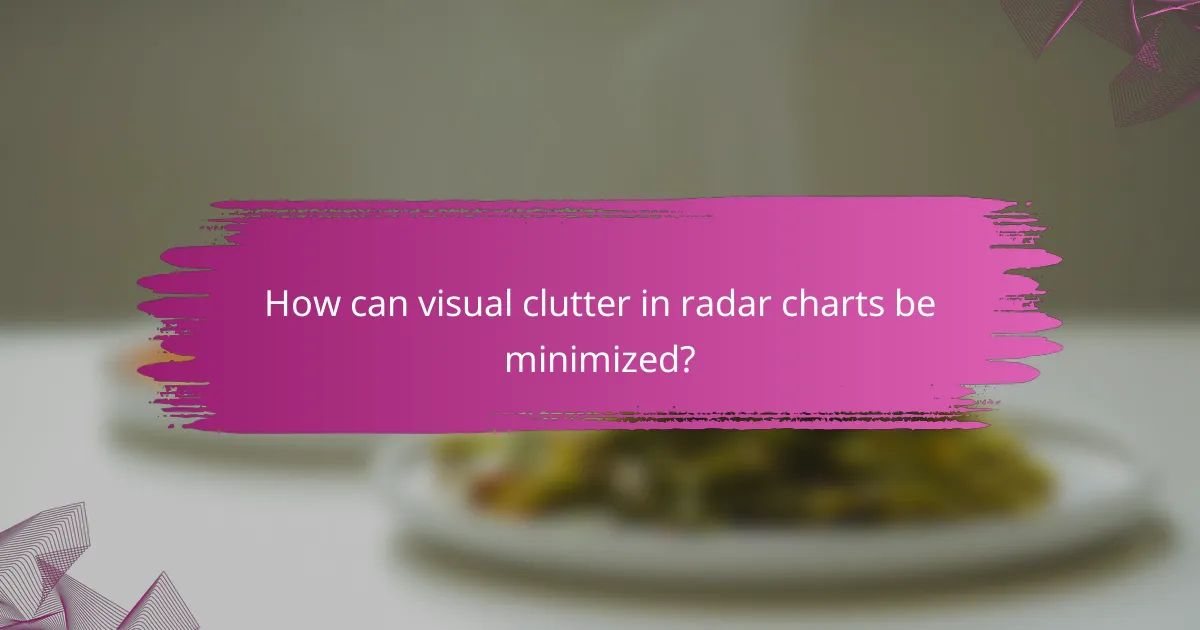
How can visual clutter in radar charts be minimized?
Visual clutter in radar charts can be minimized by simplifying the design, reducing unnecessary elements, and enhancing clarity. This approach helps viewers focus on the data without being overwhelmed by distractions.
Reducing grid lines
One effective way to reduce visual clutter is by minimizing the number of grid lines in a radar chart. Instead of using multiple lines for each axis, consider limiting it to one or two key lines that mark significant values. This helps to maintain focus on the data points rather than the background structure.
For example, using a single outer line to represent the maximum value can provide a clear boundary without overwhelming the viewer. This approach allows for easier interpretation of the data without the distraction of excessive lines.
Choosing a minimalist design
A minimalist design can significantly enhance the readability of radar charts. Opt for a clean layout with simple colors and clear labels, avoiding overly complex patterns or gradients that can confuse the viewer. Stick to a limited color palette that distinguishes different data sets without creating visual chaos.
Using solid colors for data points and subtle contrasts can help in making the chart more accessible. For instance, using shades of a single color for related data can create harmony while still allowing for differentiation.
Implementing whitespace effectively
Effective use of whitespace can greatly improve the clarity of radar charts. By ensuring that there is enough space between data points and labels, you can prevent the chart from feeling cramped. This makes it easier for viewers to process the information presented.
Consider leaving margins around the chart and spacing out the axes to avoid overlap. A good rule of thumb is to maintain at least 10-15% of the chart area as whitespace, which can help in guiding the viewer’s eye to the most important elements without distraction.
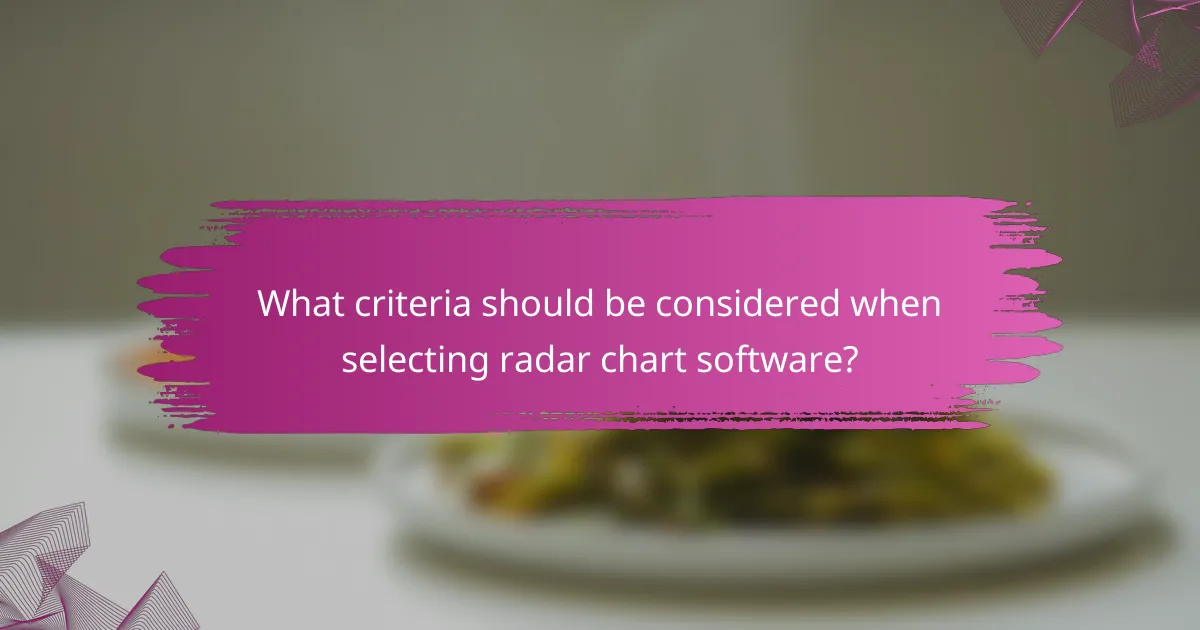
What criteria should be considered when selecting radar chart software?
When selecting radar chart software, consider compatibility with existing tools, user interface simplicity, and customization options. These criteria will help ensure that the software meets your needs without adding unnecessary complexity or visual clutter.
Compatibility with existing tools
Ensure that the radar chart software integrates well with your current data analysis and visualization tools. Compatibility can save time and reduce errors by allowing seamless data import and export. Look for software that supports common file formats like CSV or Excel, and check for APIs that facilitate integration with other applications.
Additionally, consider whether the software can work with popular platforms such as Google Sheets or Microsoft Excel. This can enhance collaboration and streamline workflows, especially in team environments.
User interface simplicity
A user-friendly interface is crucial for effective radar chart creation. Look for software that offers intuitive navigation and clear labeling of features. A simple interface reduces the learning curve and minimizes the risk of misinterpretation of data.
Consider tools that provide templates or guided workflows for creating radar charts. These features can help users quickly generate charts without getting overwhelmed by options, thus avoiding visual clutter.
Customization options
Customization is key to tailoring radar charts to your specific needs. Choose software that allows you to adjust colors, labels, and scales to enhance clarity and focus on relevant data points. This flexibility can help prevent misinterpretation and improve the overall effectiveness of your visualizations.
Additionally, check if the software offers options for adding annotations or interactive elements. These features can provide context and insights, making the radar charts more informative and engaging for your audience.
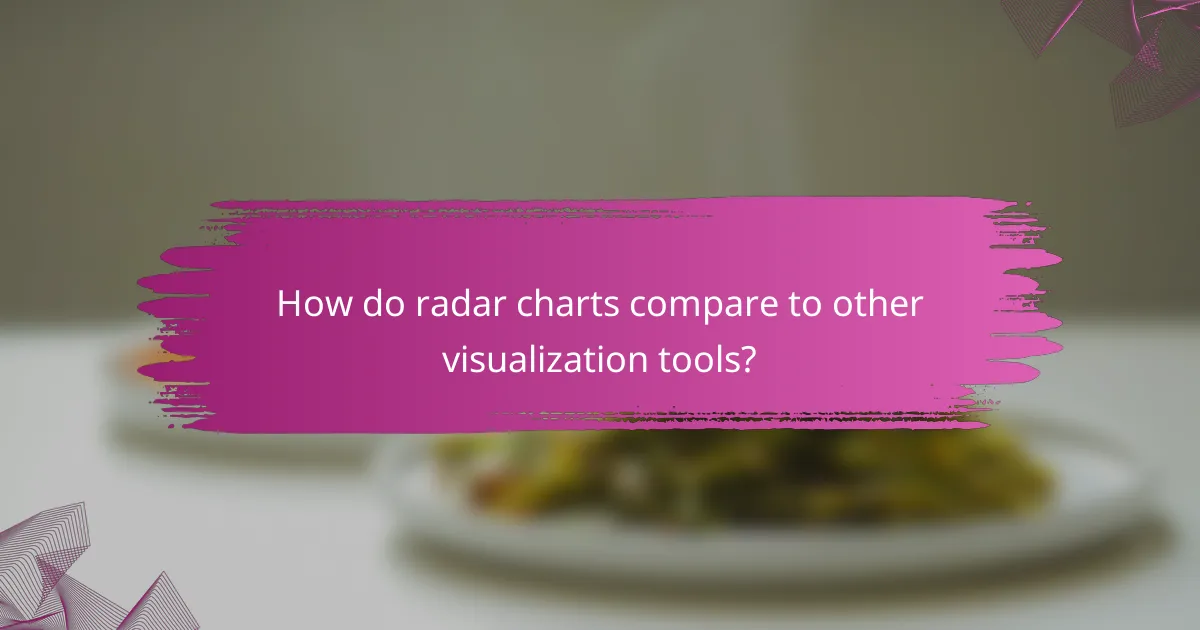
How do radar charts compare to other visualization tools?
Radar charts are unique visualization tools that display multivariate data in a two-dimensional space, allowing for comparisons across multiple variables. However, they can lead to complexity overload and misinterpretation, especially when compared to simpler options like bar charts.
Radar charts vs. bar charts
Radar charts and bar charts serve different purposes in data visualization. Radar charts are effective for displaying relationships among multiple variables simultaneously, but they can become cluttered and hard to read with too many data points. In contrast, bar charts provide a straightforward comparison of individual categories, making them easier to interpret at a glance.
When using radar charts, it’s crucial to limit the number of variables to avoid visual clutter. A good rule of thumb is to use no more than five to seven axes. Bar charts, on the other hand, can accommodate more categories without sacrificing clarity, making them preferable for straightforward comparisons.
In practice, choose radar charts for showcasing performance metrics across several dimensions, such as evaluating product features or team skills. Use bar charts when you need to compare quantities directly, like sales figures or survey responses. Always consider your audience’s familiarity with the visualization type to enhance understanding.
