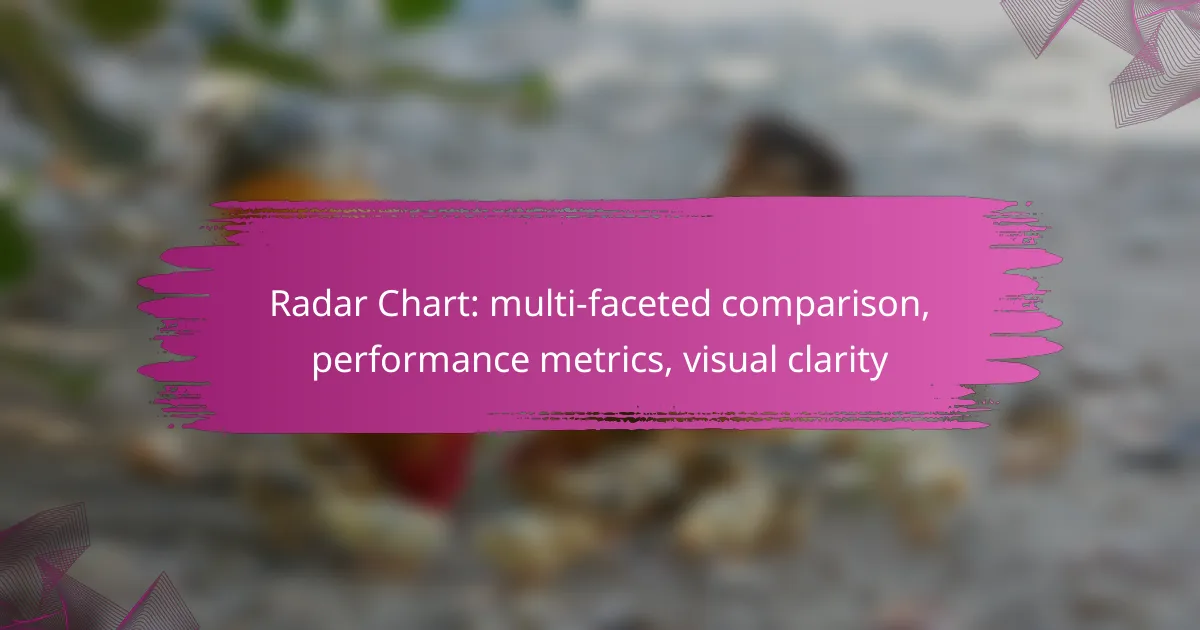Radar charts are a powerful visualization tool that facilitates multi-faceted comparisons by displaying various performance metrics across different dimensions. Their unique design allows users to quickly identify strengths and weaknesses, making it easier to pinpoint areas for improvement. This clarity in visual representation sets radar charts apart from other chart types, enhancing the effectiveness of comparative analysis.
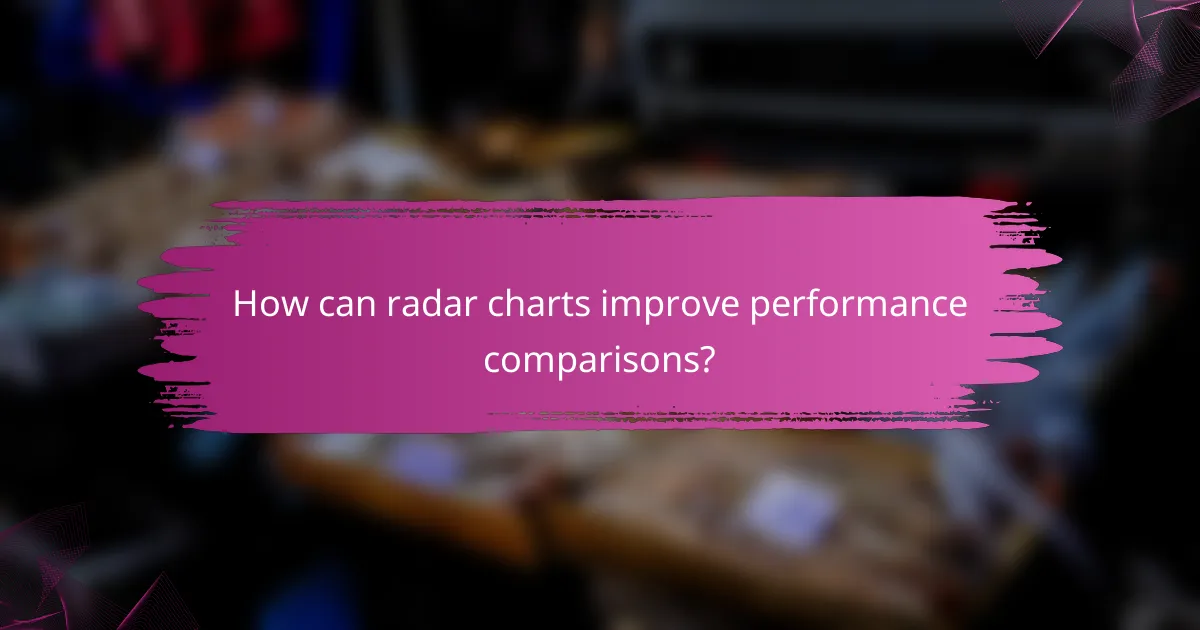
How can radar charts improve performance comparisons?
Radar charts enhance performance comparisons by visually displaying multiple metrics across different dimensions. This allows users to quickly assess strengths and weaknesses in performance metrics, making it easier to identify areas for improvement.
Enhanced visual clarity
Radar charts provide enhanced visual clarity by presenting data in a format that is easy to interpret at a glance. Each axis represents a different performance metric, allowing users to see how entities compare across multiple criteria simultaneously. This visual representation minimizes cognitive load and helps in quickly grasping complex data.
For instance, a radar chart comparing customer satisfaction, delivery time, and product quality can instantly highlight which areas need attention without sifting through tables of numbers.
Multi-dimensional data representation
Radar charts excel in multi-dimensional data representation, making them ideal for comparing several variables at once. Each point on the chart corresponds to a specific metric, allowing for a comprehensive view of performance across different dimensions. This is particularly useful in fields like marketing, where multiple KPIs must be evaluated together.
For example, a company might use a radar chart to analyze various aspects of its marketing campaigns, such as engagement, reach, conversion rates, and ROI, all in one visual format.
Facilitates quick insights
Radar charts facilitate quick insights by allowing users to identify patterns and trends rapidly. The shape of the plotted area can indicate overall performance, making it easy to spot outliers or areas that require immediate attention. This rapid assessment can lead to faster decision-making and strategic adjustments.
For instance, if a radar chart shows a significant drop in one metric, stakeholders can quickly focus their efforts on investigating and improving that specific area.
Comparison of multiple entities
Radar charts are particularly effective for comparing multiple entities side by side, such as different products, teams, or individuals. By overlaying multiple radar charts, users can easily see how each entity performs across various metrics, highlighting relative strengths and weaknesses. This comparative analysis is essential for performance reviews and strategic planning.
For example, a business might compare the performance of different sales teams using a radar chart to identify which team excels in customer engagement versus sales conversion, guiding resource allocation and training efforts.

What are the best tools for creating radar charts?
Some of the best tools for creating radar charts include Microsoft Excel, Tableau, Google Sheets, and Chart.js. Each of these tools offers unique features that cater to different user needs, from simple data visualization to complex analytics.
Microsoft Excel
Microsoft Excel is a widely used spreadsheet application that allows users to create radar charts easily. To create one, simply select your data, navigate to the ‘Insert’ tab, and choose the radar chart option. Excel is ideal for users familiar with spreadsheets and offers customization options for colors and styles.
However, Excel may not handle large datasets as efficiently as other tools. For best results, keep your data concise and focused, ideally within a few categories to maintain clarity.
Tableau
Tableau is a powerful data visualization tool that excels in creating interactive radar charts. Users can drag and drop data fields to customize their charts dynamically. Tableau’s strength lies in its ability to handle large datasets and provide insightful analytics through visual representation.
While Tableau offers extensive features, it comes with a steeper learning curve and may require a subscription. It’s best suited for users who need advanced analytics and are willing to invest time in learning the software.
Google Sheets
Google Sheets provides a straightforward way to create radar charts online. Users can input their data, select it, and insert a radar chart through the chart options. This tool is particularly useful for collaboration, as multiple users can edit and view charts in real-time.
Keep in mind that Google Sheets may have fewer customization options compared to Excel and Tableau. For simple comparisons, it works well, but for more complex visualizations, consider using a more advanced tool.
Chart.js
Chart.js is a JavaScript library that allows developers to create responsive radar charts for web applications. It offers flexibility in design and can be easily integrated into websites. Users can customize the appearance and functionality through code, making it ideal for those with programming skills.
While Chart.js provides powerful features, it requires some technical knowledge to implement. If you’re comfortable with coding, it can be a great option for creating visually appealing radar charts that fit seamlessly into your web projects.
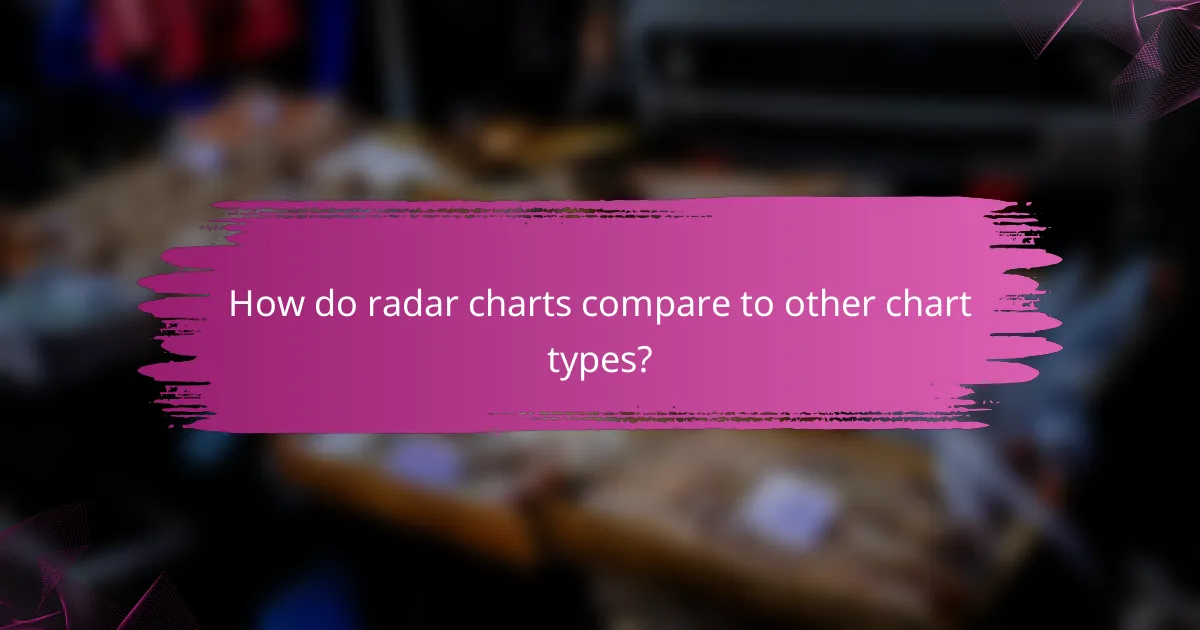
How do radar charts compare to other chart types?
Radar charts are unique in their ability to display multi-faceted comparisons across various performance metrics in a single visualization. Unlike other chart types, they excel at highlighting strengths and weaknesses across multiple dimensions simultaneously, making them particularly useful for comparative analysis.
Versus bar charts
Radar charts provide a more holistic view of data compared to bar charts, which typically focus on a single metric at a time. While bar charts are effective for comparing individual values, radar charts allow for simultaneous comparison across multiple categories, making patterns more visible. For instance, if evaluating a product’s features, a radar chart can show how each feature ranks against competitors in one glance.
However, radar charts can become cluttered with too many variables, whereas bar charts maintain clarity even with numerous categories. Use radar charts for fewer categories to ensure visual clarity, while bar charts are better for detailed comparisons of many items.
Versus line charts
Radar charts differ from line charts in that they are designed for multi-dimensional data representation, while line charts typically track changes over time for a single metric. Line charts excel in showing trends and patterns over a continuous scale, making them ideal for time series data. In contrast, radar charts are more suited for evaluating performance metrics across different criteria at a specific point in time.
When comparing multiple items at once, radar charts can quickly illustrate how each item performs across various dimensions, while line charts may require multiple graphs to convey the same information. Choose radar charts for performance assessments and line charts for trend analysis.
Versus pie charts
Radar charts and pie charts serve different purposes; pie charts show parts of a whole, while radar charts illustrate multiple metrics simultaneously. Pie charts are effective for displaying percentage distributions, but they can become difficult to interpret with more than a few slices. Radar charts, on the other hand, can accommodate several dimensions without losing clarity, making them better for comparative analysis.
For example, when assessing customer satisfaction across various service aspects, a radar chart can clearly show strengths and weaknesses, while a pie chart may oversimplify the data. Use radar charts when you need to compare multiple attributes, and reserve pie charts for simple percentage breakdowns.
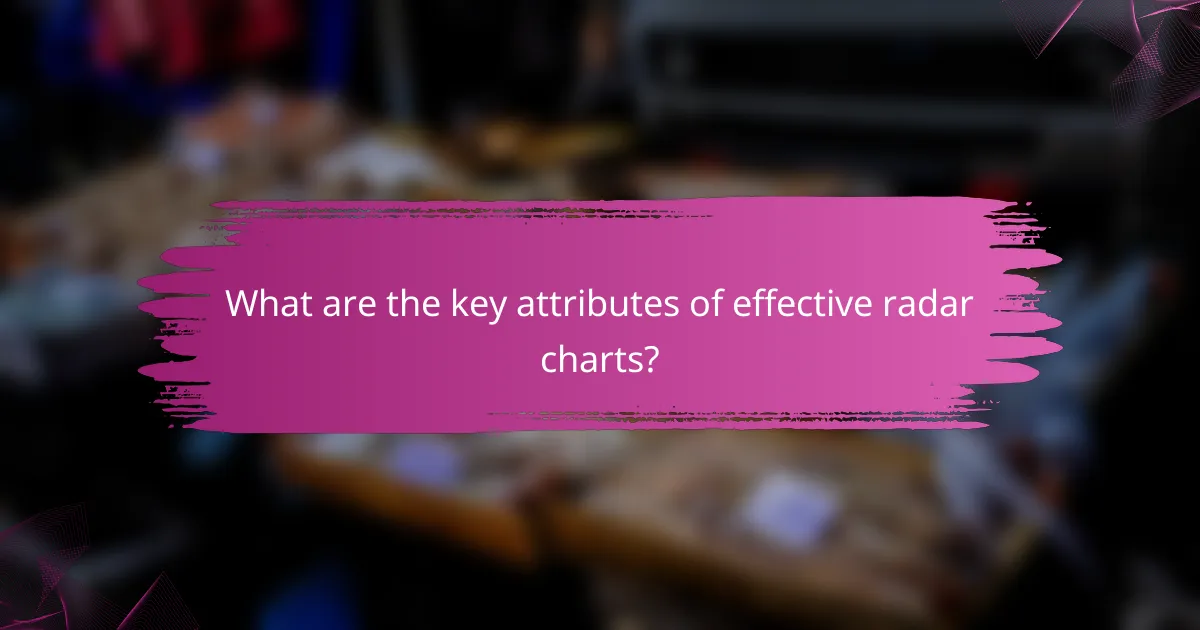
What are the key attributes of effective radar charts?
Effective radar charts clearly present multi-faceted comparisons and performance metrics through visual clarity. Key attributes include clear labeling, consistent scales, and color differentiation, all of which enhance the chart’s usability and interpretability.
Clear labeling
Clear labeling is essential for effective radar charts, as it ensures that each axis is easily identifiable. Labels should be concise yet descriptive, allowing viewers to quickly understand what each dimension represents. For example, if comparing product features, labels like “Durability,” “Cost,” and “User Satisfaction” provide immediate context.
Consider using a font size that is legible from a distance, especially if the chart will be displayed in a presentation or printed format. Avoid overly technical jargon; instead, use terms familiar to your audience to enhance comprehension.
Consistent scales
Consistent scales across all axes are crucial for accurate comparisons in radar charts. Each axis should use the same range, typically from a minimum to a maximum value, to ensure that differences in performance metrics are visually proportional. For instance, if one axis ranges from 0 to 100, all others should follow suit.
When designing your radar chart, consider using a uniform scale that reflects realistic performance levels. This helps prevent misinterpretation of the data, as varying scales can distort the viewer’s perception of the results.
Color differentiation
Color differentiation enhances the visual clarity of radar charts by allowing viewers to distinguish between multiple datasets easily. Each dataset should be represented by a unique color, ensuring that overlapping areas remain identifiable. For example, using distinct colors such as blue for one product and green for another can help viewers quickly assess their comparative strengths and weaknesses.
Be mindful of color choices; avoid using too many similar shades, which can confuse the viewer. Additionally, consider color-blind friendly palettes to ensure accessibility for all users. A well-chosen color scheme not only improves clarity but also makes the chart more engaging.

What industries benefit from radar charts?
Radar charts are particularly useful in industries where multi-faceted comparisons of performance metrics are essential. They provide a clear visual representation of various attributes, allowing businesses to assess strengths and weaknesses across different dimensions.
Marketing analytics
In marketing analytics, radar charts help visualize performance metrics such as customer engagement, brand awareness, and campaign effectiveness. By plotting these metrics on a single chart, marketers can quickly identify areas needing improvement or successful strategies to replicate.
For example, a radar chart might compare the effectiveness of different advertising channels, such as social media, email, and traditional media. This allows marketers to see which channels are performing well and which may require additional investment or adjustment.
When using radar charts in marketing, ensure that the metrics chosen are relevant and clearly defined. Avoid cluttering the chart with too many variables; typically, five to seven metrics provide a balanced view without overwhelming the audience.