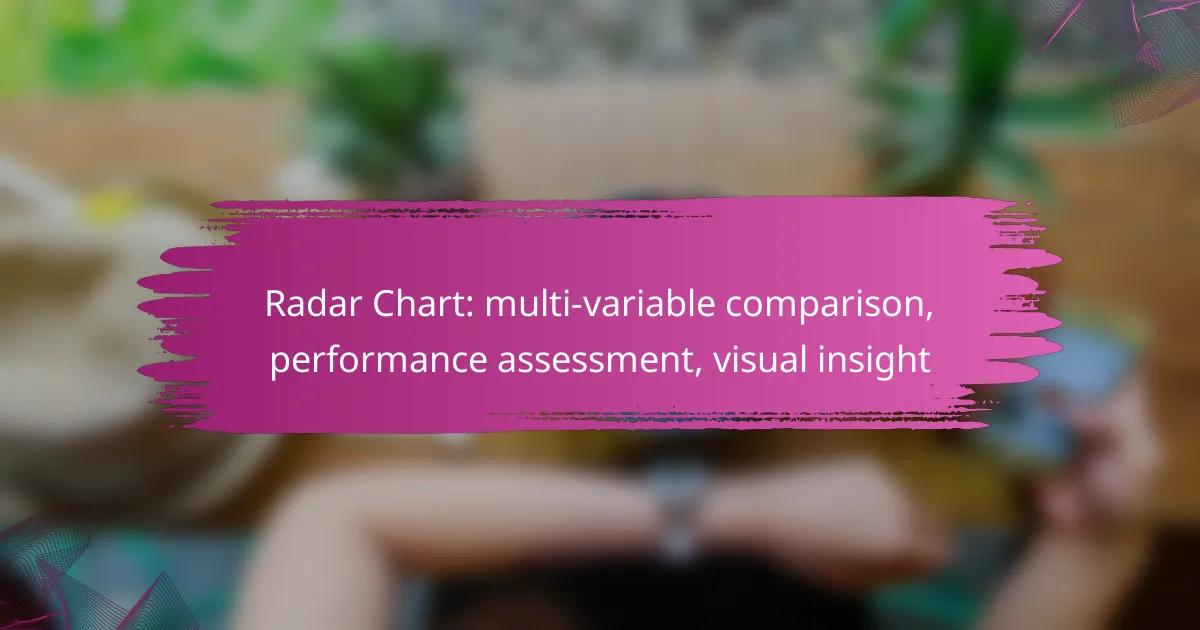Radar charts are powerful visualization tools that enable users to assess performance across multiple variables at once. By presenting data in a clear, comparative format, they facilitate the identification of strengths and weaknesses in key performance indicators (KPIs), enhancing overall visual insight.
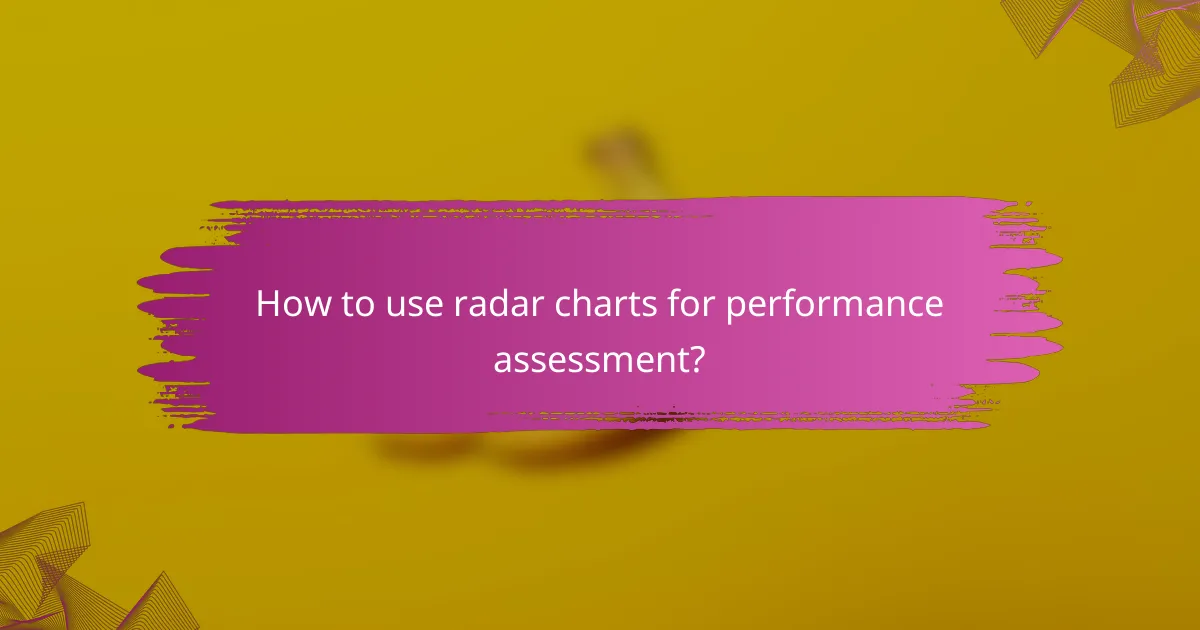
How to use radar charts for performance assessment?
Radar charts are effective tools for performance assessment, allowing users to visualize multiple variables simultaneously. They help identify strengths and weaknesses across various key performance indicators (KPIs) in a clear, comparative format.
Identify key performance indicators
Start by determining the key performance indicators that are most relevant to your analysis. These KPIs should reflect the critical aspects of performance you wish to evaluate, such as sales growth, customer satisfaction, or operational efficiency.
Choose around five to ten KPIs to maintain clarity in your radar chart. Too many indicators can clutter the visualization and make it difficult to draw meaningful insights.
Visualize multi-variable data
Once you have identified the KPIs, input the data into the radar chart. Each axis represents a different KPI, and the data points are plotted along these axes to create a polygonal shape. This visual representation allows for quick assessments of performance across multiple dimensions.
Ensure that the data is normalized to a common scale, such as a percentage or a score from 1 to 10, to facilitate accurate comparisons. This step is crucial for making the chart interpretable and useful.
Compare performance across categories
Radar charts excel at comparing performance across different categories or groups. For instance, you can use them to evaluate the performance of various departments within a company or to compare different products.
Overlay multiple radar charts for a side-by-side comparison, which can highlight relative strengths and weaknesses effectively. This method allows stakeholders to quickly identify areas needing improvement or investment.
Make data-driven decisions
Utilize the insights gained from the radar chart to inform decision-making processes. By visualizing performance data, you can prioritize initiatives that address weaknesses or capitalize on strengths.
Regularly update the radar chart with new data to track progress over time. This practice helps in maintaining a focus on continuous improvement and adapting strategies based on performance trends.

What are the best tools for creating radar charts?
The best tools for creating radar charts include Microsoft Excel, Tableau, and Google Sheets. Each tool offers unique features that cater to different needs, from basic charting to advanced visualizations and collaborative options.
Microsoft Excel for basic charts
Microsoft Excel is a widely used tool for creating basic radar charts. It allows users to input data easily and generate a chart with just a few clicks. Excel’s radar chart feature is straightforward, making it suitable for quick comparisons across a limited number of variables.
To create a radar chart in Excel, select your data, navigate to the “Insert” tab, and choose “Radar Chart” from the Chart options. This method works best for simple datasets with clear categories, but it may lack advanced customization features.
Tableau for advanced visualizations
Tableau excels in creating advanced radar charts with rich visualizations and interactivity. It is ideal for users who need to analyze complex datasets and present insights in a visually appealing manner. Tableau offers extensive customization options, allowing users to adjust colors, labels, and tooltips for better clarity.
To create a radar chart in Tableau, connect your data source, drag the relevant dimensions and measures onto the canvas, and select the radar chart option. This tool is particularly useful for businesses that require detailed performance assessments across multiple variables.
Google Sheets for collaborative options
Google Sheets is an excellent choice for teams needing collaborative radar chart creation. Its cloud-based nature allows multiple users to work on the same document simultaneously, making it easy to share insights and make adjustments in real time.
Creating a radar chart in Google Sheets involves selecting your data, clicking on “Insert,” and choosing “Chart,” then selecting the radar chart type. While it may not offer as many features as Tableau, its accessibility and ease of use make it a practical option for collaborative projects.
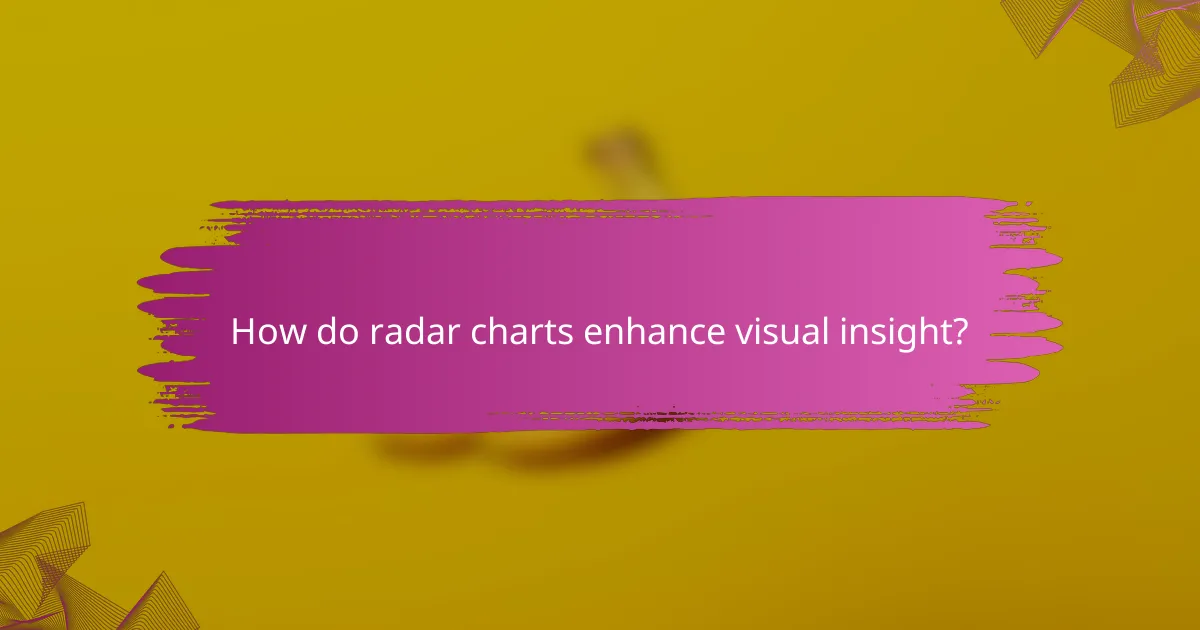
How do radar charts enhance visual insight?
Radar charts enhance visual insight by allowing users to compare multiple variables simultaneously in a single, comprehensive view. This visualization technique makes it easier to identify patterns, trends, and outliers across different dimensions of data.
Highlight strengths and weaknesses
Radar charts effectively highlight strengths and weaknesses by plotting data points across various axes that represent different metrics. For instance, a company might use a radar chart to assess its performance in areas like customer service, product quality, and market reach. The visual representation allows stakeholders to quickly see which areas excel and which require improvement.
When creating a radar chart, ensure that the scales for each axis are consistent to avoid misleading interpretations. This consistency helps in accurately reflecting the relative strengths and weaknesses of the variables being compared.
Facilitate quick comparisons
Radar charts facilitate quick comparisons by presenting multiple data sets in a unified format, making it easy to see how different entities stack up against each other. For example, comparing the performance of several products across key features can be done at a glance, allowing for rapid decision-making.
To maximize the effectiveness of radar charts for comparisons, limit the number of variables to avoid clutter. A good practice is to focus on five to seven key metrics, ensuring clarity and ease of interpretation.
Support storytelling with data
Radar charts support storytelling with data by visually narrating the relationships and dynamics between various metrics. This can be particularly useful in presentations where conveying complex information succinctly is essential. For instance, a radar chart could illustrate how a new marketing strategy has improved brand awareness and customer engagement over time.
When using radar charts for storytelling, accompany the visuals with clear annotations or explanations. This context helps the audience understand the significance of the data points and the narrative you are presenting, making the insights more impactful.
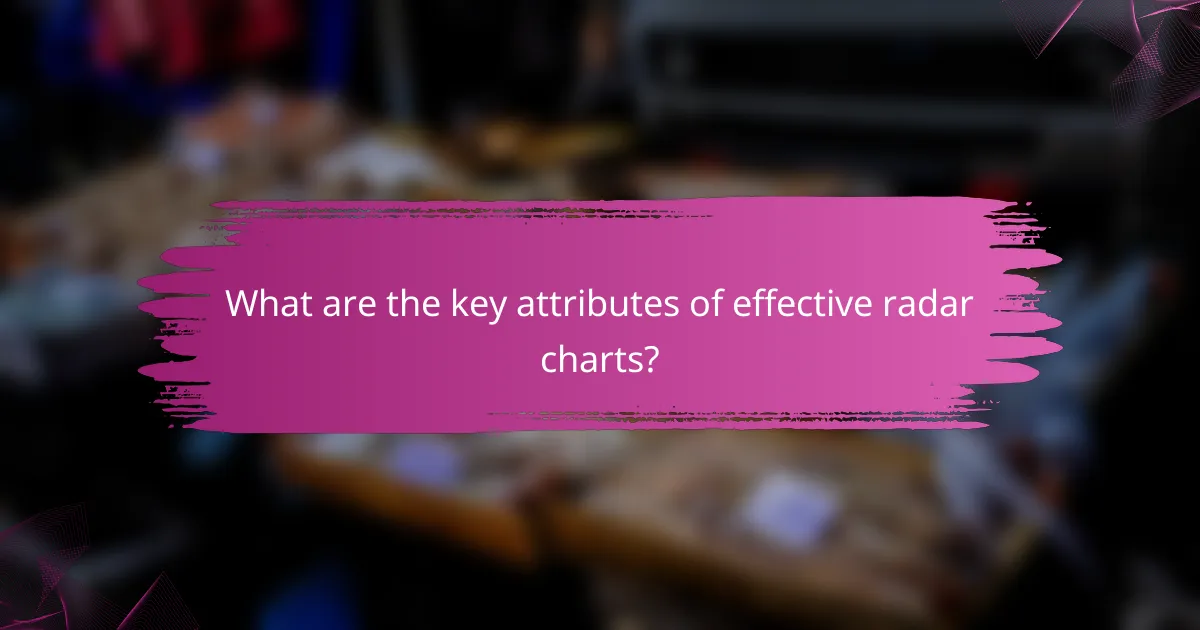
What are the key attributes of effective radar charts?
Effective radar charts clearly display multi-variable comparisons and performance assessments by emphasizing clarity, appropriate scaling, and color coding. These attributes help users quickly interpret complex data relationships and make informed decisions.
Clarity in data representation
Clarity is crucial in radar charts, as it allows viewers to easily understand the relationships between multiple variables. Each axis should represent a distinct variable, and the data points should be plotted accurately to form a clear shape. Avoid cluttering the chart with excessive data points or labels, which can confuse the audience.
Using a simple, clean design enhances clarity. For instance, limiting the number of variables to five or six can help maintain focus and prevent overwhelming the viewer. Ensure that the chart is not too crowded, as this can obscure important insights.
Appropriate scaling for variables
Scaling is essential for accurately representing the range of each variable in a radar chart. Each axis should have a consistent scale that reflects the data’s context, allowing for meaningful comparisons. For example, if one variable ranges from 0 to 100 and another from 0 to 10, the chart may misrepresent the relationships unless adjusted properly.
Consider using a uniform scale across all axes to facilitate direct comparisons. If the variables have different units or ranges, standardizing them can help maintain proportionality and clarity. This approach ensures that no single variable dominates the visual representation.
Color coding for easy interpretation
Color coding enhances the interpretability of radar charts by allowing viewers to quickly differentiate between various data sets. Use distinct colors for each variable or category, ensuring they are easily distinguishable from one another. For example, using a palette with high contrast can improve readability.
When implementing color coding, consider accessibility for color-blind individuals by choosing color combinations that are distinguishable for everyone. Additionally, providing a legend can help clarify what each color represents, further aiding in the chart’s overall effectiveness.
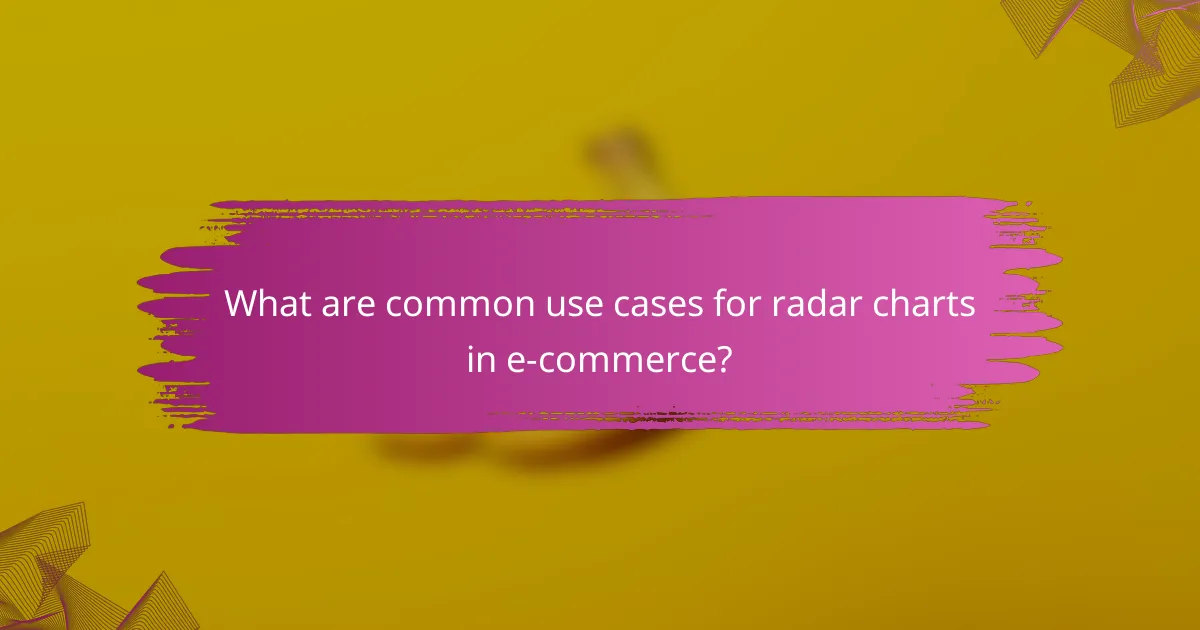
What are common use cases for radar charts in e-commerce?
Radar charts are effective tools in e-commerce for visualizing multi-variable comparisons, helping businesses assess performance across various metrics. They provide insights into product features, customer satisfaction, and market trends, allowing for quick evaluations and strategic decision-making.
Product feature comparisons
Radar charts are ideal for comparing multiple product features side by side, enabling customers and businesses to visualize strengths and weaknesses at a glance. For instance, an e-commerce site might use a radar chart to compare attributes like price, durability, design, and customer ratings of different products within the same category.
When creating these charts, ensure that the features selected are relevant and meaningful to the target audience. This helps in making informed purchasing decisions and enhances user experience on the platform.
Customer satisfaction assessments
In e-commerce, radar charts can effectively illustrate customer satisfaction across various dimensions such as product quality, delivery time, customer service, and return policy. By plotting these metrics, businesses can quickly identify areas needing improvement and track changes over time.
Consider collecting customer feedback through surveys and using the results to populate the radar chart. This approach provides a clear visual representation of customer sentiments, allowing for targeted enhancements in service and product offerings.
Market trend analysis
Radar charts can help e-commerce businesses analyze market trends by comparing different product categories or brands across various performance metrics. For example, a retailer might assess how their products stack up against competitors in terms of sales growth, market share, and customer engagement.
Utilizing radar charts for trend analysis allows businesses to visualize shifts in the market landscape, making it easier to adapt strategies accordingly. Regular updates to these charts, based on fresh data, can provide ongoing insights into competitive positioning and emerging opportunities.
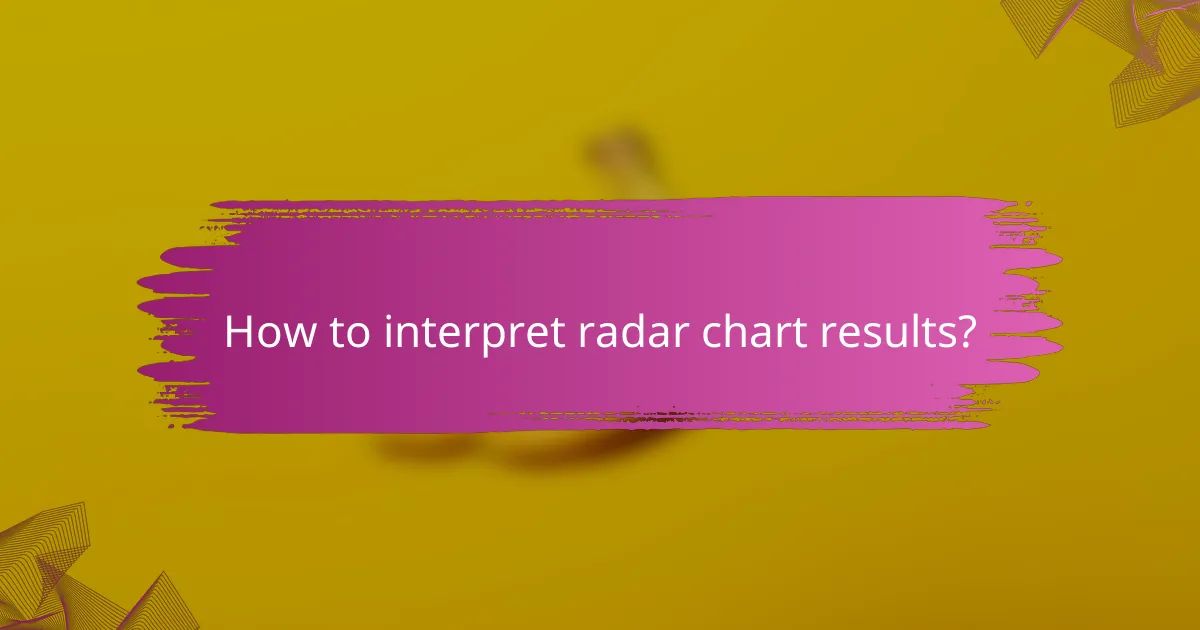
How to interpret radar chart results?
Radar charts provide a visual representation of multi-variable comparisons, allowing for quick assessment of performance across various criteria. To interpret the results effectively, focus on the shape and area of the plotted data, which indicate strengths and weaknesses in the evaluated dimensions.
Understanding the axes
The axes of a radar chart represent different variables or criteria being compared. Each axis typically ranges from a minimum to a maximum value, often normalized to a common scale, such as 0 to 10 or 0 to 100. Understanding the scale is crucial for accurately assessing the performance depicted in the chart.
For example, if one axis represents customer satisfaction on a scale of 0 to 10, a score of 8 indicates strong performance in that area. Conversely, a score of 3 would suggest significant room for improvement.
Analyzing the shape
The shape formed by the plotted data points on a radar chart reveals insights into overall performance. A more expansive shape indicates better performance across the evaluated dimensions, while a more compact shape suggests limitations or weaknesses. Look for areas where the shape dips significantly, as these represent the weakest aspects.
For instance, if a radar chart for a product shows a wide spread in quality and customer service but a narrow area in pricing, it indicates that while the product excels in some areas, pricing may need reevaluation.
Comparing multiple entities
Radar charts are particularly useful for comparing multiple entities, such as products or teams, across the same set of criteria. By overlaying multiple radar charts or using different colors for each entity, you can easily identify which performs better overall and in specific areas.
When comparing entities, ensure that the same criteria and scales are used for consistency. For example, if comparing two software applications, both should be evaluated on user experience, features, and pricing using the same rating scale.
Common pitfalls
One common pitfall when interpreting radar charts is overlooking the scale of the axes, which can lead to misinterpretation of performance. Always check if the scales are consistent across all axes and entities being compared.
Another issue is focusing too much on individual data points rather than the overall shape and area. While specific scores are important, the broader context provided by the shape of the chart is often more revealing about overall performance.