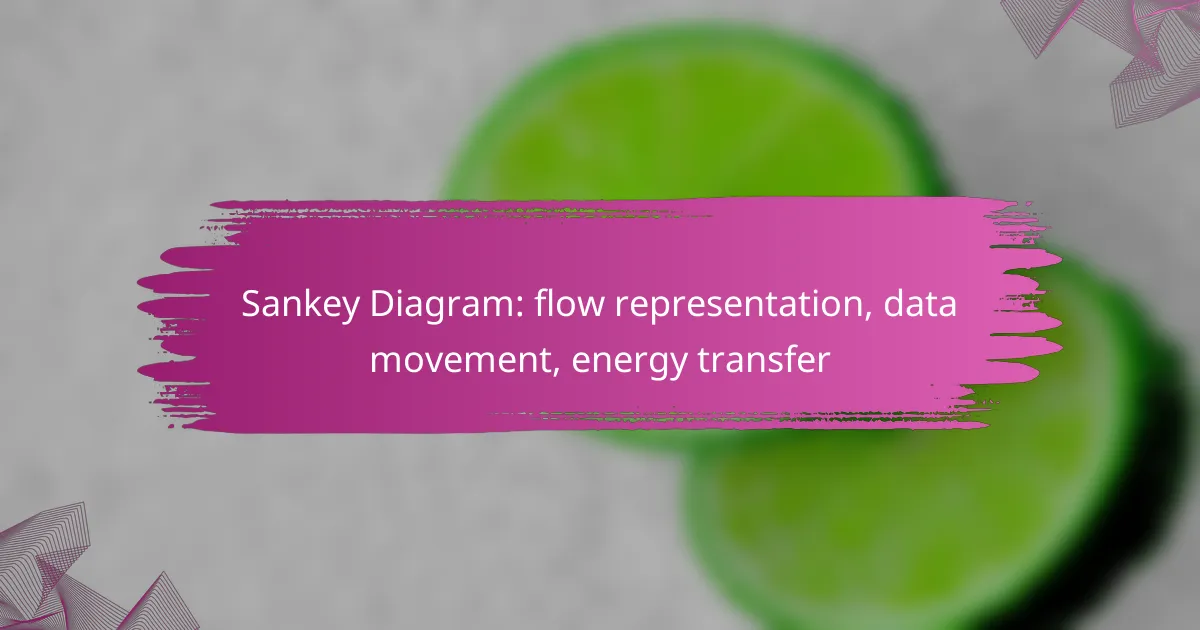Sankey diagrams are powerful visual tools that illustrate the flow of energy transfer, using arrows of varying widths to represent the magnitude of movement. This format allows for an intuitive understanding of where energy is generated, consumed, and lost, making complex data relationships easier to comprehend. By enhancing data visualization, Sankey diagrams facilitate the identification of trends and insights in various fields.

How do Sankey Diagrams represent flow in energy transfer?
Sankey diagrams visually depict the flow of energy transfer by using arrows of varying widths to represent the magnitude of energy movement. The width of each arrow corresponds to the amount of energy, making it easy to see where energy is generated, consumed, and lost.
Visual representation of energy flow
Sankey diagrams provide a clear visual representation of energy flow, allowing users to quickly grasp complex energy systems. The arrows illustrate the direction and quantity of energy, making it easier to identify inefficiencies or areas for improvement. For instance, in a power plant, the flow from fuel input to electricity output can be depicted, highlighting losses in the process.
Illustration of data movement
In addition to energy transfer, Sankey diagrams can effectively illustrate data movement in various systems. They can represent the flow of information, resources, or finances, showing how inputs are transformed into outputs. For example, a Sankey diagram could visualize the flow of funds in a budget, indicating how much is allocated to different departments.
Applications in energy management
Sankey diagrams are widely used in energy management to analyze and optimize energy consumption. They help identify key areas where energy is wasted, enabling organizations to implement targeted strategies for improvement. For example, a manufacturing facility might use a Sankey diagram to assess energy use across different machines, leading to more efficient operations.
Comparison with other flow diagrams
Compared to other flow diagrams, such as flowcharts or pie charts, Sankey diagrams offer a unique advantage by emphasizing the magnitude of flows. While flowcharts depict processes and decision points, and pie charts show proportions, Sankey diagrams focus on the quantity of energy or data moving through a system. This makes them particularly useful for understanding complex systems where volume is a critical factor.
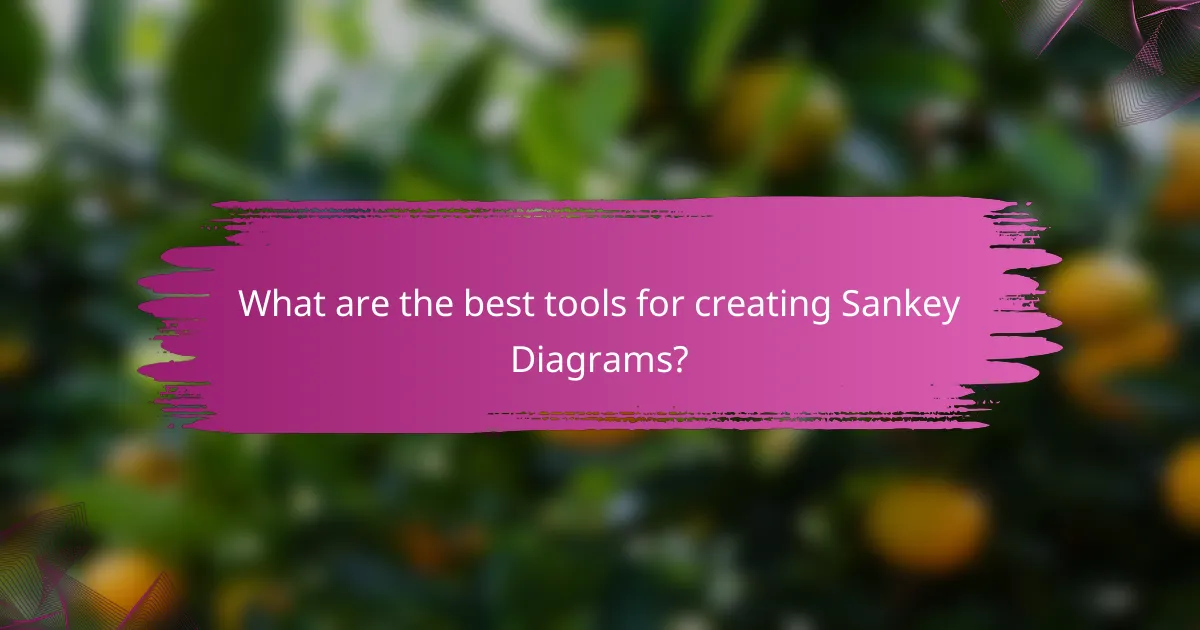
What are the best tools for creating Sankey Diagrams?
Several tools excel at creating Sankey diagrams, each offering unique features and capabilities. Popular options include Microsoft Power BI, Google Charts, Tableau, and various R packages, catering to different user needs and technical skills.
Microsoft Power BI
Microsoft Power BI is a powerful data visualization tool that allows users to create interactive Sankey diagrams easily. It integrates well with various data sources and provides a user-friendly interface for designing complex visualizations.
To create a Sankey diagram in Power BI, simply import your data, select the Sankey visual from the marketplace, and configure the data fields for flows and categories. This tool is ideal for business analysts looking to visualize data movement within their organizations.
Google Charts
Google Charts is a free tool that offers a simple way to create Sankey diagrams using JavaScript. It is particularly useful for web developers who want to integrate visualizations into websites without extensive coding.
To use Google Charts, you need to include the library in your HTML and define your data in a specific format. This tool is best suited for users who have some coding experience and want to create dynamic, web-based visualizations.
Tableau
Tableau is a leading data visualization platform that supports the creation of Sankey diagrams through its extensive features. It allows users to connect to various data sources and provides advanced analytics capabilities.
Creating a Sankey diagram in Tableau involves using calculated fields to define the flows and dimensions. This tool is ideal for data analysts and business intelligence professionals who require detailed insights and interactive dashboards.
R packages for Sankey Diagrams
R offers several packages for creating Sankey diagrams, such as ‘networkD3’ and ‘ggalluvial’. These packages provide flexibility and customization for users familiar with R programming.
To create a Sankey diagram in R, you can use the ‘networkD3’ package to define your data as a data frame and then call the appropriate function to generate the diagram. This approach is suitable for statisticians and data scientists who need to visualize complex data flows in their analyses.

How can Sankey Diagrams improve data visualization?
Sankey diagrams enhance data visualization by clearly illustrating the flow of resources, energy, or information. They provide a visual representation that helps users quickly grasp complex relationships and data movements, making it easier to identify trends and insights.
Enhanced understanding of complex data
Sankey diagrams simplify the interpretation of intricate datasets by visually mapping the flow between different variables. The width of the arrows represents the magnitude of the flow, allowing viewers to easily compare quantities and understand relationships at a glance.
For example, in energy transfer scenarios, a Sankey diagram can show how energy is distributed among various processes, highlighting where losses occur. This visual clarity aids in identifying inefficiencies and areas for improvement.
Effective communication of data insights
Using Sankey diagrams can significantly enhance the communication of data insights to stakeholders. The visual format is more engaging than traditional charts, making it easier for audiences to comprehend key messages without getting lost in numbers.
When presenting findings, a well-designed Sankey diagram can quickly convey the most critical information, ensuring that decision-makers grasp the implications of the data. This is particularly useful in reports or presentations where time is limited.
Use cases in business analytics
Sankey diagrams are widely used in business analytics to visualize flows such as revenue streams, customer journeys, and supply chain logistics. They help businesses track how resources are allocated and identify potential bottlenecks or areas for cost reduction.
For instance, a company might use a Sankey diagram to analyze customer acquisition channels, illustrating how many customers convert from each source. This insight can guide marketing strategies and budget allocations effectively.

What are the key components of a Sankey Diagram?
A Sankey Diagram visually represents the flow of data, energy, or materials between different nodes. The key components include nodes, links, flow quantities, and color coding, which together illustrate how quantities move and are distributed across a system.
Nodes and links
In a Sankey Diagram, nodes represent the entities or stages involved in the flow, while links illustrate the connections between these nodes. Each link’s width is proportional to the quantity it represents, making it easy to see where the largest flows occur. For example, in an energy transfer diagram, nodes could represent different energy sources and links could show the amount of energy transferred between them.
Flow quantities
Flow quantities in a Sankey Diagram are depicted through the width of the links, which visually conveys the magnitude of the flow. This allows for quick comparisons between different flows, helping to identify significant contributors or losses in a system. For instance, if one link is noticeably wider than others, it indicates a larger volume of flow, which could be critical for analysis in fields like resource management or finance.
Color coding for categories
Color coding in a Sankey Diagram helps categorize different types of flows or nodes, enhancing clarity and understanding. By assigning distinct colors to various categories, viewers can quickly identify patterns and relationships within the data. For example, in a financial flow diagram, different colors might represent income sources, expenses, and investments, making it easier to analyze the overall financial health at a glance.

What are the limitations of Sankey Diagrams?
Sankey diagrams have several limitations that can affect their effectiveness in representing data flows. These include challenges with complexity in large datasets and the potential for misinterpretation of the visualized information.
Complexity in large datasets
As the size of the dataset increases, Sankey diagrams can become cluttered and difficult to read. When there are numerous flows and categories, the diagram may lose clarity, making it hard for viewers to discern meaningful patterns or insights.
For instance, a Sankey diagram representing energy transfer in a large industrial facility may include dozens of inputs and outputs. In such cases, simplifying the data or using interactive tools can help maintain clarity while still conveying essential information.
Potential for misinterpretation
Sankey diagrams can be misleading if not designed carefully. Viewers may misinterpret the width of the flows, assuming that they represent absolute values rather than relative proportions. This can lead to incorrect conclusions about the significance of certain data points.
To mitigate this risk, it is crucial to provide clear legends and annotations that explain the diagram’s scale and context. Additionally, using consistent color schemes and flow widths can help enhance understanding and reduce the likelihood of misinterpretation.