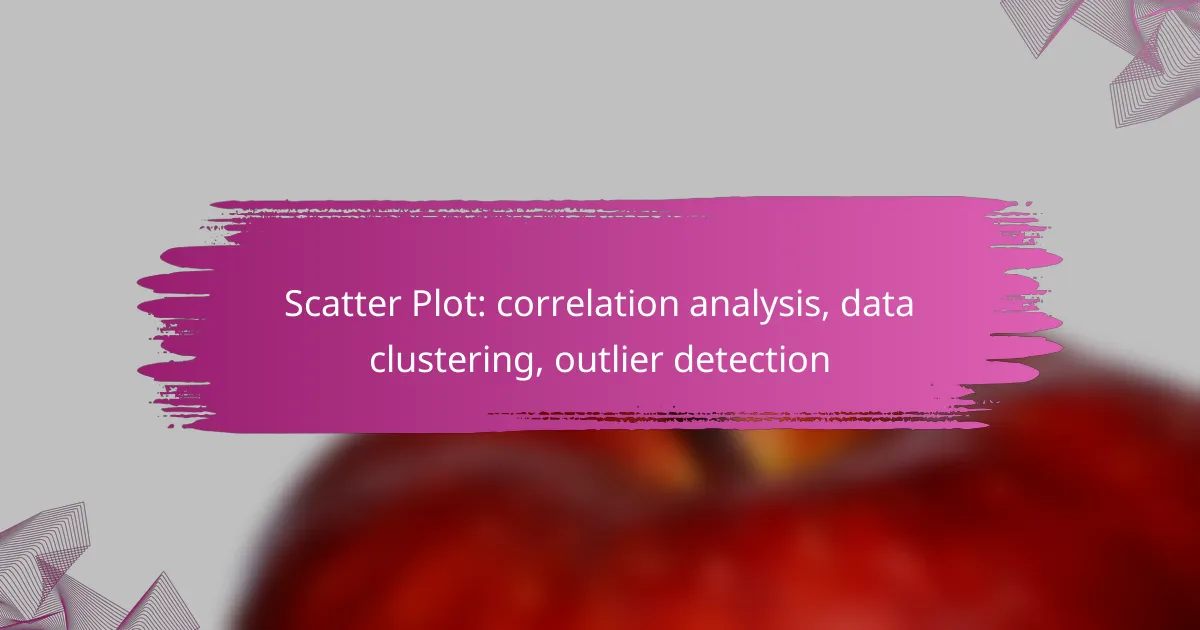Scatter plots are powerful tools for analyzing the correlation between two variables, allowing for a visual assessment of trends and relationships. By plotting data points on a two-dimensional graph, analysts can easily identify clusters and detect outliers that may influence the overall data interpretation. Utilizing software like Tableau or programming libraries such as Matplotlib and Seaborn enhances the effectiveness of this analysis, ensuring accurate insights into the data’s behavior.
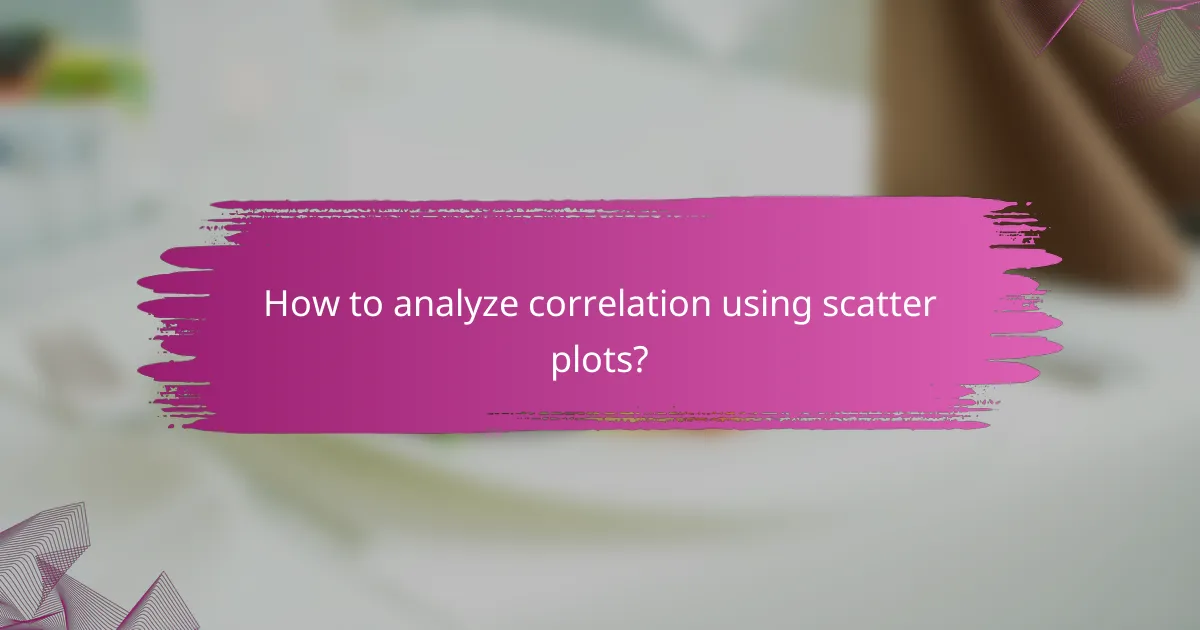
How to analyze correlation using scatter plots?
Analyzing correlation with scatter plots involves visually assessing the relationship between two variables. By plotting data points on a two-dimensional graph, you can identify trends, strengths, and potential outliers in the data.
Understanding correlation coefficients
Correlation coefficients quantify the strength and direction of a relationship between two variables. Ranging from -1 to 1, a coefficient close to 1 indicates a strong positive correlation, while a value near -1 signifies a strong negative correlation. A coefficient around 0 suggests little to no correlation.
Commonly used correlation coefficients include Pearson’s r for linear relationships and Spearman’s rank correlation for non-parametric data. Understanding these coefficients helps in interpreting scatter plot results effectively.
Visualizing relationships in data
Scatter plots provide a clear visual representation of relationships between variables. Each point on the plot corresponds to an observation, with one variable represented on the x-axis and the other on the y-axis. This layout allows for immediate recognition of patterns, clusters, and trends.
When creating scatter plots, consider using different colors or shapes for data points to represent categories or groups. This enhances the visualization and aids in identifying relationships among multiple variables.
Interpreting scatter plot patterns
Patterns in scatter plots can reveal various types of relationships. A linear pattern indicates a consistent relationship, while a curved pattern suggests a non-linear relationship. Clusters of points may indicate groupings or categories within the data.
Outliers, or points that deviate significantly from the overall pattern, can also be identified. These outliers may indicate errors in data collection or unique cases that warrant further investigation. Always consider the context of the data when interpreting these patterns to draw meaningful conclusions.
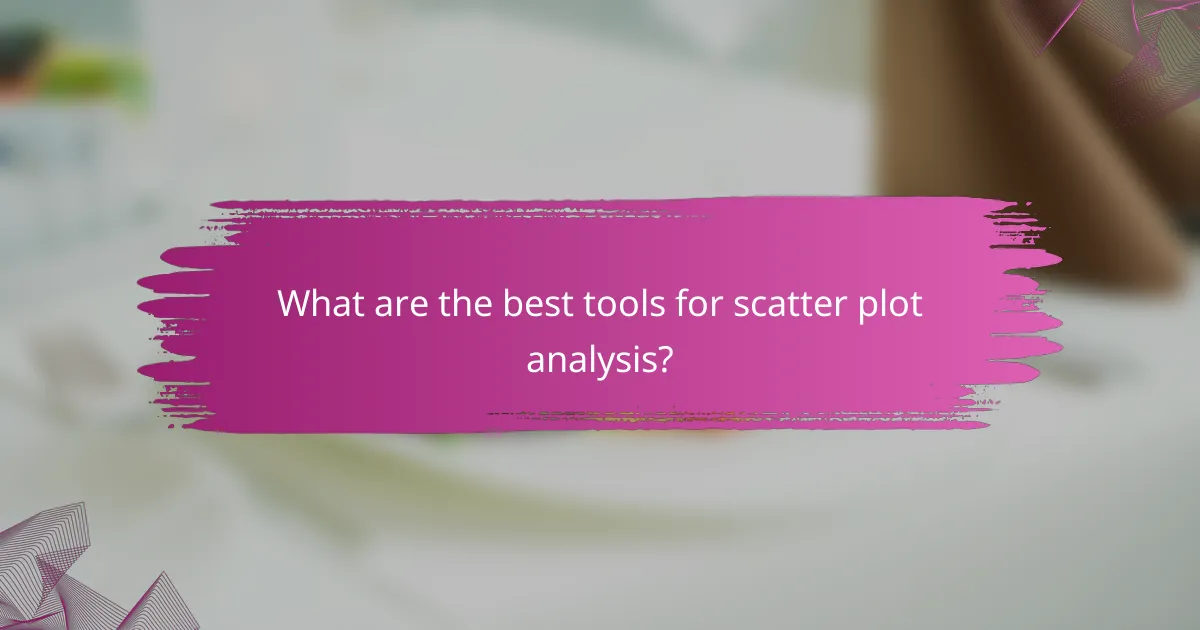
What are the best tools for scatter plot analysis?
Effective scatter plot analysis requires tools that can visualize data relationships, identify clusters, and detect outliers. Popular options include Tableau, Python libraries like Matplotlib and Seaborn, and R programming, each offering unique features suited for different analytical needs.
Tableau for data visualization
Tableau is a powerful data visualization tool that allows users to create interactive scatter plots easily. Its drag-and-drop interface simplifies the process of plotting data points, making it accessible for users without extensive programming knowledge.
When using Tableau, consider leveraging its built-in analytics features, such as trend lines and reference bands, to enhance your scatter plot analysis. This can help in quickly identifying correlations and outliers within your dataset.
Python libraries: Matplotlib and Seaborn
Matplotlib and Seaborn are popular Python libraries for creating scatter plots, with each offering distinct advantages. Matplotlib provides a flexible framework for customizing plots, while Seaborn simplifies the process with aesthetically pleasing default styles and additional statistical features.
For effective analysis, use Matplotlib for detailed customization and Seaborn for quick visualizations with built-in functionalities like regression lines. Both libraries support large datasets and can be integrated with data manipulation libraries like Pandas for enhanced data handling.
R programming for statistical analysis
R is a robust programming language widely used for statistical analysis, including scatter plot creation. Packages like ggplot2 allow users to build complex visualizations with minimal code, making it a favorite among statisticians and data scientists.
In R, focus on using ggplot2’s layering system to add elements like points, lines, and labels to your scatter plots. This flexibility enables you to perform detailed analyses, such as identifying clusters and outliers, while maintaining high-quality visual standards.
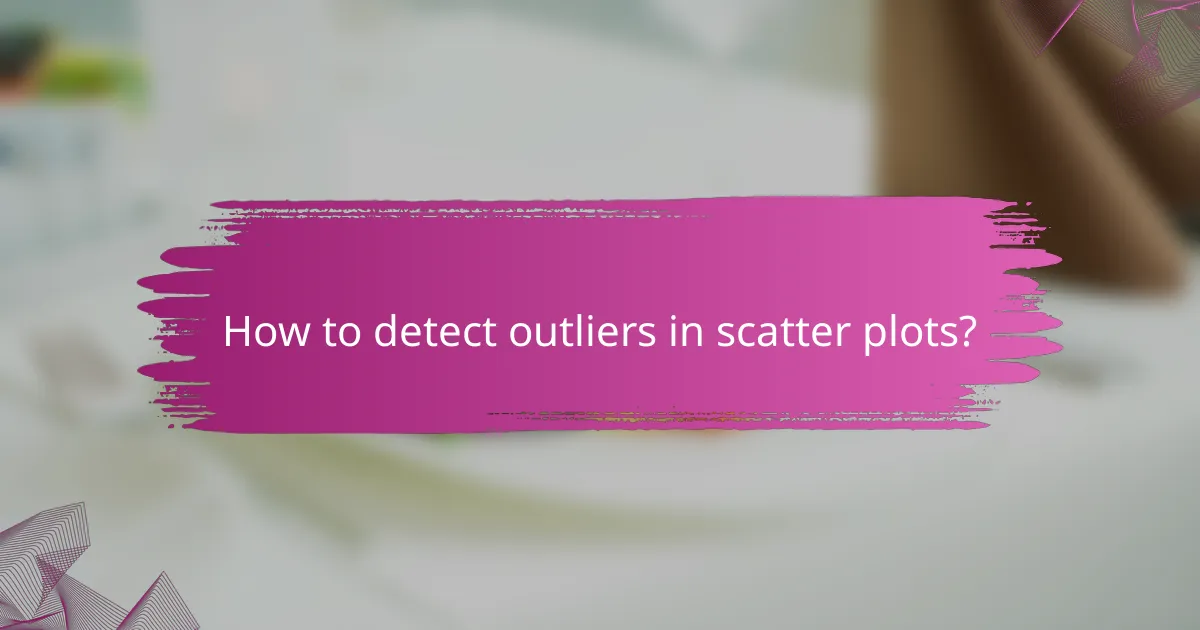
How to detect outliers in scatter plots?
Outliers in scatter plots can be detected by identifying data points that significantly deviate from the overall pattern of the data. These points can skew analysis and lead to misleading conclusions, making their detection crucial for accurate data interpretation.
Identifying points far from clusters
One effective method for detecting outliers is to look for points that are isolated from the main clusters of data. In a scatter plot, these points will appear distant from the majority of data points, indicating they may not conform to the expected pattern. For instance, if most data points cluster around a specific range, any point lying far outside that range could be considered an outlier.
Visual inspection is often the first step; however, using tools like convex hulls or k-means clustering can help delineate clusters more clearly. When analyzing the scatter plot, pay attention to any points that fall outside the expected distribution, as these are potential outliers that warrant further investigation.
Using statistical thresholds for outlier detection
Statistical methods provide a more systematic approach to identifying outliers in scatter plots. Common techniques include calculating the z-score or using the interquartile range (IQR). A z-score indicates how many standard deviations a data point is from the mean; typically, a z-score above 3 or below -3 suggests an outlier. Alternatively, the IQR method classifies points as outliers if they fall below Q1 – 1.5 * IQR or above Q3 + 1.5 * IQR.
While these statistical thresholds are useful, they should be applied with caution. The context of the data is essential; what may be an outlier in one dataset could be a legitimate observation in another. Always consider the domain and the potential impact of removing outliers on your analysis.
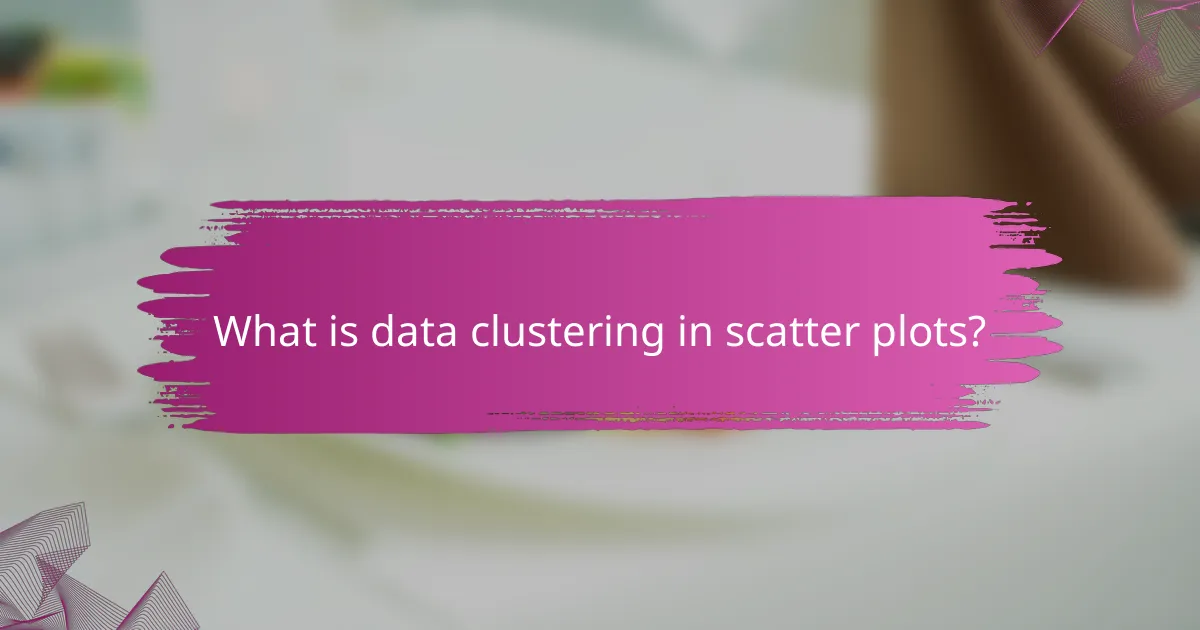
What is data clustering in scatter plots?
Data clustering in scatter plots refers to the process of grouping data points based on their similarities, allowing for the identification of patterns and structures within the data. This technique is essential for visualizing relationships and trends, making it easier to analyze complex datasets.
Defining clusters in multi-dimensional data
Clusters in multi-dimensional data are defined as groups of data points that are closer to each other than to points in other groups. The distance between points can be measured using various metrics, such as Euclidean or Manhattan distance, depending on the nature of the data. Identifying these clusters helps in understanding the underlying structure and relationships in the dataset.
When visualizing clusters in scatter plots, it’s important to consider the dimensions involved. For instance, a two-dimensional scatter plot can effectively display clusters, while higher dimensions may require dimensionality reduction techniques like PCA (Principal Component Analysis) to visualize the data effectively.
Common clustering algorithms: K-means and DBSCAN
K-means is a popular clustering algorithm that partitions data into a predefined number of clusters by minimizing the variance within each cluster. It works well with spherical clusters and is efficient for large datasets. However, K-means requires the number of clusters to be specified in advance, which can be a limitation if the optimal number is unknown.
DBSCAN (Density-Based Spatial Clustering of Applications with Noise) is another widely used algorithm that identifies clusters based on the density of data points. It can find arbitrarily shaped clusters and is robust to outliers, making it suitable for datasets with noise. Unlike K-means, DBSCAN does not require the number of clusters to be defined beforehand, which can simplify the clustering process.
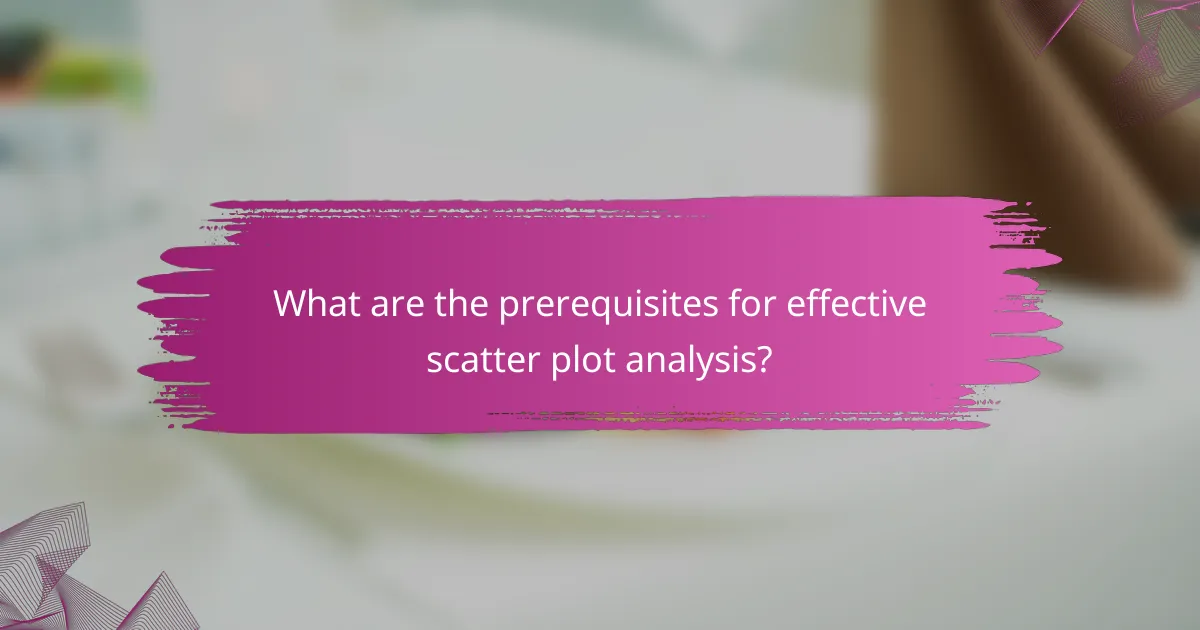
What are the prerequisites for effective scatter plot analysis?
Effective scatter plot analysis requires a clear understanding of the data types involved and the appropriate preparation of that data for visualization. By ensuring the right conditions are met, analysts can uncover meaningful correlations, identify clusters, and detect outliers more efficiently.
Understanding data types and distributions
Before creating a scatter plot, it’s crucial to recognize the types of data being analyzed. Typically, scatter plots are used for quantitative variables, where both axes represent numerical values. Understanding whether the data is continuous or discrete can influence how you interpret the relationships displayed.
Additionally, assessing the distribution of the data is vital. For instance, if the data is normally distributed, it may indicate a linear relationship, while skewed distributions could suggest non-linear correlations. Familiarity with these concepts helps in making informed decisions about data interpretation.
Preparing data for visualization
Data preparation is a key step in creating effective scatter plots. This involves cleaning the data by removing duplicates, handling missing values, and ensuring consistency in units. For example, if you’re plotting sales data, ensure all figures are in the same currency, such as USD or EUR.
Another important aspect is scaling the data appropriately. Standardizing or normalizing values can help in visualizing the data more effectively, especially when the ranges of the variables differ significantly. Using tools like software packages can streamline this process, making it easier to generate accurate scatter plots.
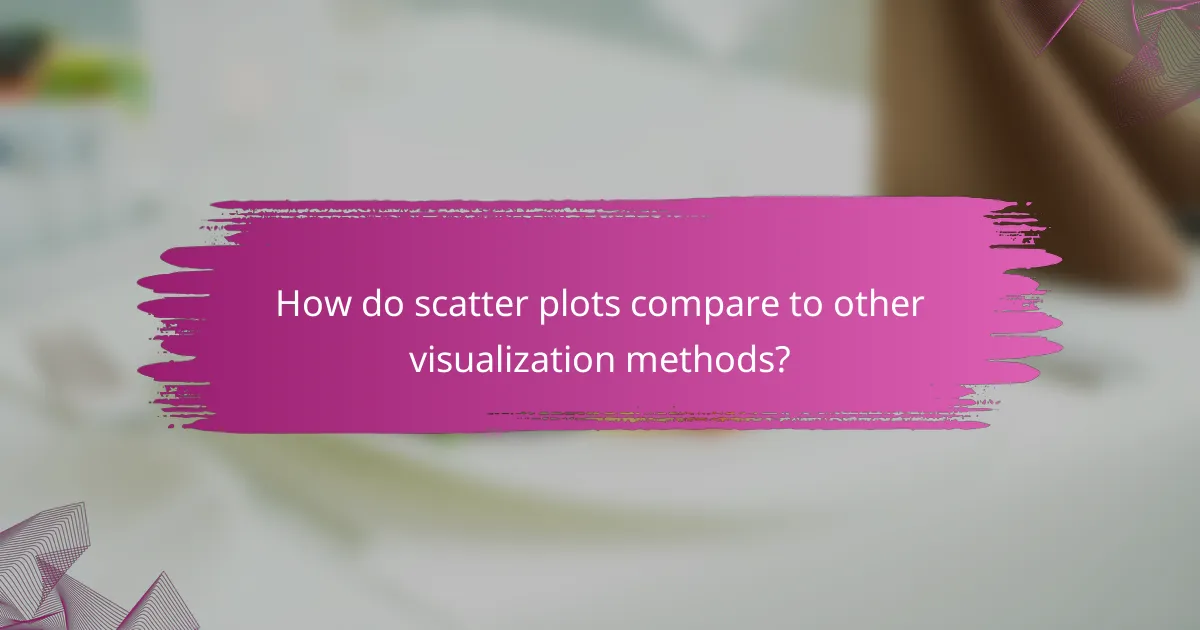
How do scatter plots compare to other visualization methods?
Scatter plots are particularly effective for visualizing relationships between two continuous variables, making them distinct from other visualization methods. They allow for easy identification of correlations, clusters, and outliers, which can be more challenging to discern in other formats.
Scatter plots vs. line graphs
Scatter plots and line graphs serve different purposes. While scatter plots display individual data points to highlight relationships, line graphs connect these points to show trends over time. For instance, a scatter plot can illustrate the relationship between temperature and ice cream sales, whereas a line graph would show how sales change over the summer months.
When using scatter plots, it’s crucial to consider that they can reveal clusters and outliers that a line graph may obscure. If the goal is to analyze trends rather than relationships, a line graph may be more suitable.
Scatter plots vs. bar charts
Scatter plots and bar charts differ significantly in their applications. Bar charts are ideal for comparing categorical data, showing the frequency or value of distinct categories. In contrast, scatter plots are better for examining the correlation between two numerical variables. For example, a bar chart could display sales by product category, while a scatter plot could explore the relationship between advertising spend and sales revenue.
When choosing between these two, consider the nature of your data. If your data is categorical, a bar chart is appropriate. However, if you are looking to analyze how two continuous variables interact, a scatter plot will provide clearer insights.