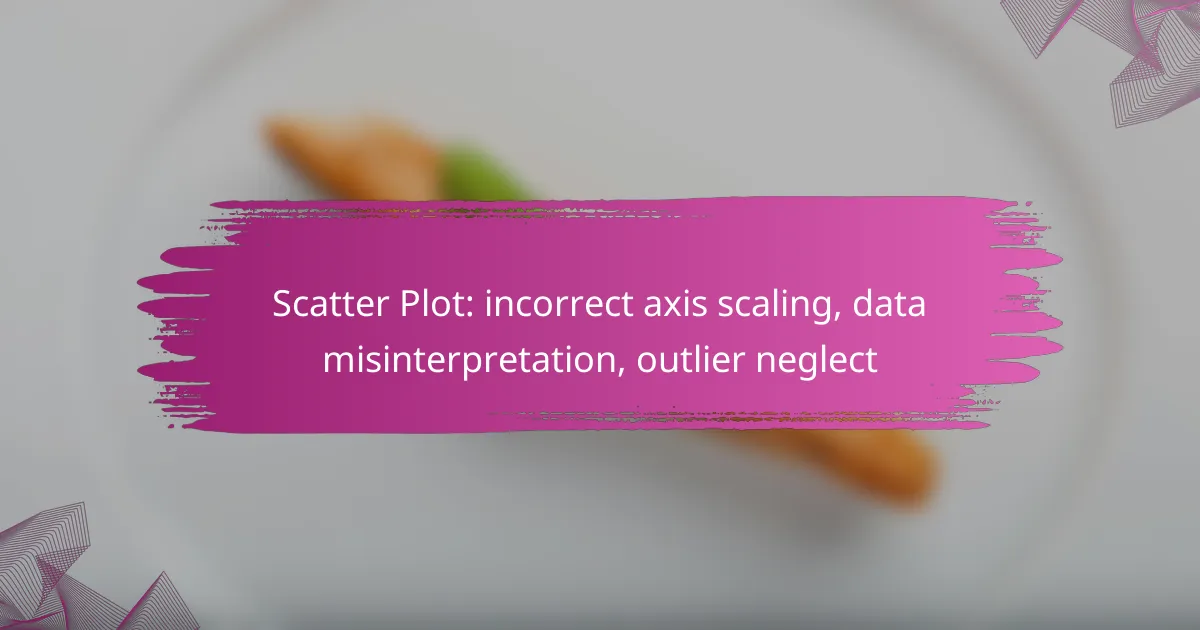Scatter plots are powerful tools for visualizing relationships between variables, but incorrect axis scaling can lead to significant misinterpretations. It is crucial to ensure consistent units and appropriate limits to accurately represent data. Additionally, neglecting outliers and confusing correlation with causation can further distort insights drawn from the plot, making careful analysis essential for sound decision-making.
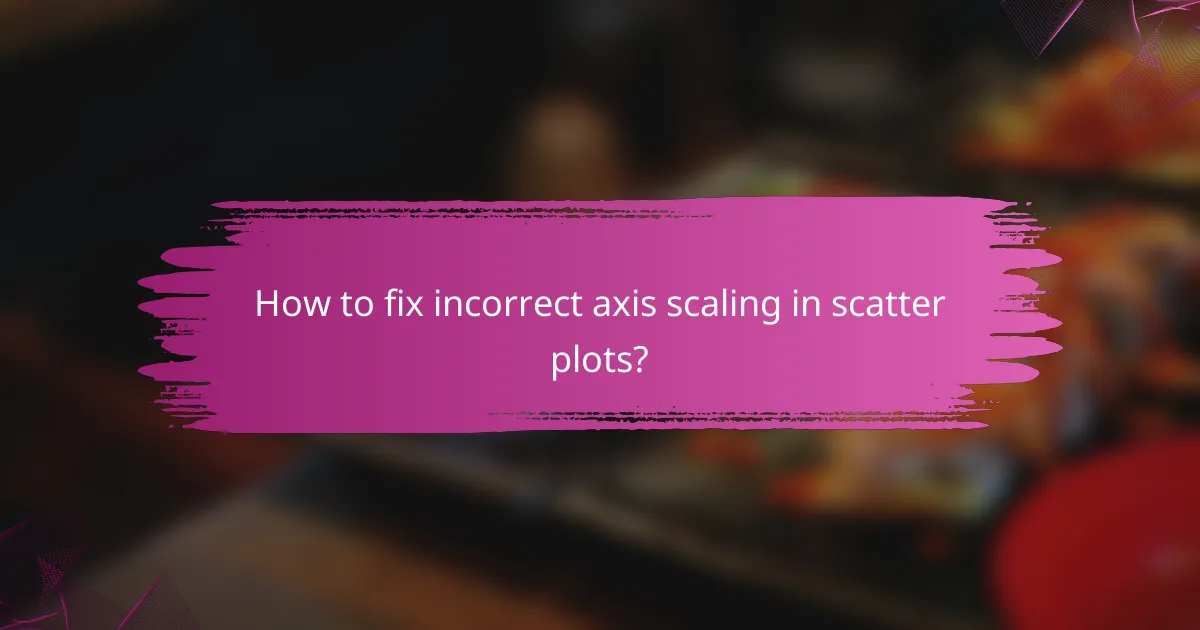
How to fix incorrect axis scaling in scatter plots?
To fix incorrect axis scaling in scatter plots, ensure that the units are consistent, adjust the axis limits appropriately, and consider using logarithmic scaling when necessary. These adjustments help in accurately representing the data and avoiding misinterpretation.
Use consistent units
Using consistent units across both axes is crucial for accurate data representation in scatter plots. For example, if one axis measures distance in kilometers and the other in miles, it can lead to confusion and misinterpretation of the data points. Always convert measurements to a single unit system, such as metric or imperial, to maintain clarity.
Additionally, ensure that the same scale is applied to similar data types. For instance, if you are comparing temperatures, use Celsius or Fahrenheit consistently throughout the plot.
Adjust axis limits
Adjusting the axis limits can significantly improve the readability of a scatter plot. Set the minimum and maximum values of each axis to encompass the full range of your data points. This prevents the plot from being overly compressed or stretched, which can obscure trends and relationships.
For example, if your data ranges from 10 to 100, setting the axis limits from 0 to 100 can provide unnecessary space and distort the visual interpretation. Instead, limit the axes to just above and below your data range for a more focused view.
Implement logarithmic scaling
Logarithmic scaling is beneficial when dealing with data that spans several orders of magnitude. This method compresses the scale of larger values while expanding smaller ones, making it easier to visualize relationships in the data. For instance, if you are plotting population sizes that range from hundreds to millions, logarithmic scaling can help highlight trends that might be invisible on a linear scale.
However, be cautious when using logarithmic scales, as they can mislead viewers unfamiliar with this type of representation. Always provide clear labels and explanations to ensure proper understanding.
Utilize data visualization tools
Data visualization tools can simplify the process of fixing incorrect axis scaling in scatter plots. Software like Tableau, R, or Python libraries such as Matplotlib offer features that automatically adjust scales and provide options for consistent units and logarithmic transformations. These tools often include built-in guidelines to help avoid common pitfalls.
When using these tools, take advantage of their customization options to fine-tune your scatter plot. Always preview the changes to ensure that the adjustments enhance the clarity and accuracy of your data representation.

What are common data misinterpretations in scatter plots?
Common data misinterpretations in scatter plots include confusion between correlation and causation, neglecting data distribution, and overlooking the effects of sample size. These issues can lead to incorrect conclusions and misguided decisions based on visual data representation.
Correlation vs. causation confusion
One of the most frequent misinterpretations is assuming that correlation implies causation. Just because two variables appear to move together does not mean one causes the other. For example, an increase in ice cream sales may correlate with higher drowning incidents, but this does not mean ice cream consumption causes drownings.
To avoid this pitfall, always consider external factors that may influence both variables. Conducting further analysis, such as controlled experiments or regression analysis, can help clarify the relationship between the variables.
Ignoring data distribution
Ignoring the distribution of data points in a scatter plot can lead to misinterpretation of trends. A scatter plot may show a linear trend, but if the data is heavily skewed or clustered, the relationship may not be as straightforward as it appears. For instance, a few outliers can significantly affect the perceived correlation.
To accurately assess data distribution, consider using additional visual aids like histograms or box plots. These tools can provide insights into the spread and central tendencies of the data, helping to contextualize the scatter plot findings.
Overlooking sample size effects
The size of the sample used in a scatter plot can greatly influence the validity of the conclusions drawn. Small sample sizes may lead to unreliable correlations, as random variations can have a more pronounced effect. A scatter plot based on a few data points may suggest a strong relationship that does not hold true with a larger dataset.
When interpreting scatter plots, aim for a sample size that is large enough to provide a reliable representation of the population. Generally, a sample size in the low hundreds is recommended for more robust analysis, but this can vary depending on the specific context and variability of the data.
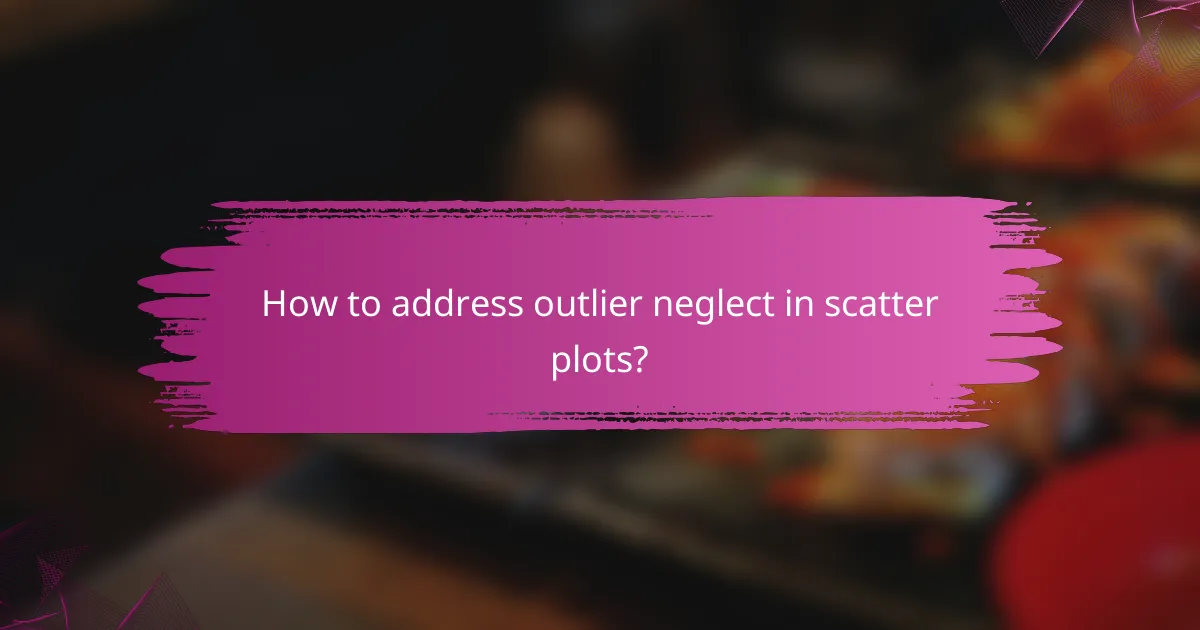
How to address outlier neglect in scatter plots?
To address outlier neglect in scatter plots, it is essential to identify, visualize, and assess the impact of outliers on your data analysis. By systematically examining these extreme values, you can gain better insights and avoid misinterpretations that could skew your results.
Identify outliers using statistical methods
Statistical methods such as the Z-score or the Interquartile Range (IQR) can effectively identify outliers in your data set. A Z-score greater than 3 or less than -3 typically indicates an outlier, while values that fall outside 1.5 times the IQR above the third quartile or below the first quartile are also considered outliers.
Using these methods allows you to quantify how extreme a data point is compared to the rest of your dataset. This quantitative approach provides a solid foundation for deciding whether to investigate or exclude these points from your analysis.
Visualize outliers separately
Creating separate visualizations for outliers can enhance understanding and clarity. For instance, you might use a box plot to display the main data distribution while highlighting outliers distinctly, making them easier to spot.
Another effective technique is to use color coding in scatter plots, where outliers are marked in a different color. This visual differentiation helps in quickly assessing their presence and potential influence on the overall data trends.
Assess impact on overall analysis
After identifying and visualizing outliers, it is crucial to assess their impact on your overall analysis. Consider running analyses both with and without the outliers to see how they affect key metrics, such as means or regression coefficients.
In some cases, outliers may reveal important trends or anomalies, while in others, they may distort the findings. Make a decision based on the context of your data and the goals of your analysis, ensuring that your conclusions are robust and reliable.

What tools help prevent misinterpretation in scatter plots?
Several tools can help prevent misinterpretation in scatter plots by providing interactive features, statistical analysis capabilities, and customizable visualizations. Utilizing these tools effectively can enhance data clarity and ensure accurate insights.
Tableau for interactive visualizations
Tableau allows users to create interactive scatter plots that can dynamically adjust based on user input. This interactivity helps in identifying trends and outliers more effectively, as users can filter data points in real-time.
When using Tableau, ensure that axis scales are appropriately set to avoid misleading representations. Consider using features like tooltips to provide additional context for individual data points, which can clarify potential misinterpretations.
R for statistical analysis
R is a powerful programming language for statistical computing, offering various packages specifically designed for scatter plot analysis. Packages like ggplot2 enable users to create detailed visualizations while incorporating statistical layers to highlight trends and outliers.
When working with R, always check for outliers and consider using robust statistical methods to assess their impact. This can help in making informed decisions based on the scatter plot data without neglecting significant anomalies.
Python libraries like Matplotlib
Python’s Matplotlib library is widely used for creating static, animated, and interactive visualizations in Python. It provides flexibility in customizing scatter plots, including axis scaling and color coding for different data categories.
To prevent misinterpretation, ensure that the axes are scaled appropriately and consider adding grid lines for better readability. Regularly review your plots for outliers and adjust your analysis accordingly to maintain data integrity.
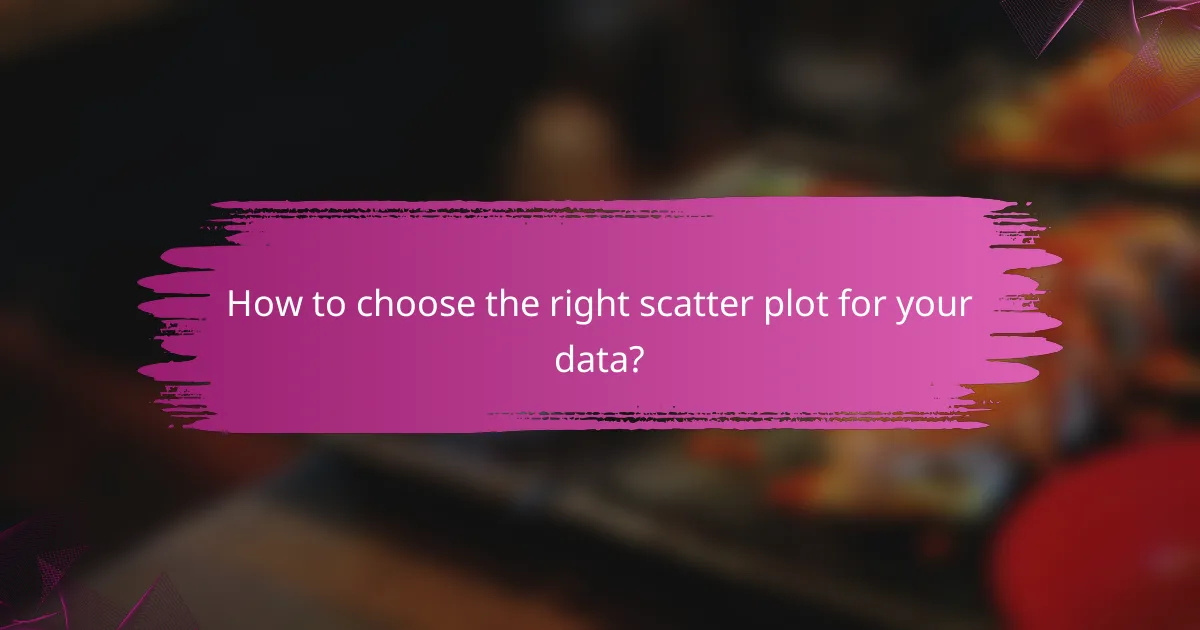
How to choose the right scatter plot for your data?
Selecting the right scatter plot involves understanding the relationships within your data, ensuring your audience can interpret it, and evaluating the complexity of the data presented. A well-chosen scatter plot can reveal trends, correlations, and outliers effectively.
Understand data relationships
To effectively choose a scatter plot, first identify the relationships you want to illustrate. Scatter plots are ideal for showing how two continuous variables interact, such as height versus weight or sales versus advertising spend. Look for patterns like linearity, clusters, or trends that can inform your analysis.
Be mindful of potential outliers that may skew your interpretation. For instance, a few extreme values can significantly affect the perceived correlation between variables. Consider using techniques to highlight or filter out these outliers for clearer insights.
Consider audience comprehension
Your audience’s familiarity with data visualization plays a crucial role in choosing the right scatter plot. If your audience is not well-versed in statistical concepts, simplify the plot by limiting the number of variables or using clear labels and legends. This helps prevent misinterpretation.
Use color coding or shapes to differentiate data points, making it easier for viewers to grasp key insights. For example, if presenting to a business audience, emphasize actionable data trends that relate directly to their interests, such as customer demographics versus sales performance.
Evaluate data complexity
Assess the complexity of your data before selecting a scatter plot. If your dataset includes multiple variables, consider using a multi-dimensional scatter plot or adding layers of information, such as size or color variations, to convey additional insights without overwhelming the viewer.
Keep in mind that overly complex plots can lead to confusion. Aim for clarity by focusing on the most relevant data points and relationships. A good rule of thumb is to limit the number of data points to a few hundred to maintain readability and comprehension.
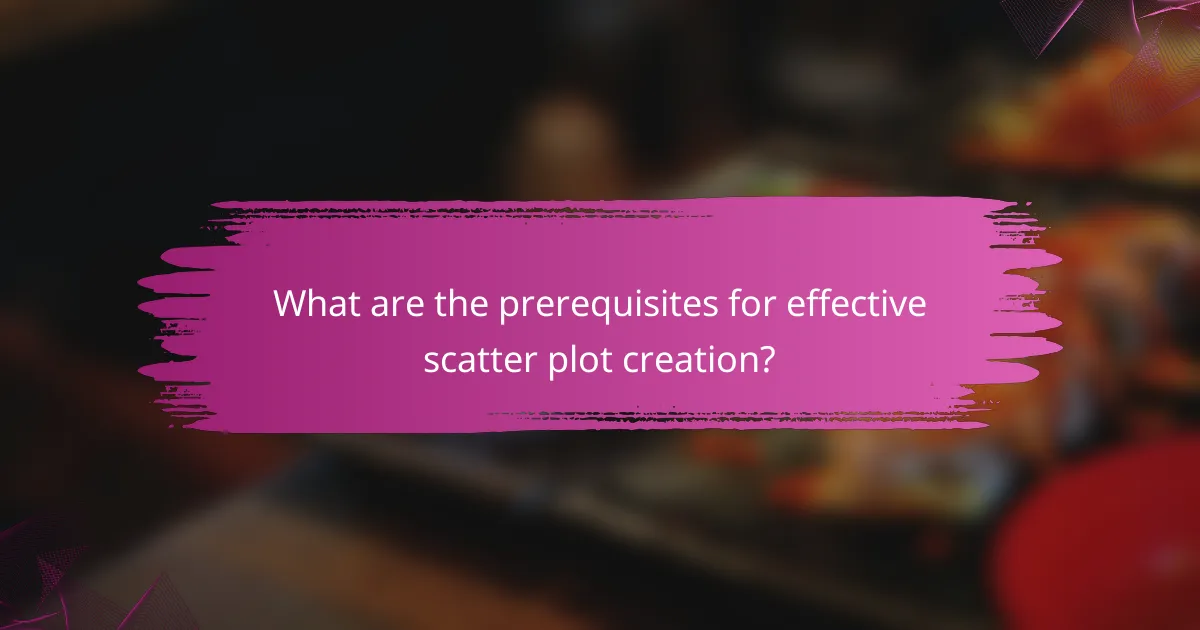
What are the prerequisites for effective scatter plot creation?
Effective scatter plot creation requires a clear understanding of the data being represented and appropriate axis scaling. Properly scaled axes ensure accurate visual interpretation and prevent misleading conclusions.
Incorrect axis scaling
Incorrect axis scaling can distort the visual representation of data, leading to misinterpretation. For instance, if the scale is too compressed or expanded, it may exaggerate or downplay trends and relationships between variables.
To avoid this, ensure that the axes are scaled appropriately for the range of data. Use consistent intervals and consider the distribution of data points. A common practice is to start the axis at zero unless the data requires a different baseline for clarity.
Data misinterpretation
Data misinterpretation often arises from unclear visualizations or misleading scales. Viewers may draw incorrect conclusions if the scatter plot does not accurately reflect the relationships between variables.
To mitigate this risk, provide context for the data being plotted. Include labels, legends, and annotations where necessary. Additionally, consider using color coding or shapes to differentiate data categories, which can enhance understanding.
Outlier neglect
Neglecting outliers can significantly impact the analysis of a scatter plot. Outliers may indicate important trends or errors in data collection, and overlooking them can lead to incomplete insights.
When creating a scatter plot, identify and assess outliers. Decide whether to include them based on their relevance to the analysis. If outliers are included, consider using different markers to highlight them, ensuring they are not lost in the overall visualization.