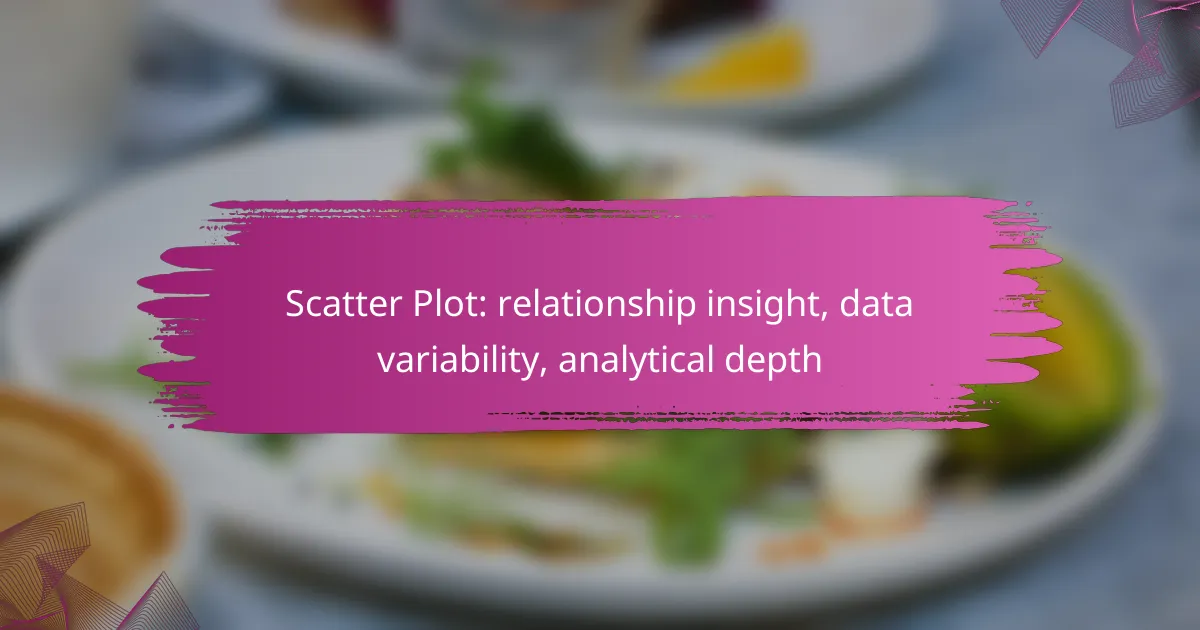Scatter plots are essential for visualizing the relationship between two variables, enabling analysts to discern how one variable may influence the other. By effectively representing data points in a two-dimensional space, these plots reveal patterns, correlations, and trends that are vital for informed decision-making.
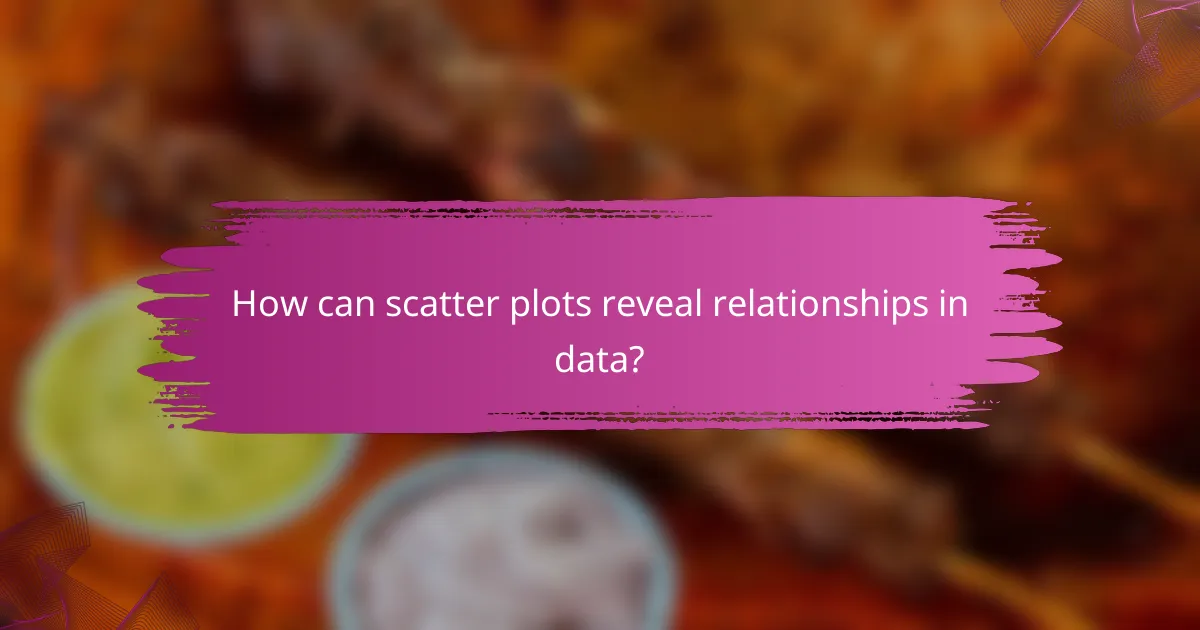
How can scatter plots reveal relationships in data?
Scatter plots are powerful tools for visualizing relationships between two variables, showcasing how one may affect the other. By plotting data points on a two-dimensional graph, analysts can easily identify patterns, correlations, and trends that inform decision-making.
Visual representation of correlations
Scatter plots provide a clear visual representation of correlations between variables. When data points cluster together in a certain direction, it indicates a potential relationship; for example, a positive correlation appears as an upward trend, while a negative correlation shows a downward trend. Understanding these correlations can help in predicting outcomes based on variable changes.
For instance, if you plot hours studied against exam scores, a positive correlation may suggest that more study time generally leads to higher scores. This visual insight allows for quick assessments of relationships without delving into complex calculations.
Identification of outliers
Outliers are data points that deviate significantly from the overall pattern in a scatter plot. Identifying these anomalies is crucial as they can skew results and lead to misleading interpretations. For example, if most data points follow a linear trend but one point is far removed, it may indicate an error in data collection or a unique case worth further investigation.
To effectively identify outliers, look for points that lie outside the general cluster of data. Tools like regression lines can also help highlight these anomalies, making it easier to decide whether to include or exclude them from analysis.
Insights into data trends
Scatter plots not only reveal correlations but also provide insights into broader data trends. By observing the overall shape of the plotted points, analysts can discern patterns such as linearity, curvature, or clusters that suggest specific group behaviors. These insights can guide strategic decisions across various fields, from marketing to scientific research.
For example, a scatter plot showing sales versus advertising spend may reveal a trend where increased spending leads to higher sales, but only up to a certain point. Recognizing such trends allows businesses to optimize their marketing strategies effectively.
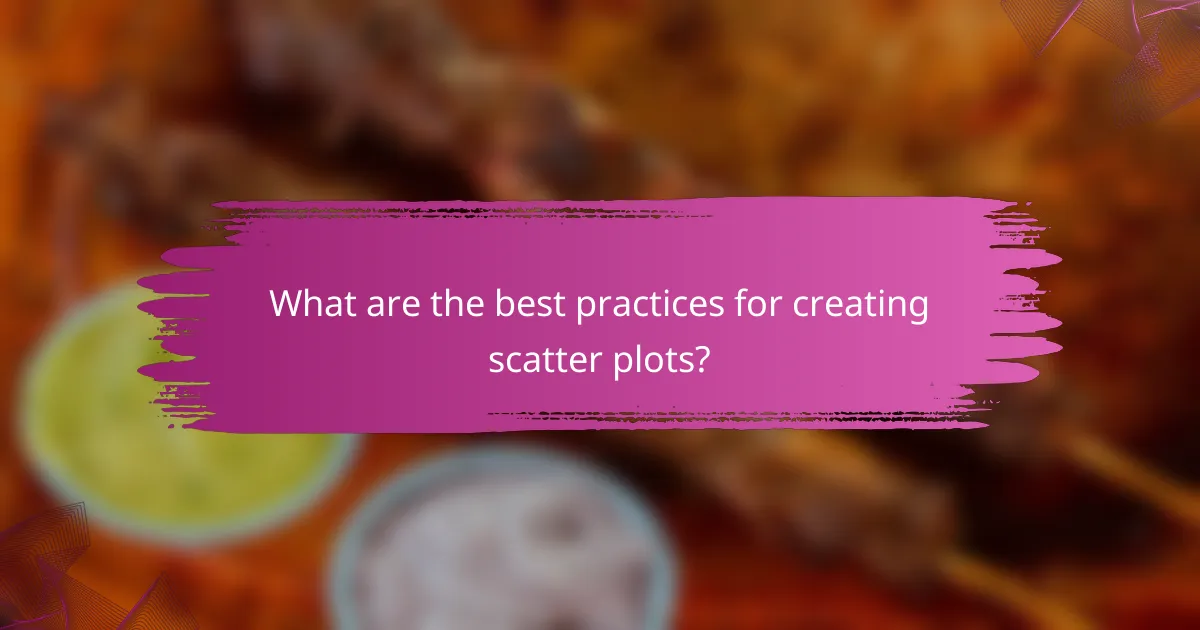
What are the best practices for creating scatter plots?
To create effective scatter plots, focus on clarity and the accurate representation of data relationships. Best practices include selecting appropriate axes, utilizing color and size for data points, and incorporating trend lines to enhance analytical depth.
Choosing appropriate axes
Selecting the right axes is crucial for accurately depicting the relationship between variables. Ensure that each axis represents a relevant variable and is scaled appropriately to highlight trends without distortion. For instance, using a logarithmic scale can be beneficial when dealing with exponential growth.
Consider the range of data when setting axis limits. Avoid excessive whitespace or crowding by adjusting the limits to encompass the majority of data points. This helps in visualizing the distribution and variability effectively.
Using color and size for data points
Incorporating color and size into scatter plots can provide additional layers of information. Use color to categorize data points based on a third variable, which can reveal patterns or clusters that may not be immediately apparent. For example, different colors can represent different groups or categories within the dataset.
Size can indicate the magnitude of a variable, allowing for a quick visual assessment of its impact. However, be cautious not to overwhelm the viewer; use a limited color palette and size variations that are easy to distinguish. Aim for clarity and avoid using too many colors or sizes that could confuse the interpretation.
Incorporating trend lines
Trend lines are essential for illustrating the overall direction of the data in a scatter plot. They help in identifying correlations between variables, whether positive, negative, or non-existent. A simple linear regression line can provide a clear visual representation of the relationship.
When adding trend lines, ensure they are based on sound statistical methods and clearly labeled. Consider using different types of trend lines, such as polynomial or exponential, depending on the nature of the data. This can enhance the analytical depth and provide insights into complex relationships.
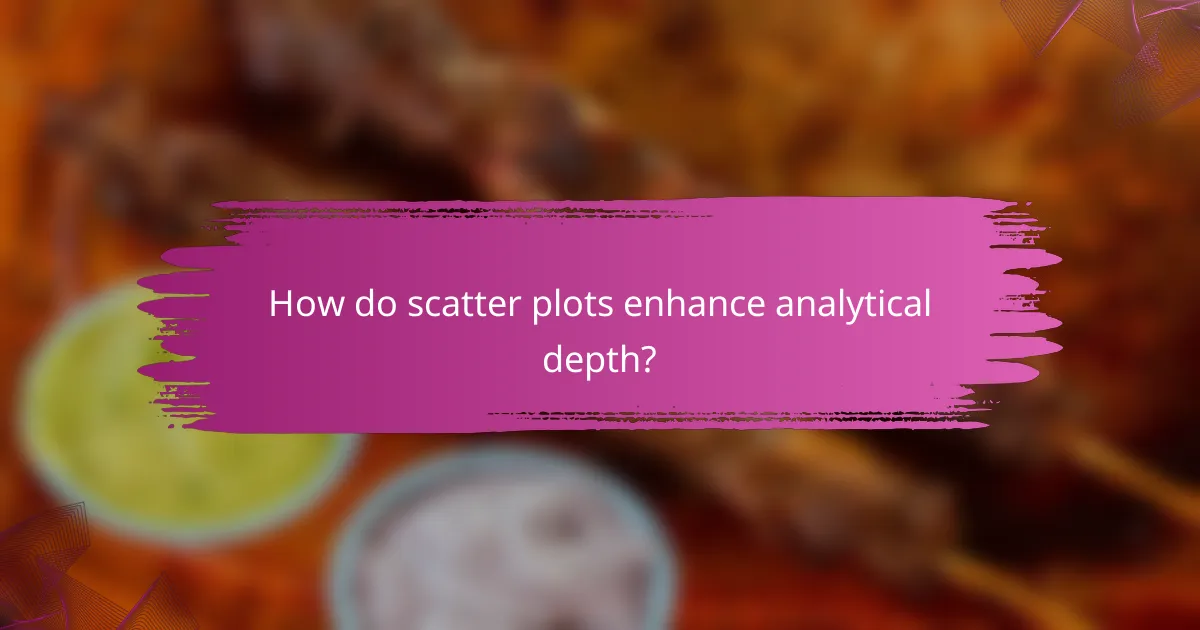
How do scatter plots enhance analytical depth?
Scatter plots enhance analytical depth by visually representing the relationship between two variables, allowing for immediate insights into data variability and trends. They facilitate the identification of patterns, correlations, and outliers, which are crucial for informed decision-making.
Facilitating multivariate analysis
Scatter plots can effectively illustrate the relationships among multiple variables by using different colors or shapes for data points. This visual differentiation helps analysts quickly discern how various factors interact with each other, revealing complex patterns that may not be apparent in univariate analysis.
For instance, a scatter plot showing the relationship between income, education level, and spending habits can highlight how these variables influence one another. Analysts can use this information to develop more comprehensive insights into consumer behavior.
Supporting hypothesis testing
Scatter plots are instrumental in hypothesis testing as they provide a clear visual representation of the data that can confirm or refute a proposed relationship. By plotting the data points, analysts can easily observe whether a correlation exists, which is essential for validating hypotheses.
For example, if a researcher hypothesizes that increased study time leads to higher test scores, a scatter plot can visually confirm this by showing a positive trend. This immediate visual feedback allows for quicker adjustments to research methods or further investigation as needed.
Enabling predictive modeling
Scatter plots serve as a foundational tool for predictive modeling by illustrating the relationships between independent and dependent variables. By analyzing the distribution of data points, analysts can identify trends that inform predictive algorithms and statistical models.
For instance, in a real estate market analysis, a scatter plot can show how property prices relate to square footage and location. This information can help in creating models that predict future property values based on these variables, enhancing investment strategies.
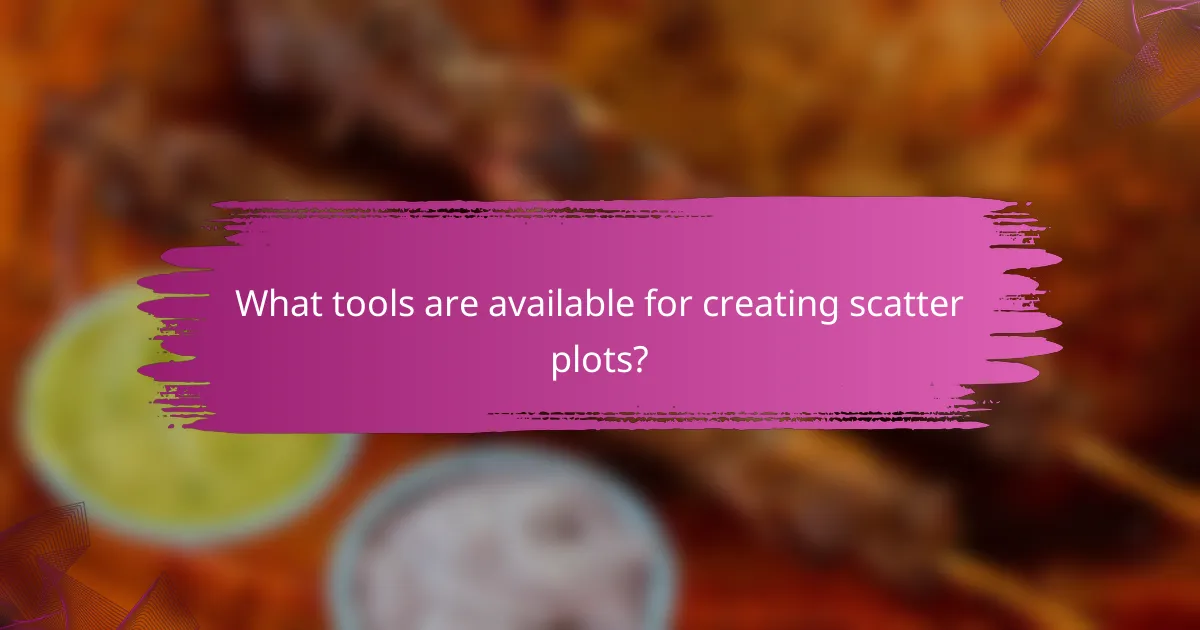
What tools are available for creating scatter plots?
Several tools are available for creating scatter plots, each catering to different user needs and expertise levels. Popular options include Tableau for interactive visualizations, Excel for basic plotting, and R or Python for advanced analytics.
Tableau for interactive visualizations
Tableau is a powerful tool for creating interactive scatter plots that allow users to explore data visually. It offers drag-and-drop functionality, enabling users to easily manipulate data points and customize visual elements.
When using Tableau, consider leveraging its dashboard features to combine multiple visualizations for a comprehensive view. This can enhance insights by allowing users to see relationships across different datasets simultaneously.
Excel for basic plotting
Excel is widely used for basic scatter plot creation due to its accessibility and ease of use. Users can quickly input data into a spreadsheet, select the relevant cells, and insert a scatter plot from the chart options.
While Excel is suitable for straightforward analyses, it may lack advanced features found in specialized software. Be mindful of data size limitations, as performance can decline with larger datasets.
R and Python for advanced analytics
R and Python are ideal for users seeking advanced analytics capabilities when creating scatter plots. Both programming languages offer libraries such as ggplot2 for R and Matplotlib or Seaborn for Python, which provide extensive customization options.
Utilizing R or Python allows for deeper statistical analysis, such as regression modeling or clustering, which can be integrated into scatter plots. However, these tools require programming knowledge, so beginners may need to invest time in learning the basics.
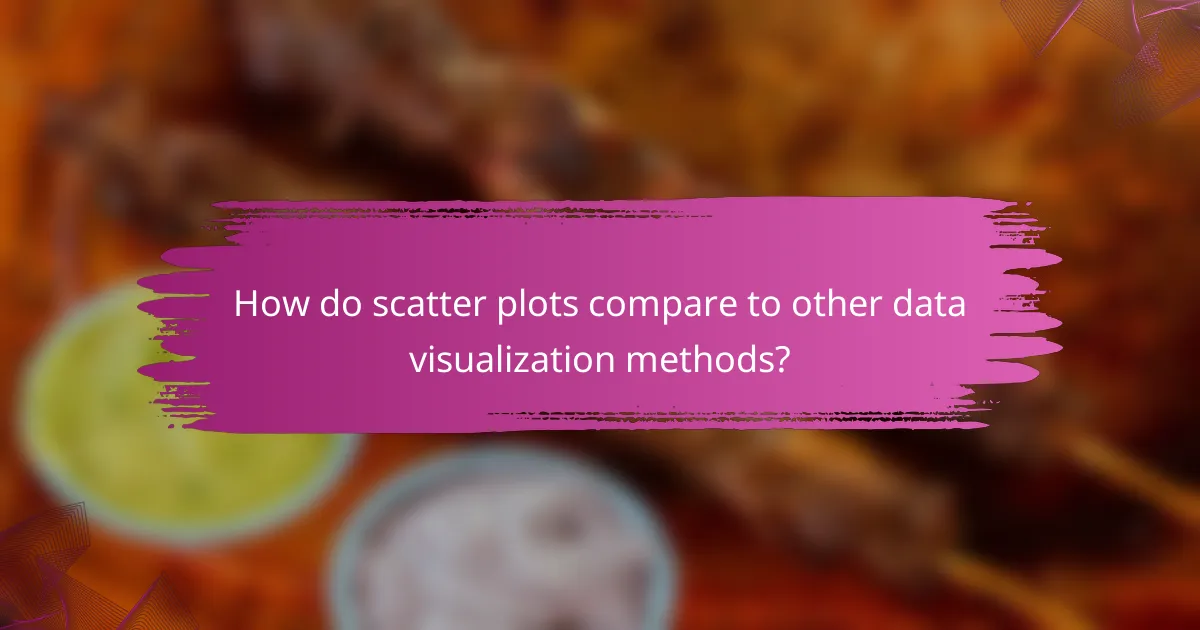
How do scatter plots compare to other data visualization methods?
Scatter plots are unique in their ability to illustrate the relationship between two continuous variables, making them distinct from other visualization methods. They effectively display data variability and can reveal trends, clusters, and outliers that other charts may not capture.
Scatter plots vs. line graphs
Scatter plots and line graphs serve different purposes in data visualization. While scatter plots show individual data points and their relationships, line graphs connect these points to illustrate trends over time. For example, a scatter plot might display the correlation between study hours and exam scores, whereas a line graph would show how scores change over multiple exams.
When choosing between the two, consider that scatter plots are better for highlighting the distribution of data, while line graphs are more effective for showing trends and patterns over time. Avoid using line graphs for non-sequential data, as this can mislead the viewer.
Scatter plots vs. bar charts
Scatter plots differ significantly from bar charts, which are designed to compare categorical data. Bar charts represent discrete categories, making them ideal for showing counts or averages, such as the number of sales per product category. In contrast, scatter plots visualize the relationship between two continuous variables, such as height and weight.
When deciding which to use, think about the nature of your data. If you have categorical data, opt for bar charts; for continuous data that requires exploring relationships, choose scatter plots. Misusing these visualizations can lead to confusion and misinterpretation of the data.
Scatter plots vs. heat maps
Scatter plots and heat maps both visualize data relationships, but they do so in different ways. Scatter plots display individual data points, while heat maps use color gradients to represent data density or intensity across two dimensions. For instance, a scatter plot might show the relationship between temperature and ice cream sales, while a heat map could illustrate the frequency of sales across different temperature ranges.
Consider using scatter plots when you want to highlight specific data points and their relationships. Heat maps are more effective for visualizing large datasets where patterns and concentrations are important. Be cautious not to confuse the two, as they serve distinct analytical purposes.
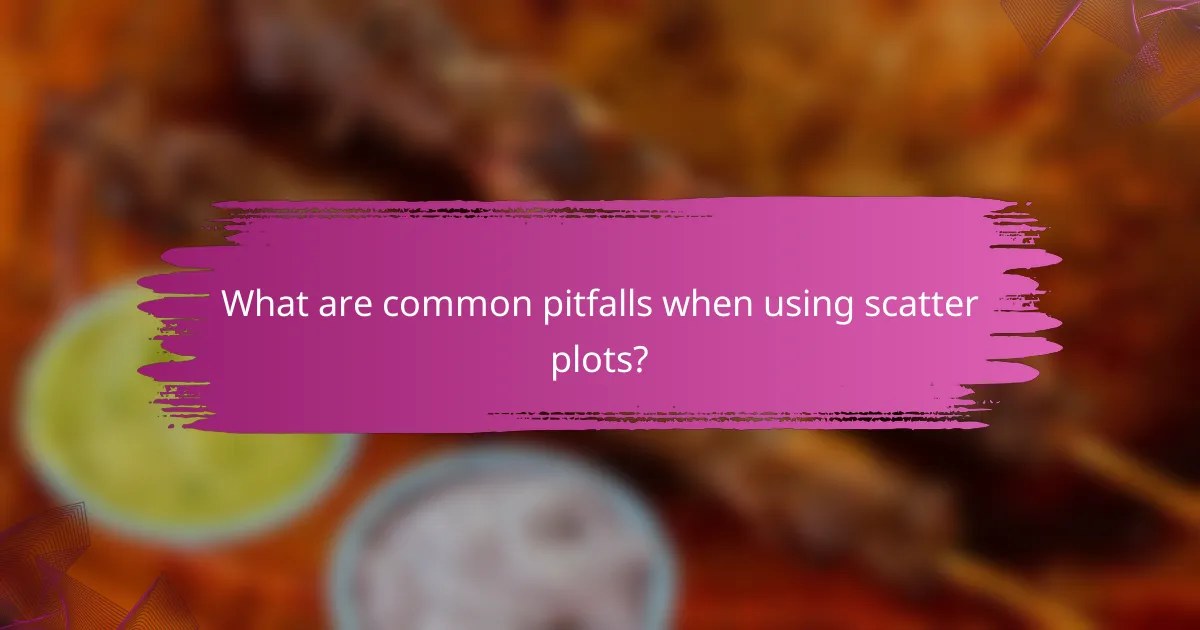
What are common pitfalls when using scatter plots?
Common pitfalls when using scatter plots include misinterpreting data relationships, neglecting outliers, and failing to consider the scale of the axes. These issues can lead to incorrect conclusions about the data’s variability and underlying trends.
Misinterpreting correlation and causation
Scatter plots can illustrate correlations between variables, but correlation does not imply causation. For example, a scatter plot may show a strong relationship between ice cream sales and drowning incidents, but this does not mean one causes the other; both may be influenced by a third factor, such as warm weather.
To avoid misinterpretation, always consider the context of the data and look for additional evidence before concluding causation. Analyzing the underlying mechanisms or conducting controlled experiments can provide clearer insights.
Neglecting outliers
Outliers can significantly impact the interpretation of scatter plots, often skewing the perceived relationship between variables. For instance, a few extreme values can create a misleading trend line that does not accurately represent the majority of the data points.
To manage outliers, consider using robust statistical methods that minimize their influence or visually inspecting the data to identify and address them. In some cases, it may be appropriate to exclude outliers if they result from measurement errors or are not relevant to the analysis.
Ignoring axis scaling
The scale of the axes in a scatter plot can affect how relationships are perceived. If one axis is on a logarithmic scale while the other is linear, the plot may create a misleading impression of the data’s behavior. This can lead to incorrect assumptions about the strength and nature of the relationship.
Always ensure that the axes are appropriately scaled and labeled. Use consistent units and consider the range of data when setting the scale to provide a clear and accurate representation of the relationships being analyzed.