Waterfall charts serve as valuable visual tools for depicting how an initial value is influenced by a series of positive and negative changes, ultimately leading to a final outcome. However, their potential for confusion arises from common misconceptions regarding their representation of sequential data and cumulative impacts, which can result in misinterpretations of financial information. To enhance clarity and accuracy, it is essential to maintain consistent data formatting and a logical flow of information, thereby aiding viewers in grasping the financial implications effectively.
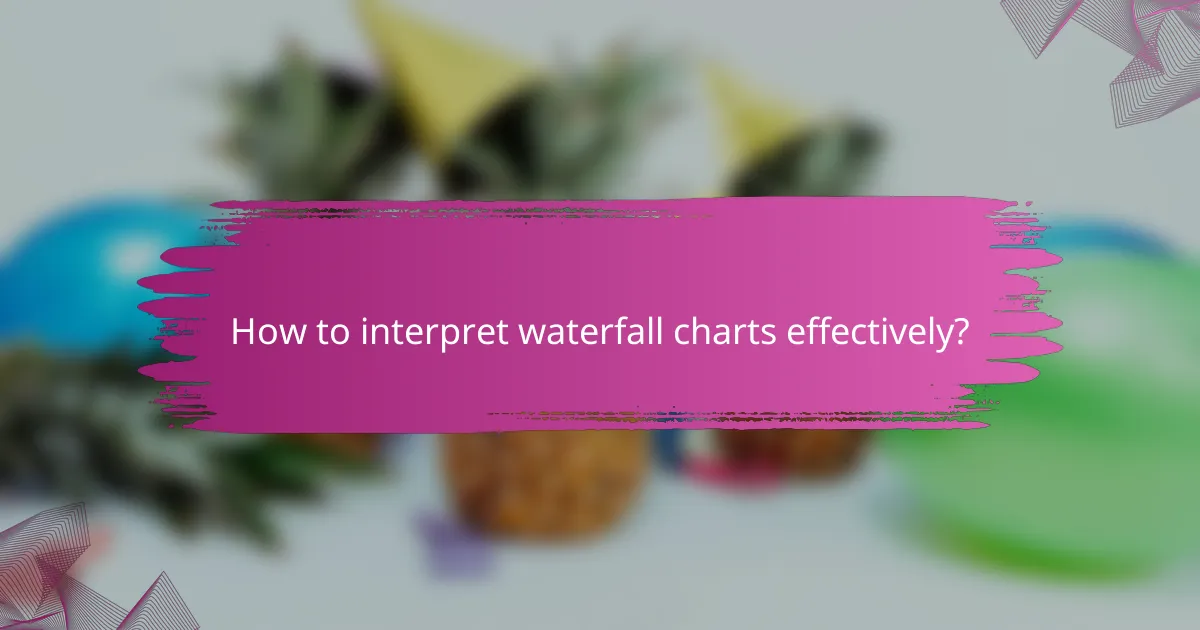
How to interpret waterfall charts effectively?
Waterfall charts are visual tools that illustrate how an initial value is affected by a series of positive and negative changes, leading to a final result. To interpret them effectively, focus on the flow of values and the cumulative impact of each step.
Clear visual representation
A clear visual representation is crucial for understanding waterfall charts. Each bar should distinctly show increases and decreases, allowing viewers to grasp the overall trend at a glance. Ensure that the chart is not cluttered, as excessive detail can obscure the main message.
For instance, a simple waterfall chart showing revenue growth can effectively highlight how various factors, such as new sales and returns, contribute to the final revenue figure. This clarity helps stakeholders make informed decisions quickly.
Step-by-step breakdown
Breaking down the data step-by-step enhances comprehension. Each segment of the waterfall chart should represent a specific change, such as sales growth, cost reductions, or other financial impacts. This method allows viewers to follow the progression from the starting point to the final outcome.
Consider using a sequential approach when presenting the chart, explaining each bar’s contribution to the overall figure. This practice can prevent misunderstandings about how different factors interact and influence the final result.
Use of color coding
Color coding is an effective way to differentiate between positive and negative changes in waterfall charts. Typically, green is used for increases, while red indicates decreases. This visual cue allows for quick recognition of trends and helps viewers assess performance at a glance.
When implementing color coding, ensure consistency throughout the chart. This consistency aids in reinforcing the message and allows for easier comparisons across different data sets or time periods.
Incorporating data labels
Incorporating data labels in waterfall charts adds clarity and precision. Labels should clearly indicate the value of each segment, making it easier for viewers to understand the magnitude of each change. This practice can significantly enhance the chart’s effectiveness.
When adding labels, consider keeping them concise to avoid clutter. For example, displaying only the net changes or key milestones can streamline the visual while still conveying essential information. This balance is key to maintaining clarity without overwhelming the audience.

What are common misconceptions about waterfall charts?
Common misconceptions about waterfall charts include their ability to accurately represent sequential data, cumulative impacts, and linear trends. These misunderstandings can lead to misinterpretations of financial data and decision-making errors.
Misleading sequential data
Waterfall charts are designed to show how sequentially related values contribute to a total, but they can mislead viewers if the data is not presented clearly. For instance, if the starting point is not clearly marked or if the changes are not proportional, it can create confusion about the actual flow of data. Always ensure that each segment is accurately scaled to reflect its true value.
To avoid misleading representations, consider using consistent color coding and labeling for each segment. This helps viewers quickly grasp the changes and their significance in the overall context.
Overlooking cumulative impact
One major pitfall of waterfall charts is the tendency to overlook the cumulative impact of changes. While individual segments may appear to show positive or negative trends, the overall effect may be different. For example, a series of small gains can be overshadowed by a larger loss, leading to a misleading interpretation of performance.
To address this, always highlight the cumulative total at the end of the chart. This ensures that viewers understand the net effect of all changes, providing a clearer picture of financial health.
Assuming linearity in trends
Waterfall charts can give the impression that trends are linear, which is often not the case in real-world scenarios. Financial data can fluctuate due to various factors, and assuming a straight-line progression can lead to incorrect forecasts. For example, a steady increase in revenue may not account for seasonal variations or market shifts.
To counter this assumption, consider supplementing waterfall charts with additional visualizations, such as line graphs, that illustrate trends over time. This helps provide a more nuanced view of the data and aids in better decision-making.
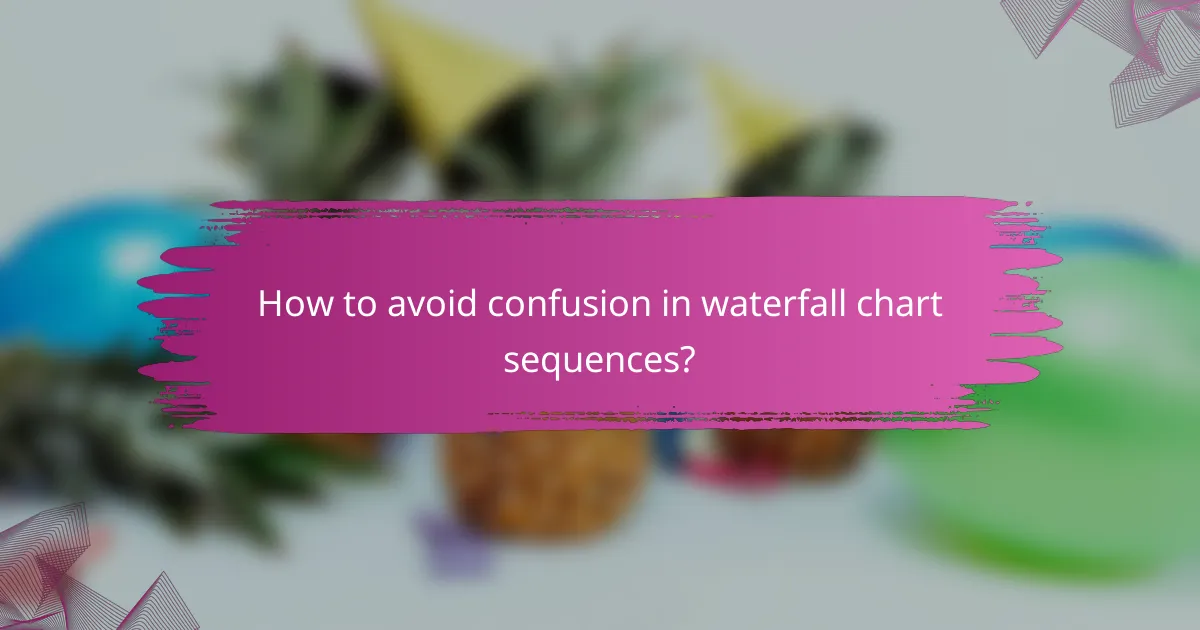
How to avoid confusion in waterfall chart sequences?
To avoid confusion in waterfall chart sequences, ensure clarity through consistent data formatting, a logical flow of information, and highlighting key transitions. These practices help viewers easily interpret the financial implications and trends presented in the chart.
Consistent data formatting
Consistent data formatting is crucial for clarity in waterfall charts. Use the same number of decimal places, currency symbols, and color schemes throughout the chart to prevent misinterpretation. For instance, if you are displaying financial figures in USD, ensure all values are presented in the same format, such as using commas for thousands and two decimal places.
Additionally, consider using a uniform color palette to represent positive and negative values. For example, green can indicate gains while red signifies losses, making it easier for viewers to quickly grasp the overall financial picture.
Logical flow of information
A logical flow of information in waterfall charts enhances understanding. Arrange the data in a sequential manner that reflects the natural progression of values, starting from the initial total and moving through each increment or decrement. This helps viewers follow the changes step-by-step.
For example, if you are illustrating revenue changes over a quarter, begin with the starting revenue, followed by increases from sales and decreases from returns. This structured approach allows audiences to see how each component contributes to the final figure.
Highlighting key transitions
Highlighting key transitions in waterfall charts draws attention to significant changes in data. Use bold text or contrasting colors to emphasize important points, such as major increases or decreases. This visual distinction helps viewers focus on critical aspects of the financial narrative.
For instance, if a particular month shows an unexpected drop in revenue, make that bar stand out with a different shade or a bold outline. This technique not only captures attention but also encourages further analysis of the reasons behind the transition.
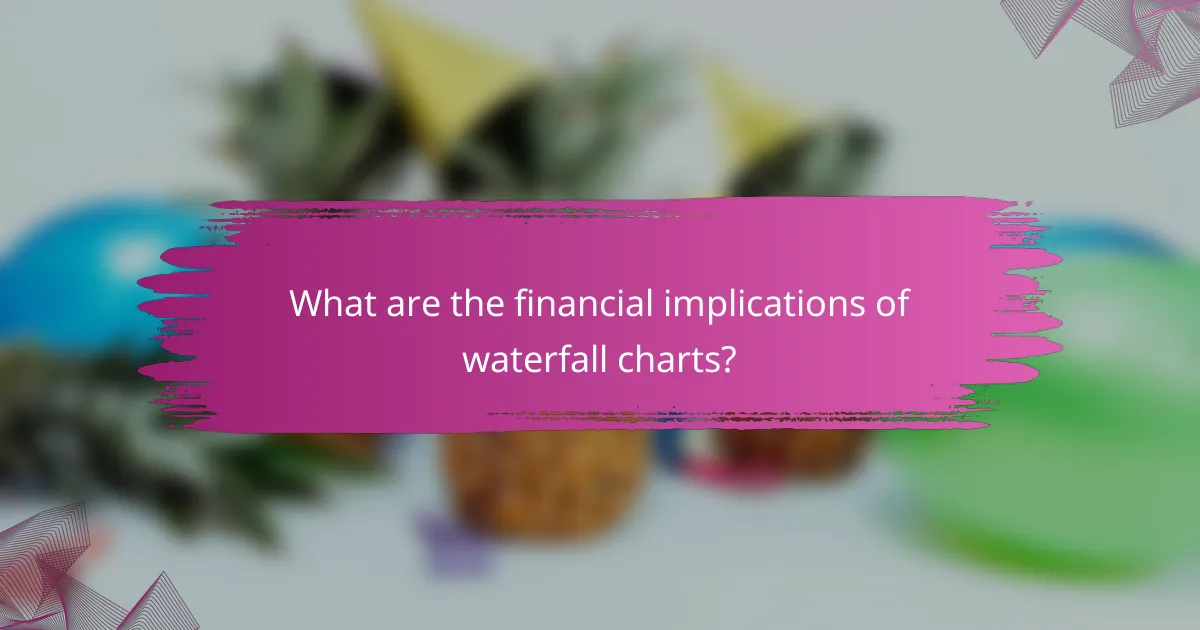
What are the financial implications of waterfall charts?
Waterfall charts visually represent the cumulative effect of sequentially introduced positive and negative values, helping to clarify financial performance. They can highlight how various factors contribute to overall financial outcomes, but may also lead to confusion if not interpreted correctly.
Impact on budgeting decisions
Waterfall charts can significantly influence budgeting decisions by illustrating how changes in revenue and expenses affect overall financial health. For instance, a clear visual representation can help stakeholders identify which budget areas require adjustments based on performance trends.
However, if the chart is misleading or overly complex, it may lead to poor budget allocations. It’s crucial to ensure that the data presented is straightforward and accurately reflects financial realities.
Forecasting revenue trends
Using waterfall charts for forecasting revenue trends allows businesses to visualize how different factors, such as seasonality or market changes, impact income. By breaking down revenue into components, stakeholders can better predict future performance based on historical data.
To enhance accuracy, consider using a range of scenarios in the chart, such as optimistic, pessimistic, and most likely outcomes. This approach can provide a more comprehensive view of potential revenue fluctuations.
Identifying cost drivers
Waterfall charts are effective for identifying cost drivers by breaking down expenses into specific categories, making it easier to see which areas are consuming more resources. This clarity can help management focus on high-cost areas that may need cost-cutting measures.
When using waterfall charts for this purpose, ensure that each cost component is clearly labeled and that the visual flow logically represents the relationship between costs and overall financial performance. Avoid cluttering the chart with too many details, as this can obscure key insights.
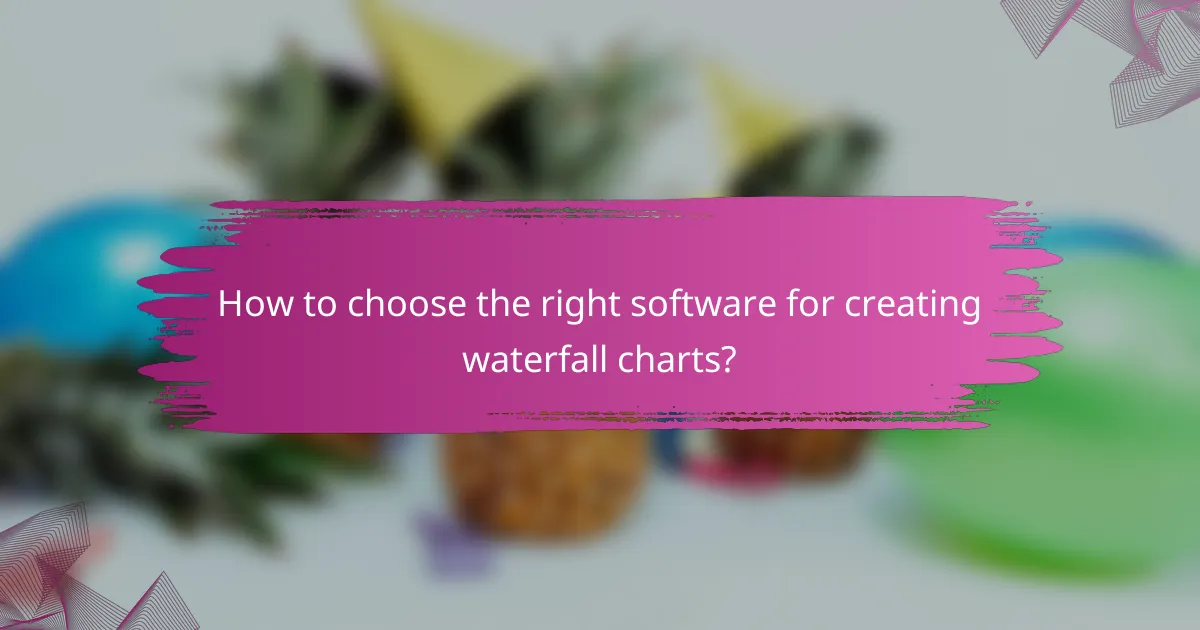
How to choose the right software for creating waterfall charts?
Selecting the right software for creating waterfall charts depends on your specific needs, such as ease of use, data integration, and visualization capabilities. Consider tools that offer clear visual representations and allow for easy manipulation of data to avoid confusion and misinterpretation.
Top tools: Microsoft Excel
Microsoft Excel is a widely used tool for creating waterfall charts due to its accessibility and familiarity among users. It allows for straightforward data entry and manipulation, making it easy to create basic waterfall charts with built-in templates.
To create a waterfall chart in Excel, input your data in a structured format and use the charting feature to visualize the cumulative effect of sequentially introduced positive and negative values. Ensure your data is clear to avoid misleading visuals.
Top tools: Tableau
Tableau is a powerful data visualization tool that excels in creating dynamic and interactive waterfall charts. It offers advanced features like drag-and-drop functionality, which simplifies the process of building complex visualizations from large datasets.
When using Tableau, you can connect to various data sources and easily customize your waterfall charts with filters and parameters. This flexibility allows for deeper insights, but be cautious of overcomplicating visuals, which can lead to confusion.
Top tools: Google Data Studio
Google Data Studio is a free tool that enables users to create visually appealing waterfall charts with ease. It integrates seamlessly with other Google services, making it convenient for those who rely on Google Sheets or Google Analytics for data.
In Google Data Studio, you can create a waterfall chart by selecting the appropriate data source and using the chart options to display your data effectively. Keep in mind that while it offers good customization options, ensuring clarity in your visuals is crucial to prevent misinterpretation.
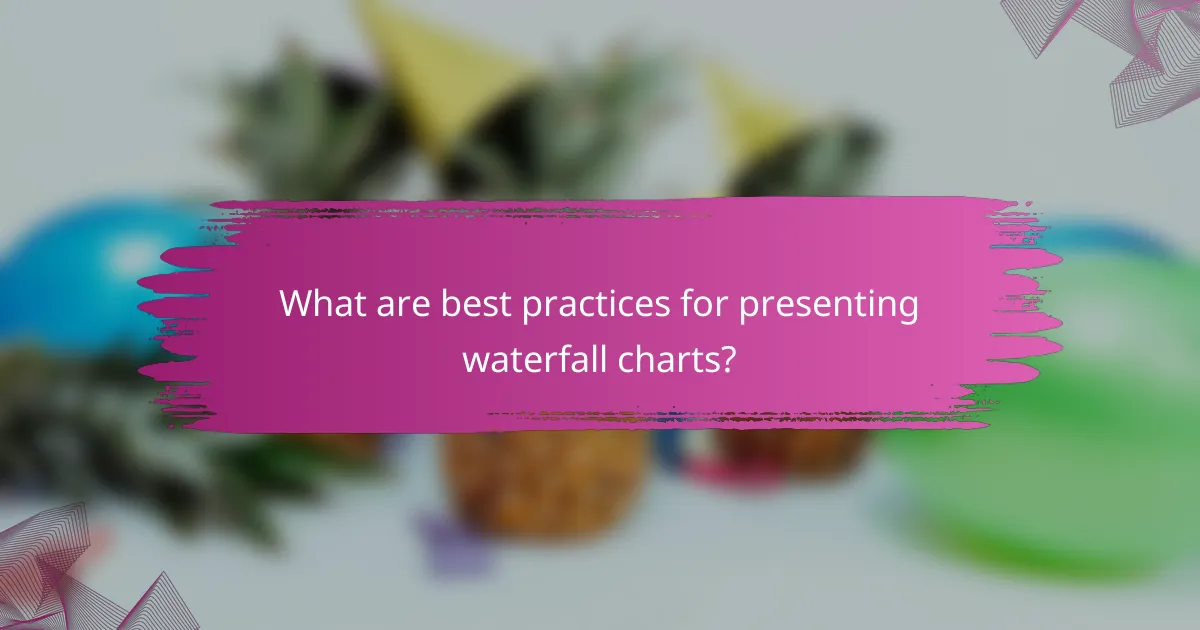
What are best practices for presenting waterfall charts?
To effectively present waterfall charts, focus on clarity and audience engagement. Ensure that the visual representation accurately conveys financial implications and avoids confusion through thoughtful design and interactivity.
Tailoring for audience comprehension
Understanding your audience is crucial when presenting waterfall charts. Tailor the complexity of the chart to match their familiarity with financial concepts. For instance, if your audience consists of non-financial stakeholders, simplify the terminology and highlight key figures.
Use color coding and annotations to clarify the flow of values. For example, positive changes can be shown in green while negative changes are in red. This visual cue helps audiences quickly grasp the overall trends without getting lost in details.
Incorporating interactive elements
Interactive elements can significantly enhance the effectiveness of waterfall charts. Consider using software that allows users to hover over or click on segments to reveal additional information, such as underlying data or explanations for changes. This engagement can lead to better understanding and retention of the information presented.
Additionally, providing options to filter or drill down into specific data points can help users focus on areas of interest. For example, allowing users to view changes by department or time period can clarify the financial implications of each segment in the waterfall chart.
