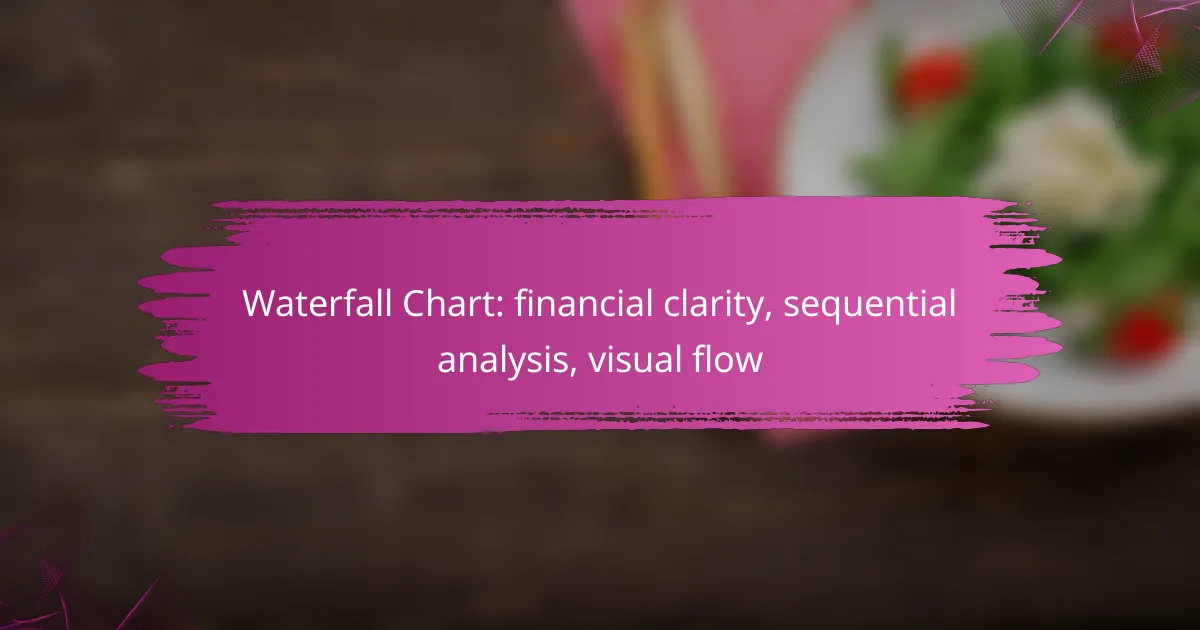A waterfall chart is a powerful tool for visualizing the cumulative impact of sequentially introduced values, particularly in financial analysis. By clearly illustrating how each component contributes to the overall total, these charts enhance understanding of financial flows and trends, making complex data more accessible for stakeholders. This visual representation aids in informed decision-making by highlighting the effects of various factors on financial performance.
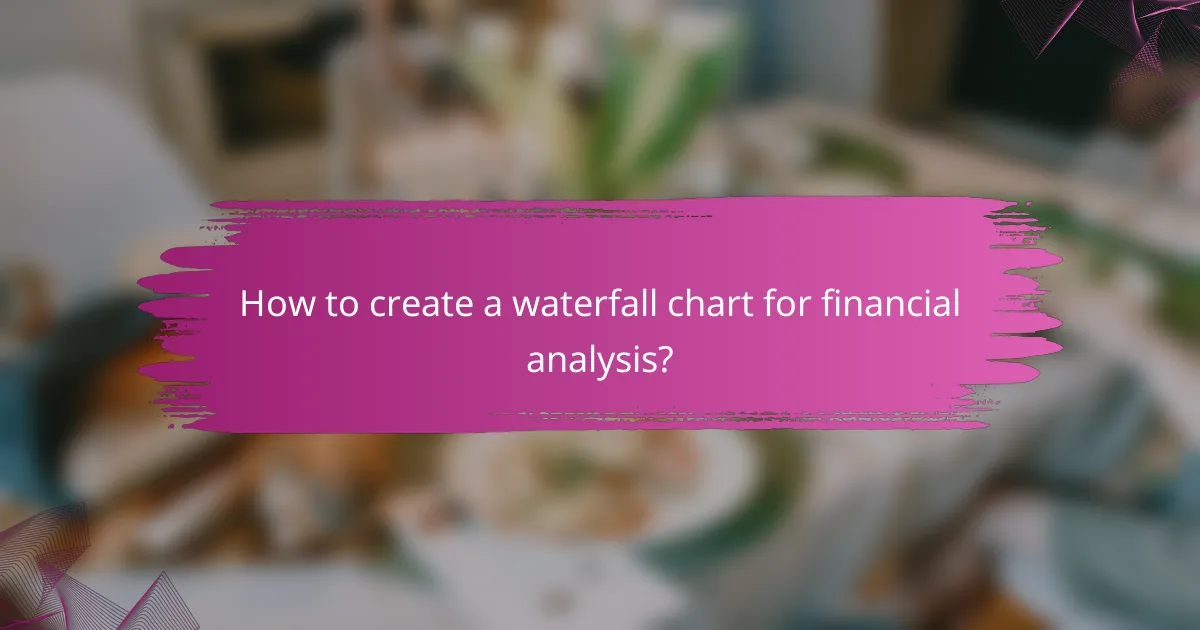
How to create a waterfall chart for financial analysis?
A waterfall chart visually represents the cumulative effect of sequentially introduced positive or negative values, making it ideal for financial analysis. To create one, you need to identify the starting point, the incremental changes, and the final result, ensuring clarity in how each component contributes to the overall total.
Use Excel for waterfall chart creation
Excel provides a straightforward way to create waterfall charts using its built-in chart features. Start by organizing your data in a table with categories and values, then select the data and insert a waterfall chart from the Chart options. This method is effective for basic financial analysis and allows for easy customization.
Be mindful of formatting; ensure that the starting point is clearly marked, and use distinct colors for positive and negative values to enhance readability. Excel’s flexibility also enables you to add data labels for better clarity.
Utilize Tableau for advanced visualizations
Tableau offers advanced capabilities for creating interactive waterfall charts that can handle larger datasets and complex analyses. You can connect Tableau to various data sources, allowing for real-time updates and dynamic visualizations. To create a waterfall chart, simply drag and drop your measures and dimensions into the workspace.
Consider using Tableau’s filters and parameters to allow users to explore different scenarios or time periods. This interactivity can provide deeper insights into financial trends and performance metrics.
Leverage Google Sheets for collaborative charts
Google Sheets is an excellent tool for creating waterfall charts, especially for teams that require collaboration. You can easily share your spreadsheet with colleagues, allowing multiple users to edit and comment in real-time. To create a waterfall chart, organize your data similarly to Excel and use the chart editor to select the waterfall option.
Keep in mind that while Google Sheets may have fewer customization options than Excel or Tableau, it is highly accessible and integrates well with other Google Workspace tools. This makes it a practical choice for teams working on financial reports together.

What are the benefits of using waterfall charts in finance?
Waterfall charts provide significant benefits in finance by visually representing sequential data and clarifying financial flows. They help stakeholders understand how various factors contribute to changes in financial metrics, making complex data more accessible and actionable.
Visual clarity in sequential data
Waterfall charts excel in presenting sequential data by breaking down the contributions of individual components to a total. Each bar represents a specific value, either positive or negative, allowing viewers to see how each element impacts the overall figure. This visual clarity aids in identifying trends and anomalies that might be overlooked in traditional charts.
For example, a waterfall chart can illustrate how revenue changes from one quarter to the next, showing increases from new customers and decreases from churn. This step-by-step breakdown helps finance teams quickly assess performance and make informed decisions.
Enhanced understanding of financial flows
By depicting financial flows, waterfall charts enhance comprehension of how money moves within an organization. They allow users to trace the origins of income and the sources of expenses, providing a clearer picture of financial health. This understanding is crucial for budgeting and forecasting.
Consider a company analyzing its annual profit. A waterfall chart can show how sales growth, cost reductions, and unexpected expenses each contribute to the final profit figure. This detailed visualization enables finance professionals to focus on areas that require attention or improvement.
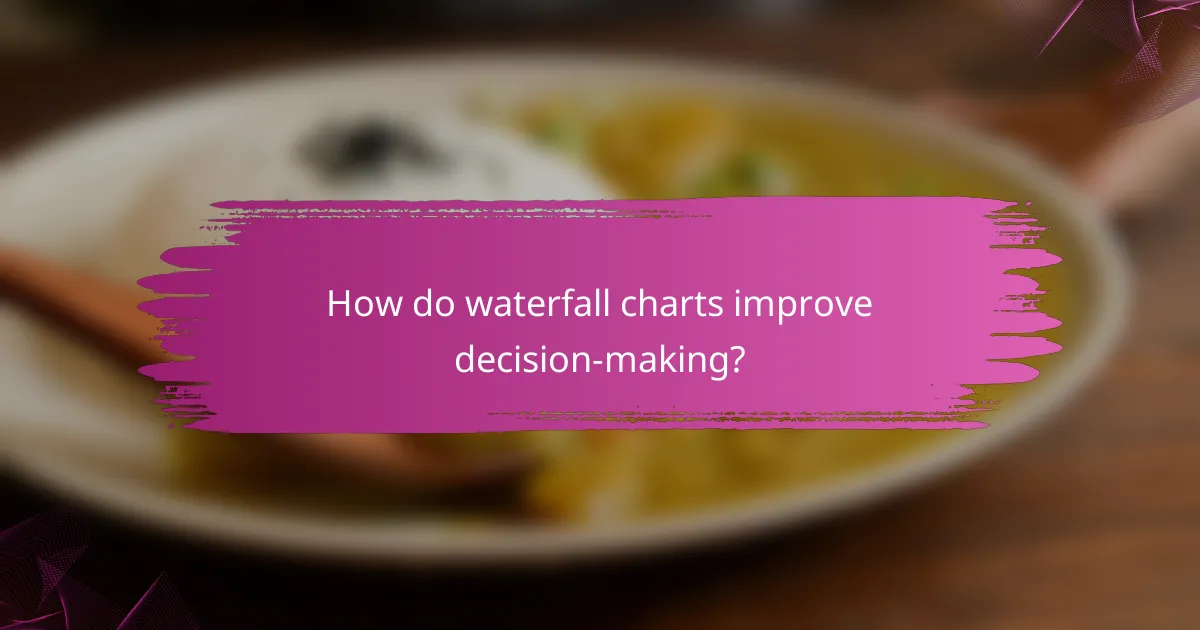
How do waterfall charts improve decision-making?
Waterfall charts enhance decision-making by providing a clear visual representation of how values change sequentially over time. This allows stakeholders to quickly grasp the impact of various factors on financial performance, making it easier to identify trends and make informed choices.
Facilitate quick insights into performance
Waterfall charts simplify complex data by breaking down financial metrics into individual components, enabling rapid insights into performance. For instance, a company can visualize revenue growth by showing how different segments contribute to the overall figure, highlighting increases and decreases in a straightforward manner.
By using color coding and clear labels, these charts allow decision-makers to quickly assess which areas are performing well and which require attention. This immediate clarity can lead to faster strategic adjustments and resource allocation.
Highlight key financial drivers
Waterfall charts effectively spotlight the key financial drivers that influence overall performance. They allow users to see how specific factors, such as sales volume, pricing changes, or cost reductions, contribute to the final outcome. For example, a chart may illustrate how a price increase leads to a significant boost in revenue, while also showing the offsetting effects of reduced sales volume.
Understanding these drivers helps organizations focus on the most impactful areas for improvement. By analyzing the sequential flow of data, teams can prioritize initiatives that enhance profitability and operational efficiency, ultimately leading to better financial health.

What software tools support waterfall chart creation?
Several software tools facilitate the creation of waterfall charts, enabling users to visualize financial data and sequential analysis effectively. Popular options include Microsoft Excel, Tableau, and Power BI, each offering unique features and capabilities for generating these visual representations.
Microsoft Excel
Microsoft Excel is a widely used tool for creating waterfall charts, especially for users familiar with spreadsheet software. It allows for straightforward construction through its built-in chart features, where users can select data ranges and apply the waterfall chart option to visualize changes in values over time.
To create a waterfall chart in Excel, start by organizing your data in a table format, including initial values, increases, and decreases. Use the “Insert” tab to select the waterfall chart type, ensuring that your data is accurately represented. Excel is suitable for small to medium datasets, making it a practical choice for individual users and small businesses.
Tableau
Tableau excels in data visualization and offers robust support for waterfall charts, making it ideal for users who need to analyze larger datasets. With its drag-and-drop interface, users can easily create dynamic waterfall charts that update in real-time as data changes.
To build a waterfall chart in Tableau, import your data and use calculated fields to define the starting point and subsequent increases or decreases. Tableau’s ability to handle complex datasets allows for more detailed analysis, making it a strong choice for larger organizations or data-driven teams.
Power BI
Power BI is another powerful tool for creating waterfall charts, particularly for users who are already integrated into the Microsoft ecosystem. It provides interactive visualizations that can help stakeholders understand financial trends and performance metrics effectively.
In Power BI, users can create waterfall charts by selecting the appropriate visualization type and configuring the data fields accordingly. This tool is particularly useful for businesses that require real-time data analysis and reporting, allowing for quick adjustments and insights into financial performance.
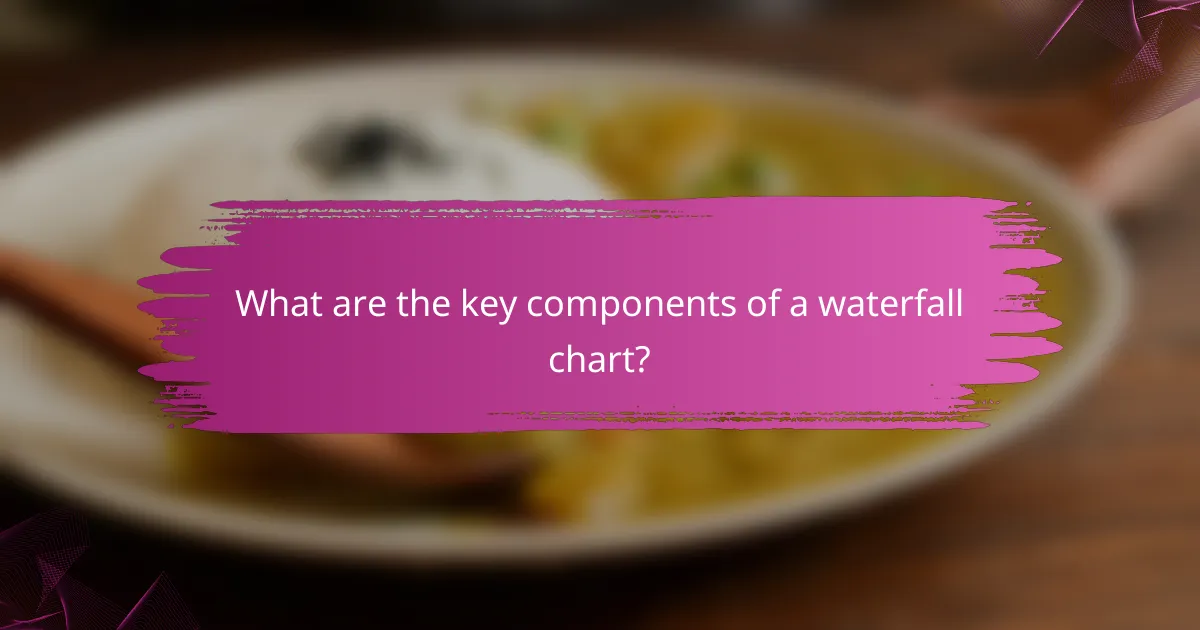
What are the key components of a waterfall chart?
A waterfall chart visually represents the cumulative effect of sequentially introduced positive or negative values, providing clarity in financial analysis. The key components include the starting value, incremental changes, and the ending value, each contributing to a clear narrative of how values evolve over time.
Starting value
The starting value is the initial figure from which all subsequent changes are measured. This could represent a company’s revenue at the beginning of a fiscal period or the total assets at the start of a project. Accurately determining this value is crucial, as it sets the foundation for the entire analysis.
For example, if a company begins with a revenue of $100,000, this figure will be the baseline from which all gains and losses are calculated. Ensure that this value is clearly labeled in the chart for easy reference.
Incremental changes
Incremental changes are the individual positive or negative adjustments that occur over the period being analyzed. These changes can include revenues, expenses, or any other financial metrics that impact the starting value. Each change is represented as a bar in the chart, either rising or falling from the previous total.
For instance, if a company experiences a $20,000 increase in revenue followed by a $10,000 expense, these changes will be visually represented as upward and downward bars, respectively. It’s essential to keep these changes clear and concise to maintain the chart’s effectiveness.
Ending value
The ending value is the final figure after all incremental changes have been applied to the starting value. This value summarizes the overall impact of the changes and provides a clear conclusion to the analysis. It is crucial for stakeholders to understand this final outcome, as it reflects the net result of all financial activities.
Continuing the previous example, if the starting revenue was $100,000, and after the incremental changes, the ending value is $110,000, this figure should be prominently displayed. This clarity helps stakeholders quickly grasp the financial performance over the analyzed period.
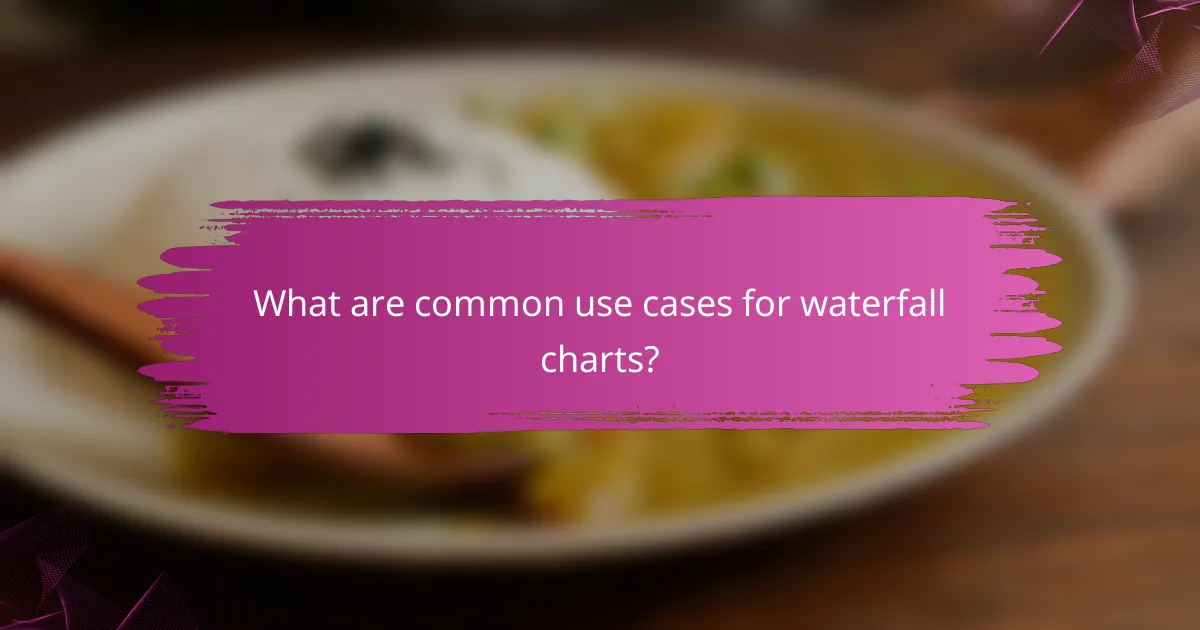
What are common use cases for waterfall charts?
Waterfall charts are commonly used for visualizing financial data and sequential analysis, providing clarity on how individual components contribute to a total. They are particularly effective in illustrating changes over time, making them useful for budget analysis, performance tracking, and revenue forecasting.
Budget analysis
Waterfall charts are ideal for budget analysis as they clearly display how various income and expense categories affect the overall budget. By breaking down the budget into distinct segments, stakeholders can quickly identify areas of overspending or underspending.
To create a waterfall chart for budget analysis, start with the initial budget amount, then sequentially add or subtract each category’s value. For example, if your initial budget is $100,000, and you have expenses of $20,000 and income of $30,000, the chart will show how these figures adjust the total budget over time.
When using waterfall charts for budget analysis, ensure that each category is clearly labeled and that the flow of values is easy to follow. Avoid cluttering the chart with too many categories; focus on the most significant ones to maintain clarity and impact.