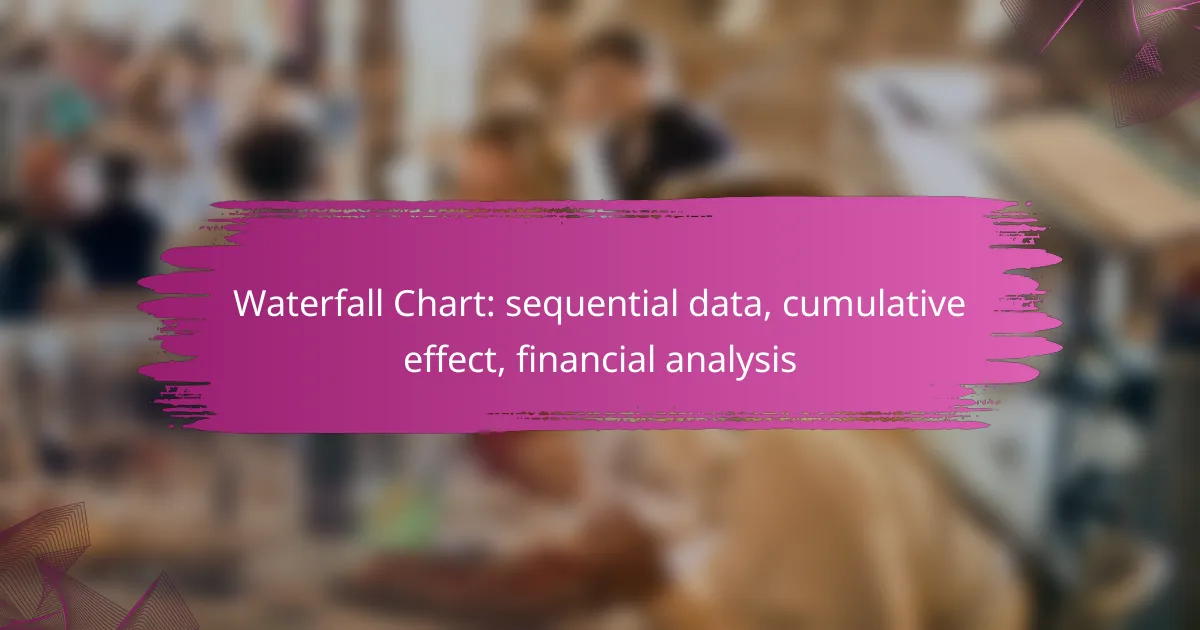A waterfall chart is a powerful visualization tool that effectively represents sequential data, emphasizing the cumulative impact of both positive and negative values. In financial analysis, it illustrates how an initial value is modified by a series of intermediate changes, culminating in a final outcome. This clarity helps analysts and stakeholders grasp the contributions of individual components to overall financial metrics.
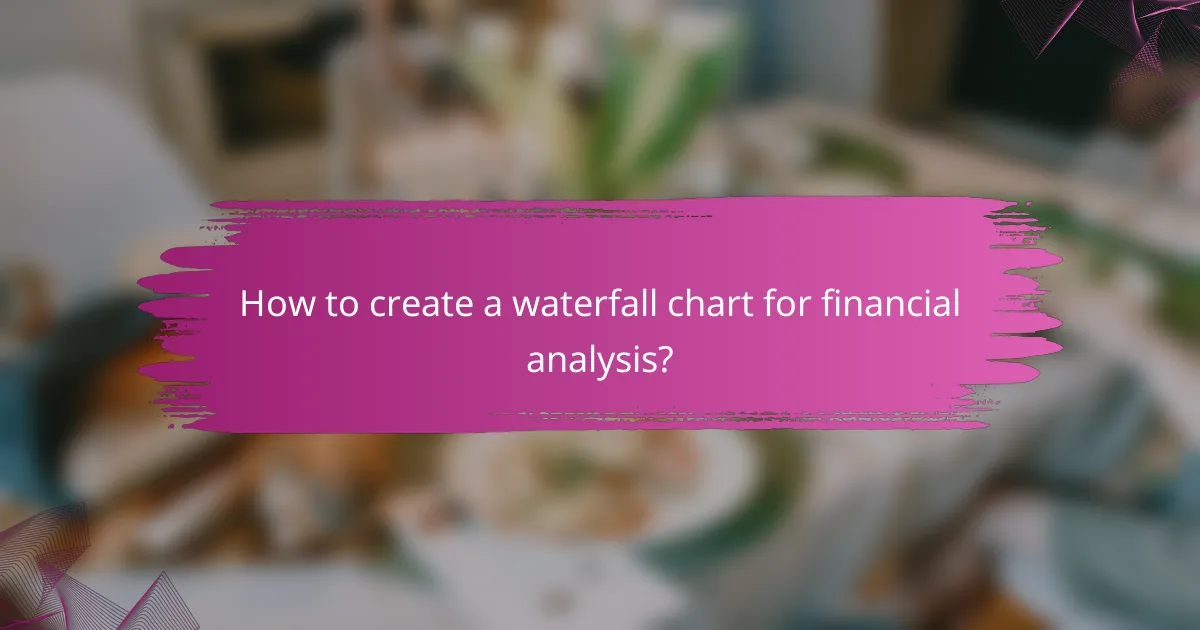
How to create a waterfall chart for financial analysis?
A waterfall chart visually represents sequential data, highlighting the cumulative effect of sequentially introduced positive or negative values. It is particularly useful in financial analysis to illustrate how an initial value is affected by a series of intermediate values, leading to a final result.
Use Excel to build a waterfall chart
Excel provides a straightforward way to create waterfall charts using its built-in chart features. Start by organizing your data in a table format, including initial values, increases, decreases, and the final total. Select the data, navigate to the ‘Insert’ tab, and choose ‘Waterfall Chart’ from the Chart options.
Ensure your data is correctly formatted to avoid common pitfalls, such as mislabeling categories or incorrect value entries. You can customize the chart with colors to differentiate between increases and decreases, enhancing clarity.
Utilize Tableau for advanced visualization
Tableau offers robust tools for creating interactive waterfall charts, ideal for detailed financial analysis. You can connect your data source directly to Tableau and use calculated fields to define the cumulative totals. This allows for dynamic updates as data changes.
One advantage of Tableau is its ability to create dashboards that combine multiple visualizations, providing a comprehensive view of financial performance. However, it may require a learning curve for new users to fully leverage its capabilities.
Implement Google Sheets for collaborative charts
Google Sheets allows for easy collaboration when creating waterfall charts, making it suitable for teams. To create a waterfall chart, input your data in a similar format as Excel, then use the ‘Chart’ feature to select a waterfall chart type.
Collaboration features enable multiple users to edit and comment in real-time, which can enhance the analysis process. Be mindful of access permissions to ensure that all team members can contribute effectively without compromising data integrity.
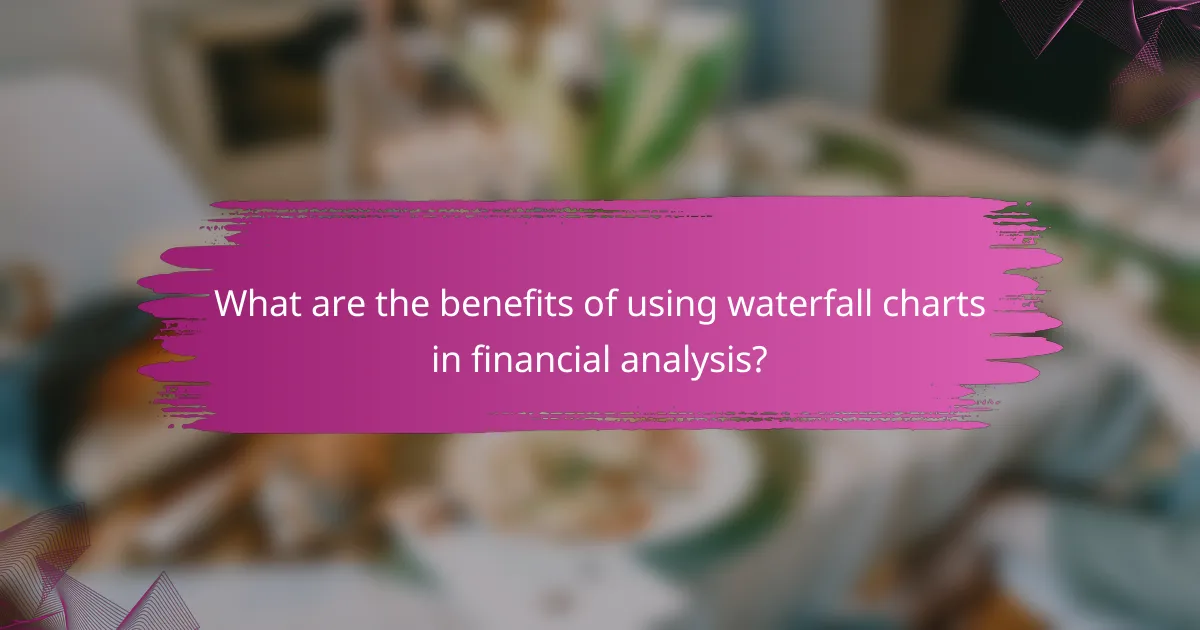
What are the benefits of using waterfall charts in financial analysis?
Waterfall charts provide a clear visual representation of sequential data and their cumulative effects, making them invaluable in financial analysis. They help analysts and stakeholders quickly understand how individual components contribute to overall financial metrics.
Visualize sequential data effectively
Waterfall charts excel at illustrating the progression of data over time or through various stages. Each bar represents a specific value, showing how it adds or subtracts from a total, which is particularly useful for tracking revenue, expenses, or profit margins.
For example, a waterfall chart can display monthly sales figures, highlighting increases from new product launches and decreases due to seasonal fluctuations. This visual clarity aids in identifying trends and anomalies in financial performance.
Highlight cumulative effects on financial metrics
These charts effectively showcase the cumulative impact of sequential changes on overall financial metrics. By visually stacking the contributions, users can quickly see how each factor influences the final outcome.
For instance, a waterfall chart can illustrate how various costs, such as production and marketing expenses, cumulatively affect net profit. This helps financial analysts pinpoint which areas require attention or improvement.
Enhance decision-making through clear insights
Waterfall charts facilitate informed decision-making by presenting complex data in an easily digestible format. Stakeholders can quickly grasp the financial story behind the numbers, leading to more effective strategies and actions.
To maximize the utility of waterfall charts, ensure they are updated regularly and include relevant context, such as time frames or specific financial goals. This practice helps avoid misinterpretations and supports proactive financial management.
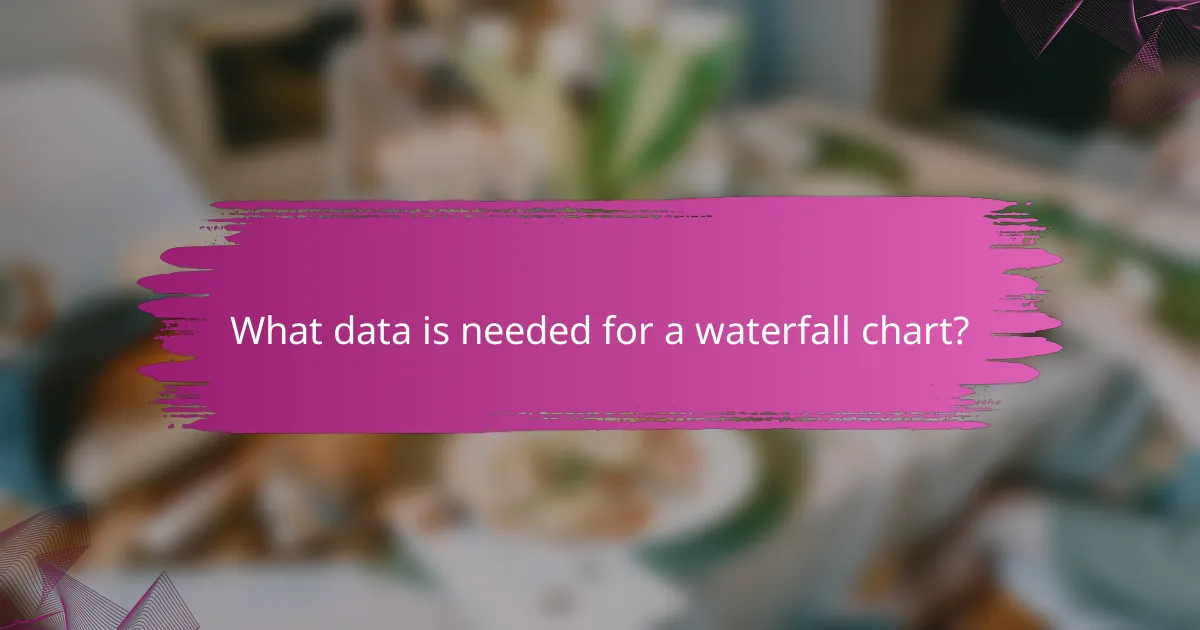
What data is needed for a waterfall chart?
To create a waterfall chart, you need sequential financial data points, cumulative totals, and categories for breakdown analysis. This data helps visualize how initial values are affected by sequential positive and negative changes, ultimately leading to a final total.
Sequential financial data points
Sequential financial data points are essential for illustrating the flow of values over time or across categories. These points typically include revenues, costs, and other financial metrics that change in a specific order. For example, you might track monthly sales figures or quarterly expenses to show how each contributes to the overall financial picture.
When selecting these data points, ensure they are relevant and reflect the same time frame or category. This consistency allows for a clear visual representation of how each component affects the total.
Cumulative totals for accurate representation
Cumulative totals are critical in a waterfall chart as they provide a running total that reflects the net effect of the sequential data points. These totals help viewers understand how each addition or subtraction impacts the overall figure. For instance, if you start with a revenue of $10,000 and have expenses of $3,000 and $2,000, the cumulative totals will show the progression from $10,000 to $5,000.
To ensure accuracy, calculate cumulative totals carefully, updating them with each sequential data point. This approach prevents misinterpretation of the data and enhances the chart’s clarity.
Categories for breakdown analysis
Categories for breakdown analysis allow you to segment the data into meaningful groups, making it easier to identify trends and insights. For example, you might categorize data by product line, department, or geographical region. This categorization helps stakeholders understand where gains or losses occur within the overall financial landscape.
When defining categories, keep them relevant and manageable. Too many categories can clutter the chart and obscure key insights. Aim for a balance that provides sufficient detail without overwhelming the viewer.
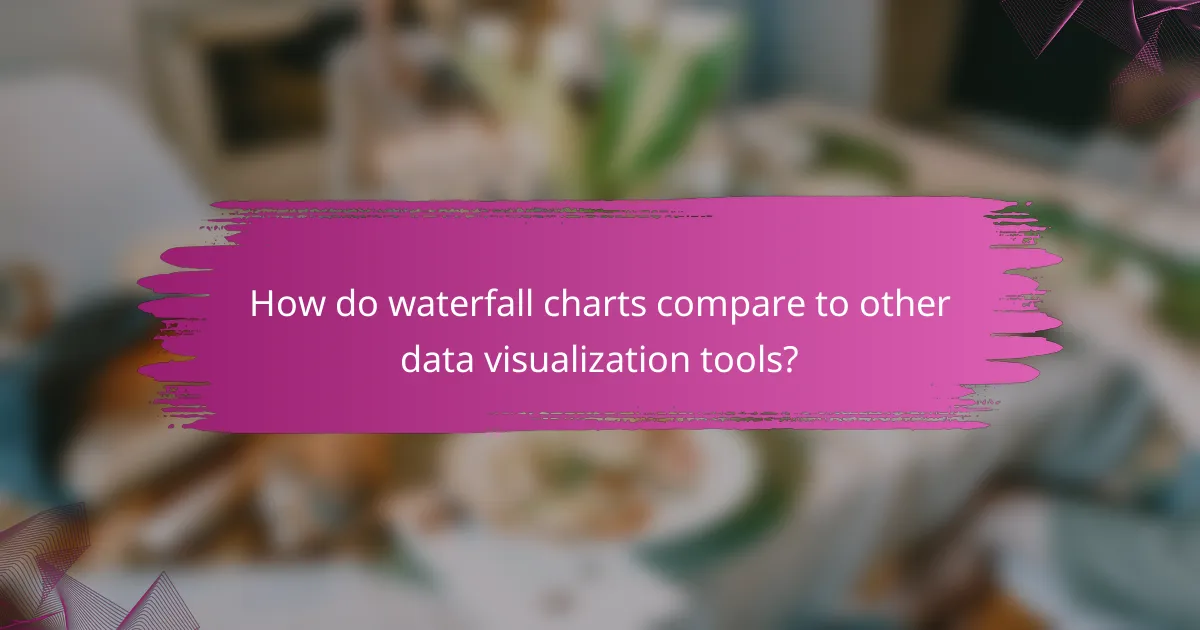
How do waterfall charts compare to other data visualization tools?
Waterfall charts are unique in their ability to illustrate sequential data and the cumulative effect of positive and negative values. Unlike other visualization tools, they effectively show how an initial value is affected by a series of intermediate values, making them particularly useful for financial analysis.
Waterfall vs. bar charts for sequential data
Waterfall charts provide a clearer view of how individual components contribute to a total, while bar charts typically display discrete values without emphasizing the flow between them. For example, a waterfall chart can show how revenue increases and decreases over a period, whereas a bar chart may only show the total revenue for each period without context.
When using waterfall charts, it’s essential to maintain a logical sequence that reflects the order of events or changes. This helps viewers understand the cumulative impact of each step. In contrast, bar charts can be more effective for comparing values across categories without focusing on the sequential aspect.
Waterfall vs. line charts for trend analysis
Waterfall charts are not designed for trend analysis like line charts, which excel at displaying continuous data over time. While line charts can show trends and patterns effectively, waterfall charts break down the contributions to a total, making them better suited for understanding how specific changes affect overall results.
For example, if analyzing monthly sales performance, a line chart would illustrate the sales trend over time, while a waterfall chart would detail how each month’s performance contributed to the overall annual sales figure. When choosing between these tools, consider whether the focus is on trends or the impact of individual components on a total.

What are common mistakes when creating waterfall charts?
Common mistakes when creating waterfall charts include misrepresenting cumulative totals and overcomplicating the chart with excessive data points. These errors can lead to confusion and misinterpretation of financial data, undermining the chart’s effectiveness.
Misrepresenting cumulative totals
One of the most significant errors in waterfall charts is inaccurately displaying cumulative totals. This can happen if the starting point or the incremental changes are not clearly defined, leading to misleading visual representations of the data.
To avoid this mistake, ensure that each step in the waterfall accurately reflects the cumulative effect of prior values. For instance, if a company starts with $100,000 and has a loss of $20,000 followed by a gain of $10,000, the final total should clearly show $90,000. Always double-check calculations before finalizing the chart.
Overcomplicating the chart with too many data points
Overloading a waterfall chart with too many data points can obscure the main message and confuse viewers. A cluttered chart makes it difficult to discern trends and key insights, which defeats the purpose of using this visual tool.
To maintain clarity, limit the number of data points to the most relevant ones. Focus on major contributors to the total, such as significant revenue streams or major expenses. A good rule of thumb is to include only the top three to five categories that have the most substantial impact on the overall financial picture.
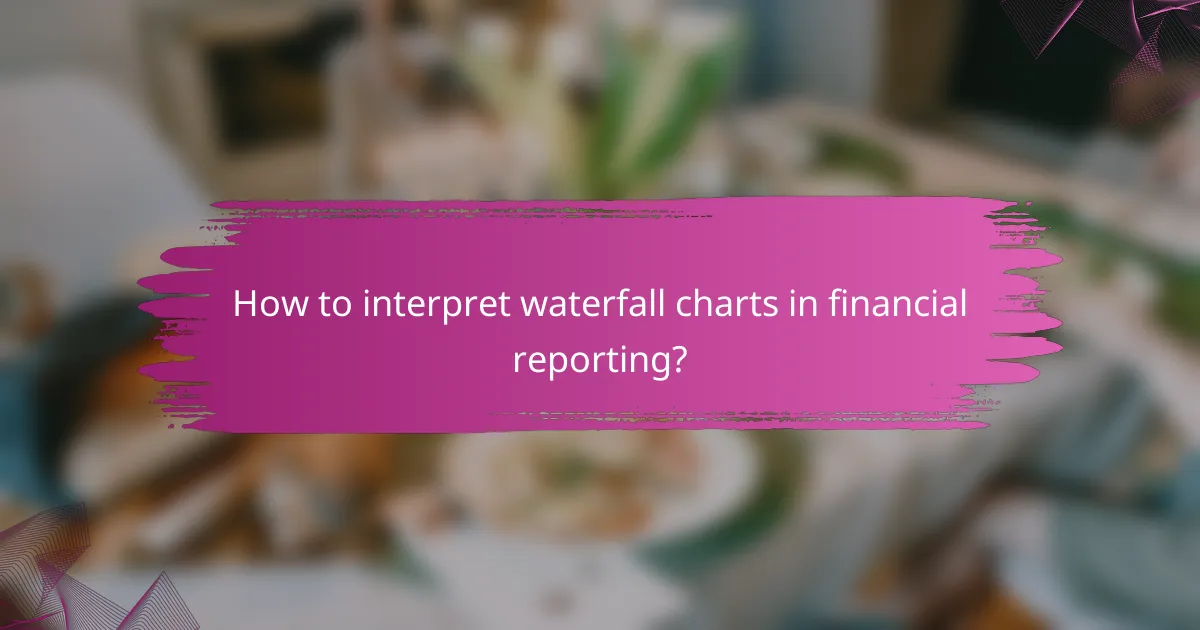
How to interpret waterfall charts in financial reporting?
Waterfall charts visually represent sequential data, highlighting the cumulative effect of positive and negative values on financial performance. They are particularly useful for understanding how individual components contribute to overall financial results, making it easier to identify trends and variances.
Identify key drivers of financial performance
To effectively identify key drivers of financial performance using waterfall charts, focus on the individual bars that represent different revenue and expense categories. Each bar shows how much each category contributes to the overall total, allowing you to pinpoint which areas are performing well and which are underperforming.
For example, if a waterfall chart shows a significant drop in revenue from product sales, this indicates a potential issue that warrants further investigation. Analyzing these key drivers helps in making informed decisions to enhance profitability.
Analyze variances in revenue and expenses
Waterfall charts are effective tools for analyzing variances in revenue and expenses by clearly illustrating how each category affects the bottom line. By examining the transitions between bars, you can see where costs have increased or decreased and how these changes impact overall financial health.
For instance, if expenses related to marketing have risen sharply while revenue growth remains stagnant, this could signal inefficiencies that need addressing. Regularly reviewing these variances can help maintain financial discipline and optimize resource allocation.
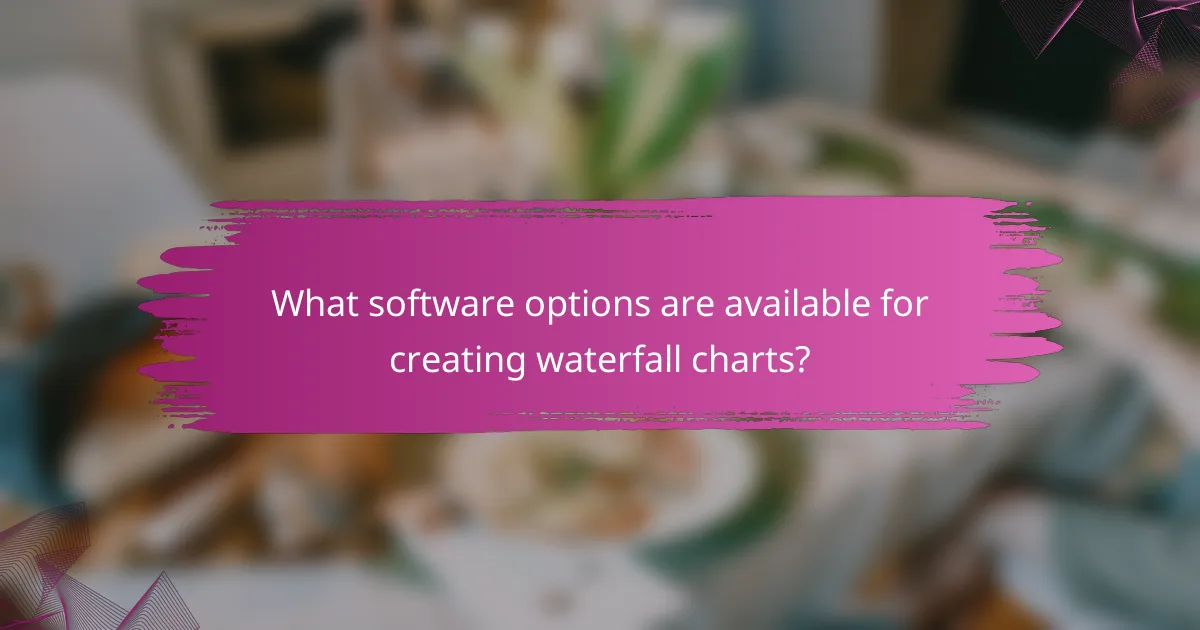
What software options are available for creating waterfall charts?
Several software options can effectively create waterfall charts, each offering unique features and capabilities. Popular choices include spreadsheet applications, specialized data visualization tools, and business intelligence platforms.
Spreadsheet Applications
Spreadsheet applications like Microsoft Excel and Google Sheets are widely used for creating waterfall charts. These tools allow users to build charts using built-in templates or by customizing bar graphs with cumulative data. Excel, for instance, has a dedicated waterfall chart feature that simplifies the process.
When using spreadsheets, ensure that your data is organized sequentially to reflect the flow of values accurately. This organization helps in visualizing the cumulative effect of sequential data effectively.
Data Visualization Tools
Data visualization tools such as Tableau and Power BI provide advanced functionalities for creating waterfall charts. These platforms allow for interactive and dynamic presentations of data, making it easier to analyze trends over time.
Consider using these tools if you require more sophisticated visualizations or need to integrate data from multiple sources. They often come with additional features like filtering and drill-down capabilities, which enhance data exploration.
Business Intelligence Platforms
Business intelligence platforms like QlikView and Looker also support waterfall chart creation. These platforms are designed for in-depth data analysis and reporting, making them suitable for financial analysis and performance tracking.
When selecting a business intelligence tool, look for options that offer seamless integration with your existing data systems. This integration can streamline the process of generating accurate and insightful waterfall charts for financial analysis.